Every day we offer FREE licensed software you’d have to buy otherwise.
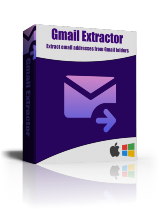
Giveaway of the day — Gmail Extractor 1.0.0.1
Gmail Extractor 1.0.0.1 was available as a giveaway on March 9, 2023!
Gmail Extractor is a very useful Gmail email address export tool. It supports to extract emails from multiple labels (like Inbox, Sent, Spam, etc) and extracting email addresses from multiple fields (like Email Body, To, From, CC, BCC, etc).
System Requirements:
Windows Vista/ 7/ 8/ 8.1/ 10/ 11
Publisher:
YL ComputingHomepage:
https://www.pcclean.io/gmail-extractor-home/File Size:
34.7 MB
Licence details:
Lifetime
Price:
$20.00
Featured titles by YL Computing
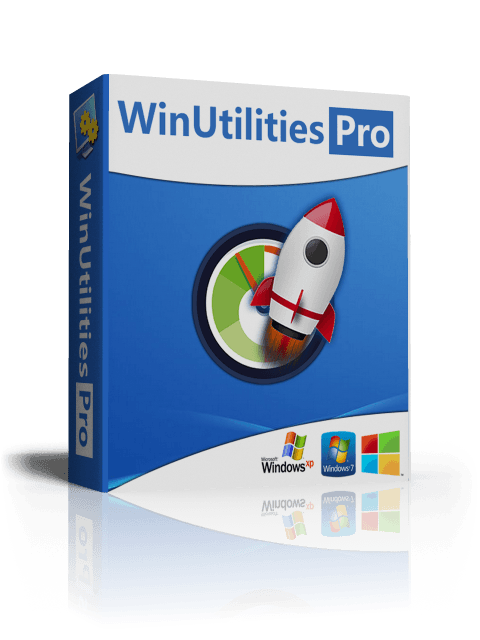
WinUtilities Pro is an award winning collection of tools to optimize and speedup your system performance. This suite contains utilities to clean registry, temporary files on your disks, erase your application and internet browser history, cache and cookies. It also supports to defragment your disk drives and registry to improve computer performance and stability.
GIVEAWAY download basket
Comments on Gmail Extractor 1.0.0.1
Please add a comment explaining the reason behind your vote.


I found if you click on the setup file again the program will come up and show as registered. Very unusual way to start the program.
Save | Cancel
Yes, I had same problem. I registered before actually inputting gmail and google password. I am wary about the whole thing since there are 20 ups and yet only people comment, with no solution to the stated problem. I've never ever had a problem with anything from GOTD in over 15 years of using, so everything is probably all good. Still, I think I am going to look for any change on laptop after I ran the program and delete. I might be too paranoid, but...
Save | Cancel
I got stuck on step 3 as On the ‘Signing in to Google’ panel, choose App passwords, there is no option to choose App passwords. Disappointing as this would have come in handy.
Save | Cancel
Successfully activated. Than I closed it, but I can´t find any icon to open it again. Any help?
Save | Cancel
I've run SETUP.EXE and registered, but once I close the app - WHERE IS IT?
No icon on desktop, nothing in "Installed Apps", searching for GmailExtractor finds no .exe or anything (just the downloaded files and links to them).
CONFUSED!
Save | Cancel
I installed and registered the program and as directed I closed it after registering. There is no desktop icon. How do I run the program?
Save | Cancel
Elayne Beneford, the program does not appear in the programs (Apps) too. Weird.
Save | Cancel