Every day we offer FREE licensed software you’d have to buy otherwise.

Giveaway of the day — GitMind VIP 1.0.4
GitMind VIP 1.0.4 was available as a giveaway on August 27, 2021!
GitMind is an easy-to-use mind mapping and brainstorming tool. It can be used to brainstorm, take notes, organize ideas and knowledge, manage tasks and projects, inspire creativity and improve productivity. GitMind saves all changes automatically and sync across your devices seamlessly.
Key Features of GitMind:
• Create from pre-made templates
• Change map theme, layout and style
• Custom background, font, border, line
• Insert images, hyperlinks and comments
• Edit/Generate map outline
• Secure cloud storage
• Sync across your devices
• Share and collaborate online
• Retrieve change history
• Export to PNG, JPG, PDF, TXT, GitMind Project
Three Steps to Make Mind Maps:
1. Click “Use Templates” to copy a template.
2. Fill in the content and customize the style.
3. Click “Export” button.
System Requirements:
Windows 7/ 8/ 10
Publisher:
Apowersoft LtdHomepage:
https://gitmind.com/?apptype=giveawayofthedayFile Size:
981 KB
Licence details:
6 months
Price:
$23.94
GIVEAWAY download basket
Comments on GitMind VIP 1.0.4
Please add a comment explaining the reason behind your vote.


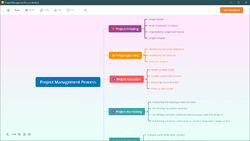
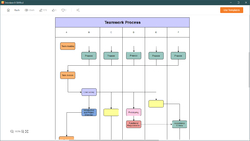
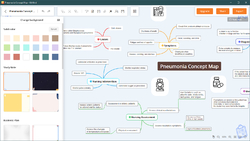


Hello everyone! :)
On behalf of GitMind Customer Service Team, I would like to express our sincere thanks for your support of our product! In order to help you in using this mind map maker better, below are the guides for you to learn more about the details of GitMind!
· Product Page:
https://gitmind.com/?apptype=giveawayoftheday
· Activation method:
Step1. Click Login/Register on the top right corner. Sign up with a valid email or sign in with Google, Facebook and Twitter.
Step2. After login, click your avatar and go to “My account”. Input the activation code. Then your account will be activated successfully.
· User Guide:
https://gitmind.com/faq/how-to-use-gitmind.html
And if you have any further questions or feedbacks regarding today’s Giveaway, please contact us right away! We are looking forward to hearing your thoughts and are more than happy to provide you with the best service!
Best wishes,
Sally
support@gitmind.com
Save | Cancel
One thing I would have loved to see is that the software should work offline as well.
Save | Cancel
On login I got a 404 - web page missing.
I persisted and it looked interesting but I will not put my important notes, etc. on a web based tool. No brainer to do this.
Save | Cancel
Can i still use desktop version after 6 months, if so what would be the limitations if i do not upgrade?
Save | Cancel
Vinu, you can use desktop version after 6 months. Actually, the only limit for free users is the export function.
Save | Cancel
Sally, thank you for your response. I like this software and probably will upgrade in future after having some hands-on on it.
Save | Cancel
What will happen after 6 months?
Save | Cancel
Does the software stop working after 6 months or is that when the updates are no longer available (but the app will still work on its current version)? thanks.
Save | Cancel
Chewy, the updates are still available after 6 months. But free users need to earn GitMind points to export files.
Save | Cancel
Worked fine Win10 install for me, but dissapointed that this "free" version is only a 1-year license after which you have to pay to keep using.
Save | Cancel
Edit..not 1 year, only 6-months
Save | Cancel
Eric, that is stated very clear on the right blue panel:
Licence details:
6 months
Save | Cancel
Eric, you can still use this version after 6 months. Free users can log in and share files to socia media to earn GitMind points to export files.
Save | Cancel
It's a very capable, full-featured application. Note, however, that the license lasts only 6 months.
Save | Cancel
Ray, you can still use this version after 6 months. Free users can also login and share files to social media to earn GitMind points to export files.
Save | Cancel
The software is not working and it gives an error message (Windows 10): https://pasteboard.co/KhOeNlG.png
Save | Cancel
Hello, Mustafa Şerif. Please check your network connection and try again. If still not work, could you please send a ticket to support@gitmind.com? Our technician will help you install and activate the app: )
Save | Cancel