Every day we offer FREE licensed software you’d have to buy otherwise.
GiMeSpace KMShare 1.1.0 was available as a giveaway on May 25, 2023!
KMShare makes it easy to connect 2 computers together and seamlessly share the mouse, keyboard and clipboard of the 2 computers together. You simply move the mouse to the edge of the screen in the direction of the other computer and your mouse cursor will appear on the other screen. Keyboard focus also follows the mouse and the clipboard contents will also become available on the other computer.
Compared to other similar software this product provides much faster network connection making the mouse movement much more accurate and file transfer much faster.
The best idea will be rewarded with a license of the KVMShare Pro version which includes video sharing . Please use Ideainformer to submit your ideas!
System Requirements:
Windows 7/ 8/ 10/ 11; mouse is needed
Publisher:
GiMeSpaceHomepage:
https://gimespace.com/kvmshare.htmlFile Size:
6.65 MB
Licence details:
Lifetime
Price:
$19.00
Featured titles by GiMeSpace

The Pro version allows you also to share your windows on the connected computers. A simple hotkey moves your active program window to the screen of the other computer. Up to 3 computers can be connected and also you can share much higher amounts of clipboard data.

his program was created to make playing music on a computer more intuitive and affordable for anyone who wants to make music. It offers the most natural way to make music by simply using your touch screen or your hand in front of the web cam. If you don’t have these you can also use your mouse.
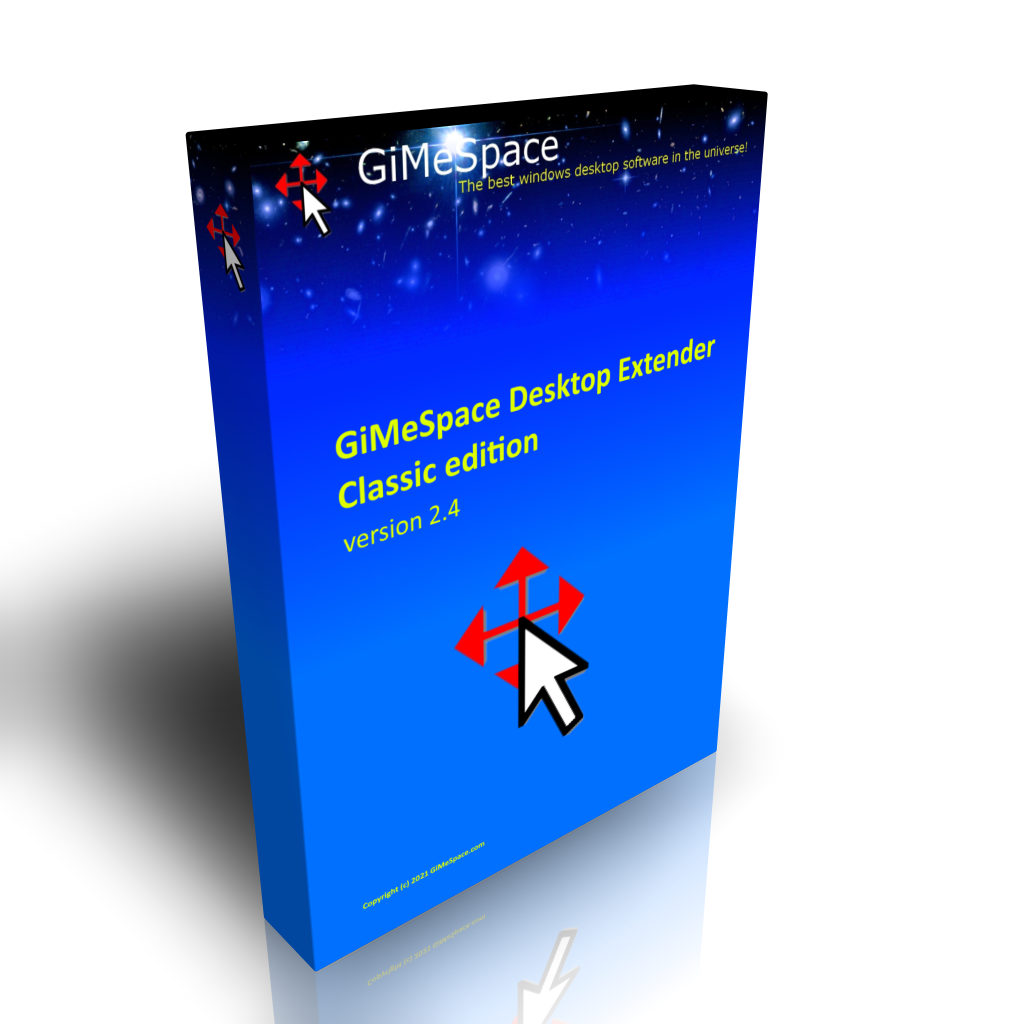
This is the standard edition of the virtual desktop manager. When you move your mouse to the edge of your screen you will notice that your desktop extends beyond the borders of your normal desktop. It provides a cheap alternative for adding more monitors to your computer.
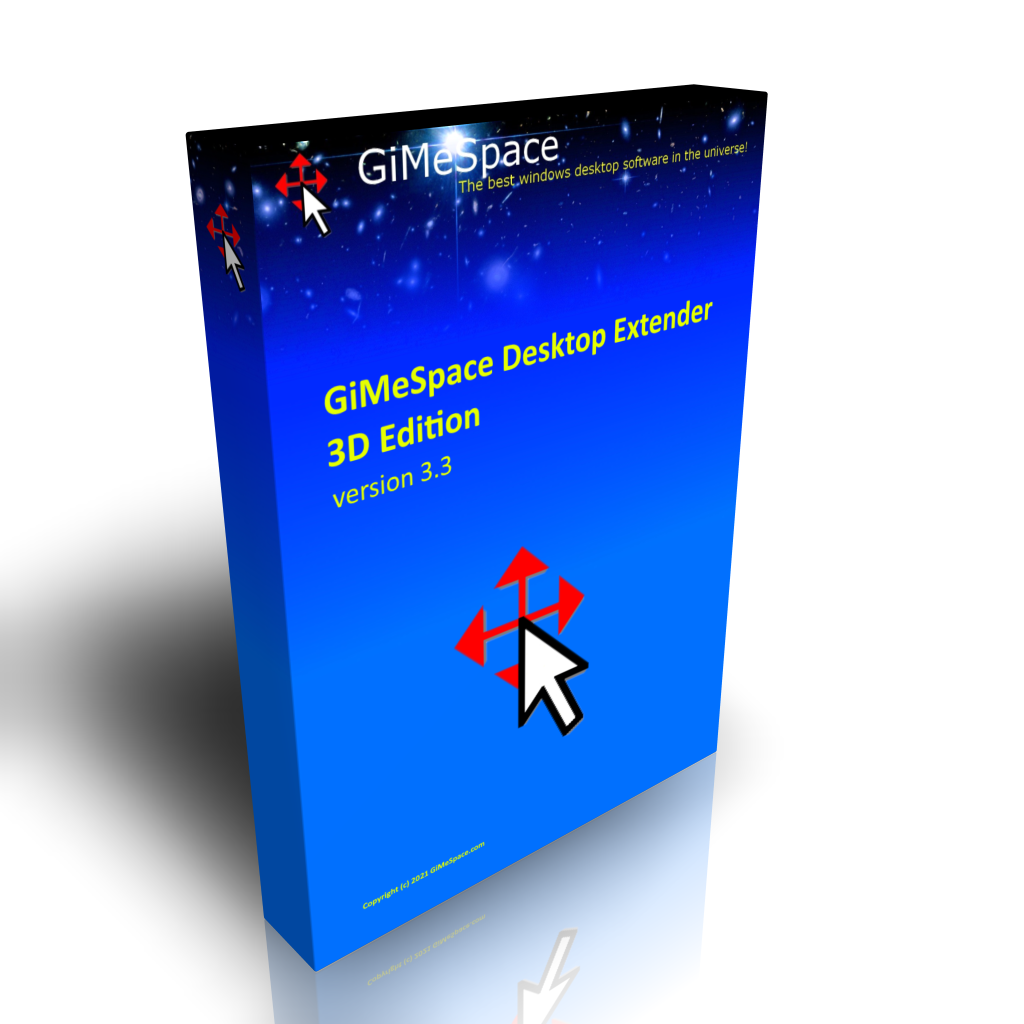
This is the deluxe version of the Desktop Extenders. Like in the standard edition you can scroll left-right, up-down. But now you can also zoom in and out seamless. So you can navigate your desktop in 3 dimensions!
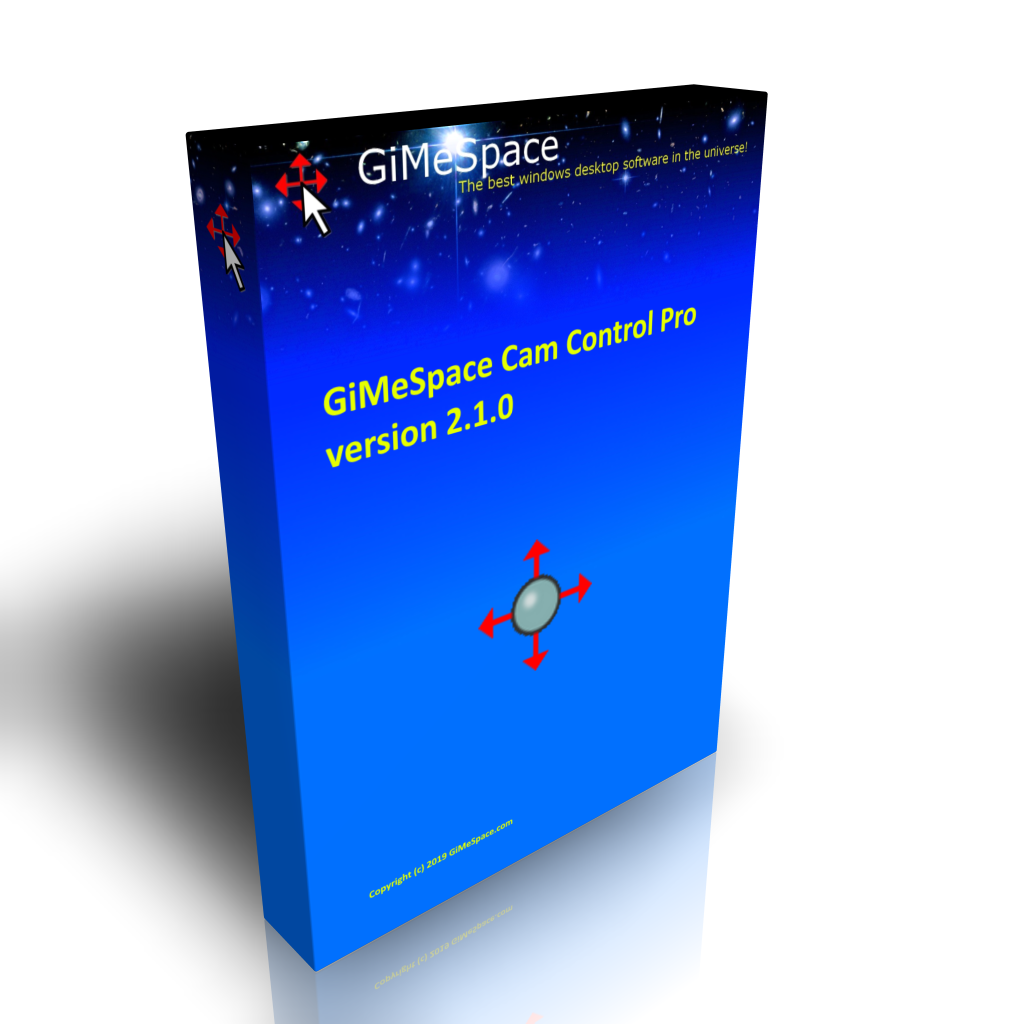
Control your computer by making gestures in front of your webcam! You can simulate mouse movements&clicks, the keyboard cursor keys, or control the GiMeSpace virtual desktop managers. This program allows you to control your computer by making movements with a hand in front of your webcam.
GIVEAWAY download basket
Comments on GiMeSpace KMShare 1.1.0
Please add a comment explaining the reason behind your vote.


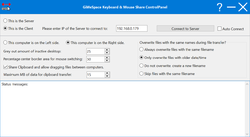
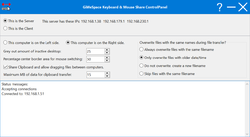

I installed on both computers - got "access violation" when connecting - checked OK to the violation and the connection was made. Server on left, Client on right. Moving from the Server to the client, the mouse disappeared. However, the keyboard worked; I did a 3 finger salute, then used the cursor to select task manager, and cursored down to the GiMeSpace and hit delete to kill the program, upon which my mouse arrow re-appeared. Same thing happened whichever computer I was "on" at the time.
Save | Cancel
George Stateson, Thanks for your feedback. It will be used to improve future versions.
Save | Cancel
Where how do you input the key?
Nothing in the Control Panel
Save | Cancel
nerve, If the register in to top left corner is not visible then you have already unlocked your copy before.
Save | Cancel
I have tried on 2 different computers to set them up as host and had Access Violation error messages on both and wouldn't work. Any recommendations?
Save | Cancel
Nathan Phillips, they *just* added Mouse without Borders from the Microsoft Garage to Microsoft's Powertoys. The original version runs as a service that has to start with Windows & is always on, while Powertoys gives you a choice. The downside is that Powertoys takes up just over 3GB because so many individual features are crammed in there. I've used Mouse without Borders for years & it's great.
learn.microsoft.com/en-us/windows/powertoys/
learn.microsoft.com/en-us/windows/powertoys/mouse-without-borders
Save | Cancel
Nathan Phillips, Thanks for your feedback. Can you email gimespace@gimespace.com the exact messages you get? Thanks!
Save | Cancel
mike, thanks!
Save | Cancel
mike, Thanks! I got it installed and working in about 2 minutes. So easy!
Save | Cancel
Hello, I have tried the SW, connection without problem. But problem is with the arrow of mouse during transfer it from the server (left) screen to the second (right) screen (client). The left screen becomes a bit more grey, that means the transfer of arrow from left to the right started, but the arrow definitely disappered. From that moment is not possible to see the arrow on the left or on the right screen. The client has touchpad, which yet controls arrow on the client. But during transfering that arrow to the right screen also definitely disappears. The only possibility to recover from this state is to stop the client. I can see then arrows on both screens. Windows 10 on the server, windows 7 on the client.
Save | Cancel
Pepa, Thanks for your bug report. Is there any other programs running on your computers that might interfere with KMShare?
You can send a bug report to gimespace@gimespace.com
Screenshots or even video could be useful to see why this doesn't work for you. Thanks for the feedback!
Save | Cancel
Screenshot or video have no meaning. You move the arrow to the edge of the screen and after leaving the screen is there no possibility to get the arrow back. Arrow disappears. It doesn´t continue move on the right screen. There is no interferention with some other program (only desktop). You must stop connection between server and client KMShare and then arrow starts normal work again. On the begin you can move with one arrow (left screen) with the mouse, with second arrow (right screen) with the touchpad. And both arrow can dissapear between both screen, one during move from left to right, the second during move from right to left.
Save | Cancel
Pepa, Ok, so there are no other programs running when you test this program? Just the plain windows installations?
Do you get the same issues when trying KVMShare Pro?
I like to find out why this is happening. Thanks!
Save | Cancel