Every day we offer FREE licensed software you’d have to buy otherwise.

Giveaway of the day — GiMeSpace Desktop Extender 1D 1.4.4
GiMeSpace Desktop Extender 1D 1.4.4 was available as a giveaway on January 29, 2023!
You need more desktop space but don't have the possibility to add more monitors? This is the perfect program for you. When you push your mouse cursor to the left or right border of your screen you will see that your windows simply scroll to the opposite direction creating more space for having many windows open next to each other.
There is an auto arrange option that automatically orders all you windows nicely next to each other and you can limit the virtual desktop space to the space that is used by your open windows so you don't get lost. Also you can open the overview display so you can see your whole extended virtual desktop. If you have specific tools on your desktop that you don't want to scroll then you can exclude them from the scrolling windows list.
System Requirements:
Windows XP/ Vista/ 7/ 8/ 8.1/ 10/ 11; Mouse recommended
Publisher:
GiMeSpaceHomepage:
https://gimespace.com/products/desktop-extender.htmlFile Size:
6.61 MB
Licence details:
Lifetime
Price:
$15.00
Featured titles by GiMeSpace
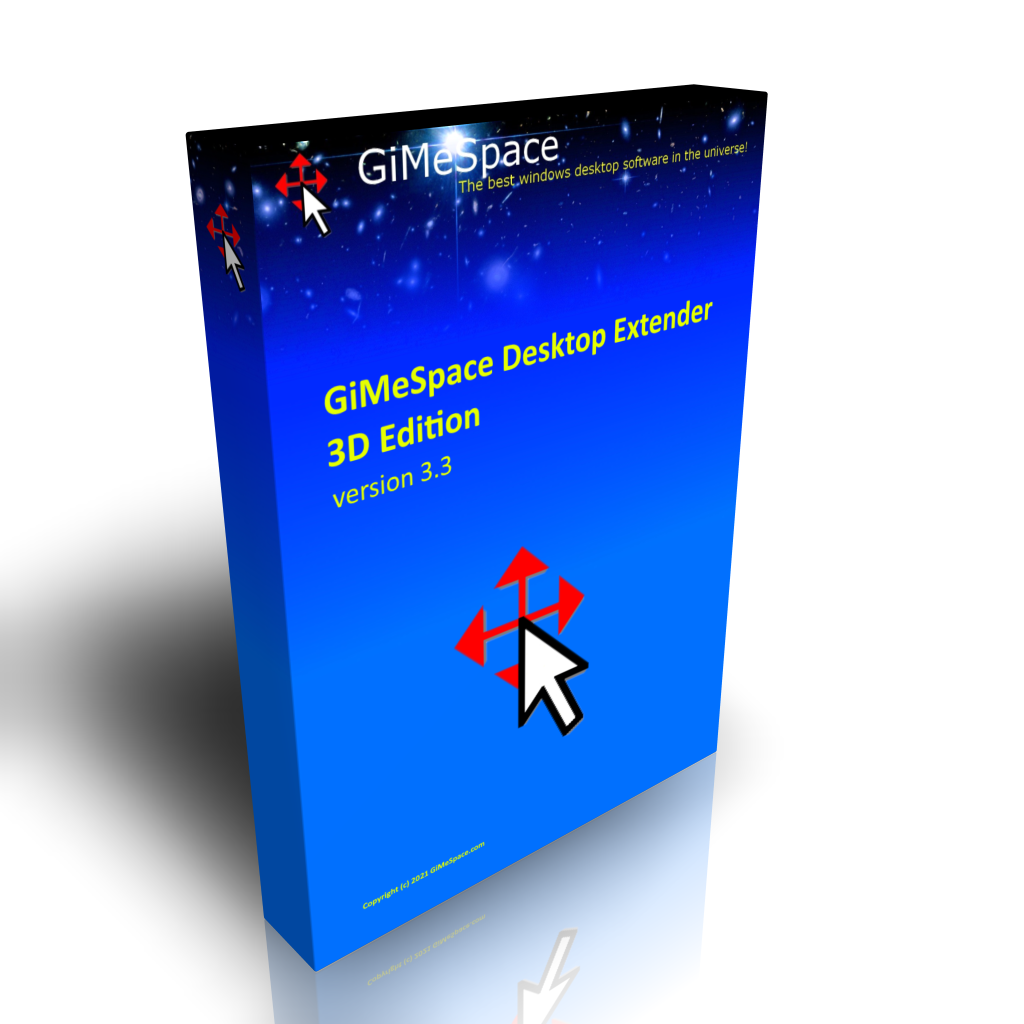
This is the deluxe version of the Desktop Extenders. Like in the standard edition you can scroll left-right, up-down. But now you can also zoom in and out seamless. So you can navigate your desktop in 3 dimensions!
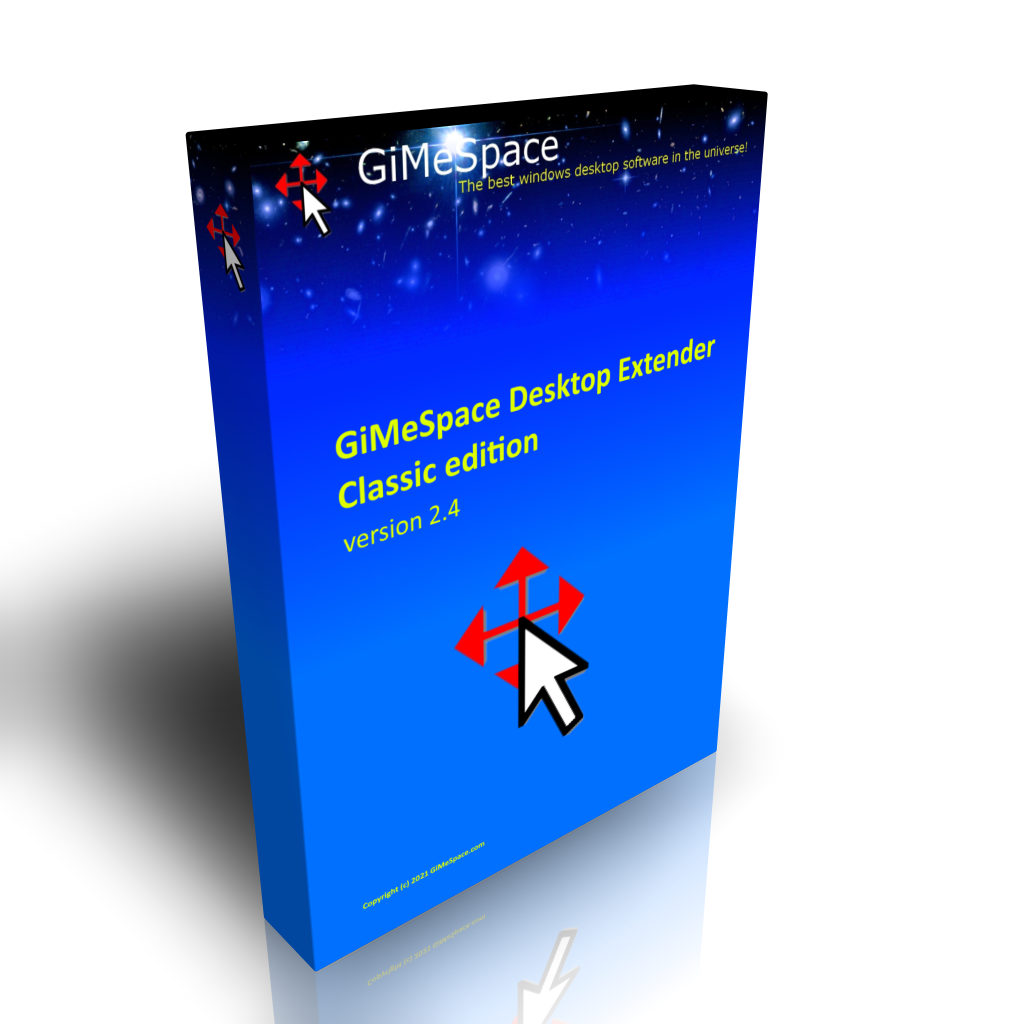
This is the standard edition of the virtual desktop manager. When you move your mouse to the edge of your screen you will notice that your desktop extends beyond the borders of your normal desktop. It provides a cheap alternative for adding more monitors to your computer.

The Pro version allows you also to share your windows on the connected computers. A simple hotkey moves your active program window to the screen of the other computer. Up to 3 computers can be connected and also you can share much higher amounts of clipboard data.

This program was created to make playing music on a computer more intuitive and affordable for anyone who wants to make music. It offers the most natural way to make music by simply using your touch screen or your hand in front of the web cam. If you don’t have these you can also use your mouse.
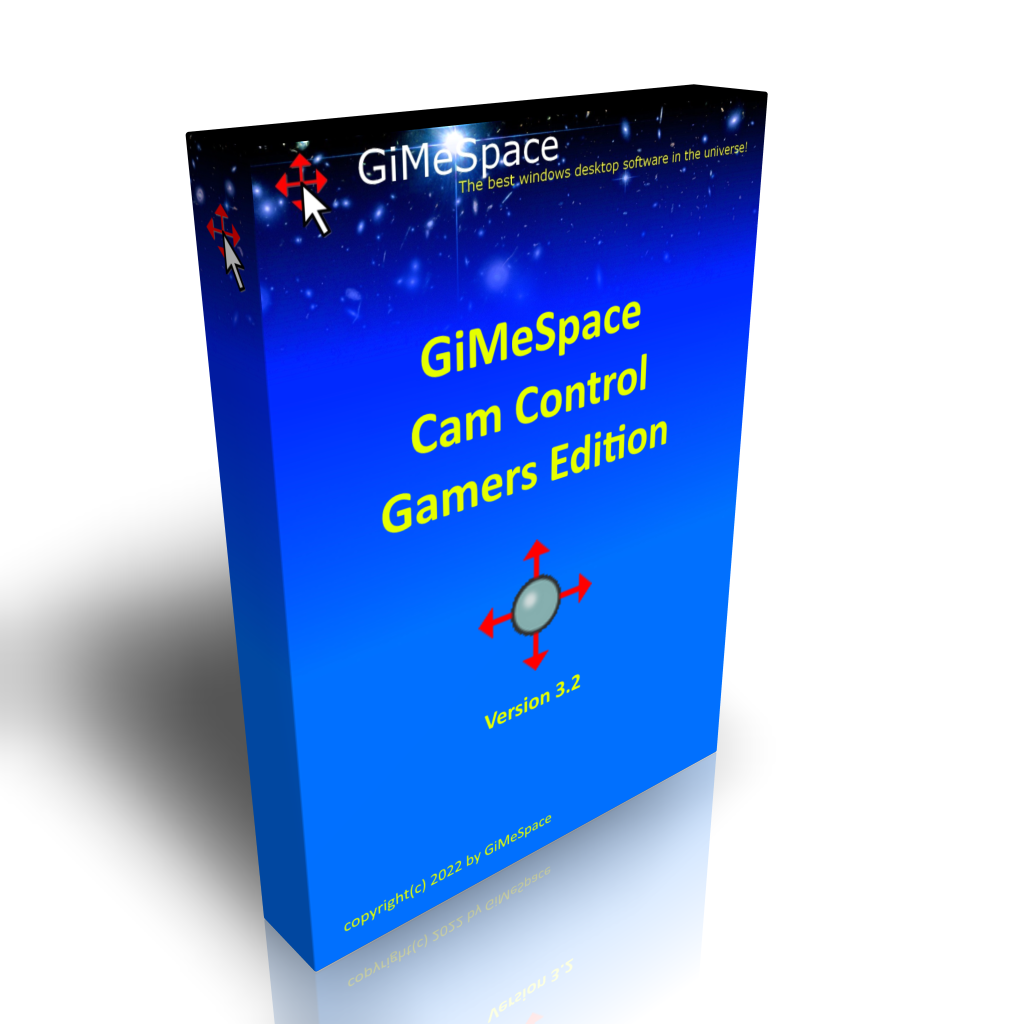
This program allows you to emulate the mouse, keyboard or virtual joystick my moving your body left-right and forward-backward creating a very realistic way of moving through your games and other programs.
GIVEAWAY download basket
Comments on GiMeSpace Desktop Extender 1D 1.4.4
Please add a comment explaining the reason behind your vote.

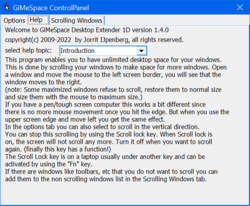
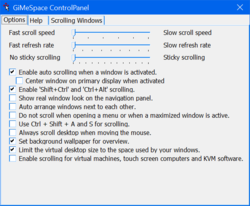
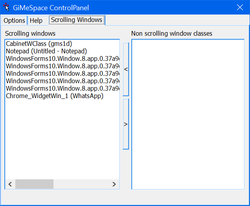

I am still testing this software. I cannot understand how to snap a window into place, aside from maximizing it, which I don't always want to do. If I accidentally touch the screen edge and the window moves, I can never get it back centered -- it is always off the screen to the left or right. I would like scrolling AND snapping options. I will play with it more today, but I'm not feeling great about this program right now.
Save | Cancel
Thank you to those who responded to my inquiry about working in partially seen windows. I have therefore downloaded the software and will be testing/working with it in the coming days.
Save | Cancel
When scrolling left or right, can you continue to see a partial part of a window only beginning to scroll off and a partial part of the window that is just beginning to enter the monitor? If so, can you continue to work on the partially visible windows?
Save | Cancel
thg, Yes, the scrolling is fluid and you can continue working in both windows just like normal
Save | Cancel
thg, Yes you can.
Save | Cancel
@ Alexm, it works on multi monitor systems just like all monitors together are like on big monitor.
@ Shane J, Now this scrolling desktop function is not present in W11, the resources needed by this program are very small.
Save | Cancel
Isn't this function already available in Windows 11 and how does it differ and what about resources used?
Save | Cancel
Shane J, This capability -- a pan and scan virtual desktop -- is most definitely NOT available in Windows 11 or any other version of Windows since Windows VISTA changed the default graphics subsystem to the Windows Display Driver Model (WDDM), making it impossible to produce a pan and scan virtual desktop like you could do in XP with ATI (now AMD) graphics cards and drivers. GimMeSpace is the premier app available today to enable a pan and scan virtual desktop. The ID version lets you move horizontally. To also move vertically, you need the 2D or 3D version. BTW, the developer provides incredibly good personal technical assistance if you do run into any problems.
Save | Cancel
Does it work, when I have two screens working together, or only when one screen is connected to the pc ?
Save | Cancel
Alexm, Yes, GiMeSpace will work with multiple monitors.
Save | Cancel
Hi Dimitrov,
You can register in the registration tab. If this tab does not appear it means your program is already registered. Probably you already registered the same program at the promo last year.
Save | Cancel
I can not understand how to register with given serial the Program. Please, explain to us!
Save | Cancel
dimitrov, I can't see where to register ether. Did you get an answer to your question?
Save | Cancel