Every day we offer FREE licensed software you’d have to buy otherwise.

Giveaway of the day — GiMeSpace Desktop Extender 1D 1.4.0
GiMeSpace Desktop Extender 1D 1.4.0 was available as a giveaway on April 15, 2022!
You need more desktop space but don't have the possibility to add more monitors? This is the perfect program for you. When you push your mouse cursor to the left or right border of your screen you will see that your windows simply scroll to the opposite direction creating more space for having many windows open next to each other.
There is an auto arrange option that automatically orders all you windows nicely next to each other and you can limit the virtual desktop space to the space that is used by your open windows so you don't get lost. Also you can open the overview display so you can see your whole extended virtual desktop. If you have specific tools on your desktop that you don't want to scroll then you can exclude them from the scrolling windows list.
System Requirements:
Windows XP/ Vista/ 7/ 8/ 8.1/ 10/ 11; Mouse recommended
Publisher:
GiMeSpaceHomepage:
https://gimespace.com/products/desktop-extender.htmlFile Size:
6.14 MB
Licence details:
Lifetime
Price:
$15.00
Featured titles by GiMeSpace
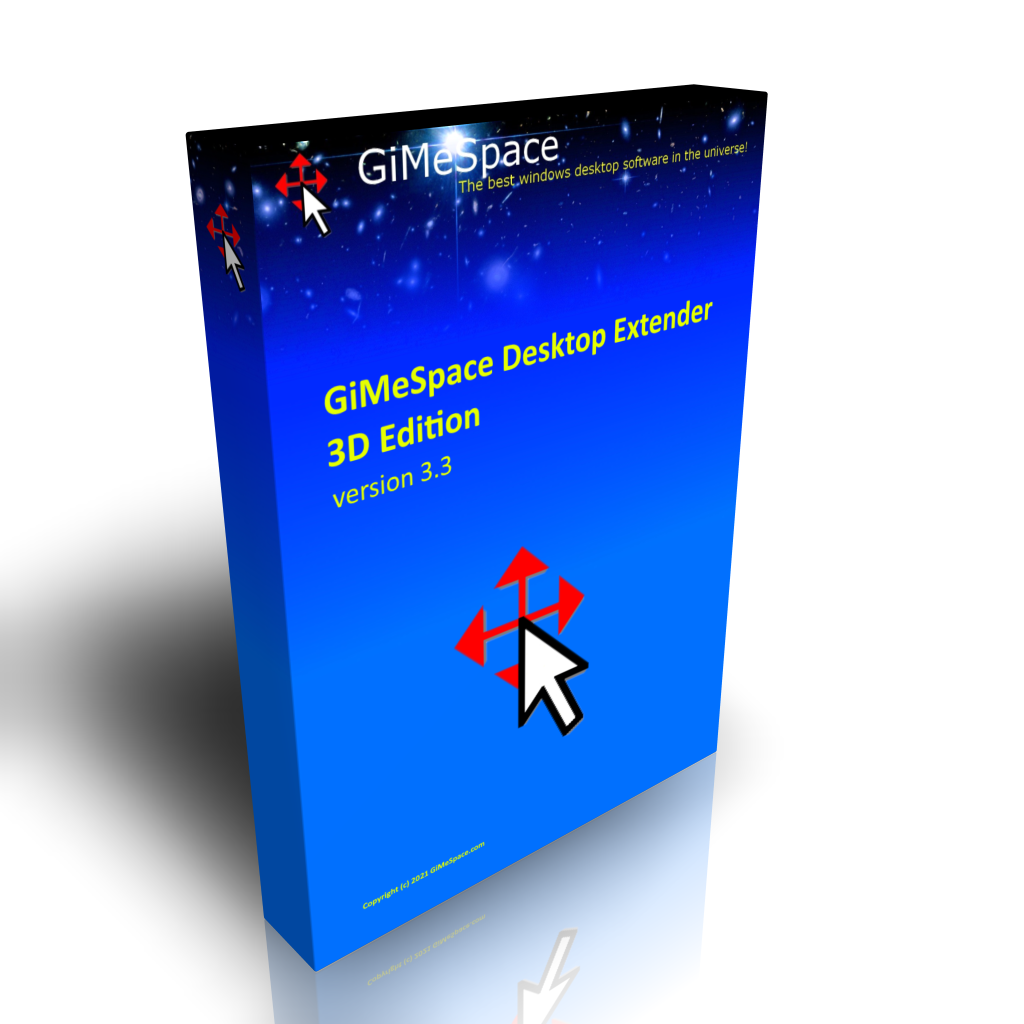
This is the deluxe version of the Desktop Extenders. Like in the standard edition you can scroll left-right, up-down. But now you can also zoom in and out seamless. So you can navigate your desktop in 3 dimensions!
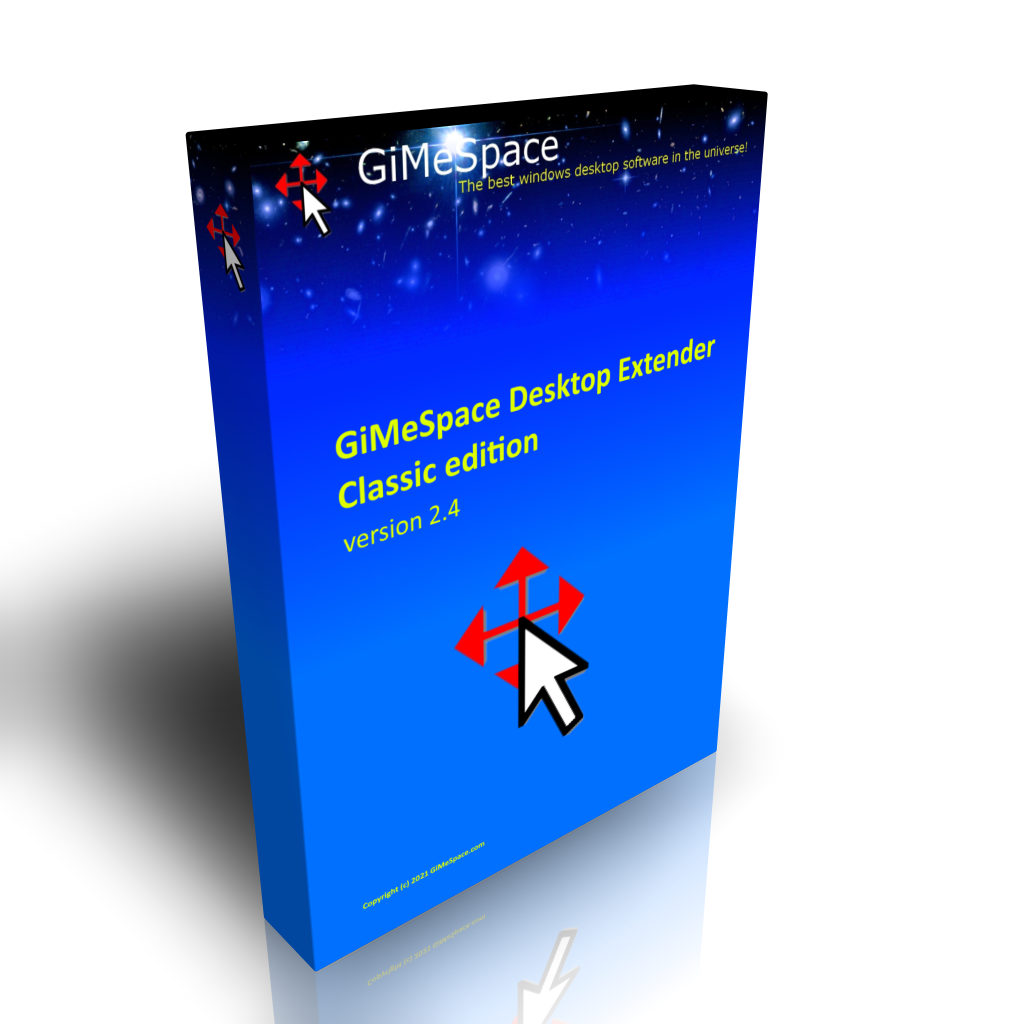
This is the standard edition of the virtual desktop manager. When you move your mouse to the edge of your screen you will notice that your desktop extends beyond the borders of your normal desktop. It provides a cheap alternative for adding more monitors to your computer.

The Pro version allows you also to share your windows on the connected computers. A simple hotkey moves your active program window to the screen of the other computer. Up to 3 computers can be connected and also you can share much higher amounts of clipboard data.

This program was created to make playing music on a computer more intuitive and affordable for anyone who wants to make music. It offers the most natural way to make music by simply using your touch screen or your hand in front of the web cam. If you don’t have these you can also use your mouse.
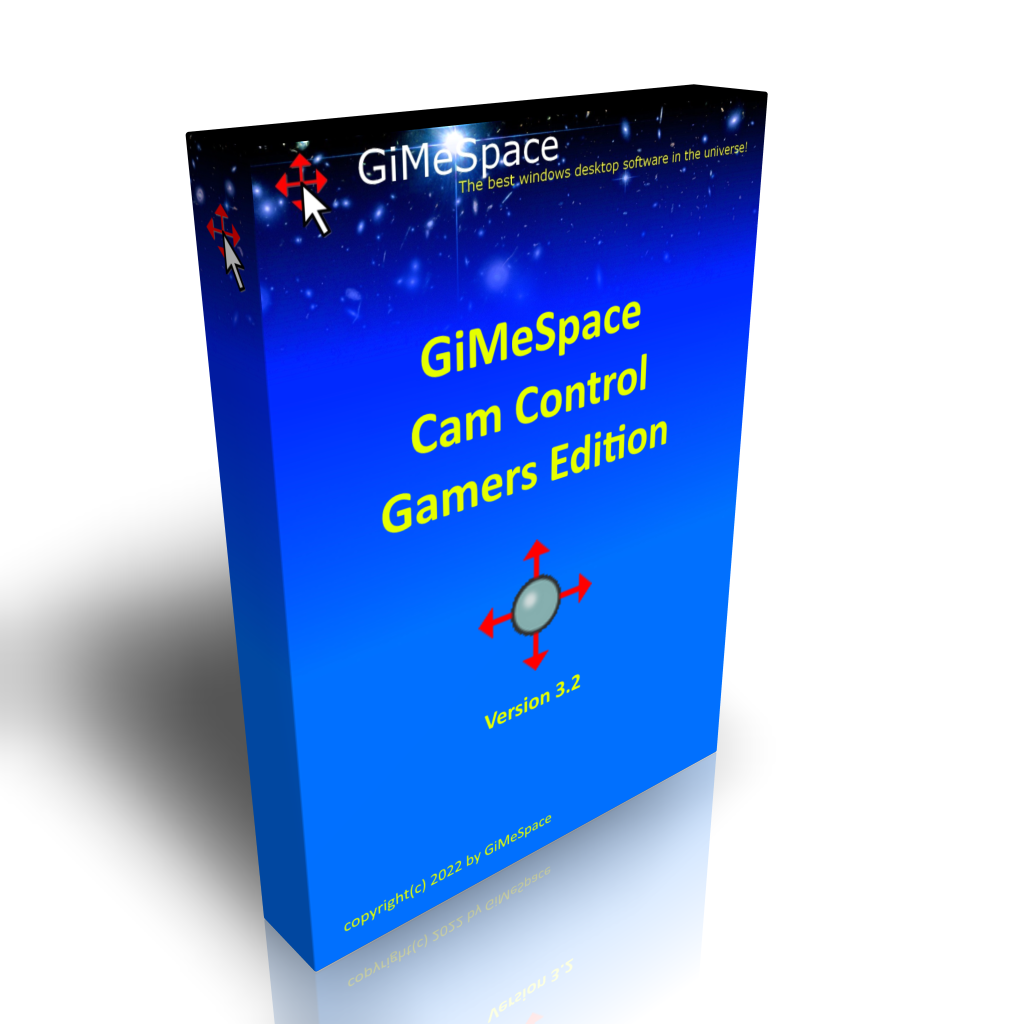
This program allows you to emulate the mouse, keyboard or virtual joystick my moving your body left-right and forward-backward creating a very realistic way of moving through your games and other programs.
GIVEAWAY download basket
Comments on GiMeSpace Desktop Extender 1D 1.4.0
Please add a comment explaining the reason behind your vote.

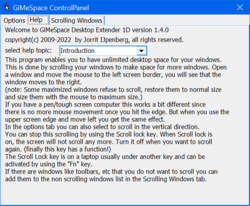
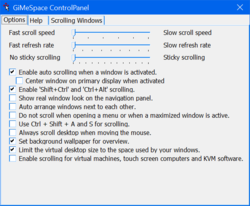
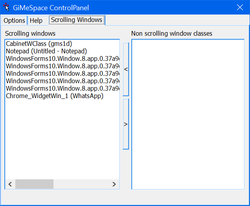

People who had issues with this program not being able to run can now download the latest GiMeSpace 1D version from the GiMeSpace website and email GiMeSpace.
Save | Cancel
Tried this few weeks ago. Works but guess I'm too lazy to tune settings because it kept kicking in when I didn't want it too, and not always when I wanted it too. My hope was it might act like a second monitor at certain times. Nah, so went for 2 large cell phones acting as monitors rather than get spacey flipping back forth. Thanks of course.
Save | Cancel
The same happened to me: the control panel hangs, and is impossible to launch it. My antivirus is disabled and I started the program as administrator. Uninstalled.
Save | Cancel
Such a nuisance that I uninstalled it. I was constantly moving my apps off the screen and had to click around to reset everything to where I could access toolbars and scrollbars. I don't find much use in multiple virtual desktops, either, so maybe it's just me.
Save | Cancel
GiMeSpace Desktop Extender 1D is a small app [~2.8MB] that uses Direct Draw to allow you to virtually extend the width of the Windows desktop. If your display rez is set to 1080p, the desktop's width can [theoretically] be set infinitely larger than the original 1920 -- what you see will be a window that's still 1920 pixels wide, but the desktop itself can be panned or scrolled left or right. While the desktop panning wouldn't work in my Win7 VMs, with their emulated graphics hardware, SysInternal's Process Explorer did not show anything unusual, with very low usage of resources like CPU & RAM. Installing GiMeSpace Desktop Extender 1D added the program's folder, plus a GMS folder in Users\ [UserName]\ AppData\ Local -- activating the app added files to Users\ [UserName]\ AppData\ Local\ VirtualStore, so you may want to run the software as Admin. To enable GiMeSpace Desktop Extender 1D to start with Windows a shortcut is added to the All User Start Menu's Startup Folder -- C:\ProgramData\ Microsoft\ Windows\ Start Menu\ Programs\ StartUp\. In my Win7 32-bit VM installing this GOTD caused a rewrite or refresh of the Component registry hive, showing that it added 229983 registry entries -- however, in my Win7 64-bit VM Regshot2 recorded: "New keys: 20, New values: 84, Changed values: 16, Total changes: 120", FWIW, most all in [HKLM\SOFTWARE\Classes\Wow6432Node\.
Save | Cancel
Nice software and nice concept, however, not everyone's computer video card or GPU can handle all those software open in the background. It makes me dizzy to scroll back and forth (left to right and then back again). I get spill over and delays in the windows filling up with new (refreshed) data. If you run fewer than 10 applications at a time, this is good software to handle the graphic card, if more than a dozens software run in the background and you have few video applications running in the background, this software will crash. Another problem is that CPU may run at 100% for prolonged time and overheat and fail, because this software does not stops the processes in the background.
Save | Cancel
Mike, I am very surprised to hear this because in reality there is absolutely no difference between running 20+ programs with this program or without this program. Because all this program does is scrolling the windows in and out of your desktop view. No GPU or CPU time required when no scrolling is happening and when scrolling is happening windows is smart enough to know what needs to be updated on the screen and doesn't bother with all the programs that are not visible. So I am not sure what you are experiencing, maybe a program you are running is sensitive to when it's window is being moved, but most normal programs do not produce any extra cpu usage when its window is being moved.
Save | Cancel
GiMeSpace, there are two kinds of processes that run in windows: Background for applications and windows independent of any applications, the application processes are independent of window processes and are not directly controlled by windows and they run in there allocated memory bank. Those processes need lot of space to execute and lots of CPU time slices. Those are the processes when they run independent video, audio and graphics processes may crash the software when scrolling left to right and back. I just loaded few different Internet explores with their own video running in the background and the software crashed.
Save | Cancel
Mike, This is not likely anything directly to do with the desktop extender it self, you can check the cpu and memory usage and it is extremly low. Like I said before, there is likely something else responding to windows being moved. Maybe it is a browser extention or another program you are running that is causing repaints or things like that. I have a very old celeron laptop with only 4gb for testing, I can open many browsers (haven't seen anyone using internet explore for a decade now) all with many tabs open from complex websites. The laptop is incredibily slow, but scrolling is still going smooth, so there is something specific on your machine that is causing this crashing.
Save | Cancel
Once I click the dialog button about 30 days trial remaining, the control panel hangs. Impossible to launch.
Save | Cancel
Philip Share, In some very rare cases this happens and the cause of this is still unknown. You can try on a different computer or windows installation if you still like to try the program.
Save | Cancel
Same problem here. Tried running as administrator, tried shutting off antivirus, tried punching an even wider hole through the firewall. Program just hangs after the initial dialog box. Uninstalled. This program seems pretty buggy.
Save | Cancel
When running the setup.exe it returns an error 'Failed to launch the program'.
Save | Cancel
Bill Freeman, Didn't hear of that problem before but maybe try to run as administrator.
Save | Cancel
Bill Freeman, on Windows 10 or 11? 32 or 64 bit?
Save | Cancel
Bill Freeman, It could be your AV program.
Save | Cancel