English
Every day we offer FREE licensed software you’d have to buy otherwise.

$59.95
EXPIRED
Giveaway of the day — Genie Timeline Pro 2013
Configure your backup in 3 simple steps with Genie Timeline.
$59.95
EXPIRED
User rating:
453
48 comments
Genie Timeline Pro 2013 was available as a giveaway on November 21, 2013!
Today Giveaway of the Day
Control remote desktop or laptop from any device and anywhere!
Genie Timeline 2013 Pro is a backup/restore tool aimed at providing complete, seamless and reliable backups and restores. Genie Timeline makes it easy to continuously protect all your files no matter where they are stored; on your computer, external and network drives. Genie Timeline works automatically to protect new and changed files without any intervention.
Key features:
- Configure your backup in 3 simple steps and you’re done! It scans for all your file selections from any location, monitors for new and changed files, and backs them up;
- Use the Timeline to view and restore your files at a specific point of time;
- Secure your backup with the most secure 256-AES encryption algorithm;
- Recover versions of a file or deleted files with a right-click;
- Use Genie Timeline mobile app for live feedback of your backup status or get email notifications of your backup status to your inbox;
- Use backup without compression so you can view your backed up files in their native form from any computer;
- Genie Timeline offers advanced settings to ensure that power users have all they need in a simple, easy to use product. You can control when your backup runs or leave it to Genie's IntelliCDP, power down your computer after backup, and much more;
- Use disaster recovery to keep your entire system safe from virus attacks, computer crashes, and more.
System Requirements:
Windows XP, Vista, 7, 8
Publisher:
Genie9 CorporationHomepage:
http://www.genie9.com/Default.aspxFile Size:
20.7 MB
Price:
$59.95
How would you improve Genie Timeline Pro 2013?
60
vote
Comments on Genie Timeline Pro 2013
Thank you for voting!
Please add a comment explaining the reason behind your vote.
Please add a comment explaining the reason behind your vote.
You can also add comment viaFacebook
iPhone app giveaways »
$19.95 ➞ free today
$0.99 ➞ free today
Every Day Spirit is a collection of beautiful, original, hand-crafted wallpapers created to make your phone look amazing.
$0.99 ➞ free today
$4.99 ➞ free today
$1.99 ➞ free today
Android app giveaways »
$0.99 ➞ free today
$0.99 ➞ free today
Spelling Right is a new challenging educational spelling game that will test your English spelling skills.
$2.29 ➞ free today
$0.99 ➞ free today
$1.49 ➞ free today



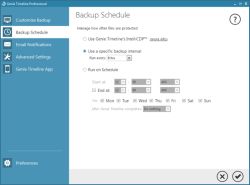

#37 Ray E: Thanks! I will save your scripts for future perusal, but I think it will take me some time to grasp everything here and apply it. But, again, THANK YOU for the suggestion and taking the time to post this.
Save | Cancel
Love the interface & the ease of op. Backup programs usually scare me but choice, clarity and guidance in this one is great.
To XP-Man #10, your commets made me wary, but turns out rego does not require you to do sudden big backup. Just agree to backup & you'll get many clear options. Choose smallest, or any, select drive, let it start, then pause and do rego. Am on Win7, rego fine, but worth trying on XP too. Nice software.
Save | Cancel
Much thanks to Ashraf, Giovanni & Mike.. for their input on software offered here. !
Save | Cancel
Seems to work fine. Backup speed too slow [?] as some complain. Who cares if it crawls at a snails pace, just set it to run it's backup, the last thing of your day, and it will shut down your computer when it's finished. How? After you start your backup: Tools > Backup Schedule > Run on Schedule > Shut Down.
Save | Cancel
@ 34. "I would love to keep all my programs functional in a new PC!
Comment by Soren Christensen — November 21st, 2013 at 12:11 pm"
This is very possible with Windows 7 Pro. It is very rare that I encounter an WP program that will not migrate to W7 Pro and run in Compatibility Mode. I never miss XP and its 300+ patches to keep it working.
Save | Cancel
@eric no 35
I cannot believe your bold statement :-
"The maker of Genie also has another product called Macrium Reflect so I am not sure as to which product will be maintained."
What evidence to you have ?
I have had extensive experience of Macrium and was a Beta tester for version 5.
They provide excellent support direct from the developers.
If they developed Genie then Heinz R #28 would NOT have suffered lack of support.
Save | Cancel
10 & 29 and others who cannot register.
This is the most difficult program to register.
They force you to Start actual Backup first before you can register. That is ridiculous. I do not want to backup at this time but I want to Register. Maybe I do not have time or enough space to backup. Why to make registeration dependent on actual backup. No "Tools" is visible until you start backup.
Save | Cancel
#8, #24 Soren Christensen
In preparation of the possibility of being forced to a later addition of Windows than XP I have installed a hard drive switch, namely Orico, easily available online.
My intention is to install a hard drive with a Win7 on it but keep XP in the machine also, I will probably isolate XP from the Internet by using a free firewall.
It allows you to block the Internet from your system, it is called Sygate and available at the following link:-
http://www.filehippo.com/download_sygate_personal_firewall/http://www.filehippo.com/download_sygate_personal_firewall/
If your system is powerful enough, doing something similar will be a lot cheaper than a new computer, best of luck, to us both!
Save | Cancel
I have same problem as #29 batsdude; I have the license number and want to register the program but cannot find anywhere to do so. I can't find any reference to how to do so in 'Help' either.
Save | Cancel
I do not think that you can rely on a backup program to restore your files. You need to get on a system to back up important files on a daily, weekly, monthly basis. In the event you do not, then this program may be useful.. but don't count on it.
Save | Cancel
Saying this is slow is being kind . Holy he** . 119,000 files backed up with 400,000 to go and been running 8 hours ! No thanks . Who would put up with this . And I have the time but this is ridiculous .
Save | Cancel
My question is this. What happens if I need to reinstall my OS? Will I lose access to my backups unless I buy the software? ie, using the free now, how do I access the files later on?
Save | Cancel
Is there any other good versioning software out there? I create programs & websites, and not all ide's have their own internal versioning software. I like the ability that if I mess something up and I can't just undo, then I can compare my current version to a previous version and figure out what I've messed up.
Save | Cancel
#25 @FrancisBorne
and
#31 @Mike H
You can download the regular Pro installer directly from the Genie9 web site and use it to install with the registration code provided for the GOTD release.
In the Timeline control panel select "Tools" then "Product Info" where you can then add the key.
So long as you keep a separate copy of that installer, you should be able to recover previously saved backups.
Save | Cancel
In reply to #33 Mark M – I have had a similar problem with backup software not deleting older backups. I finally used a Wscript (VBScript) program to delete files & folders older than “n” days. It was written by Michael C. Panagos, and I modified it to accept the path and number of days as parameters.
'* Script Name: DeleteOldFiles.vbs
'* Created On: 12/07/2007
'* Author: Michael C. Panagos
'* Website: http://www.grimadmin.com
'* Purpose: Delete files & folders older than x days
'* History: Michael C. Panagos 12/07/2007
'* Initial Draft.
'* Legal: Copying and distribution of this code, with or without modification,
'* are permitted in any medium without royalty provided the copyright
'* notice and this notice are preserved. This code is offered as-is,
'* without any warranty.
'Account used to run script needs delete permissions to folder & files.
' Revisions:
' Add code to get path & number of days from calling batch file Ray E. 5 Nov 2013
'*****************************************************************************************
' The following variables MUST be passed by the calling batch file:
' sTempFolderPath
' iNumberOfDays
'Set objects & error catching
On Error Resume Next
Dim iNumberOfDays
Dim sTempFolderPath
Dim fso
Dim objFolder
Dim objFile
Dim objSubfolder
if WScript.Arguments.Count = 0 then
WScript.Echo "Missing parameters"
end if
sTempFolderPath = WScript.Arguments.Item(0)
iNumberOfDays = WScript.Arguments.Item(1)
Set fso = CreateObject("Scripting.FileSystemObject")
Set objFolder = fso.GetFolder(sTempFolderPath)
'DELETE all files in TempFolder Path older than x days
For Each objFile In objFolder.files
If DateDiff("d", objFile.DateCreated,Now) > iNumberOfDays Then
objFile.Delete True
End If
Next
'DELETE all subfolders in TempFolder Path older than x days
For Each objSubfolder In objFolder.Subfolders
If DateDiff("d", objSubfolder.DateCreated,Now) > iNumberOfDays Then
objSubfolder.Delete True
End If
Next
Next, I wrote a batch file to call it:
@ECHO OFF
REM NOTE: The program does not discriminate between file types - ALL files & folders are tested and deleted
REM if older than the specified number of days!
REM Ray E. 11/1/2013
ECHO Deleting old backup files older than the number of specified days...
wscript C:\Users\\\\Utils\DeleteOldFilesAndFolders.vbs "F:\My Backups\System Backup" 14
wscript C:\Users\\\\Utils\DeleteOldFilesAndFolders.vbs "\\Seagate-3F9589\jcarson\System Backup" 14
ECHO Press any key to exit.
pause > nul
Now, I should explain what I am running: Win 7 Pro on a quad-core PowerSpec, with 8GB of RAM and a 2 TB SATA drive, partitioned to have my data on E: and a work drive on F: (all on the same HDD). I also have a 4 TB Seagate NAS, which shows up in the last "wscript" line of the batch file.
I do weekly system backups with EaseUS ToDoBackup Free, which doesn’t recognize a NAS (the paid, PRO version does), so I scheduled it to do the system backup to the F: drive, and I manually copy it to the NAS.
For daily file backups, I am using SyncBackFree, from 2brightsparks.com. This lets you synchronize 2 directory paths, or copy only source to destination, or several other configurations. It also can be scheduled (using the Windows scheduler), and supports a NAS. It works very well, is fast, and can be command-line (or batch file) driven.
Save | Cancel
What idiot thought it was a good idea to give the program a nonresizable window that's too small for its user interface and then have the UI slide around as you move the mouse pointer within the window?
It's like they were trying to make the program as unusable as possible.
(Not only is that annoying and awkward in its own right, but I suspect it makes the program largely unusable with a touch screen, which seems a rather odd oversight considering they went out of their way to give the program a fake Metro/Modern UI.)
Also, it's ridiculous that you have to let it actually start to perform a backup before you can even get to the registration dialog.
Save | Cancel
I agree with Giovanni #7 that Aomei Backupper is by far the best all around backup utility and also very fast and free. Everyone should listen to Heinz R #28 as this is the same thing that happened to me with Genie although luckily I did not encrypt my files. The maker of Genie also has another product called Macrium Reflect so I am not sure as to which product will be maintained. Nero bit me in the butt with their last update that failed to properly restore a system to working order also, just saying like the others to make sure that the software used to keep all of your valuables should be tested for reliability if at all possible to be sure your data is safe.
Save | Cancel
Being a computer geek with multiple-purposed computers at home and in the small business I run, I've used Genie Timeline in several versions, first as free from a Giveaway here, then as the paid Professional Version when I saw what a great job it was doing. I have restored both files and full system from it, and no problems. I know some people don't like that there's not a WinPE restore disk option, but I personally prefer Linux based restore disks -although Windows-based restore disks usually work fine, Linux has always felt more robust to me, and once booted they are just as easy to use as WinPE disks.
However, the thing about Genie I haven't solved yet is how to make it implement its claimed "deletes older backups when disk space starts to run out" feature. No replies on this from Support either. I realize this defeats the purpose of 'Versioning' backups, but for my use, I only need the last few "current" versions of my system to restore/roll back to as needed, so the versioning aspect isn't that important to me.
To be fair, this "filling up" is also a "fault" with all of the [otherwise] excellent Paragon Giveaways I've nabbed here over the years -my external backup HDD just keeps filling up, then I delete all the backups and start over! Workable, but...
I recommend especially reading Ashraf's review and Giovanni's comments (among the several really helpful posts here, where knowledgeable users are answering various questions) -very accurate review and perspective. I give this Giveaway a 'thumbs up,' and if this were the only backup option I had, I would be perfectly happy to be using it (well, minus the "filling up" factor).
But I've also used Aoemei (Giovanni and Ashraf both highly recommend) and had to restore a malware-choked system from it -worked flawlessly. Currently I'm still in a "Backup Dilemma," in that I have paid for and used Acronis TI (and Disk Manager) for years, including the most recent version. Despite all the disasters users report in on-line forums (which I am not saying I disbelieve), for me it has always worked flawlessly, restoring systems when I've had need all the way from Win 98 on up to Win 7 (I'm not sold on Win 8 yet). But Acronis also seems to have troubles producing an incremental backup which I would feel truly reflects the small amount of added-changed data since the last backup. With Aomei, it is too soon for me to tell yet on this point, so I am still in search of my "perfect" back-up software. Yet, it is nice to be spoiled with the excellent choices available to us -both free and paid!
Save | Cancel
There seems to be a logic error here.
We all know that GOTD software offers need to be installed on the day that they are offered.
So, if I use this software to do a system backup and my computer crashes, then I won't have the software to do a system restore.
Am I missing something?
Save | Cancel
With Genie Timeline, as well as AOMEI Backupper, you make a recovery CD which has the current version of the program on it. When you restore a full backup from this disc, you restore everything exactly the way it was when you made the backup. This includes the current version of the program. So everything including the Genie (or Backupper) program is available after the restore operation just as it was before. No need to worry about getting the program back.
Save | Cancel
There's no way to register product on my PC. Instructions say to click tools, but there is no tools on the version that comes up when I try to run it!
Save | Cancel
After crash could not get same version of software, new version did not recognize backup file. Support was not available. Files were as a result lost. Ever since - for a reason - would not use Genie again.
Save | Cancel
The idea of backing up the data, never felt too good for me.
But i will prefer System backup and restore.
Just archive your data, also have an external HDD to make a copy of a data. Simple as typing in a word or letter.
I guess this is less required for the average joe's.
Save | Cancel
The latest version of Genie Timeline Pro also does full system image backups, and can restore your PC from "bare metal."
Save | Cancel
For backup I prefer a tool which I can reinstall, e.g. if boot medium is lost. All Paragon GOTDs allow reinstall.
Save | Cancel
#8 Soren Christensen
In Windows 3.1, pre-registry, it was simple to move most programs from one machine to the other, and this included many Microsoft programs which were pirated in this manner.
Protecting software was much simpler once the registry was introduced, the program opens, checks in the registry to see if it's a legal copy, if so continues so that it can be used.
Microsoft have made it deliberately difficult to manipulate the registry, there is also very little information about its function, the only thing that is sure about the registry as it is the one the worst pieces of software ever conceived.
So for most programs to be able to transfer to another machine, the parts in the registry that go with it are required. This was feasible to some degree pre-XP, in essence pre-NT, but from then on it is almost impossible.
The best way to keep old programs is to keep a clone of the drive and use that in the new machine if possible.
Just to give you an idea how bad the registry is, five years of programming work is sitting on a hard drive that won't boot, the backup drive failed physically and although I can copy all this to my new machine it won't work, because of the registry settings that match are unknown and non-transferable.
There are plenty of free programs that will clone your drive which in my opinion is the best route to take.
Save | Cancel
Sleek GUI, simple controls, yet I had to uninstall it.
It screwed up my system (Win 8.1). It's very, I repeat VERY slow.
I did a simple test backing up about 6-7 Mb of favorites from different browsers. One hour later, it was still at about 20% of my list. Tried to stop it... took a good 5 minutes to do so. Then I powered off until this morning. Upon loading, I think the "Genie" was still working behind trying to complete a task I had stopped.
In Win 8.1, I noticed that you don't have the infamous BOSD -- Blue screen -- but a blank, black, screen. Nothing, Zilch, Nada!
I had to reboot, switch user, and come back to my main screen, and was able to load my Uninstaller... to finally get rid of the mischivious Genie!
No more Genie products for me!
Save | Cancel
I am not a fan of file-only backup programs because I see too many sad customers who believed their backup would restore their computer when their disk drive failed.
Even as a file-only backup program, Genie Timeline Professional cannot have several scheduled jobs. This tells me the program is not yet ready for prime time even in its niche market.
It also needs a downloadable Help file. When a computer needs restoring, it is not unusual to not have Internet service.
Save | Cancel
I've been using both Genie Timeline Backup Pro and AOMEI Backupper for over six months and during that time I've used both to successfully rescue my PC from disasters, as well as to restore individual files. They both work extremely well. Genie Timeline runs continuously in the background. With Genie Timeline, when it gets too aggressive in its backing up, I use Process Lasso to throttle it down to about 30-40% and then it runs very unobtrusively in the background. I'm never more than, say, 20 minutes from my latest files being backed up automatically by Genie. And every night I use AOMEI to do an incremental backup, then once every two weeks a full one. In my opinion, this is the best method of disaster prevention.
Save | Cancel
Looks good but how do you register it. I clicked on #1 where you enter the destination drive and that is as far as I can get. There is no tab to go to the next window.
Save | Cancel
#7: "Can this program backup whole and complete software programs to an external HD, and then restore the program functional on the same PC with a new OS?"
Nothing will 100% of the time... Some apps will run if you simply restore a copy of the program's folder. Some require other files/folders stored elsewhere, &/or may require keys/values in the registry to work &/or stay registered. Some [like Windows] use a system ID when they're registered or activated, so even if you track down all the needed files & registry entries, they won't work if you restore that stuff to a different system &/or hard drive &/or OS etc. In that last case you might just have to re-register or activate, or the software may make use of DRM features that make any future attempts to register/activate difficult if not impossible.
Laplink sells software that allegedly allows you to move your software to a new PC, or presumably a new OS, but I've no idea how well it works, & there's no getting around some apps that use a system ID. Upgrading rather than freshly installing a newer version of Windows usually works, but you can have the same ID related limitations. And while the ID thing can still be a problem, you can also record all of the changes made when an app's installed, & use that data to add it to your new OS.
Safest bet is to research your software to see if it uses an ID, & if so, if there are any particular requirements to move your registered copy to a new OS or PC etc... some apps require you to de-activate your license for the old version of Windows first. Then gather up all your setup files, license keys etc., & reinstall everything in the new version of Windows.
* * *
#9: "Does Genie Timeline remove Windows restore points and take over the restore process? If so, is there a way to back the restore points up, in case Genie Timeline fails or is unavailable?"
Different animals so-to-speak.
A Restore Point is more a partition image snapshot, basically like a partition image backup only done in place vs. saved to a separate archive. Compared to a partition image backup it's fast to create &/or restore, it's good for a shorter period of time, it has a higher failure rate, and it works with most of the files still in place on that partition. It also takes up partition storage space. While your software may let you exclude files/folders, a partition image backup is a copy of every file/folder saved as raw data, usually stored somewhere else -- it's got a very long shelf life, and can be restored anywhere there's enough storage space available. Genie Timeline saves the files/folders you tell it to as .zip files. Since they're not stored as raw data they take up more space, and compressing them to .zip consumes more resources, but it may be faster to access &/or restore individual files, & it works much better than image backups when you're not backing up most of your files/folders.
Long story short, use a Restore Point before doing something like installing an app or update, so you can roll things back if that app or update doesn't work as planned. Save individual files/folders, as .zip or .7z or .rar to save storage space, either manually or using something like Genie Timeline. Perform a partition image backup to save everything on the partition as raw data that can be restored if something major goes wrong.
Save | Cancel
so tell me Giovanni: will it remove my restore program that windows offer? is it better than windows restore program? also why will I use this when windows have an restore program that restore all your programs as long as you create a restore point. I will stick to windows restore program thank you very much gaotd.
Save | Cancel
installs, registers and runs on win8.1. genie runs a service that seems to grow and grow, like over 500MB!, rather genie is paused or stopped or system is rebooted. slows system down to a crawl.
thumbs DOWN on this one!
Save | Cancel
Had a trial of their 2012 version before, and if I remember correctly, I asked a question in their website why when I restored to an earlier version of my system, the software I installed after this is still present on restore. I did not receive a answer, so asked again, still not an answer or acknowledgment of what was said. Later, I found out that this is a bug corrected on 2013 edition. Very slow backup and recovery even with turbo, I hope they have corrected this on 2013. I can also foresee that 2014 is about to be out, just as last year's giveaway of 2012, when 2013 is near release.
Save | Cancel
You can divide the files your PC/laptop stores on it's hard drive(s) into 3 types... There are the semi-permanent files that make up your software including Windows. There are the new files you save, whether they're office docs & such for work, or saved receipts & e-mails, or saved games etc. And there are temporary files, usually created by whatever app to store needed data while it's running. Genie Timeline, or any file-based backup software, is best at saving copies of files in that 2nd category, stuff that's always being added or changed that you want to keep safe.
I think Genie Timeline's main competition may be cloud storage rather than other file-based backup apps. Win8.1 integrates Microsoft's Skydrive, many Android tablets come with Dropbox pre-installed, while Google would have you use their cloud storage, with several apps that run on-line [rather than installed] to make that attractive to users. And there are several companies that offer free file backup apps, often along with some free cloud storage space, hoping that you'll upgrade by renting additional storage space on-line.
A 3rd option is to store that stuff [including redundant copies] locally so you don't have to trust any cloud service provider, and that way you don't take a performance hit compressing files into backup archives, e.g. to a pair of drives set up for drive mirroring, often in an external housing or NAS. [Compressing files into .zip, .7z, or .rar files does take some horsepower -- enough that packing & unpacking .rar files is used as a benchmark of CPU performance. That said, you may or may not notice any decrease in performance while a backup app is compressing files into archives, but remember that the harder a CPU works the more power it'll consume -- that may concern you if you're running off a battery or if you try to be as energy efficient as possible.]
The 4th option's been around as long as there have been PCs -- just manually copy files to some other storage space, as-is or compressed with something like 7-zip. It's more work in that it's something you have to remember, & then stop what you're doing to copy the file(s), but there's nothing to setup & it's almost infinitely flexible, working just as well if you save one file a month or several per hour.
You might want to use Genie Timeline if you don't want to bother or can't set up or don't want to spend the cash for a couple of mirrored drives. It's also a good alternative if you don't trust the cloud, have limited upload capabilities, &/or can't risk a service outage. It'll work behind the scenes to automagically save copies of your stuff while you're busy creating &/or saving more stuff. This sort of app also works best when you spend most of your time at your PC/laptop doing stuff that's less resource intensive, whether that's doing on-line research &/or working on docs & such for biz or school etc... it can get old making sure the software is paused when you periodically need everything your hardware can offer for gaming or rendering video or editing large image files & so on.
Save | Cancel
I got this the last time it was on GAOTD and have been using it since. It was easy to setup and works in the background. It is easy to forget that it's there. This is a program worth paying for unlike most of the giveaway software.
Save | Cancel
Be aware!
If you are using a virtualisation solution like the GAOTD "Shadow Defender" from May or the freebie "Toolwiz Time Freeze" AND if you are protecting your System C: drive with your user accounts - then this nice piece of software will start to backup the same files again and again after each reboot - because it keeps its "done!" list in the user account. And after each reboot the virtualisation software clears these information.
You have to use exception rules in the virtualisation software to keep Genie Timeline running correctly or to redirect the pathes.
Save | Cancel
Does Genie Timeline remove Windows restore points and take over the restore process? If so, is there a way to back the restore points up, in case Genie Timeline fails or is unavailable?
Save | Cancel
I don't know how to make suggestions... I've tried several times before and they never show up.
This is a GREAT tool. I have to install new content daily, often 10-30 files a day! Backing up files is tedious and stressful. Having an automatic backup tool is AWESOME. This one is simple to use. I tried a free one a couple years ago, and it was NOT simple. In fact, it went backwards and copied the blank drive over my main drive- erased everything!
I don't like when people post "oh this is okay but there's this free thing....." and I NEVER TRUST THOSE FREE THINGS. Many free things break your computer... or aren't as easy to use. I'd rather invest in a good program.
Save | Cancel
Never gone through such a rigmarole in an attempt to register a program and I still haven't!
A paint by numbers program where the user cannot deviate from a predetermined path, try as I might I could not get directly to the registration area without committing myself to some form of backup.
Possibly I will try again later as it does appear to have potential, but it needs to be for such a ridiculously high price, but that seems to be the way of PC programs recently anything that takes more than 10 min to knock up is $40.
My reluctance to change to Win7 is because the user is more and more removed from the operating system and has less control and this program epitomises such nonsense.
Possibly my inability to register easily is a senior moment, God alone knows!
Save | Cancel
Amazing software. It lets you choose what, when and where to backup your data and provides advanced compression and encryption. The design is very good and fits well with the Windows 8 style. The programs is clean, stylish and easy to understand. You *can* run multiple backups with the "Start a new backup" function. You also have advanced settings, like stopping backup while you play games or watch movies, managing functions and e-mail notifications. It also gives you the PIN to download a free Timeline App from the AppStore.
The only disadvantage I can think of is the price, which might turn away some users, with all the free backup alternatives around. Still, there is nothing substantially wrong with this program, and I would gladly use or recommend this program to other users.
Save | Cancel
This GAOTD is a pretty GOOD file-level backup tool for backing up and restore your files & folders flawlessly, giving you even the ability to choose which version of your previous backups you want to retrieve (so not just the last one).
I've used it for a while in the past and was very happy with that!
Best feature is its ability to perform AUTOMATIC backups according to your needs or to the so called "Genie Timeline IntelliCDP", which configures backup intervals based on the file type.
Can also encrypt your backup files with 256-AES encryption algorithm used by US Government, to keep prying eyes away from them.
So THUMBS UP from me!
However, since Aomei team have released their awesome tool called "Aomei Backupper", I believe that tools like this GAOTD and even the legendary ACRONIS TRUE IMAGE are no longer necessary.
In fact Aomei Backupper sports all those powerful and unique features, which are usually provided by very expensive commercial apps like Acronis True Image, designed to backup & restore a disk image and clone a drive, such as that helping you clone smaller SSD's from larger HDD's.
It can not only backup & restore your Operating System (system files + boot files) and installed applications, but also your entire hard disk drives or your single partitions (including dynamic volumes), with the ability to encrypt and/or compress the created Image Files, in order to reduce the storage space required.
And it can even restore individual files and folders from a backup image file, without being forced to recover the entire backup (so it's not just a drive-level backup program).
Supports incremental & differential backups, Schedule Windows Backup (Daily/Weekly/Monthly)and ALL storage devices out there (IDE, SATA, SCSI, SSD, USB external disks, Hardware RAID and so on) with a capacity greater than 2TB, as well as MBR and GPT style
http://www.backup-utility.com/features/index.html
And listen all!!
Unlike most (FREE & PAID) tools out there, it also helps you recover files outside Windows making possible to backup & restore your entire system (HD, Partitions, Apps settings, Operation System etc...) even if Windows for some reasons no longer boots up: how cool is that??
http://www.aomeitech.com/features/create-bootable-disc.html
YES FREEEEEEEEEEEEEEE!!!!
To only backup your files and folders like a PRO, see also:
http://www.fbackup.com
http://personal-backup.rathlev-home.de/index-e.html
http://www.softpedia.com/get/System/Back-Up-and-Recovery/GFI-Backup-Home-Edition.shtml
So 60 BUCKS?? ==> LOL <== ^-^!!!!!!!!
Save | Cancel
I presume this is reasonably good.
Won't be downloading this to install.
It is not what I need.
Enjoyed reading Ashraf's well written article on Drive-Level backup versus File-Level backup.
By the way, is the implementation of RAID across several hard drives - an hardware implementation of always-on File-Level replication of data?
Save | Cancel
This software produces a lot of overhead, so I won´t use it. I think it is odd that Ashraf´s reviews are suddenly voted down by people who do not test the GAOTD, but do want to attack Ashrafs reviews. Because his reviews would not be not thorough enough (implying a laid back attitude) and the fact that he links to his website? So what? I rather have a review than no reviews at all. Don´t criticize others for testing software not as good as you "demand" and not test the software yourself. That IS a laid back attitude. If you do it better, than you might criticize others.
Save | Cancel
Read the full review and how-to tutorial of Today's giveaway of Genie Timeline pro 2013 by Giveaway Of The Day here http://goo.gl/YiNjgV
Save | Cancel
So this is a backup program? What makes this better than a similar program for a higher price? But can this restore a compleat hard drive is what evrryone need to be asking? Or just files?
Save | Cancel
Looks promising but too complicated.
Save | Cancel
Pros
*Extremely easy to use. Touts 3 step setup and has the ability to easily backup common file types.
*Supports file versioning — keeps different versions of backed up files and allows you to pick which version you want to restore
*Has excellent automatic backing up capabilities
*Has different backup modes to ensure Genie Timeline Professional does not slow down your computer
*Supports compression and encryption of backups
*Has two different ways of restoring files: ‘Timeline Explorer’ and ‘Advanced Restore’
Cons
*You cannot have more than one backup ‘job’ at a time
*Is fairly slow in backing up files, even when run in Turbo Mode
Free Alternatives
Review of best free backup software for Windows
Final Verdict
Click here for final verdict and full review
Save | Cancel