Every day we offer FREE licensed software you’d have to buy otherwise.

Giveaway of the day — Geekersoft PDF Converter 2.3.135
Geekersoft PDF Converter 2.3.135 was available as a giveaway on July 3, 2023!
Geekersoft PDF Converter is a powerful PDF conversion tool that can easily convert various files to PDF, including Word, Excel, PPT and other file formats, and also supports converting PDF to various file formats, and also provides PDF documents Merge, split, encrypt, decrypt, compress, watermark and other functions. It is also an all-round PDF converter and the software also supports batch mutual conversion, which greatly improves the conversion efficiency.
Geekersoft PDF Converter:
1. Supports PDF to Word, PDF to Excel, PDF to PPT, PDF to Txt, PDF to Image.
2. Supports Word to PDF, Excel to PDF, PPT to PDF, Txt to PDF, Image to PDF.
3. Supports PDF to add watermark, you can add and set watermark.
4. Supports PDF merging, which can stitch multiple PDF files into one PDF document.
5. Supports PDF splitting, splitting a PDF into multiple documents.
6. Supports PDF encryption and add passwords to PDF documents.
7. PDF decryption removes restrictions.
8. Supports PDF file size compression.
System Requirements:
Windows XP/ 7/ 8/ 8.1/ 10/ 11
Publisher:
geekersoft.comHomepage:
https://www.geekersoft.com/geekersoft-pdf-converter.htmlFile Size:
71.8 MB
Licence details:
1 year license
Price:
$19.99
Featured titles by geekersoft.com

Geekersoft PDF Editor is a PDF processing tool that can modify/add text, pictures, annotations, etc. In addition, it also has functions such as PDF merging, splitting, encryption, adding watermarks, and OCR recognition.

Professional and Efficient Video Converter(including MP3, MP4, flac, amr, wma, etc. 1000+).

Geekersoft provides free download softwares to scan data, and support files, photos, videos, email, audio and other 1000+ file formats recovery.

Quickly repair/solve all Android system problems, and restore your phone as new.

Geekersoft iOS System Repair(ReiBoot), the iOS system recovery tool can quickly repair and solve all system problems.
GIVEAWAY download basket
Comments on Geekersoft PDF Converter 2.3.135
Please add a comment explaining the reason behind your vote.



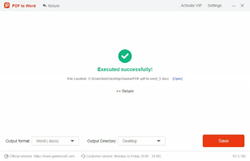

Thanks for giving me chance to get it.
But I am sorry to say that unfortunately my Geekersoft PDF Converter was not successfully converted from PDF to PPT neither from PDF to Word. My PDF file size is 7.8MB and Word file size is 340KB.
I just found out file named GeekerPDF-pdf-to-ppt and GeekerPDF-pdf-to-word with size only 1KB every files.
Please tell me how to solve this.
Thanks and really appreciate for your reply.
Marhansyah
Save | Cancel
Recently I had to convert 7 years of PDF bank statements (because they only held the most recent 2 years of CSV files) into MS Excel to assist a person under threat of being made bankrupt through the High Court.
Each year had about 60 pages. These types of apps are invaluable to recover "printed" data back into usable text and numbers. As it happened PDF24 did the job fantastically (free) - better than Adobe Acrobat in my case.
Something like this product can be really useful when you need it......
Save | Cancel
AJ, good to know PDF24 can do this. How good does this app do it in comparison - I have tried many pdf (image) to Excel converters for my paper bank statements, - all destroyed the page formatting and made a mess? I had a very old win95 app that did a great job, but is not supported now.
Save | Cancel
ray hines,
None of the PDF converters that I have found are perfect - the best you can get for bank statements are ones that put the extracted data into one sheet (at bottom) rather than creating a sheet for each page.
Then convert transaction date into a real date and sort on that column along with the extra columns in the sheet. This will allow you to strip out all the rest of the rubbish you don't want leaving you with the minimum fields you do want: date, amount and description......
Save | Cancel
There are many reasons to need a converter... Most people don't have a PDF editor. Example: Have a friend in different state who received a locked PDF which required a signature. I unlocked it, converted to Word, sent it back, he easily inserted his signature, printed the Word document as "save to PDF" and emailed it back.. No need to print on paper (killing a tree) and use snail mail. This kind of stuff happens all the time.
Save | Cancel
This made a good job of converting a scanned pdf document which I was hoping to edit. I was looking for software like this - most of the text on the original is clear which was converted accurately, the badly photocopied / fuzzy bits came out as nonsense, which I would expect, so these are the bits I can now edit.
Save | Cancel
A PDF source may contain the information required for educational purposes for example, or medical information relating to a patients condition or history to amend for the individual's need.
Save | Cancel
If the PDF file is saved as an image, only a PDF editor can be used for editing and the conversion to any other format using this software will fail as an inaccurate and jumbled conversion.
Save | Cancel
"If the PDF file is saved as an image, only a PDF editor can be used ..."
Actually, an image saved as a PDF is just an image placed in a PDF container. Converting an image of text to editable text is done using OCR [Optical Character Recognition], which may be included in PDF software, be part of another app, or a standalone app. Windows includes OCR in OneNote, &/or there are plenty of other options, e.g., search an image in Chrome, which gives the option to select & OCR/copy text.
Save | Cancel
Why would one convert PDF files to Microsoft Office Format Or image files. I don't see the point in it.
Save | Cancel
Amee Morrison,
Maybe to be able to edit them more easily?
Save | Cancel
Amee Morrison, there are many reasons, of which editing, citing text, generally manipulate the content, and every other reason arising from the difference between the image of text and the text.
There is an extremely serious need for tools handling the barriers of PDF file editing.
Save | Cancel
Amee Morrison,
You asked a legitimate question (not a statement) and received good answers. Though I knew the answer, many may have wondered. So, your question deserves a thumbs up.
Save | Cancel
To all, for me a PDF file remains as it is! Editing to something else is useless for me! In ordinary human language, fooling with the content, there is deception. Also in official government documents!
Save | Cancel
Amee Morrison, I publish a small newsletter and find some contributions need changes such as dates, times, and location. This in not deception but clarification.
Save | Cancel
Amee Morrison, PDF editing is too difficult to use, converting to Word is easier to edit and repair
Save | Cancel
Amee Morrison,
True, though some may find a legit reason for using the PDF contents for another source of information, perhaps advice on a health matter, or heritage information for a family tree. Government docs however, would be encrypted so the average Joe could not tamper with the original content.
Save | Cancel
"Why would one convert PDF files to Microsoft Office Format Or image files. I don't see the point in it."
You're just converting data from one form into another that's easier to use for your purpose, e.g., you're working on a project for work or school using Word or another word processing app. You find you need to insert part or all of a PDF in your document. Converting the PDF to Word format can make that easier. Or similarly you're working on a project in a graphics app, and it would be easier / simpler to insert an image of a PDF rather than format the text and/or recreate tables etc. from the PDF.
Save | Cancel