Every day we offer FREE licensed software you’d have to buy otherwise.

Giveaway of the day — FrameShop 2.1
FrameShop 2.1 was available as a giveaway on October 5, 2013!
With FrameShop, you can process and resize your entire photo collection easily with a simple wizard! State-of-the-art features ensure resized photos retain the best quality and are compatible on your devices regardless of format.
Intuitive features within FrameShop make creating your "picture perfect" photo sharing a snap!
- Resize, convert batch of photos in one single click;
- Choose sizes of your digital photo mat and picture;
- 3D, 2D, Fuzzy, Neon, Decorative, and Glow frame;
- Convert media formats automatically for any device;
- Create package with specified size, number of photos;
- Stylize photos, round corners and drop shadows;
- Apply Darkroom fix tools, like red eye, after resize;
- Create customized Slideshow and Photo Browser;
- Save your project so you can update it easily.
System Requirements:
Windows XP/ Vista/ 7/ 8
Publisher:
FileStreamHomepage:
http://www.filestream.com/frameshop/File Size:
16 MB
Price:
$49.95
Featured titles by FileStream

SafeShield is your best safety net by creating a virtual copy of your Windows. Turn on SafeShield and you will never have to worry about attacks or user errors. Visit any site, download anything, open any document or program. Restart your computer and everything will be back to the way it was.
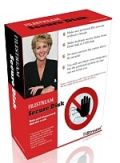
Secure, store, and share your digital assets with encrypted virtual drive. This program is the perfect solution for encrypting and protecting sensitive information from theft and other attacks. This program makes part or entire hard disk, or removable drive, into secure vaults.
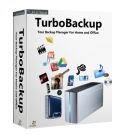
This is the leader of all Windows Backup Software with many built-in templates for backing up your files, folders, local Cloud account folders, E-mail, Registry, My System State, and full drives. Includes automatic backups, scheduling, integrated backups to CD/DVD, USB, remote file transfer, incremental and differential backups, compression, encryption, restore.
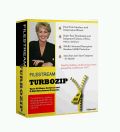
FileStream TurboZIP is a secure archive and Email management tool that offers an amazing depth of features with an easily accessible interface. It opens ZIP, RAR and all major archive formats with over 200 supported internal thumbnail and viewing formats. It supports Advanced Encryption Standard (AES) and unlimited file size.
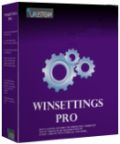
A suite of 40 System and Desktop tools to clean up, optimize your PCs with Undo option, and protect your privacy and security! It cleans up tracks (commonly referred to as Washer), backs up your system, and Secure Deletes files (Digital Shredder). It also serves as Customization and Screen Capture utility.
GIVEAWAY download basket
Comments on FrameShop 2.1
Please add a comment explaining the reason behind your vote.


For those of you that also have the problem of what should be a URL bringing up a web-page, instead coming up in a document. The URL for the web-page that has the registration form to receive the password is shown directly below:
http://www.filestream.com/register/frameshop-gotd-register.php
Save | Cancel
waited over two hours for password/activation key and still not here. I am using att.net (Yahoo) and have not had any problem with it before.
Save | Cancel
After registration two empty emails were sent as they require and all of them were returned with the notification:
"The mail system : host filestream.com [209.200.249.41] said: 550 "The mail server detected your message as spam and has prevented delivery." (in reply to end of DATA command)"
Why these people are wasting our time?!
Save | Cancel
i hardly ever go off-topic FIRST...
@28 Barbara : would like to disagree w ur advice... it seems really, highly, incredibly prudent to have not only more than ONE email account, but to have 'them' with more than ONE provider. (i would especially disagree with making google my ONLY mail account...) ((Yes, one can get a quick-and-clean temp acct - but some of our visitors may not be acquainted with this either.)) ((BTW: gmail is VERY good at keeping 'junk' out, i have NEVER gotten a girlie/guylie pic in any of my many gmail accounts... however... i DO pay for my cc mail acct FWIW))
@33 Allan : wish i could get GOTD to post your remarks at top of each page!
@35 John K : WE will NOT get into 'higher' topics here, but the air we breathe is also not 'free' IMNHO... (smiley thingy). However, i would hasten to add that every breath you take was once in someone else's lungs... just saying... (PS if i had a dollar for every hour that Goiv expended in his/her related (and much appreciated) pursuits i could afford some MS stock.)
@ ALL : Sorry, but i too am guilty of dissing a product just because the vendor is/was a little too snoopy. NO i did not vote the product down, but then neither did i download and try it before i intentionally or not may have persuaded others. Thing is, it may be a great product, but to be honest i do reject stuff if the 'hassle' is too much (IOW the 'freeness' is overwhelming) AND the vendor may want/need to hear this (then again he/she may not care...)
Regards to all...,
Save | Cancel
#32 Susie Wong, Thanks for the info. Has been around for a long time and just keeps getting better. What a great program with tons of plugins available I'm glad I read comments today or I would have missed this. Thanks again.
As far as today's giveaway, I also never installed it as the comments were enough to scare my away. I don't need anymore spam so I'm not providing any info just to test a program anymore. Unless I know the publisher,I will only give my initials and a junk email address. But I still love GOTD, how can you not? They're the best.
Save | Cancel
No problems installing onto Windows 7, 64 bit, i7.
I registered with just my first name and an email address, sent the blank email and got the activation code almost immediately.
This program needs more tutorials and documentation. It also needs a few pop up "tool tips" when the cursor hovers over icons. The Help section briefly explains each of the 4 major options but it doesn't "show" and leaves it up to the user to figure out what check-marking an option will do.
The object of this program is not to resize photos or to decorate them with frames but to make transportable slide shows and photo shows for digital picture frames, to give to friends (I assume) and to create emailable photo files.
The Photo Show option is just a 3D skewed line of photos that have to be clicked on to display. There is no choice of template or of animation. The photo display is small (which I expected) and appears in it's own window (which is nice) and each photo that's clicked on also displays in its own window that has to be clicked to close (not so nice).
The Slide Show auto-plays but, no matter what size I reduced the photos to, it displayed full-screen which pixelated all the photos. It's a simple slide show with no templates. A picture just opens full screen and displays for a few seconds before giving way to the next photo.
The email option is supposed to attach a photo file to an email. My email client (Windows Live Mail 2012) opened with thumbnails of the photos displayed neatly in columns and rows in the body of the email along with a message that said "the album would be stored on Sky Drive for _____ days". A separate pop up message from Microsoft asked me to sign in. I closed the pop up. I attempted to send the email twice but it failed.
There is no option for music, narration or captioning.
I'll keep it to play with it for another day but, at the moment, I can see no useful purpose for this program. The best part of it is the nice selection of patterns available to use as frames.
Thanks, GOTD, for the opportunity to try it out.
Save | Cancel
Thanks GOATD and Filestream, registered whithout trouble
it is a batch resize and correct sharp, ... and send by e-mail
very easy, quick
Save | Cancel
I prefer fast registering of software. If not, I don't even waist my time. Sorry!
Save | Cancel
Giovanni - you might have got it without paying, but someone somewhere has invested in this, with either time or money. Someone, somewhere paid for this, it isn't free. Free would have something mysteriously appearing out of nothing, and no cost to anyone.
The air you breathe may be free, but after that, somebody pays for everything.
Save | Cancel
Same version 2.1 was given away at 18 april 2012.
Past 42 comments at
http://www.giveawayoftheday.com/frameshop-2/.
To see more than 3 comments unfortunately javascript has to be activated.
First comment:
"1 Registration on Giveawayoftheday too complicated, thanks anyway
Comment by John Walters — April 18th, 2012 at 3:06 am
Did you find this comment useful? yes | no (+41)"
Hasn't improved since then!
Save | Cancel
Hi, Guys.
This comment is off topic - far from today's giveaway (tbw) I wonder, where the kindness among the users have gone. Far from all of us are speaking English/American as our native language, and sometimes our comment sounds a bit clumsy ;)
Others are sharin' there own experiences, and they have been given 25 thumbs down - for the efford to share. At least, if such a comment is more or less useless, please just pass it and avoid the No button. I promise, it feels good, and another guy don't feel bad because of an overwhelming negativity. That's just not fair - and it is a bit rude......or am I wrong. That's about al, and that's with my best intensions to urge every user to make the forum a better place to stay - and use. Have a great weekend with the best and respect from Denmark
Save | Cancel
I am someone whom also does not like giving out my personal information just to get free software so I would like to recommend and suggest a totally free and terrific image graphic/photo software that I use but am not affiliated with, called PAINT.net - a graphic/image/photo freeware software.
Resizing pics is so easy and the quality is kept. You can resize 2 ways; by ratio percent or my exact inputted inches/pixel option.
You get terrific resized quality. There are lots of other capacities and abilities to this freeware besides the resizing feature.
You can learn more on it from CNET's online review and you can download it from CNET or also from it's publisher (maker) in listed links below:
Paint.net is published (made by) http://www.dotpdn.com/ It can be redirected for downloading it by clicking the link “Check it out at getpaint.net”. At http://www.getpaint.net/ click the DOWNLOAD button which will take you to a page to click your computer’s OPERATING SYSTEM version so you can get the correct PAINT.net software suitable for your computer.
CNET (online page) http://download.cnet.com/Paint-NET/3000-2192_4-10338146.html
Gives a year 2009 description, review and SPECS to this free graphic/photo software with a link to download software (supposingly newer yr version is downloadable).
Save | Cancel
FYI only. At the end of the un-installation of Frameshop, Revo Uninstaller found 172 registry entries that needed to be deleted.
Save | Cancel
Downloaded, installed and activated.
Tested it with sample photos. there are indeed "frames" that you can apply to the set of photos. This is done in Step 3 of 6 in the project sequence.
Looked at the result.
I did not like it.
The output is nothing special - just a set of project photos that require its own exe file to execute playback.
frameshop3d.exe
frameshop3d.exe.config
My Projectl FrameShop Photo Browser
frameshopl.xml
It does not do anything wonderful or useful.
I would not buy this software at $49.95.
If some one gave it to me FREE, I would not want it.
Uninstalled immediately.
Save | Cancel
Nothing in the world is free EXCEPT FREEWARE and there are some mighty great freewares out there. http://www.freewarefiles.com.
If you can't find FREE SOFTWARE on the site listed above, then there is either something wrong with it (requires emails, will spam you, etc.) so then, it will not be listed on freewarefiles.com.
This site has the CREAM OF THE CROP of freeware files and other than CNET.com, I will not go anywhere else. If I do READ OR FIND A FREEWARE PROGRAM THAT INTERESTS ME OR THAT I NEED, I go to freewarefiles.com to look at the review, desc, screens, and grades by both users and reviewers. And, you do not have to sign up to download anything. I LOVE THAT!
Image resizers are a dime a dozen.
http://www.freewarefiles.com/search.php?query=resize&boolean=exact&type=all&B1.x=16&B1.y=16
I do not grade software on GOTD UNLESS I actually INSTALL AND TRY THE SOFTWARE and therefore, neither should you!
If you give a thumbs down to the software on this site JUST BECAUSE YOU DON'T WANT TO TRY IT, then you are wrong in doing so.
BE HONEST, PEOPLE.
Save | Cancel
FWIW I've never had problems getting registration e-mails from Filestream when they've had an offer on GOTD. Whenever I've had a problem where I didn't get the e-mail from other companies, 99% of the time using a different e-mail address worked.
Adding frames, or more precisely borders to your digital photos is apparently pretty popular, or at least developers must think so as Google gives me 355 million hits for "photo frame software" [w/out quotes]. There are loads of photo resizing apps too, & of course that's something expected of any image editing software.
FrameShop combines the 2. As such it's not a must have, but something some folks will find useful. Some people will no doubt also have fun using the photo browser &/or creating slideshows -- the FrameShop page has a link to a ~4 minute video on YouTube, showing off the 3D browser.
Save | Cancel
Standard Photo Size suggestion/request for recommendation
For some time, a friend and I have been seeking some software to simplify cropping images to standard photo dimensions, to prepare them for digital printing. As shown in the Photo print sizes Wikipedia article, aspect ratios vary with size, so simply resizing is insufficient.
We'd like to be able to select from a list of 4"×6", 5"×7", etc; and then be able to slide that sized cropping-frame around the image on the screen to preview the effect.
Thanks!
Save | Cancel
Took me less than 5 min. to get whole registration accomplished. Yes, if you don't have a gmail account, get one. An absolute necessity for anything of this sort. By the time I got my email open, the email was there. Get rid of all your other email accounts and get a gmail account.
Save | Cancel
Actually, this is a pretty good piece of software for creating slideshows and would be nice for digital frames. No problem with registering and received the password/code almost immediately after sending the blank email.
Save | Cancel
@ 7,
Do you think they give away their programs because they think you have beautiful eyes?
Of Course They Do!
Thanks GAOTD. Gonna pass on this one...
Save | Cancel
To #7. Thre is one thing that's free in life: trouble. :]
Save | Cancel
Svend:...i'd like to think they giveaway the programs so that if 'I' like it i will tell my friends and they will tell theirs....no?
Save | Cancel
Microsoft Auto Collage
http://pilnetwork.blob.core.windows.net/public/182312cf-bb99-4ee8-9058-b00eaf5e1440/MicrosoftAutoCollageAcademicSetup.msi
Save | Cancel
@Shane Potter - It is probably called Rrameshop as it offers a variety of frame designs for your photos. You discover this when you test it out!!!
Downloaded onto Xp without any problem just gave my name and eMail address then sent a blank eMail for instant Passcode to be sent.
No hassle for me, whatever.
Program has lots of functions and has 'Undo' or Reset when making changes. It improves the look of photos with ease, turning photos to Monochrome or 'Old photo' look, as well. As mentioned it offers the user many different styles of frames to set your photos in. Has a handy 'Drag&Drop ability for multiple photos.
I just cant understand all the Negs on here. It does more than a lot of photo progs and I rate it above a few of the many that I have in my collection.
Great little program and a keeper for me.
If the learning curve is too complex for you then I suggest you go back to your Lego.
Thanks GOATD and Filestream for this great offering.
Save | Cancel
Only required name, Country & email.
The "password" is really just a registration code xxxx-xxxx-xxxx-xxxx
Save | Cancel
FrameShop 2.1 was already given away here at GATD on June 2012. Is today's version has a newer build of the same version?
Save | Cancel
I registered without adding any of the information requested. Silly registration process in my opinion. I loaded about 35 images and clicked all of the buttons to make the pics look better. They came out great and it did it in batch mode. Strikingly better than the originals. Upon finishing I must have clicked somewhere and lost them all. I then tried doing the same for a six image slideshow and the images came out "jaggy" as the show played.
I think that this may be a good piece of software. However, there needs to be some tutorials on how to use it. There is one from their website, however it doesn't really explain things very well. (Long Island accent from the narrator, thought to myself, as I live here)
Without instruction users might just pass on this. If you want to invest a ton of time figuring things out it will probably be worth it. It wouldn't take a lot for someone at File Stream to make a few screen capture vids and put them on You Tube. It is sort of good software gone bad due to lack of basic instruction for the user.
Save | Cancel
@Zdenek Rotrekl("give all your personal details"):
I only gave them my second namn and the first letter of my first name and my e-mail-address, and I got the code to my GMAIL-adesss immediately.
Maybe you made an error when writing your e-mail-adress, or those administrating your e-mail-adress has blocked GOTD, or the return e-mail is in the spam folder. Maybe you should get yourself a free gmail-eMail-adress.
Save | Cancel
It seems that developer ran out of codes or something. 2 registered email domains, and yet no code.
They do still accept registrattions and personal info tho, if some one is intrerested in giveing it away for nuffin.
Save | Cancel
# 6. Svend Ostergaard
Nothing in the world is free!
LOL!! Are you sure about that?
For me EVERYTHING is FREE, but maybe I live in another world, who knows...
http://www.highmotionsoftware.com/products/imbatch
http://www.glorylogic.com/image_resizer.html
http://www.faststone.org/FSResizerDetail.htm
http://www.hadleyweb.pwp.blueyonder.co.uk/CZM/combinezm.htm
To add a very large number of photo effects, frames and backgrounds to your photos for FREE:
http://www.funny-photo-maker.com
==> FREE <== Enjoy !!!!!!!!!!!!!
Save | Cancel
this program is for preparing your photos to display in a digital frame (the ones that you put a USB into it with your photos).
here is a tutorial about it:
http://www.youtube.com/watch?v=yA0PJ3KZ9mY&feature=youtu.be.
it's pretty good for what it was intended I guess.
I didn't find that it was for batch processing photos to a certain size even though the description sounds like that.
I like Free Photo Converter for batch resizing photos:
http://www.pixelapp.com/Free-Photo-Converter.htm
FrameShop also makes slideshows and a photo show or browser thing (Create Photo Show) that you can save to your computer.
Save | Cancel
Wow #6 S. Ostergaard, it looks like #3 J Shaw isn't the only commenter to have a problem with this company, wanting too much information! I myself will not be downloading this free software to my computer as well, since I read other people's comments about having a problem with this software!
Save | Cancel
The product has a misleading name, why call it FrameShop 2.1 when it has nothing at all to do with frames, perhaps you could call it a name that has something to do with it's actual functions.
Save | Cancel
1 For me it is very important whether a photo software can work lossless as far as possible. Good examples: free JPEGCROPS. Free IrfanView has lossless JPEG rotation - not every paid software can do so. Publisher FileStream doesn't tell much on http://www.filestream.com/frameshop/. And tells nothing about lossless, therefore I suppose it's missing!
2 IrfanView can resize photos too and can add different types of frames and much more. It has got batch processing for different tasks. As far as I know for resizing you should use Lanczos or bicubic splines as uptodate methods. But try and compare yourself. Perhaps winner depends on the individual photo.
3 I don't need any 3D photobrowser besides free English/French/German/Japanese StereoPhotoMaker by Masuji Suto which is an elaborate converter too: http://stereo.jpn.org/eng/stphmkr/index.html
It features all known 3D photo formats.
4 $49.95???? I can't take such a valuable gift from strangers - my mother told me so! But perhaps I should frame it and hang it to the wall!
Save | Cancel
I have registered and was asked to send an empty mail to receive my password. I did this twice, an hour ago and just now.
Still, I haven't received any password.
I wonder if this offer was just to get my name and mail address?
Save | Cancel
Wow! It didn’t start well. Not only you have to register and give all your personal details, the e-mail takes a long time to come. And the software doesn’t work without a key!!!
After 90 mins still no code
Save | Cancel
Sorry GOTD- it looks like a good piece of soaftwear, if you do lots of pics. However, way to much information requested to justify trying it out.
need a password from the company via microsoft befor regustering or even opening to install ??? Never needed that before. Not sure I want it now....
Save | Cancel
First a word about registration, I didn't answer any of the questions such as name etc and just clicked register. Then I was informed it was necessary to send an empty e-mail to them which I did, immediately I was sent by registration code.
The program itself, the developers have tried to make a program that is simple to use and automates a number of editing functions such as contrast, sharpness etc.
Then you are given the opportunity to send them by e-mail or create a slideshow, it also has two that appear the same to me, create show and export photos?
In each case it has created an EXE file which obviously limits it to Windows machines, this surprised me, I tried to find other options but couldn't, hopefully this and not a senior moment :;-)
Now I know it's free today but I'm just saying to the developers it is very expensive for what it does!!
I will not be keeping it because this lack of options my family use Apple and Android and quite frankly there are far better programs available.
Save | Cancel
To # shaw: Do you think they give away their programs because they think you have beautiful eyes?
They're doing it as a marketing and hope that you will like the program so much that when it is updated, you should buy it!
They therefore ask for your information! It is your counterpart in the deal!
Nothing in the world is free!
Save | Cancel
I was excited that there was a tutorial offered by Colin in #1.
Unfortunately, it is the worst tutorial I have ever had the misfortune to waste my time on - - - ever!
No sound, frames speed by at warp speed, and no finished product is displayed at the end to show the result.
If I could not find a reasonable clue after watching that video, the program will prove far to complex to understand by anyone not a software developer. The trial and error learning curve on this one is going to require a major investment!
The advertised abilities of this program are going to prove elusive, at best.
Thumbs down!
Save | Cancel
Filled in the registration form. Then you're required to send a blank email. Did this as well ...
Then: No response for about an hour now.
Maybe this is just another data collector.
Save | Cancel
to #2-Phaedron: sorry about the offtopic, but Microsoft AutoCollage is not available free - v.1.1 (2008) has a 30-day trial and costs $19.95
Otherwise, I second your opinion, that a program like this needs the option to resize to a minimal, or maximal total number of pixels - it is so easy to implement...
Save | Cancel
it looks a good piece of software but I will not be downloading the company require to much information to register which makes me suspicious.
Save | Cancel
Before I download, install, and run as a standard user, and if FileStream people are around, does Frameshop give you the opportunity to resize to a certain total number of pixels?
For example - resize to a minimum of 10,000 pixels.
The much overlooked 'Microsoft AutoCollage'* requires that metric - a minimum number of pixels for each graphic.
*an old but very good version is around on the 'net and available free.
Thanks.
Save | Cancel
Video tutorial here...
http://filestream-frameshop.software.informer.com/2.1/
Save | Cancel