Every day we offer FREE licensed software you’d have to buy otherwise.
Fort 4.0 was available as a giveaway on May 16, 2012!
Fort is more than just a password manager for Windows. Fort protects your digital identity by storing passwords, credit card numbers and notes behind a single password. Everything is encrypted behind one password and everything you type in Fort will stay in Fort.
Today, we are using digital systems more than ever before. Premium websites, services, cloud computing and social media. This means that everyone of us has multiple usernames, passwords and other information that must be stored securely.
The safest thing is to memorize all credentials and not write them down. However, it's impossible since you might have to memorize more than 25 username and password combinations. This is when Fort comes to rescue.
Note that best improvement idea will be rewarded with lifetime updates and tech support for Fort. Use Idea Informer widget to submit your feedback and do not forget to fill in your name and e-mail – otherwise the Developer will not be able to contact you in case you are the one to win!
System Requirements:
Windows Vista SP2/ 7/ 8 (x32/x64)
Publisher:
byteptr.comHomepage:
http://byteptr.com/fort/File Size:
2.38 MB
Price:
$ 29,90
Comments on Fort 4.0
Please add a comment explaining the reason behind your vote.


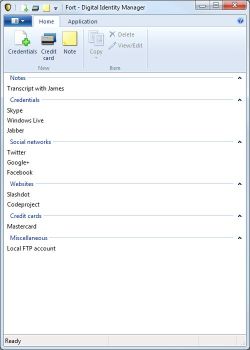


Oh true yes, it needs .NET 4 to be installed. I'm sorry I completely forget to list that. It should be enouhg to have only .NET 4 client profile which will come automatically from Windows Update.
So basically if you have all the updates installed this will work fine.
Save | Cancel
Re: earlier comments: from FAQ:
Fort is written using WTL and WINAPI in C++. Very small part of Fort uses .NET Framework and C#. Fort uses AES as the encryption algorithm.
Also to recover your password they would have to use brute force approach which could take weeks and a fee is charged to do so.
Save | Cancel
Oh, and I too still have win XP, so this wouldn't work for me.
Save | Cancel
I've tried it and the password is pretty neat organization
but if I may add that the print facility is not available so that one day there is damage to the system, we are finished.
Save | Cancel
This program needs Microsoft .NET Framework 4 to be installed !
(should've been listed under system requirements).
@35 William W. Geertsema
You will get "This program requires Windows NT version 6.0.6001 Service Pack 2 or later" on 7 also, when ignoring the need for .Net4 and trying to install the program afterwards using the 'recommended settings'
@5 Niko
Please consider a version for diehard Windows XP addicts like a lot us. :)
Save | Cancel
I too use Windows XP Pro 64bit and cannot install this program. Such a shame that this company does not want to do business with so many people that still use XP.
I will stick with my RoboForm which I have been using for many years and love it. It is portable using their Everywhere edition for only $19.95 a year.
I would have loved to test this one out, but that not going to happen.
Save | Cancel
Also about not supporting Windows XP. I'm not really very keen to support security software on really,really unsecure operating system which will be dead within couple of years anyway.
I've done some serious security auditing for Windows XP systems and I can't honestly say it's secure.
Save | Cancel
anyone?
not bad program, but KeePass 2 is King
Save | Cancel
Re-inventing the motor car more than 100 years after it first debuted is not A Good Idea. Re-inventing the wheel more than several thousand years after it first debuted, an even worse idea. Yet in computing terms, that's what today's GAOTD represents: a step back in time, as if Time itself had never happened. What is the developer thinking about???
I have, on my various PCs, a tiny little app called PassKeeper. Created in 1999. It does almost everything that 'Fort' does in terms of safeguarding passwords, data, and site URLs as well as notes. It works on XP as well. And it was freeware over a decade ago. Not $30.
Today, of course, it's not as useful as KeePass, which I run / sync on my Android Asus TF tablet and our family's Android HTC cellphones, i.e., KeePass on Windows devices, KeePassDroid on Android. Nor is Passkeeper as useful as Norton's current cloud offering:
https://identitysafe.norton.com/
which Symantec is hoping to promote to the level of World Domination by offering it for nothing until much later this year (October, 2012) and maintaning it thereafter for nothing. (Or so it says. . .)
I don't use Sticky Password because of startup drag and anyway, my Firefox browser is password-protected at entry level, so it's perfectly capable of handling urls without manual input from me.
All of which is to say, in an era when even a browser can be locked down; when even a freeware like KeePass can function happily on Windows and Android; when Symantec has a cloud-based password and data manager accessible by any device, any operating system, from anywhere anyone happen to be; and when even an ancient, obsolete freeware like Passkeeper can still function quite happily on weverything including Windows XP . . .
What on earth is the point of a $30 commercialware called Fort???
Me, I've absolutely no idea. Not only do I not know after trying it, the developer seems to have little clue either: the Fort website is noticeably casual in its approach to actually trying to persuade anybody that yes, here's a unique product, here is software with a visionary edge. It's as if its sales pitch was written maybe a decade ago.
Thanks, GAOTD, but no thanks -- and especially as this is a one-time download which might conceivably need $30sworth of reinstallation in future, a pretty high price for the wheel, re-invented. To the developer: c'mon, this particular Fort is as redundant as all the castles that were ever built. The talent that went into developing this particular app could surely be deployed far more profitably somewhere else.
Save | Cancel
Re #35, #40
Microsoft has not announced a release date for Windows 7 SP2.
Rumor has it the date may be sometime in or after May or June 2012.
William W. Geertsema
Save | Cancel
I'm the developer of Fort. I've been trying to reproduce this error which some of you guys had. Not working on Windows 7 32 bit.
Unfortunaly I can't reproduce it on my test machines. I also asked couple of friends to install it on their 32bit Windows 7 and it does work for them too. Maybe on some machines some updates are missing and I'm accidentally using some feature which requires them.
Save | Cancel
I use KeePass because it works cross-platform. I keep it synched between Ubuntu 10.04 and Win XP Sp3 with no problems at all. I suspect it would also work on Mac, if need be. What can Fort do that KeePass can't? Thanks for the free offer, but no thanks.
Save | Cancel
I would have at least liked to TRY this software, but alas, I got off the upgrade train at XP Professional...
After reading all of the other comments regarding the supported platforms of only Vista and above, I have to add my two cents...
Not everyone plays the Microsoft "keep up with the Jones'" game, you know. So, I have to ask here, WHY is it you do NOT support anything older than Vista or 7, like XP? You have limited your market to a rather narrow segment. In my opinion, your business plan is flawed. There are a large number of us out here in Neverland who neither can afford nor want to play the upgrade game that Microsoft pushes SO hard on everyone. It appears MS has certainly pushed YOU to intentionally exclude anyone not playing MS's upgrade game...
As a former systems analyst and senior programmer with over 25 years in the biz, I do NOT see that it is so hard to write software that is compatible with older versions of windoze such as XP... What features or whatever is in Vista and above are there that you MUST use for what appears to be just another dedicated database manager application? See the comment above which references PINS. I currently use PINS on my portable machines and from what you SAY about this program in the description, it does not seem to be any better than PINS is, but your program IS limited to Vista and above...
So, again, I just have to ask: why limit your potential customer base to so FEW? What is SO hard about providing backwards compatibility as far back as XP?
Thanks Give Away of the Day for making this offer... PINS is good, but I could have used a decent replacement... too bad I can't even TRY this one to see if it is a candidate...
Save | Cancel
Similar and free software as we have as a giveaway today:
Clipperz
http://clipperz.com/
Passpack
http://www.passpack.com/en/home/
Save | Cancel
To me, these are silly since it's so simple to keep a 'notebook' of all the passwords/IDs which can be stored on the machine and/or on a USB disk and/or in a locked drawer.
If one uses one of these password programs, then should something happen to the HD, what would he do? - not only would all the programs be gone/un-usable, but this program too would be un-usable.
Save | Cancel
This software is different from Stickypassword as well as other software quoted here.
This one stores info you want to keep secret, like credit cards, bank account passwords or any note or reminder. It has not an auto-fill option.
Stickypassword Stores passwords and auto-fill logins. We cannot store other kind of information on it.
Save | Cancel
Why no support for my Windows 95 machine?
Save | Cancel
LONG LIVE XP !!
Save | Cancel
You can get Sticky Password free version, the only difference is with free version limited to 15 accounts,and no Tech support. I really like Sticky, have used several different ones and find Sticky the best for me.
Save | Cancel
Making a product that does not work on Windows XP is not a smart move. Windows XP is still the second most used operating system, right behind Windows 7. http://bit.ly/JTfJK0
Save | Cancel
Hit & miss program, am using 32 bit Win7, unlike those able to install did not work for me; got message the same as #1.
Save | Cancel
XP SP3:
Missed the description said XP not supported.
Downloaded Unpacked.
Setup | Fail | Message window: "NT SP 6 SP2"
Tried changing compatibility to win 2000
SofwareInformer/INNO Installer, Appeared to work Correctly, just not compatable.
Ran Reg Edit, Couldn't find entry for cleanup.
End test.
notes:
Looking through the "F's" in registry, thank goodness it didn't install to the (although that could be fixed if it did) existing "forte" registry key, there may be others out there, careful I see some firewalls with "fort" in the name like fortguard, fortknox. While I was trying to cleanup any little pieces left behind there was that moment where I though, man I hope this didn't install to something already there.
Save | Cancel
Just to put some realism to the phrase "tons of computer users still using XP" in number 41, I had a look at
http://www.w3counter.com/globalstats.php
It says there that 27.86% of the world's computers are using XP. I think the author is making a business mistake by not supporting XP, but then he's probably figured that out after today's comments.
Save | Cancel
I keep my passwords in my memory. In case that fails, they along with some other info are in a password protected winrar file in a subdirectory on my PC where nobody would think it wasn't just another useless game file. The file is backed up on Carbonite. In case I'm on the internet and forget a password, I open that rar file (which i can access from anywhere since its on my Carbonite) and there's the passwords. If I were to forget the pass for the rar (not lilely) a written copy is in my safe. Quite easy and secure from Internet attacks, and I don't have to trust any third party other than Carbonite, which doesn't even know what's in that winrar file, let alone care. If somehow Carbonite were hacked and and their encryption broken, the file is named to appear uninteresting and useless.
This method has worked well for me, and I can manage it myself without third party password software. I always have acess to it on my iphone through the Carbonite app. Just an FYI for those like me who don't want to deal with password management software.
Save | Cancel
Microsoft will no longer supports XP after April 2014. They were suppose to have dropped support already but they got just too many complaints.
However, people who bought their computers only a couple years ago often got XP on them--not to mention all those who got their computers earlier--so there's tons of computer uses still using XP. And many companies are sticking with XP simply because they don't want to buy new software licenses. People do tend to stick with the OS they bought with their computer. So at least 50% of computer uses likely still use it. As such it's well worth supporting XP.
Save | Cancel
Here's an explanation for those of you that are confused by the error "This program requires Windows NT version 6.0.6001 Service Pack 2 or later." Windows NT version 6.0.6001 is referring to the Kernel that the OS is running on. This translates into Windows Vista Version 6.0.6001 Service Pack 2. This means that you need at least Service pack 2 on Vista and apparently based on William W. Geertsema's comment, you probably need Service Pack 2 on Windows 7 as well...
Save | Cancel
Sorry dude.
roboform. It's the gold standard. Type a website you want to log into, and it opens the page, enters your login credentials, and viola. It automatically fills out forms with allvof your registration info. It remembers multiple logins for each site. It attaches to any browser. It's ncrypted. I it has a password generator, full sync between portable and desktop versions, master password re entry on resuming from sleep, autotically learns new websites and logins safe notes, bookmarks, I used to carry ff portable. Now I just carry roboform. Sorry about typographical error as I am speed typing on my phone.
Save | Cancel
Fort works fine here. Windows 7 32bit. Nice software, quite new however.
Save | Cancel
I've just tested this on two windows 7 machines. 32bit and 64bit. It seems to work without any problems.
Thanks for this free offer! I will be using Fort from now on.
Save | Cancel
Looks like a fair attempt at password management, certainly worth trying out. I'm currently using my1login as my password manager, quite like that it's fully based in the cloud and doesn't require any download.
Save | Cancel
My system: Microsoft Windows 7 Professional, Version 6.1.7601 Service Pack 1 Build 7601.
This is 32-bit.
I run on a Dell Precision T7500, 4GB, quad core.
When I try to install, I also (like nay others) get the error message:
This program requires Windows NT version 6.0.6001 Service Pack 2 or later.
From that point, the install bombs.
Not a good way to build confidence...
William W. Geertsema
Save | Cancel
I use this one and if you get it before October 12th its free forever
https://identitysafe.norton.com
and its far better than the one on offer which i had in the past and didn't think was any good.
Plus Giovanni as given a list of better alternatives
Save | Cancel
Thanks #27 Rob for pointing out S10 Password Vault for look-see. I'm a devoted LastPass user with its Vault. Compared the two and both seem ok tho LastPass does use Cloud Vault over local PC/USB storage.
For newbee both worth checking out. BTW S10 also has 2 other frees for photo use. A redeye removal and a web album maker.
Create elegant photo albums for your own website with S10 WebAlbums 3.2.
Save | Cancel
It's a very simplistic software. But it would be nicer if they can add a few features to the program:
1- export to spreadsheet
2- able to print a hard copy
3- able to create my own categories or folders
4- generate password
These are additional to the features listed above:
- make it portable
- support other platforms
- able to export/import from other software
From 1 to 5, I'll give 2 to this software.
Save | Cancel
Yes, I tried it and it is so minimalistic, its unbelievable.
I'll say it again............. Download the freeware PINs:
http://www.softpedia.com/get/Security/Password-Managers-Generators/PINs.shtml
Safely stores passwords, accounts, addresses and Pin numbers.
It is a free feature-rich Windows program for safe and comfortable storing of any secure information like passwords, accounts, PINs etc. PINs uses a secure 448 bit Blowfish algorithm to ensure the data are not crackable. The password used for securing access to stored data is not saved anywhere.
It is a program that safely stores informations like passwords, accounts and PIN numbers.
Here are some key features of "PINs":
· Secure 448 bit Blowfish encoding.
· Unlimited number of entries and data files.
· A clear tree-like data organization which allows logical grouping of systems and accounts.
· Automated login into Internet services (SuperPaste).
· A powerful random passwords generator.
· Safe files wiping using Gutmann, DoD and custom methods.
· Embedded hyperlinks launching.
· Unlimited in size, multi-line descriptions.
· A flexible data import/export in text format.
· Multiple user accounts on a single PC.
· Accounts sorting using any column as a sort criteria.
· Comfortable accounts adding, editing, and deleting.
· Compatibility with popular clipboard extenders.
· Passwords masking.
· Copy logins and passwords to the Windows clipboard.
· Find/find next functions.
· Expired passwords tracking.
· Running from a floppy without saving settings to registry.
· Multilingual versions.
· Full source code available.
Nuff said.
Save | Cancel
@5: Given that Microsoft still support Windows XP, there is NO excuse for application developers not to.
Save | Cancel
I'm going to have to agree with one of the comments, training your memory to remember your passwords is perhaps the most effective way of keeping your passwords secure, rather then have a program do it. And I took a look at the developers page on the FAQ and was kind of alarmed by the question of what happens in the event you lose the master key to this program and cannot access your passwords to the site you stored. Developer pretty much explains you are out of luck unless you remember a few letters of it and developer can attempt to crack the password using different techniques. And the fact that Microsoft still support Windows XP, should give this developer no good reason to not support the latest version of XP, SP3.
Save | Cancel
Try LastPass. It the best password manager there is fre or paid.
Save | Cancel
Head over to CNET and select password managers/free/sort by editors rating.
There's about 200 totally 100% free. I'd pick from the top 20 or 30 only. The one that catches my eye is S10 Password Vault - it has a beautiful interface and the ability to Sync Passwords across multiple machines.
I guess this one may be OK, but I'm scared to even try it.
Save | Cancel
@16 indeed it's the best practise to manage passwords by yourself and never trust any software that stores them, error or theft may cause serious trouble.
Myself I created my own system for generating/remembering passwords that makes it impossible forget them at all. It's just a combination of a fixed series of numbers/letters that change every year, and a varying code related to what it is for, in 2 degrees of complexity.
Save | Cancel
# 3 Karel Kip
"IObit password managar/generator and many others are free and probably even better then this one. They don´t even put any effort in getting a decent website and I don’t trust them at al"
So, you trust Iobit?, what an ignorant statement.
Save | Cancel
Well despite being a pretty decent app, I believe that for programs like today's giveaway users should only rely on Open Source and/or free tools (preferably PORTABLE)....in fact, what happens if we lose the GAOTD key license of this software after a sudden PC crash??
So....
* (Portable) Ohanae Connect
http://www.ohanae.com/securworkplace.html
* (Portable) CherBox 2.6 (==> Password Manager + cool Personal Management App)
http://www.cherbox.net/
* (Portable) QPass Password Manager 1.2.1
http://qpass.sourceforge.net/
* Portable Efficient Password Manager 3.0
http://www.softpedia.com/get/Security/Password-Managers-Generators/Portable-Efficient-Password-Manager.shtml
* FlyingBit Password Keeper
http://www.pwkeeper.com/
* Logins Saver 3.4
http://www.logivis-studios.com/downloads/logivis/loginssaver.html
* Phone Wallet (==> cool app designed to secure your sensitive data on your PC in order to transfer it to your mobile phone)
http://www.symbianguru.com/phone-wallet-for-windows-pc-your-pc-secure-and-organize-confidential-data.html
* Password Bannk
http://www.softpedia.com/get/Security/Password-Managers-Generators/Password-Bank.shtml
And to make your weak passwords stronger and/or to create unhackable and easy to remember passwords from scratch, give the following free gems a try:
* Password Renew 1.1.0.4
http://www.gammaphase.net/pswrnu.htm
* Portable Cyberx Password Generator Pro 4.8.0.0
http://www.softpedia.com/get/PORTABLE-SOFTWARE/Security/Password-Managers—Generators/Portable-Cyberx-Password-Generator-Pro.shtml
* PC Tools Password Utilities 1.0.0.5
http://www.softpedia.com/get/Security/Password-Managers-Generators/PC-Tools-Password-Utilities.shtml
* Iobit Random Password Generator
http://www.iobit.com/passwordgenerator.html
* PWGen
http://pwgen-win.sourceforge.net/
* Hibinox Password Maker
http://www.softpedia.com/get/Security/Password-Managers-Generators/Hibinox-Password-Maker.shtml
* JHashPassword
http://www.softpedia.com/get/Security/Security-Related/JHashPassword.shtml
LOL...you can take your pick dudes!!!!!!!!!
Enjoy!!!
Save | Cancel
Niko
Your software is for sure well thought of to the end.
What I like is the clutter-free interface and the MS Office Ribbon adaptation for a consistant look and feel.
From my earlier statement regarding best practises:
Perhaps you can improve the software by considering an external storage database for the credentials of a user (like USB etc or other secure means).
As an indie developer, I wish you continued success with your projects.
And many Thanks for sharing your work to the public
Save | Cancel
As far as I am aware more people in the world run Windows XP than any other operating system as it is solid.
Although Linux is more secure , and even Microsoft use Linux servers,
the flaw in Microsoft business plan was to create an operating system that nearly worked called Win XP.
Lots business,s still run on Win XP because it is reasonably reliable . Why should they upgrade to one of Microsoft's next operating systems which is always full of bugs ?
I cannot believe that anyone should write a prog that does not work on WIN XP , other than there is plenty of competition that do run on Win XP . Perhaps Fort is going after the market that hopes other password managers don't update ?
Save | Cancel
Installed on Windows 7 & registered--no problems. Setup master password and created a Credential for a website. Copy/pasted website URL for the signon page. Brought up the signon page--nothing happens. I'm probably being dumb, but am I missing something? Popup blocker?
Running FireFox 12.0 and Kaspersky Internet Suite.
Save | Cancel
I have Windows 7 64bit and I rec'd the same error message
"This program requires Windows NT version 6.0.6001 Service Pack 2 or later."
Save | Cancel
To use Fort you will need Windows 8, Windows 7 or Windows Vista SP2 with the latest updates. Both 32bit and 64bit versions are supported.
Save | Cancel
same error message as 1: ” This program requires Windows NT version 6.0.6001 Service Pack 2 or later. ” No luck.
Save | Cancel
What features does it have better than the open-source Keepass Password Safe ?
Save | Cancel
Password and username best practice:
1. train your memory
2. memorize the credentials
3. if 1 and 2 doesn't work for you:
Store the credentials on a USB drive that is not easily accessible to Spyware and prying eyes.
Golden rule:
Be cautious if someone offers you to take care of your secret passwords, (that includes software).
Personally, I don't need a manager for my usernames and passwords, I can still do that on my own.
hope that helps
Cheers
Save | Cancel