Every day we offer FREE licensed software you’d have to buy otherwise.

Giveaway of the day — FolderIco 7.2
FolderIco 7.2 was available as a giveaway on April 9, 2024!
FolderIco allows to customize the icon of every Windows folder in one click! Don't you know how to change standard yellow folder to a colourful and bright one? With FolderIco, give some colors to Windows folders. With just a one click, colorize your folders, and discover a new intuitive way to classify your files. A quick look is now enough to identify the folder you are looking for!
FolderIco is a very light software, that doesn't stay in memory. It uses a native functionality of Windows to be more efficient. Discover its simplicity: with a single right-click on a folder you change it icon!
System Requirements:
Windows 8/ 8.1/ 10/ 11; 1000 MHz processor; 128 MB RAM
Publisher:
TeoreXHomepage:
https://www.folderico.com/File Size:
1.06 MB
Licence details:
6 month license
Price:
$14.99
Featured titles by TeoreX

Automatically remove a background and replace it with a transparency, solid color, or background image with just a few clicks!

PhotoStitcher will automatically combine overlapping photos to produce perfect panoramic image.

Intelligent Resizer enables new smart ways of resizing images without deforming or cropping the content.
GIVEAWAY download basket
Comments on FolderIco 7.2
Please add a comment explaining the reason behind your vote.

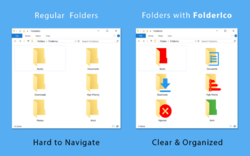




This is the program I was looking for. Love the free icons especially the cats. Thank you.
Save | Cancel
I detest Windows file manager (whatever name they are calling it this year).
Will a changed icon appear in my alternate file managers ?
Save | Cancel
Robert Crombie,
It does on xplorer2, my default file manager.
By the way, xplorer2 can also add a colored box around a folder (Red, Green, or Blue). Depending on your theme, some colors are better. The Green is like a lime green and doesn't stand out, so I limit myself to Red or Blue. Most other folders that I want different from the default, I use Folder Marker or Folderico, and occassionally, MSTech Folder Icon Changer.
A few years back, I searched and collected every folder icon changer I could find. There were several on Open-Source sites or as Free Software. Some worked better than others on xplorer2. That was before Folder Marker or Folderico got started. As of now, all of the folder icon changers work in all of the alternate file managers, including Q-Dir, XYPlorer, and others. I have MultiCommander but it does not any of the folders that have alternate folder icons. If I try to use MC to create one of those folders, it silently does nothing. Not sure if MC is different or not. I don't use it very often but did just start it to see if it does show the folder icon change.
Conclusion: I think you are fine installing Folderico with a high percentage chance yours file manager will show the alternate icons.
Oh, and good to see you are still around. Best of luck to you.
Save | Cancel
can't change the icons on windows mapped drive letter folders.
Save | Cancel
"Changelog
What's new in FolderIco 7.2
Shell Extension Menu improvements
Added right-click menu support for Windows 11
What's new in FolderIco 7.1
Minor improvements
What's new in FolderIco 7.0
Added Windows 11 support with new folder icons look
Added feature to set folder cover (Windows 11 only)
Major Interface improvements
Added webp file format support
What's new in FolderIco 6.2
Improved network folder changes
What's new in FolderIco 6.1
Minor improvements
What's new in FolderIco 6.0
Added support of changing multiple folders icons
Added feature to reset folder icons from main dialog
Added feature to change folders & subfolders icons
Added command line support
Improved usability and stability
What's new in FolderIco 5.1
GUI improvements
Improved usability and stability
What's new in FolderIco 5.0
Improved Icon Creator
Added support of Icon Packs, now you can easily create, import and export icon libraries
Added 'Refresh Explorer Icon Cache' option
Added 'Fix Folder Attributes' option
Added 'Fix desktop.ini' option
GUI improvements
Improved usability and stability
What's new in FolderIco 4.0
Added menu editor, now you can add custom icons to right click menu
Added new 3D folder mode, it allows to place overlay inside the folder and colorize only back cover (It Can be changed at Settings)
Added distributable mode, user can control is icon will be copied to customized folder or not (It Can be changed at Settings)
New Windows 10 icons
GUI improvements
Improved usability and stability
What's new in FolderIco 3.0
Added abilty to create custom icons(customize color, folder image and folder overlay)
Added dialog to easily select folder icon
Added folder tooltip
Added user icons manager(user can add and remove any image as folder icon)"
Save | Cancel
TK, this is also a 64bit ONLY application downloads a 43MByte zip archive that extracts to almost 90MBytes!
TK
Save | Cancel
I've been using FolderIco since v7 and it has been a solid and helpful utility all that time.
Thank you for the upgrade!
Save | Cancel