Every day we offer FREE licensed software you’d have to buy otherwise.

Giveaway of the day — FolderIco 7.0.5
FolderIco 7.0.5 was available as a giveaway on February 16, 2022!
FolderIco allows to customize the icon of every Windows folder in one click! Don't you know how to change standard yellow folder to a colourful and bright one? With FolderIco, give some colors to Windows folders. With just a one click, colorize your folders, and discover a new intuitive way to classify your files. A quick look is now enough to identify the folder you are looking for!
FolderIco is a very light software, that doesn't stay in memory. It uses a native functionality of Windows to be more efficient. Discover its simplicity: with a single right-click on a folder you change it icon!
System Requirements:
Windows Vista/ 7/ 8/ 8.1/ 10; 1000 MHz processor; 128 MB RAM
Publisher:
TeoreXHomepage:
https://www.folderico.com/File Size:
11.9 MB
Licence details:
6 month license
Price:
$9.99
Featured titles by TeoreX

Remove undesirable objects from still images, such as logos, watermarks, power lines, people, text or any other undesired artifacts. There's no need to go through messing around with your old clone tool manually any more!

PhotoScissors background removal tool can easily extract objects and remove background from photos. You don't need any specific skills or professional software for a perfect image clip. Just upload the image and our algorithm will automatically remove the background using deep neural networks.

PhotoStitcher will automatically combine overlapping photos to produce perfect panoramic image. You just snap some overlapping images and click Stitch button. PhotoStitcher is a fully automatic image stitcher.

iResizer scales an image without changing important visual content such as people, buildings, animals, etc. iResizer lets you shrinking or enlarging images to improve a composition, fit a layout, or change the orientation.

DuplicateHunter is an app designed to quickly deal with all the photo duplicates. The tool implements a unique image analysis algorithm that not only detects similar images with high accuracy, but also does this extremely quickly.
GIVEAWAY download basket
Comments on FolderIco 7.0.5
Please add a comment explaining the reason behind your vote.
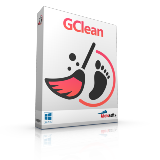
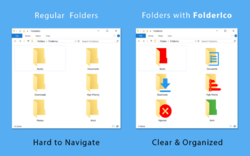



In case nobody has noticed, there are 44 sets of FREE ICON PACKS on their website that can be downloaded and added to this... Just thought this along...
Save | Cancel
Forgot the link: https://www.folderico.com/icon-libraries.html?p=1
Save | Cancel
Yes! Thank you so much, GotD and TeoreX
Save | Cancel
Max, what have you DONE??!! I bought Folderico 6.2.1 when it was offered here a few years ago and absolutely love it. It appears you've removed my very favorite feature: the ability to replace the small, distorted, partially hidden picture that Windows allows with a big (256x256) unobscured, undistorted image of my choice. There's no mention of that in your product description and the screenshots don't show the 'More Icons/Choose Image" options in the menus. Say it it ain't so!
Save | Cancel
Alan,
The online manual still has a section detailing how to choose a custom image. The screenshots of the program are slightly different from 6.2.1 offered here in May 2021. I'm hesitant to install 7.0.5 based on your comment. Could you check the online manual to see if those steps match 7.0.5?
Save | Cancel
Gary, I took a look at the website. According to the tutorial it appears you can still use a custom image. The "Load Folder Image" button is just buried under an extra layer of menus.
Save | Cancel
I've been waiting for this one to come back for awhile . . . since I got a new laptop. I use it to replace folders with pictures for my comic collection.
Save | Cancel
Christian Pyle,
Me too! I've happily used it on my desktop PC for years, even paying for some super additional icon packs they offered. I've been hoping and waiting for a free version for my new laptop. I'm super-pleased!
Save | Cancel
Easy to use right-click folder marker. Been using FolderIco since one of the first Giveaways. Not to much of a learning curve. Puts a hidden ini and ico file in the folder, then removes them for back to default. Works with NAS drives. There are others out there that may do more like right-click multi cascade etc, but this is great for a quick and easy folder marker.
Save | Cancel
Nice giveaway. Teorex produces very good software, and it happens I have this app on my system. I do wonder what happens to your colored folders after the 6-month license expires.
Save | Cancel
kalmly, The 6 months is for program updates, the icons stay in the folders as long as you want them.
Save | Cancel