Every day we offer FREE licensed software you’d have to buy otherwise.

Giveaway of the day — Floor Plan Software 3.30
Floor Plan Software 3.30 was available as a giveaway on November 26, 2016!
FLDraw is an easy to use software for creating interactive floor plans for web & mobile. The published files are HTML5/JavaScript based and can be viewed on most modern browsers, including those on tablets and smartphones.
System Requirements:
Windows XP/ Vista/ 7/ 8/ 8.1/ 10
Publisher:
FLDrawHomepage:
http://www.fldraw.com/File Size:
17.3 MB
Price:
$120
Featured titles by FLDraw

A simple tool that enables you to easily create interactive images and maps (by adding interactivity to your existing images). Convert your static images to interactive images by adding hotspots, text links, tooltips, text pop-ups, image pop-ups, custom HTML pop-ups, video pop-ups, and HTML forms. Limited Time Offer: Use Discount Code "giveawayoftheday" To Save 25% (ALL PRODUCTS)
Comments on Floor Plan Software 3.30
Please add a comment explaining the reason behind your vote.

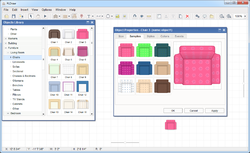
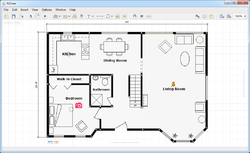

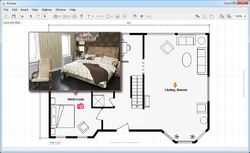

Being a builder (now retired) I have tried many different drawing programs. Some were difficult and tedious. This one is excellent. I would highly recommend this software.
Save | Cancel
Fast and flawless download, install and automatic activation (!) on Win 10 64. This is a sweet useful gem! Loved the fences feature and the fact that it allows you to add a background image, to give your creativity an extra boost. Nice selection of objects in the library. Help files are included in the download so you don't have to go online to look for help. Very simple, straight forward interface, easy and intuitive to use. Havn't had the time to check out the interactivity feature, but it looks promising. In conclusion: a very nice and usefull 2D floor planner. Thank you very much, GAOTD. I'll definitely keep this one.
Save | Cancel
Allow diagonal walls, e.g. geodesic dome.
Save | Cancel
Is there a way to increase the size of the user interface elements to a decent level (menus, icons, text in dialog boxes...) ?
I don't understand the current mania to design software with exceedingly small fonts for the user interface, without offering a way to adjust it to individual preferences. If adjustment is lacking, at least offer a default combination of fonts and icons which is legible.
The current (default ?) setup of Floor Plan makes it totally unusable. 20-somethings developing software might be happy to ruin their eyesight with fonts they are barely able to read themselves, but at least spare a thought for your users. Books have been printed for centuries with ease of use in mind. Take inspiration from the best practices of book publishers. Computers have not changed the human eye.
Save | Cancel
This is a very good software for creating floorplans specially if you need to make them interactive or clickable,
without it you have to hire a programmer to create them for you, but it lacks some important features too,
specially an undo & redo option.
Save | Cancel
Mike, Thanks, we are going to add the Undo/Redo option to the next version of the software
Save | Cancel
FLDraw Support, re: NO UNDO, You can left-click on an object (ie, a chair) and then click the DELETE button and the chair will disappear. This can be done many steps after you've added the chair so you don't have to UNDO a chain of other actions to remove an object that was placed, say, 6 steps ago. But true, there is no REDO per-say.
Save | Cancel
Update. After spending several hours drawing individual rooms and an overall floor plan, saving each file, I went back to open one and no files were shown! I finally found that the files are there, but saved with no extension. I added the .fdw extension to each and now I get a "Load" "Unknown Error" message. I tried just drawing a plain box and saving it as "test.dfw". Same result. My previous rather positive review has now been changed to "this is a useless piece of junk".
Save | Cancel
Sorry but this is a dreadful program - and I can't imagine why anyone would buy it for $120.
Firstly it appears to be set to permanently default to feet and inches and I need millimetres. Setting to metric, exiting and restarting threw it back to imperial.
Secondly I tried to draw a stairs but find the components are unconfigurable. So it's useless. I've uninstalled...
Save | Cancel
D J, I'm using metric too, and it's working very good for me without going back to Imperial after restarting it
Save | Cancel
D J, works here too, actually this is one of the best floorplan creators I have used, even without using its interactivity options
Save | Cancel
will not work, missing file in the zip...bad, very bad
Save | Cancel
Installed easily on Win10, runs without any problems. The User Guide is all you need as the interface is clean and pretty self explanatory. I quickly laid out my new house and began arranging furniture. This is much easier to use than Sketchup! Not without problems, however. Doors and windows I placed mysteriously disappeared from the drawing and then sometime reappeard in the center of the room. There doesn't seem to be a "refresh" command that might help this problem. I have several (!) icons on my drawing that show "error" when I hover over them, but there is no explanation of what the error is. The User Guide is pretty good, but has no search so I can't look there for help. Also, there doesn't seem to be a obvious way to group elements to allow moving them together. As far as ease of use, it is one of the best floorplan packages I have tried, and I've tried most of them lately. I'll keep playing with it and maybe I can figure out how to eliminate these issues that appear to be bugs.
Save | Cancel
i too, wish the project could be saved to several options, not just html.
Save | Cancel
TK, that's great, thanks so much!!
Save | Cancel
i just downloaded this. i set up a 'room'. this was very easy. i couldn't figure out how to put the objects in, but i only tried that for a few seconds, i'm sure i'll get it.
i one time downloaded a free trial of a type of program like this, and i tried and tried and tried, and couldn't do it decently what i just did here in a couple seconds.
this is definitely worth a try.
it feels clean and straight forward.
Save | Cancel
Major kudos to the authors of today's giveaway. Simple, compact, and standard no-hag installation with pre-activation. Nicely done!
Save | Cancel
George Taylor, Thank you
Save | Cancel
back again
the export function only exports to fp format
could we have the export to pdf directly????
Save | Cancel
sitani, Since this software is for creating interactive floor plans for web, it exports to HTML5 and not PDF
Save | Cancel
FLDraw Support, AGREE
but consider that as an extra option for those who want a simple plain with no interaction
Save | Cancel
sitani, Yes, I think we need to think about the possible ways for implementing this option, thanks
Save | Cancel
Sitani, You can just select "print to PDF", as your printer, you know.
Save | Cancel
downloaded and installed win 7 smoothly ,relativly small size pack ,it did not ask for a key,i did not find the registration process,looked into about window,it does not say if its a trial or registered please clarify
i played around with it ,a very friendly interface,easy to learn and discover ,since i work in construction ,i looked if there is a library for construction equipment ,there is none ,please consider this.
the program gives the freedom to import images ,imported png like a charm and preserved the transparency,which gives me a high easy freedom to manipulate my needs
GOTD i appreciate your efforts
Authors of the software " i raise the hat for ya folks",thank you for sharing and definitely i am willing to pay for such level of pro work
another suggestion is custom libraries embedded in the objects library if that is possible
thank ya all
Save | Cancel
161126
Grant of License (Floor Plan Software, Lite Edition) (a) It's free for up to 5 projects. (d) Some features are not available.
Additional Provisions for Trial Software
(a) The Trial Version ("Trial Software") may be used for up to two (2) weeks.
ver 3.30 (build 37)
Save | Cancel
bubu, This is not a trial or lite version, so all features are enabled, and it's not time-limited
Save | Cancel
Readme file asks for activation of software after install but nothing further appears and nothing to find on program when opened.If it doesn't need it why mention it in the reaadme file?
Save | Cancel
I tried to recreate a room arrangement I had made a year ago when I moved to a smaller flat. I got stuck when I discovered that the window element of Floor Plan does not contain any one winged window samples. I tried to create one from within Floor Plan, and when that didn't work I tried adding one to Floor Plan's database, yet to no avail. Floor Plan seems to be a waste of time to me. Uninstalled.
Save | Cancel
There are many floorplan creator softwares out there, but this one is unique I think, because it creates INTERACTIVE floorplans, and it's free for us today :)
Save | Cancel
Sarah, Thank you
Save | Cancel
NO undo-redo? WHAT...not worth it for that reason alone
Save | Cancel
Jaeon, Has anyone else tested this? There is really no sense even testing this if there is no UNDO.
Save | Cancel
Jaeon, .... re: NO UNDO, You can left-click on an object (ie, a chair) and then click the DELETE button and the chair will disappear. This can be done many steps after you've added the chair so you don't have to UNDO a chain of other actions to remove an object that was placed, say, 6 steps ago. But true, there is no REDO per-say.
Save | Cancel
Easy install on windows 10, I read the readme, it did specify that you have to run the installation while the give away was in effect to receive the 'validation'. I ran it after installation and did not get any notices of 90 days left or anything like that, as has been noted in previous comments. It is FLdraw, probably an earlier version of their current software. Seems to work well, didn't take me long to figure stuff out.
Save | Cancel
Silkentek, it's not an older version of our software, we have 2 software products, "Interactive Image Creator 3.60", and "Floor Plan Software 3.30"
and this giveaway is for "Floor Plan Software 3.30"
Save | Cancel
FLDraw Support,
Thank you for the clarification. =) I really like the software, it will help me redesign my living space this summer. I will check out your image creator too since I do a lot of work with images.
Save | Cancel
Finally, something other than a PDF-whatever, Photo-whatever, or system optimizer app. This offer looks very interesting and could be fun for planning out my dream-home for when I win the lottery.
Save | Cancel
Download and installation was easy without any problems on my Win 7 x64 laptop. I don't see a need for training videos. I am looking forward to using this program. Thanks to GOTD and FLDraw.
Save | Cancel
Dan, Thank you
Save | Cancel
Long review, sorry.
I was able to download & install this program literally within minutes (no overly heavy download file, easy instructions, no hoops to jump through and no playing the fake email game)/(note: I almost always disable AVG for GOTD installs now by default). Program opened quickly with a full-width/height, resizable/adjustable window. Very clean interface and VERY easy to get to any tools & settings. Icons with no titles next to them have fast-loading, friendly tooltips.
I've been playing with this program and I'm honestly not understanding the need for extensive instructional videos when it provides a complete help guide right in the program. It even opens with its Objects Library, and with no more than a couple of clicks, most anyone can figure out the next move is to drag & drop onto the canvas.
While this program seemed ultra simple to me at first, after reviewing the Settings, I saw my initial gripes were already taken care of (like giving me a choice of colors for walls, default measurement units, etc). The options in Settings puts this over the top for me.
Google Sketcher.... for simple floor plans? This program is already proving to be the right tool for my needs, as I am renovating and have no printed plans for my residence. I have used numerous online floorplan websites when I needed to outline my rooms (I do best with visuals) and make future design plans. Most of those sites are slow/heavy, some have crashed me, others prompt you to join their site every 2 minutes, and the ones that have worked had me spending way too much time just searching for a specific window, or loading the 3,000 fireplace styles they offer. Just too much.
About "undo" - Consider these options: if you have a LOT of things you'd like to undo, it may be just as easy to start with a fresh, clean canvas. If you have a few things you'd like to undo, just "redo" those things. For instance, to remove a room of furniture, just click the sofa then your delete key. To resize a wall, click it once then drag it to your desired size or use Edit/Properties.
Pros: Easy install, clean interface, good options & customization, does what it says (the core purpose of the program), exports very nicely, free to us lucky few today (TY GOTD).
Cons: None, oddly.
Save | Cancel
Whisperly, Thank you for your review
Save | Cancel
Installed in W-10 quickly, no problems. Started, drew some walls, intuitive and easy. What a same that I bought a more complicated 3D program 2 months ago. I have only one project and it is a simple one that this program will take care of quickly. Wow, I am thankful for this Give Away. My thanks to the authors.
PS: much easier to move a sofa with the mouse than with the back.
Save | Cancel
Weird- I wasn't able to find this software on their homepage. All I can find there is "FLDraw Interactive Image Creator 3.60 b.28", which is different...
The price of the today’s GOTD is $120, I wasn’t able to find where to buy this. The software presented on the homepage costs $99.
No biggie, just curiosity. However- thanks for the today’s giveaway!
Save | Cancel
STAN, It's there, we have 2 options below the header section of our website pages: "Create Interactive Images & Maps" and "Create Interactive Floor Plans"
click the second one to see the available options for "Floor Plan Software"
Save | Cancel
STAN,
Really???
I went to their homepage and it was right there for all to see. At the top of the page, click on "Create Interactive Floor Plans"
FLDraw
Floor Plan Software
(version 3.30)
Create mobile friendly interactive HTML5
floor plans
Add interactivity to your existing maps,
floor plans, images, ...
Reach the growing mobile audience
(iPad, iPhone, Android, ...)
At the bottom of the page are two download links. One on left is for the "Lite" version which is free and the other is the "14 day free trial"
Save | Cancel
Oh, ok. My foult- I'm sorry...
Save | Cancel
Is there an "undo" or "redo" (hopefully unlimited) or am I the only one who makes mistakes drawing walls?
Save | Cancel
Invisible, No, but this is one of the features we are going to have in the next version of the software
Save | Cancel
wont install on Win 10... FDI server error.
Save | Cancel
me, Installed just fine for me. Win 10 Pro 64bit
Save | Cancel
That was at 13th.november, when was that program on SharewareOnsale as give away too. On win xp was install without any problems, run fain, tooks only a bit under 150MB( 144 and lower ), processor take nothing, what is cool for todays program, finally not one of "html5 boom company"..
..first looks( and second ) is very similar to Floor Plan Mod for The Sims 2, what was years ago as freebie in IKEA.. but in Sims it was nicer and more colored, also in 3D..
Anyway, its simply and lightweight tool, what is nice ;)
Save | Cancel
Don't bother with this.
Get Google Sketchup
It's free, and there's a ton of official and unofficial beginner videos and tutorials available with it.
Save | Cancel
How do you authorize the software. It seems to run fine, but never asked for authorization. I don't see any links in the menus to show the status of the software. HELP
Save | Cancel
Bill Wise, I am also wondering. When I installed the program it flashed 90 days remaining. There doesn't seem to be a license code, and the program didn't tell us it was only for 90 days.
Save | Cancel
Bill Wise, It's a pre-activated full version product, so you don't need a license code to activate it
Save | Cancel
FLDraw Support,
It's really nice that's it's pre-activated, but is it really only good for 90 days?
Save | Cancel
Diana, No, it's not a time-limited license.
Save | Cancel
Could not install it. I got an error message when trying to on a Windows 10 computer. Error said: "The FLDraw Floor Plan Software 3.30 Setup Wizard ended prematurely because of an error. Your system has not been modified. To install this program at a later time, please run the installation again. Click the Finish Button to exit the Setup Wizard." Tried 3 times without success. Please advise.
Save | Cancel
Richard Farina, We have tested it using Windows 10 (32 & 64 bit), have you tried to install the program into a different folder?
(for example to your "My Documents")
Save | Cancel
Richard Farina, i guess you are running "aniversary" update? I got many problems( not only software, but also drivers ) for that step up..
..try to run in "xp sp3 mode" ;)
Save | Cancel
Richard Farina,
You may have had a glitch when downloading the install package. Try downloading the whole thing all over again and proceed with the new installation "package"
Save | Cancel
Very easy to use. Had my home office drawn out in 5 mins from a standing start without using any help files. Worked smoothly on W7 x64 setup.
Will definately find a use when my kids decide they want to change their rooms around AGAIN. Using Blender in the past to work it all out was far from as simple and ready made as FLDraw allows.
Thanks GOtD and FLDraw.
Save | Cancel
JAD, Thank you very much
Save | Cancel
Sadly, this developer continues to do neither itself nor any potential users any favors by failing to provide meaningful help. An introductory video, a project step-by-step, even a simple sequential screenshot tutorial, would do much to persuade.
Though direct comparison isn't valid between this highly specialised software and Ashampoo's general-usage Home Designer Pro ($14.99 for any registered Ashampoo user), it's noticeable that Ashampoo devotes a 7-minute video just to "Getting Started" alone. Though I've no need of a program as specifically focused as Floor Plan Software 3.30, it does seem a pity that those who do may possibly be discouraged by the developer's seeming lack of interest in even walking them through what's on offer here.
Save | Cancel
MikeR, Thank you for your comments, we are going to have a new version of this software and also our other software "Interactive Image Creator" soon,
both of them with sample projects and step-by-step guides.
Save | Cancel
MikeR, You need a 'video' to use this? I think you'd be better off sticking with the kiddie apps.
Save | Cancel
MikeR,
"developer's seeming lack of interest [towards user]" ????
Give me a break....
1) The program is very easy to use
2) There is a complete help system in the program itself
3) There is an even bigger extensive interactive User Guide on their website
Save | Cancel
Not to mention they have a complete Support Center (with tickets) on their website too....
Save | Cancel
interesting gotd.
whats in it form the lite version?
it would be nice if there was a small demo project included.
Save | Cancel