English
Every day we offer FREE licensed software you’d have to buy otherwise.

$29.95
EXPIRED
Giveaway of the day — Finance Planner
Finance Planner allows you to track all your expenses and incomes.
$29.95
EXPIRED
User rating:
286
56 comments
Finance Planner was available as a giveaway on May 28, 2009!
Today Giveaway of the Day
Control remote desktop or laptop from any device and anywhere!
Finance Planner allows you to track all your expenses and incomes. Help you control your personal or family finances. With Finance Planner you can analyze your today's financial situation, your historical information and plan your future transactions (expenses/incomes).
Key features:
- Accounts which represent a real-life accounts such as bank account, credit card or cash money help you to track your current balance.
- Tree-like structure of categories with the unlimited number of subcategories helps you to organize your transactions (expenses/incomes) better.
- Reports help you to analyze historical information, understand where your money is going and cut down your expenses.
System Requirements:
Windows Vista or Windows XP
Publisher:
Mju-Software Ltd.Homepage:
http://mju-software.com/Default.aspxFile Size:
1.12 MB
Price:
$29.95
GIVEAWAY download basket
Developed by Kovid Goyal
Automatically and quickly solve all kinds of equations.
Developed by Sony Network Entertainment International LLC
Test and improve your knowledge by answering questions on specific.
Comments on Finance Planner
Thank you for voting!
Please add a comment explaining the reason behind your vote.
Please add a comment explaining the reason behind your vote.
You can also add comment viaFacebook
iPhone app giveaways »
$19.95 ➞ free today
$0.99 ➞ free today
Every Day Spirit is a collection of beautiful, original, hand-crafted wallpapers created to make your phone look amazing.
$0.99 ➞ free today
$4.99 ➞ free today
$1.99 ➞ free today
Android app giveaways »
$0.99 ➞ free today
$0.99 ➞ free today
Spelling Right is a new challenging educational spelling game that will test your English spelling skills.
$2.29 ➞ free today
$0.99 ➞ free today
$1.49 ➞ free today


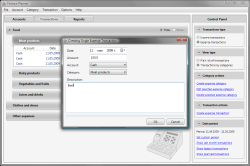
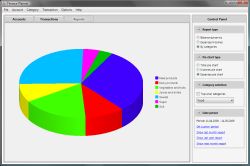


Not worth the time at all.
Save | Cancel
I installed the software and when I opened it , the PC got hang and no response. I killed the software from task manager and it got OK. I tried to open it few times again and no response. So I uninstalled it and PC got smooth working.
I hadn't seen like this software in my life.
Save | Cancel
Tried to install program , complicated & crashes,big time waster useless !!!
Save | Cancel
Money Manager Ex is 100% more useful, reliable and FREE.
Finance and Applications crashing NEVER go together.
Finance Planner really needs to go back to the drawing board and redesign the UI from scratch.
It would be irresponsible to recommend this program at this time.
Save | Cancel
i downloaded the file and installed in my computer. The installation process was fine...no problem at all. Copy and paste the code and you are ready to go. It took me less than 10 minutes to figure out all the function within the software and it was easy to operate.
Save | Cancel
To those of you who need this type of software, I strongly recommend Quicken. I have been using it for 10 years now and would be lost without it. It is not free, but It is worth the $.
Save | Cancel
Newbie here: I've done the download, but the page is too large for my screen. I need to reduce it's size to fit. I also can't find "Help" to register. Maybe it's Off-Screen?
Can anyone help me?
Save | Cancel
Downloaded and extracted,installed on Windows XP SP3 32 bit. Upon launching app it was rather slow to start. Simple interface easy to use and register, once registered the registration window under help stays would prefer that it disappear after saying thank you for registering.
It's a keeper.
Save | Cancel
I have Vista Home Basic, it installed okay for me, but crashes when I try to run it. After hearing the comments, I'm giving up.
Save | Cancel
I think mint.com is better as you can access online too... I do not used any of them, but thought to share from reviews...
Save | Cancel
you can get Microsoft Accounting 2009 Express for free from here:
http://www.ideawins.com/downloads1.aspx
yeah, it's 161MB, but it's real software that should integrate nicely with Office.
Save | Cancel
I have tried many free and demo versions of "personal finance evidence" programs.
None of them has all features that I had in my Open Office Spreadsheet. But I'm too lazy/(do not have the time) to make more than just simply add all data by month (without selecting sumary by category).
In the end i gave it up and now I use: http://www.rq.sk/rqmoneyen.html
This program has the most features that I was looking for. It has some bugs, but is bether than my old OOo Spreadsheet.
Save | Cancel
user rating is 75% now with my thumbs down!
I wish I could vote more.
dr Nitin
Save | Cancel
You can install under Vista or Windows 7 if you install in administrator mode. But don't bother because the application is not worth the trouble.
Save | Cancel
This software is garbage. First off, why does it unzip itself to my C drive? Why not the desktop? Then when I open it, it crashes. Great product! I thought it was just what I was looking for, an easy way to track credit card expenses. I guess I'll just keep using the calendar I made in word.
Save | Cancel
The setup was different than most GOTD, but installed without a hitch on Vista 32 Ultimate following the instructions contained in the unzipped readme file. This program is very bare bones and doesn't have features that begin to compare with Quicken or MS Money.
Save | Cancel
Oh, and there is NO UNINSTALL FILE!
Had to erase the bugger!
Save | Cancel
Absolute disgrace. Tried to enter the SN and the program ALWAYS crashed on me. I hipe the app writer feels really stupid. Instead of the thing saying "Thanks for registering" it says "Sorry, I am not used to people ordering this crap".
Disgrace!
Save | Cancel
Badly written program. Complete junk. Ace Money much better finance program. Took 6 tries to install, when finally installed Reg code did not work. Follow read me file to the T and no go.
Save | Cancel
A nice, free, open-source budget, financial planner alternative (called IFreeBudget) may be downloaded at:
http://www.ifreebudget.com/downloads.html
Detailed descriptive information on this program may be found at:
http://www.ifreebudget.com/
Finance Planner program downloaded & installed ok on Windows Vista Home Premium, 32-bit OS, but crashed during registration. Too bad.
Save | Cancel
I have vista installed, and typed in a budget amount, and the program crashed. Not worth the download.
Save | Cancel
#18....anytime you see a program that has nothing to do w/ web design you will see at least twice as many thumbs down than thumbs up. For instance, there was a program this month to be able to put scrolling arrows on your website...It got like 700 thumbs up and 12 thumbs down....sometimes i think they are the only ones that vote, and of course the spammers (advertising their software)..In the early days this feedback forum was on the up and up....but now? You really can't trust who to read except for the 3 good reviewers (we all know who they are)...the rest? take with a rain of salt.
Save | Cancel
The GOTD must be quite frustrated receiving so many negative feed backs. But, from a positive point, these feed backs should help vendors to redesign their products and make them marketable.
GOTD - keep up the good work.
Save | Cancel
Try this procedure (works on Windows Vista):
1. Run setup.exe to unzip the archive.
2. Then run Setup.msi from the target folder to install the software. After installation, don't click the icon program to register.
3. Here is the trick:
- go to C:\Program Files\Mju-Software\Finance Planner
- find the FP.exe, right click your mouse, then select "Run as Administrator" to open the program
4. Register the key code --> Help\Register (copy/paste the code here).
Hope this will help...
Save | Cancel
Mint.com is only good for people in the US.
Save | Cancel
#16 : I agree - Money Manager Ex is the best.
Save | Cancel
Nothing against Finance Planner Mint.com is what I've been using for over 1 year and really like it
Save | Cancel
Try MINT.COM, free, online and awesome!
Save | Cancel
I have several computers running Vista and Xp simultaneously. I decided to install the program on both operating systems.
Xp it worked fine but I have to say the program is one of the worst programs I think I've seen in sometime. On Vista I was immediately hit with several problems after the installation completed. The program itself was unresponsive and sat in the processes doing nothing. I had to remake the shortcut from the main .exe at C:/program files/Mju-software/FinancePlanner I do not understand why I had to do that but it worked after. Next I had to change the compatibility's of the software to XP, after that it worked fine.
This one is a thumbs down for me sorry. The developer really should think about improving this project.
Save | Cancel
It is a nice and simple program. The possible expenses are quite limited. For instance: i can not specifically keep track gas expenses... school, cinema, books expenses neither. It would be good to have the option to include other labels. No problem with XP, gladly.
Save | Cancel
go to your Pogram File open the folder for Finance Planner tan go to file and open as administrator for Vista Folks than your code will take
Save | Cancel
http://www.mint.com
I know its hard to trust any one with your finances. This is the BEST site for managing/monitoring/consolidating ALL your accounts.
Save | Cancel
Try GnuCash Portable (http://portableapps.com/apps/office/gnucash_portable) - it's VERY full-featured and portable to boot. You can stick your finances on a flash drive (btw, don't worry about privacy - GnuCash doesn't store any settings on your machine or anybody else's!!) and yes, it's completely free.
Sure seems like that trumps this GAOTD offering... :)
Thanks anyway, GAOTD. I'm going to take a pass on this one.
Save | Cancel
Although advertised for Vista, it clearing does not work with Vista. Gave up trying to get it to work and uninstalled.
Based on my experience and the comments above, it is obvious this program is not intended for Vista. Seeing these comments, GAOTD should removed "Vista" from the system requirements above (but instead, the mod will remove my post).
Save | Cancel
A disaster occured as I had to reinstall my PC .... due to several malfunctions ...so I lost many sufficient programs of GAOTD .. Might be welcome to recycle the offers periodically ! Do I have to say: Please ...?!
Save | Cancel
Downloaded and Run the program following instructions as stated but when Registering get Error and crashed tried 3 times and same would not let me register, Program is not worth my time if it can't be registered correctly after 3 attempts.
Save | Cancel
Downloaded, unzipped, read ReadMe, installed perfectly on Vista Ultimate.
After install, got popup window saying to register; closed it, went to Help menu:register, pasted reg number as per Read me, opened program.
Now, if it could only give me some money to manage.....
As always, thanks GAOTD!
HerCathyness
Save | Cancel
Removed.
Save | Cancel
Installed and registered fine on Windows XP SP3. Just follow the readme instructions.
Don't know what the negative votes are for, but this seems like a decent software. Good for basic expense keeping for home users. Creates good reports too. Lacks budgeting functionality.
For people who recommend using spreadsheets, I think using a software tool for tracking finances would be less of a headache.
Nothing fancy in this software, no online payments or downloading transactions, no reminders. For those you need expensive tools like Quicken or MS Money. But if you just wanna keep tabs on your daily incomes/expenses, this is handy.
Save | Cancel
It won't take the reg code...copy & pasted and typed it and it freezes up saying FP has stopped working. Using Vista.
Save | Cancel
This is a very basic and easy to use finance manager.
Thanks GAOTD team for this.
Registered without any errors and does what it says.
I am a lon time user of one of the best freeware Money Manager Ex.
http://www.codelathe.com/mmex/
The MMEx has forum where you can obtain codes for customised Analysis and Graphs.
http://www.codelathe.com/forum/viewforum.php?f=12&sid=4c68192938030bffe13800d7dc7359c9
Save | Cancel
I balance my budget by using Open Office Spreadsheet. Free and excellent! Transfer your slush funds to more worthwhile endeavers... instead of buying programs to balance your budget.
Save | Cancel
Could not install-windows vista returned comment-program may not have installed correctly and asked if I wanted to reinstall. Clicked yes-did not install. This happened under ie and firefox. Frustrated after several attempts-went to their site and tried downloading from there. Gave me the option of repairing or removing program. I tried to repair, numerous times and each time it stated it was successful. However, when I clicked register and tried to enter reg code-windows screen appeared stating program has stopped working-this occurred repeatedly. Seemed like it would of been interesting.
Save | Cancel
Dear users!
For today's giveaway please follow the instructions in the readme.txt file:
1. Run setup.exe to unzip the archive.
2. Then run Setup.msi from the target folder to install the software.
3. Use Registration key to activate your copy.
Regards,
GOTD project team
Save | Cancel
Downloaded it twice but it doesn't appear to be anywhere on my hard drive. Anyone else having this problem??
Save | Cancel
Strangest experience yet in my GOTD adventures.
Downloads and installs - into a folder of my choice - then
completely and utterly disappears, so I cannot insert rego info.
Can't find it anywhere, either under Mju-software or FinancePlanner
so guess I will have to leave it.
I'd be hopping mad if I'd paid thirty bucks for it though.
Thanks anyway.
Save | Cancel
#4 forgot to mention that for those who don't know how to run the program as an administrator you need to right click on the '.exe' file and select 'Run as Administrator' from the menu.
Save | Cancel
GAOTD, thank you all these days for putting great softwares.
About today's Giveaway, installed with Administrator privileges, but has been crashing while registering. Any software that crashes does not require our confidence to be with it. More so if it has to do with finance.
I removed it.
Save | Cancel
I was quite hopeful that this program would be helpful to balance the budget. But I was quickly disappointed.
It's a dud. Don't waste your time with this program. It is just so simple and basic, just a waste of time. I installed it, then after testing, I quickly got rid of it.
Save | Cancel
Downloaded, unzipped OK, It chose to install in my "Easus File Recovery" folder )???!) which I only noticed as I clicked OK, but in any event it didn't install, though the GAOTD message came up "successfully activated" Ran through it again just to see if it chose the same directory. It did, I cancelled installation but again it was "successfully activated". Something very wrong, going by my experience and other comments so far.
Save | Cancel