Every day we offer FREE licensed software you’d have to buy otherwise.
Fileside 1.7.1 was available as a giveaway on October 1, 2023!
Fileside is a file manager for Windows and Mac that lets you create workspaces of tiled folders for each of your projects, collections or workflows. The folders you need will never be more than a click away. And reorganising them becomes a breeze thanks to the side-by-side layouts.
It was born out of frustration with stock file managers, and was designed to tackle the ongoing challenge of recalling where you saved things and repeatedly navigating to those locations. No more opening multiple windows, navigating to the right place in each one, then painstakingly resizing and arranging them just to start moving files around.
Fileside also comes loaded with further productivity-enhancing features like full undo for everything, previews, search, advanced folder merging, favourites, history, full keyboard control, compression/extraction, theming etc.
System Requirements:
Windows 10 or higher
Publisher:
FilesideHomepage:
https://www.fileside.app/File Size:
58.8 MB
Licence details:
Lifetime
Price:
$29.00
GIVEAWAY download basket
Comments on Fileside 1.7.1
Please add a comment explaining the reason behind your vote.


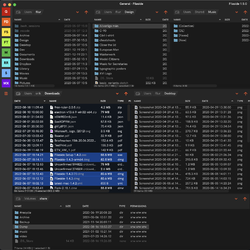
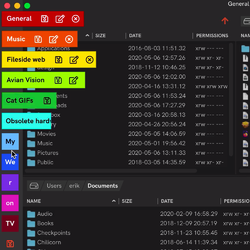
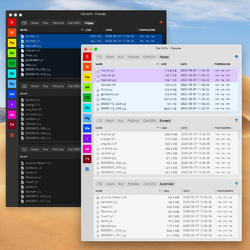

Downloaded program, went to website in readme.txt., copied license and entered it. Thanks.
Save | Cancel
I'm always excited to see new File Manager developers. Their new ideas and concepts are always encouraging. Many File Manager developers started but could not compete with long time standards, and thus gave up. Even when supporting Total Commander addons, many developers had to give up.
The Fileside developer knows there is a long road ahead before reaching version 2, including many parts that will need to be optimized and some rewritten. I can only wish the developer the best of luck. The program has a long way to go before being comparable to other File Managers, such as xplorer.
In January, I saw this offered for $19. Without any significant noticeable improvements, it is now $29. Per the FAQs page, the purchase price is good for versions up to the next major version (but not for that next major version). The discount (if any) for a major version upgrade is not specified. For such a lack of features, the $19 would be a hard sell to many potential users; $29 makes it an even harder sell. Without a very reasonable lifetime option, the risks are high and the competition is too tough.
I've tried every file manager I can find from open source, free, to pay-for programs. I'm glad to have this opportunity to give Fileside another try.
Problems Found:
User not offered a drive/path to install the program (uses defaults).
Cannot alter order of layouts along the left (no drag/drop repositioning) without undoing then recreating, or deleting a layout to move those below it to rise.
Shortcuts are not usable or will open an Explorer window. Why open another file manager when in a file manager already?
Cannot move files using a drag operation from one pane to another. Instead, must Copy the source, move to the target pane, then Paste (Move)
Copying large files is very slow. Things like TeraCopy are not supported.
Colored folders are not colored (folders with ico file).
Wishlist:
I'd rather the OS allow specifying a folder's color without having to include ico files in the same folder (and often the specifier data), but I would be partially satisfied if a File Manager could create its own hidden database (like Fileside does with "trashed" files) to specify what color a folder should be.
I'd like to see the ability to specify the color of file listing by extension like other File Managers have done (e.g., QDir)
I'd like to see the ability to automatically check for an update, and if allowed with the current license, perform the update like other File Managers (e.g., MultiCommander)
I'd like to see a portable edition.
Save | Cancel
Whew. I finally was able to get the license key, only to be blocked from installing it. The key is very long, and it won't allow me to paste it in the license key window.
Help please?
Save | Cancel
OK. I opened the program as administrator and it actually let me paste the key and it registered. The problem is that now when I open the program, it still is in trial mode and still won't let me paste the key. Don't want to open as administrator every time I try to use this program.
Save | Cancel
Installed this, and i really like it's simple, no clutter interface. If I want to re-install this at a later date, can i just repaste the key I've been given when I first registered it?
Save | Cancel
bryan, Usually Giveaways have to be installed and registered before the day is over. You probably could if you bought the full program on their website
Save | Cancel
bryan, yes this should work, as long as you got the key in time from GOTD.
Save | Cancel
i TURNED OFF MY aVAST SHIELDS AND YET GOT A jAVA ERROR AT THE END OF THE INSTALL. Sorry caps.
What should I do?
Save | Cancel
I've been using Fileside (in an earlier version) since it was first offered here in January, I believe. Over the years I have experimented with pretty well all the file explorers available, but this is the one I have found most practical and like the most. I use it constantly every day. It did take some experimenting at first to figure it all out, but this is what I recommend for anyone. Thanks to the developers!
Save | Cancel
TK, I think you're right. I got Fileside from a different giveaway site. Sorry for the mistake. However, I still hold to my good opinions of the program. Some of those commenting mentioned a few shortcomings of Fileside: some are valid, and I'm looking forward to further development, but a few are actually mistaken. Gary, files and folders can be copied or moved by using a drag operation from one pane to another. I guess since the giveaway is over, though, more comments from me aren't needed.
Save | Cancel
Installed (Windows 10 X64), but a non-runner. It attempts to run, but never opens a window. It isn;t being blocked by antivirus or firewall either.
Save | Cancel
License does not install. I left all the other windows open as directed. I tried removing the first line about "LICENSE KEY" and then the other begin/end lines. No change. I requested the license a second time, got the same license text, same errors. Windows 11 current updates.
Save | Cancel
I uninstalled, reinstalled, all done as administrator, tried the key with and without the surrounding uppercase lines, Deleted all the software, re-downloaded. On the last try I copied the key but missed the first dash in the first line "LICENSE KEY". When I went to fix the missing dash, I saw that the license had been accepted with a green checkmark, before I entered the missing dash.
Save | Cancel
Thorn Roby, the key starts with the line gotd+userspecificsymbols@fileside.app and ends with ==
Save | Cancel
Thorn Roby, the same story. The license key does not paste in the window. Try to uninstall the program, but not uninstalled.
Save | Cancel
Installed easily
Code given without trouble
Will have to test in the coming weeks but so far so good
Save | Cancel
Thanks for the lifetime license. Does this include future upgrades to new full versions? (I would guess it wouldn't, but thought I'd ask.)
If I purchase the program license, does that give a lifetime license for future upgrades to new full versions of the software?
Save | Cancel
Donald, this free giveaway is for version 1.7.1 only.
The normal paid license includes all automatic updates up until the next major version, i.e. 2.0.
Save | Cancel
I have received the registration link in my email, but the license code page did not accept cut and paste, and the license key texts is so huge and complicated to type in the box, so what should I do now ?
Save | Cancel
Lovina, the Enter License Key window in Fileside itself should let you paste the key you got from Giveaway of the Day. Are you saying this isn't working?
Save | Cancel
Erik (Fileside), I am having the same issue. I can't paste into the box and although I can physically type it in, it's very loooong! Program itself looks great. Thank you.
Save | Cancel
Erik (Fileside), yes, the registration window is not allowing me to paste the license texts, which is so much and clustered to type in the window.
Save | Cancel
Erik (Fileside), Same problem. Won't let me paste the key. Too big to try to input by hand
Save | Cancel
Lovina,
Try hitting the "Ctrl" Key on your keyboard and at the same time hitting the "z" key. This will usually paste, when the right click and "paste" option won't work.
Save | Cancel
Erik (Fileside), Try copying the key... then click into the key entry window , then type Win+v.... this will display everything in your clip board... just click the key and it should enter. Worked for me.
Save | Cancel
Lovina, Please I am desperate for some help. I cannot paste the serial in. This looks the most useful program for me and I am desperate to get it sorted before the time ends. Any help is appreciated.
Save | Cancel
Erik (Fileside), My license key is not working. Any way to reach out to you guys?
Save | Cancel
Hi all, copying the whole license key with Ctrl+C, and then pasting it into Fileside with Ctrl+V should work. Not Ctrl+Z, as a previous poster suggested.
Save | Cancel
asp, Try hitting the "Ctrl" Key on your keyboard and at the same time hitting the "z" key. This will usually paste, when the right click and "paste" option won't work.
Save | Cancel
Erik (Fileside), Thank you Erik, this worked for me. Nice program.
Save | Cancel
TK, Yes. Of course you're right. Ctrl+v is correct.
My apologies to any I confused. I actually copy/pasted it at least once here, without realising what I'd done.
Save | Cancel
Be warned: This auto-saves to the C drive.
Save | Cancel
Curious, what do you feel is problematic about this? Fileside follows Microsoft's recommendations and auto-saves settings and other application data to the C:\Users\[your_username]\AppData\Roaming\Fileside folder.
Save | Cancel
TK, please see this FAQ for the rationale behind the custom trash folder:
https://www.fileside.app/faq/#why-are-trashed-files-not-moved-to-the-recycle-bin
Since then, we did find a potential workaround for the undo problem however, which we'll look into, and if reliable, use in the future instead of this custom solution, which I agree is far from ideal.
Save | Cancel
Erik (Fileside), Even though TK has elaborated correctly, I'll hereby confirm that it is the small C drive problem. Most developers present a menu asking the user where they would like to install the new software. I would suggest you do likewise in any new additions.
Save | Cancel
After every start- it shows a very annoying nag- saying this is a giveaway version and asking to buy the commercial one.
I am not able to find my network drives.
50+ MB installation file- to install something, which doesn't help much more than the native Windows Explorer? Hm...
Save | Cancel
Stefan Kalsum, mapped network drives will show up under This PC. If you are using UNC paths to access your network drives, you will need to type them into the path box (\\host\share... etc) the first time you access them. Thereafter they will be available in the location menu.
A network discovery feature would be a nice addition though I agree, and will be added at some point in the future.
Save | Cancel
So far I love the idea, still checking out the execution. First big problem I'm having, why can't I see the path of or the name I've given to my locally mapped network drives? For example, all I see is "Z: Windows8_OS" as opposed to "Customer Projects (\\devicename\user\folder\)(Z:)". Every other file manager I use (yes I use several trying to find the perfect one) shows me the latter. I have over 20 mapped drives. This is a deal breaker for me if I can't see their name.
Save | Cancel
Thanks for the report, Janet. Just double-checked this, and indeed you're right. For network drives (probably the most common use case for mapped drive letters), each drive is listed with the name of its share, but for drive letters mapped to local folders, it's just showing the drive name right now, which is indeed not very helpful. Will look into fixing this.
(As an aside, Fileside's Locations menu should ideally reduce the need for mapped local folders. You can just hit Ctrl-P, and type a few characters of the folder name to quickly jump to any folder that you've visited before or added as a favourite.)
Save | Cancel
The key request page doesn't always show up, I had all pages open and cookies where accepted. After a second try I got the page.
Also a very annoying thing is the splash screen at boot:
"Welcome to fileside....This is a special version of fileside...."
This is truly and utterly annoying everytime you start the application.
You MUST click the small "ok" button at the lower right.
It does not close when clicking outside the splash-window.
I appreciate the giveaway and I the way this filemanager approaches file-management but that splash screen has to go. (I tried looking in the settings).
A portable version would also be nice.
Save | Cancel
r0n, Curious how often you close and restart programs on your PC for this to be such an issue? With most apps that I use regularly, I leave them open and just send the machine to sleep when I'm done for the day, meaning I wouldn't see any startup messages such as this welcome screen very often at all.
(Secret tip: The license key you get for this giveaway will also work in the standard 1.7.1 trial download you can get directly from www.fileside.app, which won't have the special GOTD message. But shh, don't tell anyone.
Save | Cancel
Erik (Fileside),
Thanks, Erik for getting involved in the comments section. It is most appreciated; otherwise, potential customers see it as if the developer does not care about their program's development.
In reference to you describing how you use your program by keeping it open and putting the PC to sleep as a cure for the popup at the start of the program, as a long-time developer, I learned something that every developer needs to understand. If you build a program and it is a benefit to you, then that is great. If you give the program free to some friends and it benefits them, then that is great too. But when you make the program into a product or even mass distributed freely, you will find that your own control over the future of the program as to how it works and the things that it needs to be added are not totally your choice, provided you want to keep it in the marketplace. You will need to listen to other's opinions of how they want the program to work and what path your development efforts are applied to. You will need to weigh all the input you receive and decide what makes the program a better-liked/sellable program. Sometimes a favorite future feature you had in mind doesn't get added, at least not for a long time. Instead, you need to incorporate other's ideas. Developers that do not listen or do not patronize by adding the things they hope for will see their "baby program" remain a baby. Whatever you do, don't take it personally. Everybody has an idea of how File Managers should work based on their varied experiences. The more you support your initial customer base, the longer your product will remain a viable solution for others. Best of luck to you.
Save | Cancel
The doesn't work (won't validate) with the trial version from the fileside site. (At least not from my end, I don't know if others have the same issue).
Alternatives for the current method of the splash screen:
- Show it 3 times and after that stop showing
- Show it in the titlebar (maybe also 3x times...)
- Give the user the option to click outside the splash window to close it.
Save | Cancel
I don't know if the developer reads the comments here or not
But for a software that has been developed for four years now, at least adding different file viewing modes should not be such a complicated task.
Save | Cancel
Albert, https://x.com/erkjlvk/status/1627734291944771594?s=20
Save | Cancel
Steven, that Reddit thread was in February. Is it really close to being in a new release, and if I install that next version, will I lose my license to this version?
Save | Cancel
Haha indeed, it's a fair point! I assume it's the thumbnail view you're missing? It is a commonly requested feature so the plan is to add it in an upcoming version.
The truth is it's not been much of a priority up until now, since the preview mode allows you to quickly step through a bunch of images with the arrow keys.
Save | Cancel
TK, just for some context, one of the main goals of Fileside is to be a cross-platform app that works the same across both Windows and Mac. Hence, it might diverge a bit from the usual Windows standards.
Having said that, I agree that the shell extensions would be very useful to have integrated, and will most likely happen at some point. Fileside will however never use the stock Explorer component for the reasons mentioned above, as well as for UX reasons. If you prefer that, there are plenty of other Windows-only alternative file managers to choose from.
Save | Cancel
TK, You're right. I linked somewhere to a Reddit thread and got the two confused.
Save | Cancel
The Link provided, to obtain the registration serial, DOES NOT WORK.
Save | Cancel
Alvega,
Please make sure that you use the same browser for the archive request and key request and that your browser saves cookies. Also please request the key and don't close the previous download page in your browser during the page visit.
GOTD team
Save | Cancel
Helen, The Link provided, to obtain the registration serial is still not working after several attempts.
Save | Cancel
Lovina,
please follow the provided instructions.
Each user gets his individual code.
Save | Cancel
Lovina, The registration worked for me. As soon as the program finishes installation, the program opens and there's a screen that appears over the program window that has a link to enter the registration code. Be careful when copying the code from the email you receive after going to the web link provided in the readme file in the zip file the program came in. Use the same browser to download and also to request the registration code. If you copy a space before or after the code, it will likely not work for you.
Save | Cancel
Hello Windoze 7 SP1 still in usage. What is a problem for .Net application to be compatible backward to Windoze 7 or even Vi$ta?
No support = no problem. No mirages about using clumsy Windows 11 or even 10. Thats I skip this offer
Save | Cancel
As I see the whole of that program, it is totally unclear!
Save | Cancel