Every day we offer FREE licensed software you’d have to buy otherwise.

Giveaway of the day — Fast spell checker 3.0
Fast spell checker 3.0 was available as a giveaway on June 10, 2017!
A tool used for searching sites for spelling errors. It begins checking from the starting page and goes through all pages one by one until it checks all pages on the site. If Fast Spell Checker finds a misspelled word, it shows its position in the document. Fast Spell Checker includes a feature-rich web site crawler, which supports different user authentication types such as SSL certificate and form login.
System Requirements:
Windows XP or later (x32/x64)
Publisher:
WebTweakToolsHomepage:
https://webtweaktools.com/File Size:
25 MB
Price:
$49.95
Featured titles by WebTweakTools

Web site link checker, html checker, spell checker and site inspector in one bundle. It begins checking from the starting page and goes through all pages one by one until it checks all pages on the site. WebTweakTools Bundle includes a feature-rich web site crawler, which supports different user authentication types such as SSL certificate and form login. Only for GOTD users 50% discount coupon code WEBT-DWHK-YTEM
GIVEAWAY download basket
Comments on Fast spell checker 3.0
Please add a comment explaining the reason behind your vote.

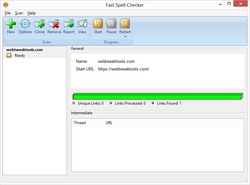
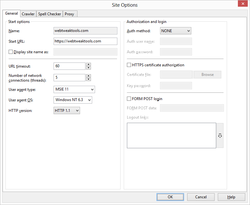
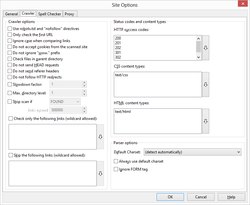
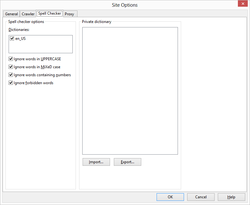
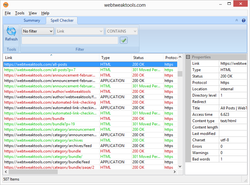

I downloaded it and it asks for an activation code, which I haven't received. ???
Save | Cancel
JeanLaFeet, Please look at the Readme included into the download package.
Save | Cancel
Anyone have success with this program?
I clicked New to add a website. Then clicked Start.
It says it processed only one link!
How do I get it to check the spelling on all pages?
Save | Cancel
Eric, Usually this happens when your first link redirects to another site. For example, if your first link is http and it redirects to https then it will not be followed because http and https sites are considered as different sites.
Save | Cancel
This is a program that I could really use as I often make new websites and checking spelling is not easy.
Having said this I tested it on a few websites and it fails to find most of the website, in a site for 100s of pages it found about 34 pages. In another site about the same size, it found only one page.
The other problem is the spell checker is not particularly good, on a website these words were flagged as misspelt
Access
au
banned
based
browser
by
cfbdc
Cloudflare
com
cookies
denied
enable
Error
happened
has
ID
IP
of
on
owner
Performance
Please
possolutions
Ray
restrict
s
security
signature
The
this
to
ua
used
UTC
website
What
www
your
Save | Cancel
Bernard, It looks like you did not enable the dictionary in the list under the "Dictionaries" label on the "Spell Checker" tab of the "Site Options" window.
Save | Cancel
I thought that I installed it but I can't find it or open it.
The company never showed up to help so I guess that says what we need to know about them.
Save | Cancel
How many times have you been on a website that has spelling errors? "Weather" instead of "Whether" gave me the biggest laugh! Depending on the intent of the website, especially if it is promoting services, it may behoove the marketer to get it right the first time. If there are spelling errors on a website, do I want to use their services? Probably not.
So I can see using this software to ensure that there aren't any spelling errors, no matter who wrote the verbiage (or the country of origin). If GotD's giveaways could be used for commercial use, I'd be tempted to install this software, and then offer a new service that finds and corrects website spelling errors.
Save | Cancel
Actually this sounds as though it might be good for my granddaughter that's in college or perhaps for me if I have to write a business letter. However, I don't believe I would pay $40 for it. Thanks GOTD.
Save | Cancel
Installed, registered, ran it on my WordPress blog, and although it reported 73 "bad words" there didn't seem to be any way to identify what they were and on what pages they reside. Looking online at the help page provided very little help. This might be a great program, but I couldn't see how to use it effectively, without or even with the minimal documentation. Uninstalled.
Save | Cancel
David Bookbinder, You can find the list of bad words with their positions in the document in the "View" section. Click the "View" button on the tool bar, then select the page in the list. The "Bad words" link on the right pane will show number of bad words on that page. By clicking a button near the number, you can open a new window with additional information for each word.
Save | Cancel
TK, This needs to be more obvious. But for current version, this screenshot shows how to view bad words from the "View" screen:
https://www.dropbox.com/s/o2nnpg141qbu0yd/fastspellchecker-view-bad-words.png?dl=0
Save | Cancel
why it is better for 50 USD than the free online spell and grammar checkers practically free. OpenOffice, but even Word has spell checker. I wonder why it is better.
Save | Cancel
W7, 64 bit. Installation is interrupted by unknown reason...most likely my firewall. Would love to have it. This is a must-have tool for niche professionals like me :) If it does what it claims, i will buy it! Thanks GODT and the dev.
Save | Cancel
Waste of time! Have tried several different sites. Doesn't work. Options section has Spelling part and whatever i select, a dialogue box appears and say that required information is missing. What info is missing? Total waste of time.
Save | Cancel
Activation:
Malformed server response.
If you think this message is in error, please contact our Support Service here: https://webtweaktools.com/support, or by e-mail address: support@webtweaktools.com
Save | Cancel
In virtual pc without firewall registration ok.
Registration is hardware-bound.
User license, Your Updates & Support subscription has expired on 06.06.2017.
Save | Cancel
By default this program includes only English (United States) dictionary. However, you can add a number of dictionaries for many languages. More information how to download and install dictionaries here: https://webtweaktools.com/online-manual/spell-checker-dictionaries
Save | Cancel
WebTweakTools, This screenshot illustrates how to install a dictionary:
https://www.dropbox.com/s/wy4i7anne8yj00t/fastspellchecker-add-disctionary.png?dl=0
Save | Cancel
How to use private language? I see a place to import dictionary but what type of dictionary and how to get it? Thanks for reading.
Save | Cancel
Normal, Private dictionary is for your own words that do not appear in the spelling dictionary. You can install additional spelling dictionaries as answered in the comment #4
Save | Cancel
I suppose this is just for english?
Save | Cancel
Carola Bootes, It uses open dictionaries so you can spell check almost any language https://webtweaktools.com/online-manual/spell-checker-dictionaries
Save | Cancel
Installed and activated without any issues (WIndows 10 Pro 64-bit). Ran it against an 800-page website, took a minute or so to finish the spell check, and generated an 8 megabyte HTML file that was very tedious to wade through (because it flags lots of things, such as file names, that you as a person would not regard as text meant to follow any spelling rules).
But it does the job!
Save | Cancel
50 dollars for a spell checking lol. you would need a brain check to pay that.
Save | Cancel
sometimes we love spelling errors..
Save | Cancel
TK, For a fifty dollar spellchecker, I'll use the free spellcheckers already out there and the not get the one trick pony.
Save | Cancel
TK, Your post didn't have a spelling mistake it had wrong word (spooling) and no spellchecker proofreads word errors so why the example?
Save | Cancel