Every day we offer FREE licensed software you’d have to buy otherwise.
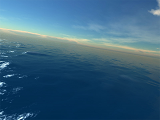
Giveaway of the day — Fantastic Ocean 3D
Fantastic Ocean 3D was available as a giveaway on July 26, 2016!
Fantastic Ocean 3D is a screensaver that takes you on a peaceful flight over the ocean, which is carefully recreated in true 3D. The effect is magical. It looks as if you were gliding on a paraglide several feet above the waves. The surface of the ocean is like a sheet of glass. The setting sun is reflected on it with a hundred of different shades of color. The wonderful thing about the view is that it changes constantly. It's a constant source of enjoyment!
Subscribe to Youtube channel
System Requirements:
Windows XP or later; DirectX 9c or later; 3D video card
Publisher:
Rixane InteractiveHomepage:
http://www.rixane.com/fantastic-ocean-3d-screensaver.htmlFile Size:
7.4 MB
Price:
$17.95
Featured titles by Rixane Interactive
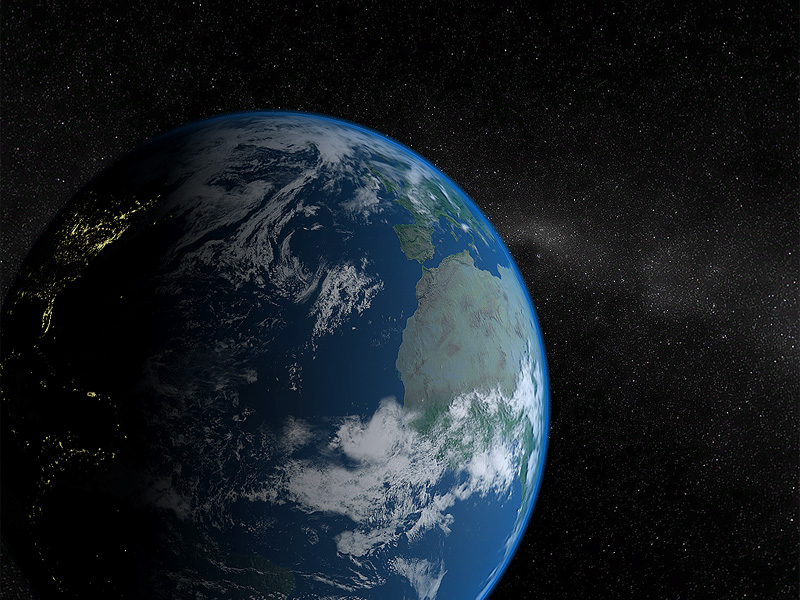
Solar System - Earth 3D screensaver shows a magnificent view of our planet as seen from space. With the background of millions of stars, the Earth peacefully dwells in space and time under the rays of our ever-bright sun. Have a new look at our World.
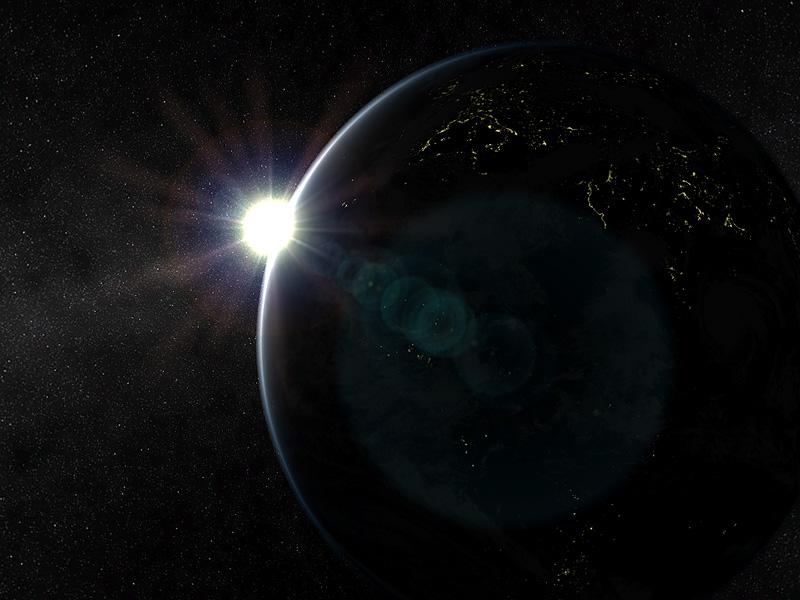
The Moon is closer to you than ever. With this space screensaver, you can observe the lunar surface as if you were looking through the largest telescope you can imagine. The level of detail is so high that you can see all craters and impact effects.
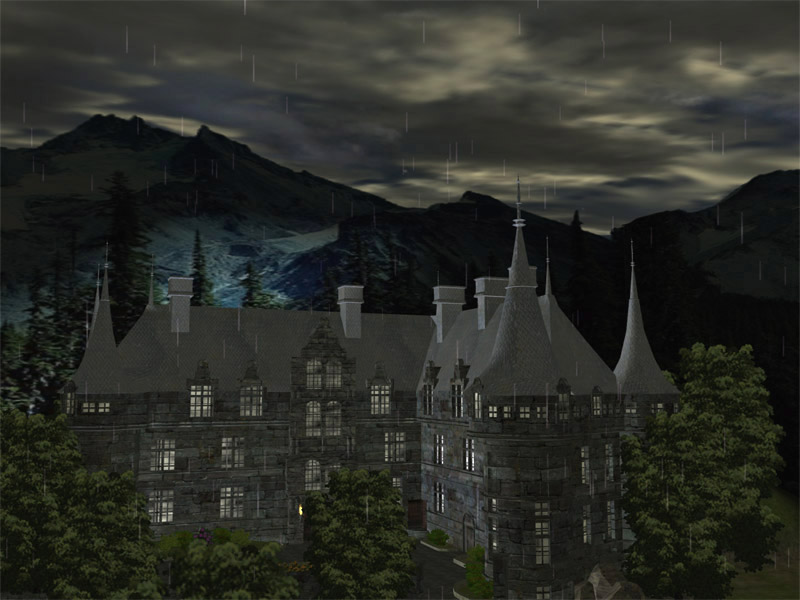
Relax watching the wonderful view of mystic Dark Castle on your computer screen. You will enjoy the captivating picture of a castle at night and extremely realistic sound effects. Feel the atmosphere of Gothic mystery with Dark Castle 3D screensaver!
Comments on Fantastic Ocean 3D
Please add a comment explaining the reason behind your vote.


The screensaver is already an activated fully-functional version!
Save | Cancel
Not compatible with multiple monitors.
Save | Cancel
I have 2 monitors 24 "16: 9 and 16:10. Screensaver making trouble. On one monitor will display the original picture. And after trying to ending the screensaver will remain on one monitor black screen. We can only program" blast. "For me it is unfinished .
Save | Cancel
Hi,
When I install and activate the screeen saver I have its settings window on screen, I can preview (nice !) but as soon as I hit Ok its gone forever and when I click on the shortcut it says software has been move or deleted ??
Any hints
Thanks !
Save | Cancel
I am glad to see a screensaver option on GOTD again. I lost my good screensavers that I got previously on GOTD when my computer crashed and I had to get a new Win 10 computer. However, I like my oceans with waves and not just "a sheet of glass". I am not meaning to be negative, just asking and hoping to see more screensaver options on GOTD. I know that we don't need screensavers anymore for our monitors, but I still love looking at pretty screensavers.
Save | Cancel
Comments:
Needs occasional Islands
Needs better sea rendering in the distance (yes I maxed the slider)
Needs occasional Fish
Needs Occasional boats
Needs Settings available in the screen saver
Needs option to change current scene in the screen saver, partly as...
The Cloudy Sky one is not good
The pointy Sun one is really good except the Sun looks silly, make it rounder at a minimum
The clouds on the right with a slight swell one is really good, except as it auto-rotates to the right you have a hard line between two iffy distant sea textures.
In summary this really wouldn't tempt me to buy any of the company's screen-savers, as they at least need to make the sea and sky look better.
I installed it but it's a semi-thumbs-down I'm afraid (as in I'm saying it but not down-voting as at least they gave GAotD a go).
Save | Cancel
It's worth pointing out that there doesn't seem to be a hotkey to change settings inside the screen-saver so you need to type "change screen saver" in the search/run box, select the screen saver and hit the settings button. (Or go to Control Panel -> Appearance and Personalisation -> Change Screen Saver)
Save | Cancel
Activated as usual for GOTD software. Still getting 'nag popup' suggesting to buy to get rid of nagging.
Save | Cancel
I followed the instructions in the readme, but when I try to activate, I get a "failed to connect" message. I'm trying to register my copy.
Save | Cancel
RMT2010,
Try to temporarily disable your firewall or antivirus program, or both of them. In my case it was my firewall that was causing the "fail to connect" problem.
Cheers,
consuella
Save | Cancel
People still use Screensavers? Wow, didn't think this was still a thing...
Save | Cancel
Loaded fine on XP, will not activate on Windows 10 machine.
Save | Cancel
Doug,
Make sure to right-click and select 'Run as Administrator' on both Setup.exe and Activate.exe , and the screensaver should run fine. You can also adjust detail settings using Control Panel if your graphics card is having trouble, that may help.
Save | Cancel
Alan, The program will install but it will not activate.
Save | Cancel
I agree - I had issues with firewall/anti-virus and now those are resolved, but I'm past the activation date. Can I get a link/code to activate so that I don't continue to get the nag screen? Thanks!
Save | Cancel
This thing installed on my C drive. And no I did not miss the set up location screen to put it where I wanted it.
If I had known this, I wouldn't have bothered trying it out. Just a warning to others who like to choose where things are put on their computer.
Save | Cancel
Screensaver should be installed into Windows directory. Because Control Panel searches ONLY the Windows Startup directory for screensavers.
Save | Cancel
Alex, I just tested and it does not ONLY look there. At least not in Windows 7.
Go to control panel - display - personalization - screen saver - and then were it says [NONE] in the drop down box, hit the arrow. That will list them all. Even those on a different partition such as F, G, H whatever....
Save | Cancel
Mark, it definitely DOES look elsewhere! I use pic files (win7) to run slideshow and did it as well withXP. You're misinformed.
Save | Cancel
It looks nice however it badly affects computer with 2 monitors.
Save | Cancel
doesn't do much of anything and I dont see a way to turn off the music. I dont like music playing automatically, I listen to what I want to listen to as I work. screen savers are more of a distraction to me than anything else. uninstalled with Revo.
Save | Cancel
joe s.,
You can turn off the music (volume doesn't seem to work that great on some systems) and make other adjustments using Control Panel.
Save | Cancel
Folks, you got to get a life. Get out and enjoy the scenery in perfect 3D, the beauty is it's constantly changing and if you aren't mobile maybe you need to give your eyes a break and simply turn the screen off.
Save | Cancel
gerrymar,
It may not have much use as a screensaver in this era of LED screens (screensavers were originally intended to prevent image 'burn-in' on older CRT screens), but it's great to look at (and listen to if you like the music) at the end of a stressful day.
Save | Cancel
LCD screens have a memory effect such as 'burn-in'. But you can reset this effect.
Save | Cancel
Really not that great. There is not enough change or enough going on, plus i don`t like the music.
Save | Cancel
You can disable music in settings
Save | Cancel
Very nice screensaver (or rather "pause screen"), And the subtle music/sound is nice, too. But, obviously, I don't experience any 3D effect on my regular HD screen. Would it work on a 3D TV screen?
Save | Cancel
This does not render correctly in Stereoscopic 3D, the sea water does but everything above the horizon line is broken making it basically unviewable.
Save | Cancel
Excellent for people who don't know what to do with a computer or for people who do know what to do with a computer but need some minutes to relax and think.
Save | Cancel
Although I agree the ocean looks great as do the sky settings I do consider this more a tech demo then a serious screensaver.
Yes the water textures look awesome, yes the sun flares are done very well but couldn't they have added some small islands even if jjust in the distance? Some wales or shark swimmming. It is a fly over but absolutely nothing is seen. If someone that drifted at see for a while needs a video to show how absolutely boring being lost at see is this would be a fine tool
Save | Cancel
Screensavers are a bit old hat, since modern monitors don't suffer from screen burn like the old CRT ones did. This is a very nice screen saver, I don't usually bother with them but I'll use this one. There are a number of different but similar screensavers available in the settings panel. Well worth a look see.
Save | Cancel