English
Every day we offer FREE licensed software you’d have to buy otherwise.
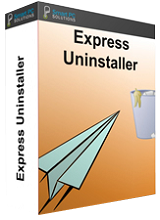
$29.95
EXPIRED
Giveaway of the day — Express Uninstaller 3.1
Clean and thorough uninstall every time!
$29.95
EXPIRED
User rating:
136
41 comments
Express Uninstaller 3.1 was available as a giveaway on May 29, 2016!
Today Giveaway of the Day
Manage data between mobile devices.
Express Uninstaller uninstalls the software and performs a deep scanning of your PC to find any unnecessary items the program is leaving behind. Finding and removing these unnecessary items frees up disk space and helps to keep your PC clean and optimized.
Key features:
- Cleanly uninstalls programs;
- Faster start up and shutdown speeds;
- Remove toolbars and plugins;
- Keep your PC clean and secure by removing junk files and potential privacy risks;
- Easy to use.
System Requirements:
Windows XP/ Vista/ 7/ 8/ 10 (x32/x64)
Publisher:
Smart PC Solutions, IncHomepage:
http://smartpctools.com/express-uninstaller/File Size:
9.2 MB
Price:
$29.95
How would you improve Express Uninstaller 3.1?
Featured titles by Smart PC Solutions, Inc

Find and replace outdated drivers instantly. 40% discount coupon: SMAR-R3NA-DVLU

Keep your PC clean and optimized and protect your privacy. 40% dicount coupon: SMAR-84U2-XRKU
GIVEAWAY download basket
Developed by Informer Technologies, Inc.
Developed by IObit
Developed by OmicronLab
Developed by Garmin Ltd or its subsidiaries
Comments on Express Uninstaller 3.1
Thank you for voting!
Please add a comment explaining the reason behind your vote.
Please add a comment explaining the reason behind your vote.
You can also add comment viaFacebook
Facebook comments
iPhone app giveaways »
It is a very classical tank battle game like Battle City. Almost everyone should played this type of game before.
$9.99 ➞ free today
$4.99 ➞ free today
Effortlessly craft your ideal passport, ID, or visa photo with the seamless integration of AI-powered customixation.
$2.99 ➞ free today
$1.99 ➞ free today
$3.99 ➞ free today
Android app giveaways »
$0.99 ➞ free today
$0.99 ➞ free today
$0.49 ➞ free today
$0.99 ➞ free today
$1.49 ➞ free today


I liked it for a few days, but I ended up removing it for the following reasons:
1) It doesn't offer the option to 'deselect' some of the removal choices that it makes on its own.
2) It incorrectly identified ALL itunes shortcuts on the start menu and desktop as invalid shortcuts; thereby preventing me from using itunes in ALL of my computer.
BEWARE. This software appears to be an anti-Apple software that damages iTunes
Save | Cancel
Uninstallers like this one are useful ONLY as portable versions. No hazle installing something that's going to crash or fail for other reasons. And why install? Just messing up the registry a bit more for NO reason.
Save | Cancel
When I first posted my review, I had not tested the Clean Up fucntion in Express Uninstaller. I just tested it and I highly recommend you don't use it.
The registry cleaner, scan the registry too deepy, and wants to remove some valid regsitry keys. Doing so, may cause some problems, so of course this is a very bad idea.
The scan for invalid shortcuts, has major problems, and some of the shortcuts it wants to delete are valid and should not be deleted. Firstly, it is detecting shortcuts which link to a website, as bad. As an example, some software will put a shortcut to their support website, or an online product manual in the start menu, and Express Uninstaller will want to delete this shortcut. The second and much more serious problems, is that is wants to delete uninstall shortcuts for some software. If they are deleted, you will still be able to uninstall the programs with Add/Remove programs or Express Uninstaller, but won't be able to do so from the start menu.
Save | Cancel
I have to echo those that prefer "Revo"; I've tried some of the GOTD Uninstaller offers and "Revo" is still the best, hands down, thumbs up.
Save | Cancel
6000 items?
Thanks all for valuable input.
Very appreciative. I've used both the free and pro version of revo for years with no problems. I especially like the different levels of removal.
Y'all have a nice memorial day.
As always thank you for the offers!
Save | Cancel
Installed.....
Crashed during first use saying "could not uninstall"
Had to use task mgr to shut it down.
Let's see if it can uninstall itself without crashing.
Complete waste of my time.
Save | Cancel
I have a very good uninstaller, Total Uninstall, but for me its main utility is to show exactly all what happened to the OS while installing a new software. I often have to look at these changes for different reasons.
If I uninstall a software, which is very rare, I always use first the uninstaller supplied by the installed software itself and after that I open Total Uninstall to see what still remains of this software in my OS. What clearly belongs to the uninstalled software I delete it manually directly from Total Uninstall and everything else which is not clear if it belongs to the uninstalled software or not I leave it as it is.
After that I still keep the installation log of the uninstalled software in a special folder inside Total Uninstall which I have called "Uninstalled softwares" for any future reference.
The reason why I proceed this way is because when someone install a software, many changes happen inside the OS which are not related at all to the installed sofware. There is no one uninstaller which is able to do the difference between what really belongs to the installed software and what really dont belongs to it. If you run the uninstaller and let it revert back automatically all the changes it has recorded while the initial installation of a software, some changes which are not really related to the installation of the sofware will be reverted back and that is not a good thing.
The reason why I said that I rarely uninstall software is that I run 2 different OSs on my computer : my main OS on which I install only the softwares I am absolutely sure to use in the future and a second OS which is only a clone of my main OS, done on a second partition. This cloned OS serves only for software testing purposes.
When I a want to test a software, I never test it on my main OS but only on the second one : this way I never have to uninstall a software I was just testing and that I dont want anymore. I leave all the softwares I have tested as they are, I never uninstall them, I just make a new clone of my main OS over the old clone from time to time.
Save | Cancel
Sputnik, Your experience and approach to protect yourself against bad software by creating a sandbox to play/test within (the test partition), is really the right way to do this. A good uninstall utility should be secondary - e.g. as a last resort when you have already tested and tried a new software, but it just doesn't work in the production computer. I was surprised to see you feedback at -3. sj
Save | Cancel
When you run an app in Windows it can do pretty much anything it wants -- that's why & how malware works -- so we rely on security software & the reputation of the place where we got the app. Software normally comes with some sort of uninstall routine or procedure built-in, but what that actually removes is up to the software developer, & the brand of installer software they used for or with their software.
[If that sounds like a poor way to do things, Microsoft is trying to change all that with the universal platform they want developers to use, Microsoft hopes with their store.]
To undo all the changes installing an app makes you 1st need to know what those changes are, & 2nd, which changes you can undo. The best way I've found for the 1st step is InstallWatch Pro, which is an older app that works in XP, & I've gotten working in 32 bit win7. Second best is Regshot. Both work best in a VM with little or not software installed, because taking before & after snapshots takes longer the more files you have. The big downside or challenge is knowing what changes can be undone, plus you have to undo anything uninstall leaves behind yourself.
Software like Revo can record the installation same as InstallWatch Pro or Regshot, but comes with the advantage, or disadvantage depending on how you look at it, of hiding changes that would be more likely to get you into trouble if you were to undo them. They'll also do all the work for you.
Less work are uninstall apps like Express Uninstaller that basically search out leftovers. You don't need a VM to keep before & after shots quicker, & you don't need to open an app to record every install, but because you don't know what changes were made, it's near impossible to undo everything... you might remove anywhere between a few percent to maybe almost 100%, depending on the software you removed, & what changes it made.
Save | Cancel
Revo is still by far the best...if you look around enough you can probably find someone giving away a 'pro' version.
Todays isn't even listed on any review site.
http://uninstaller-software-review.toptenreviews.com/
Who cares if it takes a bit longer to do its job...would rather it be thorough than remove something it shouldn't.
Must be a good day...where's all the whiners who can't ever install a giveaway ?
Save | Cancel
Mothman, Topetenreviews is one of the very last sites that I would ever use to make fair comparisons.
It's an affiliate site that promotes the software that pays them the most.
Save | Cancel
Mothman: I've flagged this up before on here and PhilS's post is entirely correct. Toptenreviews has been discredited from way-back-when, at a time when its "testing" showed that Polaroid Corporation's Collage Maker was, er, the best slideshow software around. (Not much hope for ProShow Producer, then.)
The Internet is full of false-flag comparison sites and they're an irritant. Taking them seriously though to the extent of quoting something like Toptenreviews on here as a criticism of today's developer really is going a step too far.
Save | Cancel
Unlike Revo, this (otherwise attractive) program will not sort by install date (it does not convert different date formats, and then it sorts alphabetically).
This makes it difficult to look at recently installed programs.
Save | Cancel
Okay so I run the installer and it says it found over 6000 things to delete. I created restore point for a just in case and hit the fix now. So far so good computer is running smooth and there doesn't seem to be anything I upset by deleting the entries.
So as far as I'm concerned this is a keeper and a thumbs up Thanks GOTD.
Save | Cancel
Wolf, unless you've used every app on your computer today in every possible way, with maybe one or two of 'em parked up while working with a third -- common practice in image and text editing / production -- then there's absolutely no way on earth that you're going to know today, or even tomorrow, or perhaps even next week if 6,000 deletions have occurred without consequence. Two weeks down the line, you may then start to wonder . . . I wish you lots of luck.
Save | Cancel
I see that there is some confusion as to this program running with a 32 bit and 64 bit operating system. So I went to the Installer site and got this, But I would like to point out that the info I am posting is for the 3.0 and the GOTD version is a 3.1 so this is an updated version.
From the developers homesite|
Current Version: 3.0
Installer Download Size: 2.3 Mb
Operating Systems: Windows XP, Vista, 7 ,8, 10 x32 and x64 bit
Release Date: February 03, 2016
Save | Cancel
Okay to add to my other comment I would like to say setup was as easy as it possibly could be. Run installer without any probs and registered it as instructed and that was it.
I am running win 10.
Save | Cancel
I've been using REVO on my three x64 laptops for the last 14 years and have experienced absolutely no "erratic" operation at any time. Perhaps the poster may want to do a clean REVO removal and then reinstall. Why Change?
Save | Cancel
Tried it and it is going to be removed.
Yes, it works on 64 bit W10. Great.
Yes, it installs ONLY on C:, but this is my SSD and I only keep OS files on it. Not to my liking.
You can NOT change windows size, minimize or open are the only choices. Poor design decision (see more below).
Found over 40,000 junk files. OK, I've not emptied the Recycle Bin recently but it has only 3 files in it? I keep this PC fairly clean, are you kidding me? OK, switch to CLEAN UP, but it wants me to start the scan? How did it know how many files I had? Why can't it show them to me? OK, start the scan... Dialog boxes keep popping up... yikes, it is for my media card ports, 2 times for each port? Why? Ugh, does this for most of the Categories, Cancel or Continue doesn't seem to matter as the scan continues... Same number found, 40017 'items'. Majority in Temp Inet files and folders to clean. The little i in a circle needs to be clicked to view. A smaller window open, at least it has scroll bars, showing the items it considers should be deleted. In this particular one almost everything is in the INETCACHE under my USER\appdata\local\microsoft\windows and is for IE basically. Also USER\appdata\local\packages\microsoft.edge.bunch of number and letters. Only those two browsers? Why not Firefox? Why can't I check the ones that I want it to remove? I've got 26,737 items listed too... how can I verify all these? Registry, only 349, but most are MRU's and program lists for used files. There are NO options I can file that allows me to select which drives to look at, how to select/deselect items or even within the program save items deleted or even do a restore point before cleaning. NEVER going to even try this 'feature'.
Starup, well, it seems to 'see' an icon with no data that looks like the iTunes icon? All my other programs that look at Startup, including Task Manager DO NOT SEE a second iTunes? The 'Advice' is quite questionable as well. Most 3rd party are marked REMOVE... huh? Skype is listed as OPTIONAL. Info says if you use it daily keep it otherwise remove it and start it manually. Of course removing it you'll lose the Systray icon and the ability for people to ring you. 3rd party programs have no info and 2 choices, DISABLE or DELETE. This feature WILL NOT be used by me.
UNINSTALL says I have 188 programs? Control Panel's Programs and Features says I have 195??? Huh???
Toolbars and Plugins under UNINSTALL only finds FIREFOX ones? Not IE? What goes here? Yes, you can even view them individually but it says I have no IE ones, which I do????
I've gone far enough, this program is GONE!!!!
Save | Cancel
Thank you very much for the program. Installed fine (automatically in Program Files) on XP_PRO_SP3.
Looks good, simple and works fast on my PC has an SSD for HD.
Save | Cancel
Can't resize - small GUI is a drawback.
Save | Cancel
No need to test yet another Uninstaller myself.
But according to what my brain reads Version 3.1 does support the latest Win OS.
Save | Cancel
Sigrid.DE,
All brains can read. Mine just read twice on the home page that it supports Windows 10.
Save | Cancel
tommo,
janet wrote
[Must be an old app if it only supports XP, Vista, and Win7. It should be noted in the blurb that it does not support anything above Windows 7, since this leaves out many/most readers]
and btw, "it's" is the abbreviation for it is
Is it possible that your command of the English language is well below A-level standard?
Save | Cancel
Sigrid.DE, The real grammar police called, they said "it's" is a contraction.
Save | Cancel
Must be an old app if it only supports XP, Vista, and Win7. It should be noted in the blurb that it does not support anything above Windows 7, since this leaves out many/most readers.
Save | Cancel
I just tried Express Uninstaller. However, I'll be sticking with the free IObit Uninstaller, because it's much better product, and I will now explain why.
While Express Uninstaller seems to work quite well, IObit Uninstaller is much faster at scanning for leftovers, most doubt will find more leftovers, and has some useful features not found in this giveaway. On my laptop, IObit Uninstaller only takes seconds to do a scan for leftovers, whereas Express Uninstaller took several minutes.
Also, IObit Uninstaller has some really nice features, which both today's giveaway and the very popular Revo Uninstaller lack.
It has a batch uninstall mode where you can select multiple applications to uninstall. It will then uninstall them one by one, and then when finished it will scan for leftovers for all the uninstalled programs.
It can scan for leftovers after a reboot. If an uninstaller wants to restart your computer, you can let it do so, and then when Windows restarts, IObit Uninstaller will give the option to continue uninstalling, and it will scan for leftovers for the program you just uninstalled. If it was part way through uninstalling multiple programs before rebooting, upon Windows restarting it will continue to uninstall any remaining programs before scanning for leftovers.
It can uninstall the new modern/metro apps in Windows 8, 8,1 and 10. I find this useful, as I don't use them and prefer the traditional desktop apps.
Revo Uninstaller is another very popular free uninstaller. However, I prefer IObit Uninstaller as most users will not be able to use the free version of as it does not support 64 bit versions of Windows, meaning they will have to buy the Pro version. These days, pretty much all Windows computers come with a 64 bit version of Windows, so unless you've got an old computer, you probably will need the Pro version of Revo. Also, the free version of Revo has not been updated for nearly thee years, even though the Pro version continues to receive updates.
I hope this helps.
Save | Cancel
Roger,
On my XP computer, I use a program called UnClean from PC Magazine
They have not updated in some time and as far as I know, it is only for 32 bit systems. On my Toshiba Laptop with Win 10 Home 64, I am using IOBit Uninstaller as well and it seems to do a good job for a free program.
Save | Cancel
Roger, Revo Uninstaller works perfectly in A windows 64 bit version.
Save | Cancel
Roger: yes, you're correct about Revo Free being primarily a x32 uninstaller. It will work -- erratically -- on x64, but I really wouldn't recommend it.
Today's giveaway is obviously well worth downloading and trialing by any GOTDer who doesn't have a x64 installer, so thanks, then, to GOTD and Smart PC Solutions for facilitating this.
I can't speak for or against iObit because I won't use any of that company's products. I can, however, say that an excellent x64 / x32 uninstaller exists out there, one that has been carefully developed over quite a few years yet -- inexplicably -- still seems to be not that widely known:
http://www.geekuninstaller.com/
Geek is freeware, and so for those on a budget (and who are actually aware of this software's existence) has long been the go-to if Revo PRO has proved unaffordable.
I'm a longtime user of Geek and Revo PRO and, candidly, find no difference between them in terms of speed, ability and reliability.
Save | Cancel
herkato, only the paid Pro version does. The free version can only uninstall 32bit applications.
Save | Cancel
Roger, On my windows 7 , 64 bits is Revo Uninstaller Free running, unnstalling 64 bits applications and trowing away all leftovers, beleve me.
Save | Cancel
Downloaded, installed and registered without any problems. Express Uninstaller, opens with a nice clean interface and works very much like Iorbit Uninstaller and Revo, but with a cleaner interface. I tested it by removing a couple of old programs that I didn't want and it uninstalled them and cleaned up the left overs very quickly. In fact one of the programs didn't have an uninstaller, but Express Uninstaller was still able to uninstall and remove traces, although this did slow down the removal process very slightly, which is to be expected it completed the task without any problems. This one is a keeper for me. Thanks Smartpctools & GOTD.
Save | Cancel
Unfortunately the program does not allow a choice as to where it should be installed.
It installs itself on my C drive which I attempt to keep as system files only.
After installation it immediately does a scan to check what is installed, it does this without being asked.
Even though it looks like it could be a useful program because it behaves in the above manner it has no place on my computer, uninstalled.
Save | Cancel
Tata, it has to check to see what programs are installed, just as Add/Remove programs in Windows or any other uninstaller does, or it wouldnlt be able to give you a list of programs you can uninstall, which would make it useless.
Save | Cancel
Roger,
Obviously it has to scan the system to find out which programs are installed.
The point I was making is that it does this before the installation and registration are complete, as a developer I really dislike this approach.
Couple this with the fact where it installs is forced upon the user, again as a developer, consider this totally unacceptable.
Save | Cancel
Tata,
Perhaps it scans other programs to check and see if a file marked as needing deleted is shared between/among multiple programs.
Save | Cancel
kc4cop, Roger
Obviously I haven't made my point clearly enough, here goes again.
Before the installation and registration process is complete the program starts to do a scan of the system.
The problem here is that if a problem occurs it is not clear whether it takes place in the registration process or in the program itself.
The user should state when the registration process is finished and only then should a scan take place and this at the user's request.
In my opinion if the developer finds this too complex to understand then I'm damned if I'm going to let him remove programs and mess around with my registry.
Frankly I wouldn't touch this program with a barge pole.
Save | Cancel