English
Every day we offer FREE licensed software you’d have to buy otherwise.

$49.95
EXPIRED
Giveaway of the day — Expense Tracker 1.4
Expense Tracker is a simple-to-use accounting system that allows home and business users to track and manage income and expenses.
$49.95
EXPIRED
User rating:
239
54 comments
Expense Tracker 1.4 was available as a giveaway on February 5, 2009!
Today Giveaway of the Day
Realize all your demands on Android backup and restore.
Expense Tracker is a simple-to-use accounting system that allows home and business users to track and manage income and expenses. The software is easy to setup, provides one click transaction entry, and it includes a powerful reporting system. With Expense Tracker you can keep all of your accounts in order. You are even given the ability to track you investments and savings accounts. All of this comes in one easy-to-use package, which really is the only financial software tool you’ll ever need.
System Requirements:
Windows 2000/XP/2003 Server/Vista, Microsoft .NET Framework 2
Publisher:
IndentixHomepage:
http://www.expense-tracker.com/File Size:
14.0 MB
Price:
$49.95
GIVEAWAY download basket
Developed by IBM
Developed by Kovid Goyal
Developed by Adobe Systems Incorporated
Developed by Minitab
Comments on Expense Tracker 1.4
Thank you for voting!
Please add a comment explaining the reason behind your vote.
Please add a comment explaining the reason behind your vote.
You can also add comment viaFacebook
iPhone app giveaways »
Phone Drive allows you to store, view and manage files on your iPhone or iPad.
$3.99 ➞ free today
This action roguelite platformer offers challenging new experiences every time you play.
$2.99 ➞ free today
$5.99 ➞ free today
$0.99 ➞ free today
$2.99 ➞ free today
Android app giveaways »
$2.49 ➞ free today
$43.99 ➞ free today
$2.99 ➞ free today
$0.99 ➞ free today
Blur Photo is the perfect censor photo app for blur background and picture blur.
$2.99 ➞ free today

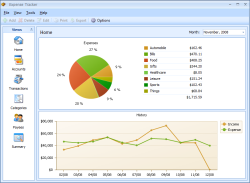
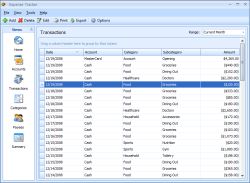
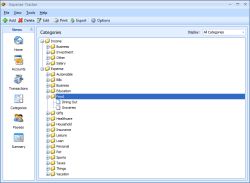


Hey there folks. A warning, this requires .NET framework as indicated. Previously given away was iMoney, which didn’t require the framework, so I am favoring that way over this. Note that the file for the framework is over 200MB, so this isn’t a great option for people with slow internet. I put up a small review which I am updating as installation completes. I have a T1 line, so just need to install the framework really quick. Overall, it isn’t looking to great in my eyes, but we’ll see how it installs. Full review and subsequent photos to be up soon are below
Save | Cancel
I am a new Bee to finacial mgt (accounts .. )
Seems these software does help, specially the graph part and simple customizable reporting gui, grouping transactions by headers.
graph part is good, expect more .. customizable and different usefull even if preset graphs will be of very very helpful.
After seeing this soft, can spend few bucks for this kind of tool, will start check other similar products before i make a decision on one
Save | Cancel
Expense Tracker is probably useful for some but not at all for me.
I work on video and flash stuff so I'd love to see some programs
like swish studio 2 or flash digger!
The best program I've ever got from GAOTD so far, is smart install builder, man I was so thrilled when I seen that, it's my fav of all!
I appreciate all that GAOTD gives away but I just wanted to hint arround about what I would like to see on their menu!
Save | Cancel
# 7 and all other Mint.com Fans
As you know that mint.com provides a web tool but you don't know that they also share your information to other advertisers..
see the Privacy policy.You will know it or examine it with a legal expert
Save | Cancel
was not in need of such a program such as this so did not take advantage of downloading this one today. Hope tomorrows is a good one.
Save | Cancel
downloaded the .NET framework required but it took for ever almost a whole day to install it and even now i haven't installed it and i have just 42minutes b4 the free software is over. Please could u give us this software for free again maybe by then the problem would have been corrected. thanks
Save | Cancel
Since I've never used an "expense tracker" or similar budgeting software, I figured I'd give this on a shot.
However, on starting the program, my firewall informed my this app was trying to do a DNS resolve. I clicked OK, then another popup from my firewall indicated this app was trying to access finance.yahoo.com.
I thought it had something to do with my Yahoo Toolbar, so I used RevoUninstaller to remove both the toolbar and Yahoo Companion, then did a search in the registry for leftovers and found quite a few. Deleted all these references, then fired up Expense Tracker. Again it tried to connect to finance.yahoo.com.
I then totally blocked it using my firewall and the program still worked correctly.
My question is....Why is this software trying to access finance.yahoo every time it starts. I particularly hate programs that sneak behind your back, so I uninstalled it.
I'd recommend that everyone uses a software firewall that provides application blocking. I use the full version of PCTools Firewall plus, but there is a free version available that also provides application blocking. You can download the free version here:
http://www.pctools.com/firewall/
Another point I'd like to bring up is the fact that since most software giveaways are from foreign countries, they provide multiple language support. In this particular case, this app takes up 33MB of hard drive space. If you don't use particular languages, such as Portuguese, UK British or Russian, you can safely delete the pt-br and ru subfolders and save 7MB of space.
Try a search on your computer for *.lng and I think you'll be very surprised.
Or try a search for pt-br and you'll find hundreds of useless language files if you happen to only use the English version
Save | Cancel
I would like to share Best Cashbook, which I am using for 3 years is very good and simpel. available at http://www.bestcashbook.com/
Save | Cancel
To #42, Ron C -- thank you very much for suggestion Simple Home Budget Lite. Downloaded and tried it. Unless I'm missing it entirely, an amount spent can be put in, and income also. However, it did not have a running balance like a checkbook register. I'm looking for a program that has a checkbook register (date, check #, category, in, out, and balance) and can also do reports that can be printed.
It was very kind of you to respond. Your help was much appreciated. You'll be in my prayers tomorrow morning! -- Linda
Save | Cancel
Another thing all my apps and tools that I have do NOT need
NetFramework!? Just for the record its something that's left up to you whether you download it or not. Lets not even say that I SHOULD have NetFramework on my computer don't even go there. Many applications work very well without it. Personally I think its just retarded to get something in order for something else to install/run whatever the case may be.
I don't have use for Expense Tracker 1.4 anyhow!!!
Save | Cancel
I've tried many free and non-free budgeting & money management software. I figured this one out quickly. Works well on my Windows XP Pro with .NET 3.5.
Unfortunately you cannot run Expense Tracker as a mobile app on a flash drive.
Save | Cancel
Re: #18, SeniorCitizen ... Welcome to the zoo. (grin). I know what you mean. I was born in the '40's and was already "gittin' on up there" when DOS first came on the scene. (For the record, I love Windows 7 best of all and a lot of these GAOTD programs work there as well.)
As to your uninstall problem, I highly recommend RevoUninstaller ... http://www.revouninstaller.com/ I've yet to hit something that this wouldn't take out completely. It's way, WAY better than Add/Remove in Windows, although I'm not sure if it runs in versions earlier than XP or not.
If you've got part of the program still hanging around, you might need to reinstall it again before removing it completely with Revo (so Revo can see which earlier leftover pieces to look for).
Another thing ... after Revo runs the programs uninstaller and you click Next to remove leftover pieces (particularly the registry entries) BE SURE AND EXPAND ALL THE "+" SIGNS and ONLY CHECK THE ONES IN BOLD!!! If you check without expanding, you risk taking out more than you should and if you don't, you risk missing some.
After rereading your message, I see that you're running Windows 2000, which according to their website Revo DOES support. Neat! Definitely give this a shot. I don't think you'll be disappointed.
Hummm, spiked heels and mini-skirts, eh? Oh yeah! I likes 'dat!!! (heh, heh)
You have a good one, now, and I hope this helped,
Bill Ogburn
Save | Cancel
This want's net frame v3.5. v2.0 ain't good enough. Ya should check your sys requirements
on this page.
Save | Cancel
HI ALL!!
This application got GOOD reviews from both SOFTPEDIA and CNET users, so I cannot understand why its USER RATING is here once again very low at the moment (27% THUMBS UP for this SW is simply ridiculous!!).
The only downside of this GAOTD is that it requires .NET framework (270 MB), not a great option for people like me with a bloody 56K dial up connection (it takes me more than 18 hours to download it...LOL!!) .
For this reason I’ll stick with “iMoney”, given by GAOTD last week, which didn’t require the framework file.
Anyway other good (and maybe better) FREEWARE ALTERNATIVES to this GAOTD which are worth having a look at, besides "Microsoft Office Accounting Express" and "GnuCash", are the following (remember to remove the space at beginning of each link mentioned below):
- MONEY MANAGER EX (International language support available in 4 languages)
http://www.codelathe.com/mmex/
KEY FEATURES of this GEM here:
http://www.codelathe.com/mmex/mmex_features.php
- ACEMONEY LITE:
http://www.softpedia.com/get/Others/Finances-Business/AceMoney-Lite.shtml
- PERSONAL FINANCES:
http://www.financessoftware.com/index.html
- SimpleD BUDGET 1.05
http://www.download.com/SimpleD-Budget/3000-2057_4-10766253.html?tag=mncol
A free budgeting software that can help you manage your household budget keeping track of your expenses by allocating your income into sections such as Mortgage and Entertainment and as you spend money you enter it to the appropriate category to keep track. It allows for different templates such as student, parent, retired etc...
- CHECKBOOK EASE 2.1.0
http://www.download.com/Checkbook-Ease-Freeware/3000-2057_4-10821830.html?tag=mncol
A useful checking account and household budget application with an user-friendly beautiful window including 20 color backgrounds selected by the user which allows you to view the checkbook register and family budget while entering transactions.
The budget is based on the envelope system with 100 categories or user added, split transactions into budget categories, one click to view budget/account monthly summaries/charts and displays the monthly budget and remaining balances. Only one-click is needed to change the budget or add money to the budget balances.
Version 2.1 adds ability to schedule transactions, import downloaded transactions, and a task manager with a reminder.
- STOCK MONKEY 1.09
http://www.softpedia.com/get/Others/Finances-Business/StockMonkey.shtml
A professional tool that will make your investment decisions a snap by calculating complex statistics for you. Ideal both for active day-traders and the average home investor who only "attend" the stock market occasionally.
KEY FEATURES:
1. An easy to understand layout.
2. Flexibility - StockMonkey can handle the most common trading conditions for buying and selling stocks.
3. StockMonkey quickly calculates important statistics saving you hours of work.
- DEBT REDUCTION CALCULATOR FOR EXCEL 1.0
http://www.download.com/Debt-Reduction-Calculator-for-Excel/3000-2057_4-10770226.html?tag=mncol
A nice worksheet tool for Excel designed to calculate different debt scenarios and then fix a strategy to help people reduce their credit card debt, auto loans, student loans and other debts: in fact the spreadsheet lets you choose from various debt reduction strategies, including the popular debt snowball strategy (paying the lowest balance first) and the highest interest first strategy.
A great eye opener for financial awareness and very useful tool indeed especially nowadays with most of people up to their ears in debt and recession looming.
Finally for more professional people (architects, engineers, contractors, accountants, CPA, attorneys, computer consultants, graphics designer, professional consultants and so on) I suggest trying these excellent FREE PROFESSIONAL APPLICATIONS (they can even be used for commercial purposes despite being FREE):
- BILLQUICK-LITE
http://www.download.com/BillQuick-Lite-2008/3000-2066_4-10050793.html
As you can see it includes more than 400 reports and invoice templates and even several PROJECT MANAGEMENT FEATURES allowing you to track your job and engagements accurately and effectively!!
HIGHLY RECOMMENDED!!
- NOLA PRO 4.0.4155
http://www.softpedia.com/get/Others/Finances-Business/NolaPro.shtml
A robust web-based suite, quickly installable on Windows (or Linux). It includes AP, AR, Payroll, Order Tracking, Inventory Control, POS, B2B, and an Ecom Shopping Cart.
The best feature of this pretty cool application is its customization capability as it can be modified upon request to fit any industry spec or business requirement thanks to the several plug-ins and add-ons available such as a TimeClock, development API and a Hosting Manager revenue module for CPAs, VARs or consultants. NolaPro is also integrated with many 3rd party applications worldwide to provide backend accounting support.
- BS1 ACCOUNTING 2008.5
http://www.download.com/BS1-Accounting/3000-2066_4-10007255.html?tag=mncol
A multi-currency accounting software with inventory and an integrated accounting system for Small and medium-sized business: Accounts Payable, Accounts Receivable, General Ledger, Inventory and Sales Analysis.
Payables and receivables are tracked separately for each currency but the best part of it is that this tool automatically converts revenues and expenses to domestic currency.
Gain or loss due to exchange rate fluctuations is tracked and the multi-currency features facilitate purchasing and selling internationally (import and export) as the default selling price is automatically converted to the customer’s currency…LOL!!
It also features a nice and very useful indeed option allowing users to create user-friendly FINANCIAL STATEMENTS through a simple set-up wizard process.
Best of all this GEM does not require huge resources like this GOTD (just 16Mb of RAM and 5Mb of disk space are required to run this program): did I mention that it’s FREE?? LOL!!
Enjoy...LOL!!!
Cheers from Italy!!
Giovanni
Save | Cancel
Have to agree with the other comments - not much depth here at all for the size of this thing. I'll stay with Ace Money for now - it's free and is only a 340k download at http://www.321download.com/LastFreeware/page9.html#AceMoney.
Save | Cancel
#32: It seems that the installation file that you have downloaded is corrupted. I would suggest that you try re-downloading it (perhaps on a faster Internet connection) and see how it goes from there.
Save | Cancel
Im not sure these programs are really needed. Just use paper and pencil if you need. I certainly know exactly where my money is and is going. personal finance management isnt rocket science.
Save | Cancel
to #18 Comment by SeniorCitizen -- Try this nice little program: Simple Home Budget Lite 1.7.1.
Go to http://www.freedownloadscenter.com/Business/Misc__Financial_Tools/Simple_Home_Budget_Lite.html
Scroll down to the bottom of the page and click on "Download Simple Home Budget Lite 1.7.1" You want the Lite version since it is free. And it works on Microsoft Windows 98/ME/2000/XP/2003/Vista
Hope this works for you. Regards...
Save | Cancel
@ #2: Milla,
I have the same OS as you, and I downloaded and installed .NET 3.5 (latest version) without a problem. Just follow the instructions carefully and try to shut down everything you can so there aren't any applications running.
Save | Cancel
#10 - I have to agree with Jens, the .NET framework is big, but isn't Sun's Java? Nobody complains about downloading Java and that only permits running software written in one language.
Save | Cancel
It boggles my mind everytime I see yet another software company using resources to reinvent the wheel. The market is already flooded with software that does what Expense Tracker promises to do. My PC came with Quicken installed and although it is only the Basic version of Quicken, it has all the expense tracking features I have ever needed. In addition, my bank provides statements broken down by expense category by month and for the year. I appreciate the offer and I love your website, but I'll pass on this one.
Save | Cancel
I was hoping that GOTD would offer this software again after I missed out on the initial giveaway. You can imagine my delight when I saw this today.
But no matter how many times I download this and install it I'm always getting this huge error report which I'm stating in short as following-
System.IO.FileNotFoundException: Could not load file or assembly 'System.Data.Linq, Version.......
WRN:Assembly binding logging is turnred OFF......................
Can any of you please help me with this!
Save | Cancel
Mint.com is the best option to track your expenses. It's free and it will send you a e-mail if you go over your budget and it will also send you a e-mail every week telling went to spend that most money on. GREAT PROGRAM.
Save | Cancel
I use Buxfer.com, which has web apps for the iPhone and pretty much anything else that has a web browser. 100% free and available everywhere you have an internet connection that allows HTTP.
Save | Cancel
.NET is a classic PITA example of M$ continuation of monopolizing and charging unrealistic prices for all their products. We finally got rid of all things "office" by going to the FREE OpenOffice version 3. We are close to implementing a Linux OS as well.
Competition is the best thing that could happen to M$. It is way overdue in spite of the ramblings of the obnoxious 'bald one'.
Save | Cancel
Mint.com has been mentioned here several times as an online alternative to expenses tracking software. Be advised, however, that it is available only to US residents. Since the US population compromises just 4 1/2 percent of the world's population, it's hardly a viable alternative. It's kind of like saying, get a Mac.
Save | Cancel
I transferred from Grisbi to Expense Tracker 1.4 a few weeks ago. I like the way it graphs and entering data is very simple along with creating my own categories and so on.
Overall it's a nice elegant solution with no learning curve.
Regarding .NET, earlier versions are standard, 1.1 came with Windows auto update, 2.0 was a small 20MB download, 3.0 comes with Vista. It's just the modern standard and this program is just one of many using it. If you don't have the framework that's not the program's fault.
Save | Cancel
Hi,
my activate.exe is only 53.760 small and does NOT activate.
I cannot understand how other was able to install
Save | Cancel
#23, BrianG, any virtual machine implementation will use its host's OS's APIs. According to your argument, Java is written for Windows, which is clearly false. Applications written for Java or .NET will run on whatever OS their virtual machine is running on. Notably, both are available on Unix/Linux environments, but of course third parties do the .NET implementation. Windows Presentation Foundation, available in .NET 3 and higher, is more portable than Windows Forms, but Windows Forms has already been implemented in Mono (available on Linux, Unix, Mac OS X, etc.)
There are always performance and resource implications of using technologies like .NET or Java, but for most applications on modern computers, performance isn't an issue. .NET is designed to increase the robustness, reliability, and security of applications, and to provide a wide range of services so that programmers don't have to write their own. One of the big differences between .NET and Java is that .NET is language-neutral. The other approach, of course, is to use portable source code (with a portable framework) which is compiled or cross-compiled for each of its target environments. Personally, if I needed to write portable code where the targets were known, I'd use the latter technique, as .NET has patent issues and Java has language limitations and performance issues. If the target environments aren't known, then compiling to intermediate code, as .NET and Java do, isn't a bad choice.
Anyway, as I said, I don't want to turn this into a big debate about .NET, anyone can read up on it. Your assertion that .NET only runs on Windows is incorrect, and .NET is being used to write portable code.
Save | Cancel
Thanks GOTD.
Many use Ace Money too.Try the following for Ace money older edition which can do multiple accounts http://www.freeware-guide.com/dir/business/finance.html
Save | Cancel
Windows 2000 is not supported because .NET Framework 3.5 is required (WinXP and above)
Save | Cancel
I wish people would quit posting comments like "if you don't have x, you should run out and buy it". Not everyone has money to run out and buy the latest software/hardware because it's new and shiny, and if your computer runs smoothly - well, I beleive the adage "if it ain't broke don't fix it". Of course, those people shouldn't complain when older systems don't run newer stuff - but there's no reason why programmers can't/shouldn't put a bit of back compatibility into their programs - it only increases the possible market.
No one says "if you can't afford power windows on your car you shouldn't be driving" - running an older pc/OS is kinda the same idea.
Save | Cancel
With the present situation of the global economy, I’m sure there are many people today who wish they had been using a program like today’s GAOTD. Now be it by intent or chance this developer has put together a finance management program at a level that’s just above that of the checkbook ledger. It’s well suited for the economically less advantaged, but I don’t think anyone would know that judging by its $50.00 price tag. This is too bad because had they been realistic and set the price at $9.95 they might have actually made a couple of bucks. C’est la vie
Now throwing my alternatives hat in the ring, I think the badest boy on the block is Microsoft’s Office Accounting Express 2008. You can import existing data from Excel, Money, and QuickBooks, so there is no need to start from scratch. Create quotes, invoices, and receipts with relative ease and speed. You can write checks, track expenses, and reconcile online bank accounts. A user can easily sell on eBay (if they’re into that sort of thing), list items, upload and manage pictures, and track the activity in real-time. You can also download and process orders, track eBay sales, fees, and process PayPal transactions automatically. Care to know how your finances are doing at a glance? Well then, choose from more than 20 predefined reports to gain insight into your business, or customize the reports to meet your specific needs. You can even export a report back to Excel for further analysis in just one click! And best of all, it’s free! Now doesn’t that sound nice? ;)
http://www.microsoft.com/downloads/details.aspx?familyid=BEC4B496-C629-4D40-A5D0-9D65FD7574EC&displaylang=en
Save | Cancel
Nice software specially if You have alot of money. My disability income per month is 540$ and all that goes to bills so to track my expenses would be funny chart to see, one sided for sure. I did install IMoney a while backbut have not even used it. To those that have a high income and spend alot on different things I would suggest to utilize Expense Tracker "Hence the name..."
Enjoy Your PC Times
Save | Cancel
#22 Fubar,
Your statement, "applications written for .NET are written for .NET and not Windows, but Microsoft uses .NET primarily as a Windows technology" is blatantly false. .Net has no "windowing" technology in it. .Net layers its code on top of 'Windows' API (really called Win32API) much like any implementation of any 'run-time' language like JAVA would do. The .Net Framework relies fully on the underlying Win32 API to implement ALL interaction with the disk, screen and all other hardware. I've been writing windows applications since windows 3.0, the abstraction that .Net does, is completely unnecessary and adds to the overall load (slowness) of the machine.
Save | Cancel
#16, Dean, while there are ways to circumvent GOTD's single-day installation restrictions, some of which people have mentioned here and some which haven't been mentioned, that's a violation of the GOTD terms, so I never post such information. However, as GOTD mostly repeats offerings, most will re-run within a few months.
I get tired of the endless remarks about .NET. If you have a PC that's so old that you can't install .NET, buy a new PC. .NET is Microsoft's response to Java. Technically, applications written for .NET are written for .NET and not Windows, but Microsoft uses .NET primarily as a Windows technology (they have limited and somewhat different versions for the Xbox 360 and Windows Mobile devices), although there are some partial implementations by other parties on other platforms. Instead of endlessly and needlessly debating the issue here, you can just read the Wikipedia article.
To the people who give me a thumbs-down because I use online banking, if you live in a major city and don't have it, you should switch to a bank that does. It's been so long since I had to go to my bank, that I can't even remember when the last time was. Online banking is quicker, easier, and more secure than banking in person. You can check your accounts for fraudulent activity daily (although my bank calls me immediately if there are any unusual purchase patterns, and they simply mail me new credit and debit cards if they suspect a security breach), you can see where your money's going, what regular expenses are coming up (via history or scheduled payments), how much you've charged, and how much you have left in your checking/debit account (you should have scheduled funds transfers to savings and investment accounts which occur as soon as your income is direct-deposited, so that you won't be tempted to spend money which you should be investing), and no one can "shoulder-surf" your account number or substitute deposit forms which go to their account. I almost never use ATM's anymore, so I don't have to worry about getting robbed at one, or someone substituting a fake front with a card-skimmer. I use cash (obtained when purchasing items with my debit card) at restaurants, as they're a high-theft area for credit card information.
Save | Cancel
I already use & am happy with another program for expense tracking so I'm passing based mainly on these mixed reviews. Not because of any .Net problems.
But I will say that theres nothing wrong with .Net Framework 2.0 on XP, except for a few . That something might be an update/install for it. When I had issues like that, I wrote down the update #, IE: (KB______), then I download it from MS & installed it manually. So now I install the ,Net 2 first thing on an XP format and I have no more issues at all.
Theres simply to many .Net 2 dependent programs these days not to install it. But, I recommend creating a system restore point first, just in case.
Save | Cancel
The Good
* Simple and easy to understand/use.
* Integrates transactions w/ accounts.
* Automatically charts and graphs transactions.
* Can make automatic backups of your data.
* Has a built in currency/exchange rate calculator.
* Ability to update currency rates every day.
* You can password protect the program.
* Has a lot of predefined categories.
* You can export your 'summary' to a PDF, HTML, .XLS (Excel) or RTF file.
* Sets X type of payment with X payee as default.
* Supports many different currencies.
* Ability to transfer money from account with X currency to account with Y currency.
* Powerful ability to sort data.
* Nice integration between multiple currency accounts.
* You can't 'archive' data.
The Bad
* Uses a fair amount of computer resources, especially when launching.
* "Update Currency Rates" is checked automatically.
* You cannot have more then one 'profile'.
* Once X type of payment is set with X payee, you can't change the default.
* Doesn't really display much warning if you are running in the negatives.
* No 'budget planning'.
* You can't view daily, weekly or yearly pie graph - only monthly.
* A couple of bugs when transferring money from account to account.
* No ability to 'reoccur' events/transactions.
* "Number" for "Accounts" is not replaced with asterisks/hidden.
* Once you create an account, you can manually change the balance (you must do it via transactions).
Free 'Alternatives'
Microsoft Office Accounting Express
HomeBank
GnuCash
Grisbi
Verdict:
For home use Expense Tracker is pretty good. It is simple, easy to use and easy to understand. The ability to visualize transactions via graphs and a built in currency list/calculator is nice. Password protecting gives you piece of mind. The strength of this program is its simplicity. True there are a few things I would like the developer to add to make this program even better, such as a little bit more automation. Also true that for more complex transactions, and anything bigger then the typical household this program probably won't be of much use. But as it is now, I see no reason not to recommend it for home use. Thumbs up.
Full Review: PoliticallyMotivated.net
Save | Cancel
Got excited to see an accounting program, but after reading comments decided against Expense Tracker. Last month found iMoney, downloaded and installed, and now I can't get it entirely off my computer! Maybe someone can help me in my quest.
I use Quicken 7, a DOS program. I want a nice, simple bookkeeping program where I can create my own columns (date, check#, paid to, CATEGORY, etc). And create reports that print on laser printer. Don't do any financial stuff on internet, have no money for investing, etc. Do not want a bunch of whistles and bells.
I have Windows 2000 and a second computer with Windows 98SE so I can continue to use my Quicken 7. But I get oh so confused at times. My *mind* is still in mini-skirts and spiked heels mode, and I can't leave Quicken 7 until I find a program like this that I can use. Any suggestions from the mostly brilliant posters here would be appreciated.
I love giveawayoftheday and all the work the owners put in for all of us! What an almost thankless task! First thing I pull up when I put my computer on each day. Thank you profusely folks. You're a gift to the human race.
Save | Cancel
Yes, certainly worthwhile simply because you don't have to learn financial accountancy to use this program. I'm using version 1.3 since it was offered here, and I like it.
Save | Cancel
Thanks Fubar;
I was concerned that I may have caused problems by interrupting, but thankfully I'd made a restore point using EAZ-FIX; though I've not reverted back to before installing Net framework as nothing untoward has happened.
Regards WR
Save | Cancel
hmmmmmmm.......
I have something similar written in excel... And it work good for me =)
Save | Cancel
Have to agree with jens (#10) about .NET. It's one of those things I put on almost automatically with Windows because almost everything worth having requires it. It's true that on broadband it's not much of a deal as a download, but I don't really recall struggling that badly on dial-up. I'm surprised that so many in the U.S., U.K. and E.U. generally are still on dial-up anyway.
As for this program, I can't pass comment as I haven't downloaded it, mainly as I personally don't really have a use for it, but I can see it being worthwhile for those who do.
Save | Cancel
i downloaded this program and when downloading the net. framework it took an hour and 15 mins then it stoped working and i tried again and again and it wont even start now but my internet usage hasnt even got a dint in it.... any suggestions?
also i like the internet radio fan it is very handy:)
Save | Cancel
I've never understood why people are so against the .NET framework. It enables small software producers to make modern professional applications quickly and generally lowers the cost of any piece of software written using it. Sure, it's a large download if you have a slow Internet connection, but in many cases it will open up a whole world of software for you.
Programs that are based on .NET are also much smaller (in download terms) than a comparable software that is "built from scratch". After all, the .NET framework is simply a huge set of algorithms and functions that programmers can use to perform advanced task using just a handful of commands.
.NET is simply something you "should" have on your PC, regardless, and it isn't going to go away any time soon... For those who don't know - .NET is free of charge and can be installed either as a separate download from Microsoft or through Windows update.
I haven't tried iMoney, but I agree with Justin C that this app is very limited though simple to use. I only downloaded it to find out what all this grumpiness was about, but now it's already uninstalled.
Save | Cancel
Putting the version number in the pathname as Expense Tracker does is generally a mark of low quality. Some programs allow multiple versions to be in installed, but most don't or shouldn't. Even Firefox has had problems with this issue. As I didn't use the previous version, I don't know whether this will import the earlier version's files correctly, I simply uninstalled the earlier version first. As I've stated previously, my online banking does what I need (although its auto-categorization of transactions for charts is rather primitive), and Expense Tracker doesn't appear to have any ability to import data. I turned off Expense Tracker's currency exchange rates download, but it still wants to go online for something else, which I blocked.
#3, Whiterabbit aka Stephen, I don't recommend interrupting a .NET installation, either the frameworks or programs. This is a simple program, but some .NET programs can take a very long time to install, as they can trigger .NET re-assemblies of other applications. Check the comments in previous same-category giveaways for alternatives.
Save | Cancel
HJaving a personal finance manager is very good when using it for a longer term.
I use "Money Manager Ex" which is a freeware and suppeorts all the functionalities mentioned above.
http://www.codelathe.com/mmex/
One disadvantage of todays offer is, every fiannce tracker will store the data in a file which can be accessed only through the corresponding software. So if you format your PC of if Hard Disk fails, then you have to buy the full version to open up the database file. But some finance trackers will allow you to export and import the finance transactions data. So its better to always take a backup of your data by exporting them an storing in safe place.
Save | Cancel
Why use this software when you can use mint.com and check your finances anywhere you go!
Save | Cancel
@Milla (#2)
There are many free expense trackers. I don't personally use any, but according to Lifehacker at least, the online mint.com is a good way to manage your expenses.
If that doesn't suit you, just search for it. You can find freeware software for almost any purpose somewhere online. Browse http://www.google.com/search?hl=en&q=free+expense+trackers and see what you find.
Save | Cancel
no problems installing but
I didn't see a demo file
I didn't care much for the free trial version for 30 days, not much of a give-away
Save | Cancel