Every day we offer FREE licensed software you’d have to buy otherwise.
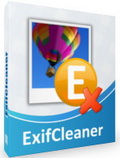
Giveaway of the day — ExifCleaner 1.6
ExifCleaner 1.6 was available as a giveaway on August 13, 2011!
ExifCleaner is a batch Windows utility aimed for removing hidden information stored in every single digital photo file.
That information is called metadata and there are a few metadata formats. To this moment, ExifCleaner enables you to remove EXIF, Adobe XMP, IPTC, geotags, ICC profile, JFIF, FlashPix, as well as the JPEG comments.
Removal of the metadata can be useful in several cases:
- For privacy reasons, erase sensitive tags such as geotagging data and/or date&time from pictures being posted onto the Web to not disclosure your personal information.
- To save some disk space and server bandwidth deleting the EXIF thumbnail and some other fields gives 100 kilobytes off a size per each file.
- When you do photomontage and combine several pictures into one.
The handling is totally lossless for an actual image. SuperUtils ExifCleaner is able to work in a batch mode, and can also be integrated into the Windows Explorer shell for quick access to its major functions.
To get the info on the latest updates in the current release, read the changelog.
You can also download portable version of ExifCleaner here (File size: 2.11 MB).
System Requirements:
Windows XP/ Vista/ 7
Publisher:
SuperUtils.comHomepage:
http://www.superutils.com/products/exifcleaner/File Size:
2.13 MB
Price:
$15.95
Featured titles by SuperUtils.com
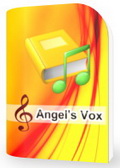
Angel’s Vox is the first audio player on the market designed specifically for audiobook enthusiasts. It saves your valuable time, helps to learn new foreign languages, has a lot of useful unique features for listening to audio books.
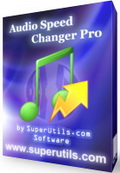
Audio Speed Changer Pro lets you to speed up audio files without changing the pitch. It is primarily intended for accelerating audio books as well as podcasts, but can be surely used with any other sound track or file. Batch processing feature and convenient user interface make Audio Speed Changer Pro a valuable tool for book listeners and authors who want to save time.

Audiobook Downloader Pro is a fast and convenient download manager of free audio books from the Internet catalogs. It enables you to effectively find an audiobook that you are interested in, and quickly download it using the multipart multithreading technique.
GIVEAWAY download basket
Comments on ExifCleaner 1.6
Please add a comment explaining the reason behind your vote.


Will it extract audio from a video file?
Save | Cancel
So far, all the software we have received from SuperUtils has been very good. This one is no exception to that.
And, as they usually do, they have provided the portable version also, which is my preferred way :)
The cleaner does what it says, and does it very well, a usefull proggie for any who are uploading or publishing any photo and want to clean off their datas first.
Save | Cancel
For those who can't get the regular version to register, get the portable version and open up ExifClnr.ini after you've "installed" the portable version. Use the key in there to register the regular version. Note that you'll need to manually type in the registration key because the program will not put the rest of the key in the other boxes if you paste it. Also note to type it in all-caps, because the key is case sensitive.
Save | Cancel
Before I cleaned my Pictures folder it had 6.3GB---After cleaning 7.1GB. I do not see the advangtage.
Save | Cancel
@11 (Wosa): Thanks for pointing out that irfanview does this but when I tried following your instructions, I didn't see how to do this. After installing the current version of irfanview and the full set of plugins, I followed your instructions but the JPG - Lossless transformations window didn't have any options that sounded like they would do what this program does. Which one should I choose? Thanks.
Save | Cancel
While I was leaving my comment (#33), the moderator was busy approving comments #20-32. Wouldn't you know, the first comment to appear right after I started to write would be the one that answered my need? Thank you Alt Brown for writing comment #20, and telling us about http://www.photome.de/. That's exactly the tool I was hoping for.
--H
Save | Cancel
I have a question for the portable app
it says to install and it will go (C:\ExifCleanerPortable)
my question is do I just copy that folder to a flash drive?
to use as an portable app ...
Thanks
Save | Cancel
#3 says their website is blocked by MalwareBytes! What's up with that?
That has me a little worried folks....
Save | Cancel
Many professional photographers use Phil Harvey's ExifTool to do this sort of stuff
1. it's free,
2. its available for Windows, OS/X & Linux
3. it knows all about maker notes and lets you remove them
4. removes any extraneous data after the EOF marker,
5. no install needed, no use of Registry - fully portable
6. has ability to modify the metadata
7. kept up to dated with new camera's, standards, & industry developments.
At its core its a command line program. There are many free add-ins, including GUI front-ends, Geolocation setters, a shim to make it a Photoshop plug-in, conversion of Picasa's Face Recognition metadata to XMP etc.
XNView uses ExifTool, but it only exposes a few of its features.
Start here ==>> http://owl.phy.queensu.ca/~phil/exiftool/
RP
Save | Cancel
Nice and simple tool. Installed fine on Win7 and was easy to use.
Save | Cancel
Just when I finished commenting about activation on another giveaway... Well, this program only registers itself on the admin account. On my local account it is still unregistered. I need a way to register it so I don't have to run the software as admin (requiring me to enter the admin password every time). With activate.exe the solution is simple, thanks to gmman- resource hacker to allow activate to run as current user. No activate.exe here, and all setup files require admin privileges so the setup can't be run as current user. Neither can I find an entry for this program in the registry HKCU/Software or HKLM/Software) to export, then import into the standard user registry. So what can I try next, or am I fated to only be able to run this as admin?
Why does this happen anyway? Is it an older program, blind to Vista/Win 7's standard user accounts?
Save | Cancel
Tested last version on a temporary directory with .jpg files. Seemed to run OK. However, could not view the files after that. Don't remember the actual message, but 'corrupted' was part of the message on every single file when I attempted to view thumbnails, or using Elements or Photoshop 7. Glad I didn't use it on all my .jpg files. Needless to say, uninstalled it and I cannot be convinced to try it again.
Save | Cancel
Installs as a 30-day limited trial on XP SP3 - Unregistered, need serial number. What can I do? Thank you!
Save | Cancel
It's quite useful, but how come there's 29 people who didn't see the
Also, to the 17 people who said Doesn't the Portable Version do the same job?
It's quite a neat tool though, being able to remove EXIF data, to protect people's information when they release the pictures onto the internet, and without JPEG quality loss as well. Add to the fact that it's easy to use and easy to understand, It's easily understandable why it is priced. Though it doesn't explain why the price is this high, with the many softwares it has for sale already.
Save | Cancel
This does work for removing private data from JPEGs but it is not worth paying for (thank you GOTD). I really think this should be freeware. Other more feature-rich software might be worth buying but this one isn't.
Save | Cancel
taken after that have the wrong date/time and I’d like to edit in the right date
Tyr This or other free programs on web
http://windows.microsoft.com/en-US/windows-vista/Change-the-date-and-time-a-picture-was-taken
Save | Cancel
BTW, to those of you stating the homepage is being blocked by Malwarebytes, WOT gives no warning about the homepage and, IMO, that is a much better test than MB.
Save | Cancel
I'd gotten the 1.4 version that was offered here back in Sept, 2010 and am very pleased with it. Simple to use, very straight-forward GUI. Thank you both very much, SU and GOTD!
Save | Cancel
It's very nice to be able to remove metadata from photos, but I think it would be even more useful if we could simply edit that data. For example, when I change batteries in my camera the clock gets reset, and sometimes I don't want to bother setting the time right away. Photos taken after that have the wrong date/time and I'd like to edit in the right date.
Back in February there was an exif cleaner/stripper available on GoTD and I didn't use it for this same reason. I might download this and try it out but it's doubtful that I'll keep it.
--H
Save | Cancel
As usual all you brainiacs run out ahead of the pack and leave us squares stumbling over the smooth round holes that you leave in your wake....
First question: If I am using non-copyrighted pics that I find on the internet, wouldn't I want to leave the metadata in those pics to count as a link back to the site where I found them?
2. Is there an personally identifying info lurking inside of pics that I download to my computer and then upload online? Or does this only refer to pics that I take with my camera?
Appreciate anyone who has the time to answer these newbie, overly simplistic questions.
Thanks again, GAOTD for all you do!
Lynne Gordon
Save | Cancel
XP SP3 here, It does what it is meant to, clean the garbage out of the file.
Save | Cancel
It is troubling to see people asking to make the program 'free'. We should be thankful that we are allowed to try them free, and decide if we want to purchase them later. There are so many programs which would cost an awful lot of money to buy each one, but we may not need all of them. However, if we can try them free and then choose the ones we like, that will be cost-efficient.
I do like it when people suggest free alternatives. For whatever reason, perhaps out of generosity, people make them free, and it is nice to know so we can choose the free ones or buy the trial ones if they had better features.
Save | Cancel
ExifCleaner is a nice little utility that does what it says, selectively removing some or all Exif & similar metadata embedded in a jpg image file, & it does batch processing. What it doesn't seem to do is interpret Maker Notes, which in a nutshell is where camera makers stuff anything they feel appropriate. In fairness ExifCleaner is not an Exif data editor [Exif data's shown more as a convenience to help you decide what to delete], & the data in the Maker Note is normally stored in the manufacturer's proprietary format, so it's not as easily accessible as everything else EXIF. OTOH several of those proprietary formats have been deciphered & are available in both free & payware alternatives. At any rate, if you're concerned with privacy you can either just delete the Maker Note, or Google/Bing for an app/utility that can read Maker Notes for your camera to get an idea of just what it includes... the Maker Note for my Kodak includes the camera's serial number, but also some exposure related data like zoom that's not available elsewhere.
The difference between the regular & portable ExifCleaner options offered today is the setup or installation. The portable version extracts the files into the ExifCleanerPortable folder, configuration is stored in an .ini file in the program's folder, & shell integration is turned off by default [you can turn it on through the Edit menu]. The regular version has the normal sort of setup routine you're used to, puts ExifClnr.ini in a new folder under User App/Application Data, adds desktop & Start Menu shortcuts, adds uninstall, & sets up shell integration by default -- you get a few extra registry keys for the shell integration + one for uninstall [I recorded ~100 new entries (keys + values) total]. Both portable & regular versions take up ~1.25 MB.
Exif data & similar metadata can be useful, can be a privacy concern, & when it comes to things like embedded ICC profiles [that ExifCleaner can also remove], sometimes a PITA -- ICC data may be inaccurate, &/or some apps don't work with it properly, e.g. images look or print wrong. [If your images look or print too light/dark &/or have a color cast, ICC data &/or data handling may be at fault, so don't automatically blame an app or printer.] This image metadata also takes up space, particularly Exif thumbnails -- ExifCleaner can save a cleaned image under a new name, so check out just how much space you can save. At < 2 MB, I can't imagine it would hurt anybody to at least hang onto the portable version just in case it comes in handy.
Save | Cancel
When ExifCleaner 1.5 was offered here previously, a poster warned about color corruption when it was used with CMYK images. Does anyone know if that is still an issue?
Save | Cancel
Agree with andy 18. SuperUtils stuff has been robust, their giveaways very generous, always including the portable version. Having said that, I've gotta go buy from them as thanks (will probably buy AngelVox, since I use that the most, for background listening of podcasts at 1.3x speed and with keyboard shortcuts for skipping ahead 5 sec. or 30 sec.).
Save | Cancel
Great little program. I'm not a photographer by any stretch of the imagination but I can see how this could save a huge amount of HDD space on someones HDD if they have a couple thousand pictures. I think I'll keep this one for sure. Thumbs up!
Save | Cancel
I just tried this on some personal photos to see if it would be worth while getting the software for the business and I definitely have to say that the software works as stated.
I knew that there was some meta-tags involved in digital images but never realized just how much information was there. Now, when I order this product for business purposes, I can leave all the copyright information in tact and remove all the other information so there are no issues on who owns the images and yet removes all the technical information which could be used illegally.
GOTD, thanks again for a great product.
Save | Cancel
XnView can do the same
Save | Cancel
Thanks. Great to see latest version here for free today.
Save | Cancel
The ability to select what fields to remove, rather than everything, is very useful. No corruption to photos seen. Installed with no problems on my Win 7 x64 system and a very handy program to have.
@14 - installed as a full version for me. Maybe you had a corrupted download.
Save | Cancel
Installed cleanly over the last one on XPPro SP3.
Actually had occasion to play w/ the last one on Thu. Works a charm for REMOVING metadata, but I wanted to EDIT some of the data. Finally found an free, old, but functional editor w/ short learning curve @ http://www.photome.de/ .
Save | Cancel
Great photo tool and congratulations to developer for providing a portable version as well.
Save | Cancel
Thanks to Superutils for again giving us the chance to try their products here. As a musician I use this company's audio programs to slow down recordings of things I have to learn. They make things that do what they say on the label. I assume that those who say it should be free have told their own bosses that they don't want to be paid. Thought not. People have families to feed and their generosity shouldn't be abused. Those who want it to be portable were too desperate to write what they always do to spot the link to the portable version a few inches away ! Any number of things on the internet are pretty to look at. I'd rather have things I can trust to work. If it was YOUR WORK YOU were GIVING AWAY would you come back ? If YOU were another company would YOU go ahead ? Thanks again to Superutils and GOTD. We are not all the same that come here.
Save | Cancel
@2: Perhaps nothing new, but I have a new PC, so I'm very happy that this is being given away again.
Save | Cancel
This can come in extremly handy that it can handle thumbnails. If you are a smartphone person, and a twitter person, this can really clean you up good....just did...worked great!
Save | Cancel
Actually an interesting little program. Installed and worked just fine on 7 x64.
Be surprised what's lurking in those pictures you have!
Save | Cancel
Installs as a 30-day limited trial on Win7x64.
Save | Cancel
Oh, I almost forgot...
I saw no difference between the original picture and the "cleaned"
pics what-so-ever!
Exifcleaner removes the exif data but does not corrupt the original!
Note, when 'cleaning', I removed all exif data and selected 'Replace'
and the program appended "cleaned" onto the file name and I still had
the original pic intact!
Definitely a keeper!
Thanks again!
Save | Cancel
Malwarebytes also blocked my access to this page
Save | Cancel
not tested - sorry - but for this I use small and powerfull
Irfanview:
Open picture in Irfanview and press T – that opens the thumbnail-view...
OR
Open the thumbnail-view of the current folder with IrfanView :
:: i_view32.exe /thumbs .\
:: mark all pictures with Ctrl-A
:: invoke with Shift-J “lossless JPG-transformations”
:: Mark all desired actions
:: Run
That´s all – without an extra-program - and everything runs - if desired - as well automated from the commandline!
Save | Cancel
Downloaded and installed smoothly on Windows XP Pro SP3.
Cudo's to SuperUtil's and GAOTD Team on a very streamlined install!
Tested a couple of individual jpegs... successful!
Tested on a directory (folder full) of jpeg files, approx. 50 pics.
Very quick and thorough! Does exactly what you expect.
I haven't tried changing the EXIF data, but cleaning individual and
batch processing of jpegs worked like a charm!
Nice little program to remove "personally identifiable information"
from those family vacation photos and such!
Thanks SuperUtil's and GAOTD!!!
Save | Cancel
I seldom have much use for ALL the data that my camera adds to Jpeg headers.
The ability to select specific fields for deletion makes this a great tool.
Sample... Camera: Sony DSC-S60. Jpeg WAS 1,836,791 bytes. I retained only
the date and time. Result: 1,819,588 bytes. (17,203 bytes were removed).
Just imagine the overhead that you could remove if you had thousands of photos.
My thanks to SuperUtils and Giveaway of the Day for this very handy utility.
Peter
Vancouver, BC (XP-SP3-home)
Save | Cancel
Looks good so far, easy to use and does what it sets out to do. I like the simplicity of the interface, as well as the customisations available in terms of which data fields to erase or leave.
To those who inevitably write "Make it portable", guess what - THERE IS A PORTABLE VERSION ON OFFER TODAY! Just read the description above for the link!
To #2 Howard - there is a also a link to the changelog in the description.
Thumbs up from me, I hope people will take a good look at the offering and do a little reading before leaving silly comments ;)
Save | Cancel
Does this reduce file size?
Save | Cancel
Excellent utility to remove all exif data from photos,have found it invaluable for removing info not required for clients to see.As simple as it gets,very few freeware alternatives,Batch Remover maybe but not as simple or as easy to use.Definitely recommended for stripping all personal data from photos.Installs very easily,excellent simple piece of software.
Save | Cancel
This program does the job. I just can not see why anyone would pay for such a program and install it when you can use for example Xnview portable freeware. No money no messing with your registry.
I will read the comments may be I learn why you may want to buy this program.
Save | Cancel
Win XP SP3
Installs over top of previous version - No need to uninstall first
Save | Cancel
Homepage is blocked by malwarebytes
Save | Cancel
Didn't we have this utility about a year ago?? What is different?
Save | Cancel
A note from the SuperUtils.com.
Dear users, this is a quick start guide for SuperUtils ExifCleaner:
1. Download and install the program, then run it. This giveaway edition is already activated, so you do not need to deal with serial numbers.
2. Add a few photos into the list, then click "Clean Setup".
3. Configure cleaning options and hit the Clean button.
4. Your photos were cleaned of the metadata. Now you may safely upload them to Facebook, Twitter, Flickr, etc.
If you are not sure, whether you need ExifCleaner or not, read this story.
To learn about possible privacy issues if you ever posted digital photos online, watch the following videos:
In English – Private Info Being Accessed through Photos You Post Online
In German/Deutsch – EXIF-Daten entfernen oder auslesen
To see ExifCleaner in action, check out this video.
Past reviews:
ExifCleaner v1.1 reviewed by Ashraf
ExifCleaner v1.4 reviewed by Brian
Video review by Sam Errington (for v1.6)
Video walkthrough by Ehab El-agizy (for v1.5)
Do note, that for business use you need to order your own ExifCleaner license. By purchasing, you support program's development, and also you will get technical support and all future updates for ExifCleaner for free and for life! Thanks!
Save | Cancel