Every day we offer FREE licensed software you’d have to buy otherwise.

Giveaway of the day — Epubor KCR Converter 1.0.1.59
Epubor KCR Converter 1.0.1.59 was available as a giveaway on August 23, 2019!
A neat and simple tool that helps extract Kindle books from the Kindle Cloud Reader, and then convert Kindle Cloud Reader to common ePub/Mobi/AZW3.
Functions and Features:
- Requierements: Use Chrome to visit the Kindle Cloud Reader, Ensure Offline Reading, Download & Pin book.
- Remove DRM from Kindle Cloud Reader directly, no need to install Kindle desktop app or use Kindle eReader.
- Convert Kindle Cloud Reader to Mobi, AZW3 and ePub (PDF not included).
This software includes a 1-computer 1-year license with free upgrades and technical support. But here you can get special discount price with 20% OFF (just $23.98 instead of $29.98) for a Lifetime license.
System Requirements:
Windows Vista/ 7/ 8/ 10
Publisher:
EpuborHomepage:
https://www.epubor.com/kcr-converter.htmlFile Size:
36.7 MB
Price:
$29.99
Featured titles by Epubor
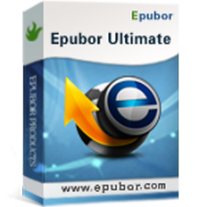
Convert and decrypt eBooks purchased from Amazon Kindle, Kobo, Google Play etc. Get it now with 20% OFF today! (only $39.99 instead of $49.99)

Easily convert any DRM-protected audiobooks from Audible to MP3 or M4B. Splitting Audible into chapters is also well supported. Get it now with 20% OFF today! (only $23.99 instead of $29.99)
GIVEAWAY download basket
Comments on Epubor KCR Converter 1.0.1.59
Please add a comment explaining the reason behind your vote.


Make sure to download the kindle chrome extension before going to cloud reader, then download and pin your ebooks by right clicking them in the cloud reader and choosing pin.
Great giveaway - Just what I was wanting today!
Save | Cancel
The largest part of the problems with this app is the kindle store. I now can't send any more content to the cloud reader. My god but in the 21st century getting software to ACTUALLY WORK is still a problem. Real Soon Now, as we used to say in the unmemorable '90s.
Save | Cancel
Dear Peter, please visit https://read.amazon.com/ on your Chrome Extension. You will find your Kindle books in the Kindle Cloud Reader. Please download & pin books. After the download is completed, KCR Converter will automatically detect then and you can start to convert the Kindle books. For a complete guide, please read this tutorial: https://www.epubor.com/kindle-cloud-reader-to-epub-mobi-azw3.html
Save | Cancel
Okay, I think I got it to work.
I had to go to this link
https://chrome.google.com/webstore/detail/kindle-cloud-reader/icdipabjmbhpdkjaihfjoikhjjeneebd
and used my current Google Chrome browser to download and install the link.
I tested the Downloand and Pin, and it worked!
Save | Cancel
So, I'm confused. I downloaded Chrome [most recent version - Version 76.0.3809.100 (Official Build) (64-bit)], then attempted to follow the instructions to download and pin a book in cloud reader, but I get a message that this version of chrome is outdated and I need a newer version to do so.
"This version of Chrome does not support the current Chrome extension format. Update Chrome to enable offline support"
Has anyone actually got this to work? Does it need a specific version of Chrome?
Save | Cancel
DawnM, The same for me. I too have the most recent version.
Save | Cancel
DawnM, I have the same problem with Chrome, so I tried using the new Chromium Edge and was able to download and pin books. The problem now is that Epubor doesn't see the books.
Save | Cancel
I had the same problem. Check in your Chrome extensions and see if the extension is already there but disabled. Fixed it for me by just enabling the extension.
Save | Cancel
Peter, The same and I updated Chrome to the latest. Even tried it on a Windows 7 computer as well as a Windows 10. Same message.
Save | Cancel
A, Thank you, but this still doesn't work for me and I'm uninstalling it all. The extension doesn't show up even though it is supposedly installed, I can pin and download the first time after installing but when epubor is opened it doesn't recognise that the book is there.
Save | Cancel
A, For me too, thanks.
Save | Cancel
Dear DawnM, if you still fail to enable offline reading with the latest version, please install Kindle Cloud Reader Chrome Extension to Chrome, then relaunch it and enable offline reading once again.
Here is the download link for Kindle Cloud Reader Chrome Extension:
https://chrome.google.com/webstore/detail/kindle-cloud-reader/icdipabjmbhpdkjaihfjoikhjjeneebd
Save | Cancel
A, thank you.
Save | Cancel
A, Thanks!
Save | Cancel
Is there any way to set the folder to where I have my books already downloaded, or MUST I first put them into the Amazon Cloud Reader to be downloaded?
I have a separate directory on my D drive where I have my downloaded Amazon books. I do this in case my C drive crashes or becomes unusable. I can't re-set this directory, or any other, in the KCR Converter software.
Save | Cancel
Dear Peter, KCR Converter only works for Kindle books downloaded via Kindle Cloud Reader. Please visit https://read.amazon.com/ on your Chrome browser, download & pin books, and then use KCR Converter to convert the books. For more details, please read this complete guide:
https://www.epubor.com/kindle-cloud-reader-to-epub-mobi-azw3.html
Save | Cancel
I put in "giveaway@giveawayoftheday.com" for the email and it said "you are recovering the wrong product"
Save | Cancel
Carl Karlburg, When I copied/pasted it worked fine for me. I did not try and retype the address to check however.
Save | Cancel
Carl Karlburg, please make sure you are using the Windows version of Epubor KCR Converter and input the email giveaway@giveawayoftheday.com to register it.
Save | Cancel
This is amazing!I can just download my kindle cloud reader books and use this tool to convert them to epub. No need to downgrade kindle for pc anymore.
Save | Cancel
This last couple of days there is an issue with the formatting on the GiveawayOfTheDay home page.
The click link for today's title(s) with the countdown timer in, only briefly displays the software name before the box shrinks leaving only the timer and the tail of the description displayed.
This on browsers on two separate Windows PCs.
Save | Cancel
nvingo,
This problem happens to me too.
Win 10 - 64 bits - Chrome.
Save | Cancel
Carl, I think it's the advert above the 'Today's Giveaways' links taking more than the reserved space so obscures the top of the links.
Save | Cancel