Every day we offer FREE licensed software you’d have to buy otherwise.
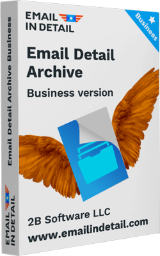
Giveaway of the day — Email Detail Archive Business 1.3.0.1
Email Detail Archive Business 1.3.0.1 was available as a giveaway on August 10, 2020!
Archive emails from Outlook or Gmail or any other client as PDF files on your computer. Get future-proof copies of important emails with Email Detail Archive. In just a few clicks you will save emails with all attachments and contacts. Email Detail Archive supports Outlook, Gmail, Zoho, EML, MSG, PST, MBOX emails. The clear step-by-step interface guides you through the process. You don’t have to be a computer geek to back up emails. Email Detail Archive creates neat PDF files with page counters, dates or your text watermarks. Your emails are safe in your mailboxes, but you feel safer with PDF copies on your hard drive. Create email archives that can be opened without the need for propriety software using Email Detail Archive.
System Requirements:
Windows 7/ 8/ 10
Publisher:
EMAIL IN DETAILHomepage:
https://emailindetail.com/archive-emailsFile Size:
119 MB
Licence details:
1 year license
Price:
$159
Featured titles by EMAIL IN DETAIL
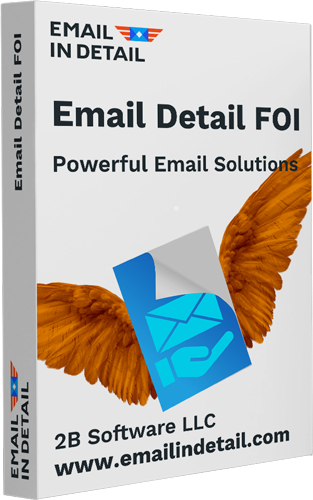
Email Detail FOI helps government users prepare emails for freedom of information requests. Input emails and redact sensitive information via a user-friendly interface. Get the new ready-to-use PDF in seconds.
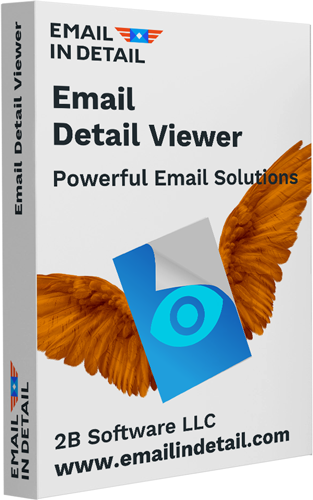
Get the lightweight email viewer to open Outlook emails without email client. Email Detail Viewer helps you view MSG, EML, EMLX, MIM emails without paying a penny. View email and all attachments in one app! Moreover, you can copy, move or print selected emails
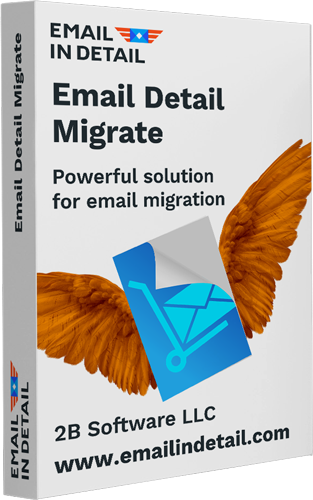
Email Detail Migrate helps users convert emails to other email formats. Input file types include MSG, EML, PST, MBOX, Gmail, Zoho. Output file types include EML, MBOX, PST. Use the app to migrate to Outlook or Thunderbird in a few simple clicks.
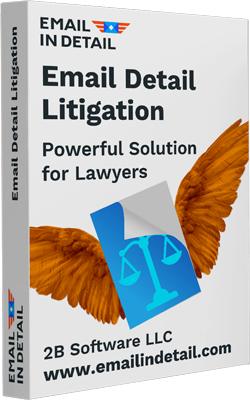
Email Detail Litigation is an accurate and feature-filled application to prepare emails for e-discovery and litigation. Equip your law firm with the tools they need. Process thousands of emails and stamp bates automatically in minutes – all done in-house! Supported file types include MSG, EML, EMLX, MIM, PST, Outlook emails, PDF, DOC, TXT, XLS, TIFF, JPEG files.
GIVEAWAY download basket
Comments on Email Detail Archive Business 1.3.0.1
Please add a comment explaining the reason behind your vote.


Question 1. You state " Outlook or Gmail or ANY other client". What about IncrediMail? Does it work for them?
Question 2. If this is geared for businesses, why is this limited to only 50 per day? Even for my personal use i get more emails than that per day.
Save | Cancel
Aint,
I can answer question #2 for you. The giveaway here does not have a limit. The limit of 50 emails applies to the free version available from their website.
Save | Cancel
how is it possible to remove webmail accounts there is no rightclick menu
Save | Cancel
4rtist.tk, no way right now. We will add that in the next release. Thanks for the idea!
Save | Cancel
Thanks Giveaway. I have been wondering how to save my emails... for backup.
Perfect idea..
Save | Cancel
How do you get the emails to load without headers?
Save | Cancel
Use the Fields inlay in Email Detail Archive. Check those parts of emails that you want to include.
Save | Cancel
Installed easy, activated easily. A breath of fresh air in that department. Haven't tested yet, it's late and that will have to wait until tomorrow...
I did notice something however. I see that the details for this giveaway indicate it's a 1-year license, however, upon registering the software, it looks like it's going to be closer to 11 months. In the about page, it indicates that the software is, "Active From: Monday, July 20, 2020".
Not that big of a deal, just an observation. Free is free, even if it's a couple weeks shorter than it states.
Save | Cancel
FeMaster, The license does not expire in a year.
Save | Cancel
Kevin Email Detail,
Thanks for that info. At the top of the webpage here, blue box on the right, under license details, it indicates that it was a 1 year license. Glad to know that it is not.
Save | Cancel
Will We able to use this software after one year, without any upgrades? or the software will stop working ?
Save | Cancel
Adam,
Yes, you will be able to use the app in a year. The license does not expire. You will not get free upgrades in a year.
Save | Cancel
TK,
Thanks!
Save | Cancel
Downloaded and installed without problem unfortunately, cannot get this to work with Gmail. After completing details for the application to access my Gmail account and attempt to connect Google initially identifies this as an unauthorised application. You can bypass this but then Gmail blocks the application from accessing their servers, Reloaded the app and completed Gmail details (why doesn't the app store this info?) numerous times and Gmail still refuses access. Also experienced the application crashes as reported by other users.
Save | Cancel
John McKeown,
You probably have to change your Gmail setting to "Allow Less Secure" access. This needs to be set this way to do just about any type of remote access. I even had to enable it to use Outlook 2013 to access my Gmail account.
Save | Cancel
The use case I'm interested isn't clearly defined here.
I had a program a few years ago which downloaded all the messages from gmail and stored them in a folder in a format they could be reopened using gmail or outlook. That is what I want to do here.
Can I download all my email messages (about five years of gmail and hotmail) and store them in a folder on my hard drive and back them up on an external usb hard drive?
Save | Cancel
jojothehobo, You probably have MBOX files (this is the format Gmail exports all emails to now)/ Email Detail Archive supports MBOX. So try to import whatever you have and see if the app sees the files. Chances are high that it does.
Email Detail Archive helps you save emails as PDF files, it does not help you manage the emails. You are free to move those PDFs later to any location including external usb hard drive.
Save | Cancel
Kevin Email Detail
Thanks Kevin. Your reply cleared up my question but now the offer has expired. Can I get an exception since your email arrived after the offer's closing? I would like to download and install the probram.
Save | Cancel
We have to type in full email and password?
Is that safe ?
Save | Cancel
Don, Yes, you have to provide your login credentials, we don't store them though. To be on the safe side, you can export your emails from Gmail or Outlook and then convert them to PDF with Email Detail Archive. Here is the procedure for Gmail https://emailindetail.com/howto/export-gmail-edl
Save | Cancel
On the developer's website, the company name used is 2B Software, so I am not sure why the publisher part on this page says EMAIL IN DETAIL.
The company does offer a "free" edition of today's Email Detail Archive, but it is limited to 50 e-mails vs. the unlimited edition we get today. There are some other differences between the free edition and the Business edition that is worthy of knowing also. They have a comparison of the two editions on the product page for this software.
I think it is worth checking out the developer's blog. They have helped a bit during COVID-19, in that many workers are now working from home, and as a result, they might not have access to the software purchased from this developer (2B Software) that is installed on their work computer. In response, 2B Software has provided any of its registered users with an additional license so they can install the software on their home computer.
They also have provided a couple of free tools. One is an OST-to-PST converter. The second one is a tool to View emails without Outlook.
One other thing I liked about this company is that once you purchase the software, there are no subscriptions, although the license is for 1 year. If purchased, I do not know what happens with updates or upgrades within that year.
I was not familiar with the company until we got Total Mail Converter back in May 2020, but learned they formed in 2019. I did not install Total Mail Converter PRO after reading all the comments.
This one installed easy enough. My initial run revealed something I am not sure about why it happened.
Initial results:
I chose the entire C drive as the source. The program searched, found the e-mails, then presented its default settings.
I set a destination for the produced PDF files, but it was not used. Instead, the PDF files were created in C:\msys64\mingw64\lib\tcl8.6\msgs I believe this is due to the program not accepting the destination data until the next step.
I chose a text watermark of "For attorney eyes only" and the page counter on.
The program first stated that it found 195 files, then worked up to 200 before disappearing.
Next, it stated that it was ready to process using the "following settings" which stated 201 items.
On the final conversion string result page, clicking on Open Conversion Log did not open anything. ON the second run, it worked. The log file is a .html file, so creating one in C:\msys64\mingw64\lib\tcl8.6\msgs must be a problem.
After examing the PDF files, I noticed they were named "01. .pdf" through "201. .pdf" but I do not understand why there is a space following the period that is after the number. Regardless, if there were 201 e-mails, I had rather the smaller numbers have leading zeros; that way, at least they would be in order in the directory. I tried selecting the number of digits 3, starting at 1, but there were no leading zeros in the output files.
Of those PDF files, only three had any content. They did include the watermark text at the top. The others had the From: blank, To: blank, Date: with a valid date, Subject: blank, followed by a solid line, then the rest of the page was blank.
I will reserve giving any further detailed performance opinions until I have used it more.
Save | Cancel
Gary, Thank you for your detailed review, we appreciate that! Could you drop us an email to support@emailindetail.com? We will do our best to solve the issue with the destination path and the weird spaces in file names (never seen that before, need your screenshots).
Save | Cancel
Does this product work with Yahoo Mail? I can't figure it out if it does.
Save | Cancel
TK, The license does not expire, you will just stop getting free upgrades.
Save | Cancel
Sean Bryan, Here is the detailed guide on how to convert Yahoo Mail to PDF with Email Detail Archive https://emailindetail.com/howto/convert-yahoo-mail-to-pdf
Save | Cancel
Needs to support AOL emails!!!
Save | Cancel
Works well. A good set of options and quite versatile. A bit lacking in documentation. The link to the 'Video Guides' doesn't take you to a video guide and I couldn't find any written documentation.
Thankfully it is fairly intuitive and I managed to guess what the date formats were in the file name section, but documentation would make it a lot easier.
Note that if you are using Outlook, that Outlook has to be closed for the program to work.
Save | Cancel
Completely painless download and installation, and accepted the registration code right away!
I've been wanting a program like this for quite a while, because I need more options when it comes to my older emails.
Thanks you!
Save | Cancel
Good idea but software is very fragile. Keeps crashing with Access violation at address 00000000023D62DE in module 'EDArchive64.exe'. Read of address 0000000000000044.
Save | Cancel
Keeps crashing for me, too. Sad, because it seems like a good concept.
Save | Cancel
I am having the same problem. My error message is "Access violation at address 00000000012C0B88 in module 'EDArchive64.exe'. Read of address 0000000000000010."
Save | Cancel
I was finally able to get the program to run without crashing by clicking "Run as Administrator."
Save | Cancel
Mike, THANK YOU! I had the exact same "Access Violation" error until I used your tip and ran the app via "Run as Administrator" and it ran fine - nice app!
Save | Cancel
Seems strange that a giveaway aimed at business use is free only for non-commercial use.
Save | Cancel
YD Forums, Yes lots of teaseware lately, like due to WFHome. No matter if works well as this looks to do. Been watching for such. Have to see if it automates weekly or so. Tired of rem copy to D: Only backup now is the weekly Macrium Reflect (freebie).
Save | Cancel