English
Every day we offer FREE licensed software you’d have to buy otherwise.
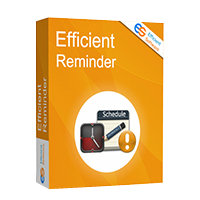
$29.95
EXPIRED
Giveaway of the day — Efficient reminder 5.2.2
Designed for managing date, meeting, events.
$29.95
EXPIRED
User rating:
22
18 comments
Efficient reminder 5.2.2 was available as a giveaway on August 13, 2017!
Today Giveaway of the Day
Control remote desktop or laptop from any device and anywhere!
Efficient Reminder is a professional, cross-platform and easy-to-use software program which designed for managing date, meeting, events.
NB: License data: 1-Year Update License. You can update this program to the latest version in one year. If you still want to update after one year, you need to renew your code.
System Requirements:
Windows XP/ Vista/ 7/ 8/ 10
Publisher:
Efficient SoftwareHomepage:
http://www.efficientreminder.com/File Size:
16 MB
Price:
$29.95
How would you improve Efficient reminder 5.2.2?
GIVEAWAY download basket
Developed by Microsoft
Create PDF documents from printable files.
Developed by ES-Computing
Generate, edit, convert and protect PDF files.
Comments on Efficient reminder 5.2.2
Thank you for voting!
Please add a comment explaining the reason behind your vote.
Please add a comment explaining the reason behind your vote.
You can also add comment viaFacebook
Facebook comments
iPhone app giveaways »
$19.95 ➞ free today
$0.99 ➞ free today
Every Day Spirit is a collection of beautiful, original, hand-crafted wallpapers created to make your phone look amazing.
$0.99 ➞ free today
$4.99 ➞ free today
$1.99 ➞ free today
Android app giveaways »
$0.99 ➞ free today
$0.99 ➞ free today
Spelling Right is a new challenging educational spelling game that will test your English spelling skills.
$2.29 ➞ free today
$0.99 ➞ free today
$1.49 ➞ free today

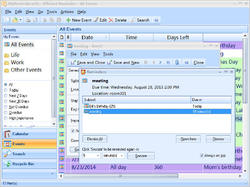
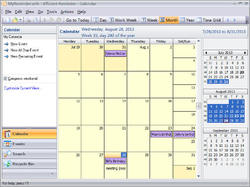
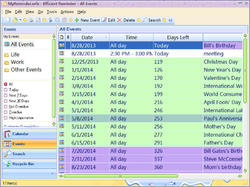
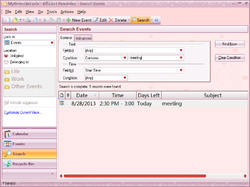

The application installed alright but the minute I open it it hangs and shows me a not-responding screen
It also is set up in Japanese and does not show me an English interface.
What's going wrong with it?
Also I installed this on a Windows10 laptop but still doesn't work
Save | Cancel
Fast, flawless downloading, installation, and registration. I've used this company's software before, and I've always been pleased with their products. Many thanks to Efficient and GAOTD!
Save | Cancel
I like their programs but this is just the same as the other program's they have, with different features. So I use the calendar to post and event. Then I have to open another program to set a reminder then I have to open another program to schedule an event. I just seem UN-Efficient to me. I am able to do everything your program breaks down to in a total of 10 programs, in 1program. There are many top of my head thinking outlook. I personally like simplistic and use Rainlender it is free and way more efficient as it is on the desktop. I see it all the time and I have calendar, schedule, todo, events, reminders and everything in an efficient fast and free app. It does everything your program does faster free and better. You company should really look at purchasing Raindlander and consolidate all your programs in one.
Save | Cancel
I am desperately looking for something similar to Google Calendar. I have tried several giveaway offers from this site. It's more or less same. I begin to suspect that they either copy each other or there is a template code that people just change colors... Same looking programs from different vendor. Look at Google Calendar. How simple yet powerful! The only problem is it's Google and i dont want that google brothers collect my calendar data. Regarding today's offer (or all other similar apps) don't have choice to change time format. I don't want to see 10pm. I like to see 22. It's a small thing but makes difference to me. Google Calendar always shows me the current time by red line. In today's offer, i have to scroll down to find the red line etc....
Save | Cancel
Installed perfectly on Win 10 64 bit. It's a nice looking app, in my opinion. Seems to have quite a few features from the little bit of playing around I've done with it so far. It could make me switch from some of the Google producta I usually use!
Save | Cancel
I have efficient todo list and efficient calandar... is this yet another program in the group, to end up with a PIM?
Save | Cancel
The downloaded zip file contains only a readme and a setup file. It's good that GOTD seem to have discarded using their wrapper to avoid installation issues.
Save | Cancel
My license says 21 June 2017 to 21 June 2018. Can we get this fixed?
Save | Cancel
For Louis M. Ayers and others,
I think the license of today's giveaway is lifetime with 1-year free update to new version. After the end of free update, you can continue using it but you can't get any free updates any more! :D
(Those are my opinions! :D)
Save | Cancel
Admin of PST; that still shorts us of 1 year of updates!
Save | Cancel
Installed easily and as another reviewer noted, common Outlook style interface, but somehow a little less "busy" - easy to navigate in and everything seems accessible.
Synced easily with my Android phone after downloading APP.
No complaint so far, oh and setting up recurring events is a breeze, a nicely implemented feature.
Save | Cancel
Oops! "License data: 1-Year Update License." But, when you register, the license starts almost 2 months in the past...so...basically you get a 10 month license. Makes you wonder...since this is a PIM software application.
Save | Cancel
I'm a glutton for PIM's. I don't know why. Almost all of them look exactly the same. I think they all used an early edition of Microsoft Outlook for their design. Today's offering isn't much different.
The program installed and registered without a hitch on my Windows 10 desktop.
I love it! It's user friendly, self explanatory, and pleasant on the eyes.
I wish there was an option/skin that made it look like a yellow legal pad w/lines. That's just a personal preference though.
Save | Cancel
Tim, I write a PIM. I've been working on it for 38 years, since before Windows and before common use of the mouse. Actually way before cell phones and fax machines. Even more actually, before numeric pagers, which instead were then called beepers.
Only my family and I and one alpha-site use it.
I have purposely avoided Outlook and onther PIMs until recently so that I won't be influenced by their design. Once I go commercial, you could see it here. It's much different than my competition.
my email is abstract@fea.net
Save | Cancel
Dave Appel, That's very cool. I made one, back in the 70's, with my commodore 64. I wrote it in DOS.
I would love to see what you've done.
Save | Cancel