Every day we offer FREE licensed software you’d have to buy otherwise.
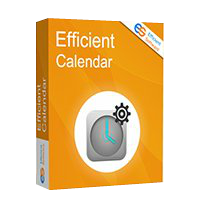
Giveaway of the day — Efficient Calendar 5.22
Efficient Calendar 5.22 was available as a giveaway on June 27, 2017!
Efficient Calendar is a cross-platform and easy-to-use scheduler, planner and reminder which allows you manage time both on PCs and mobile phones. Multiple calendar views, such as Day, Week, Month and Year views as well as list view are available so you can better arrange and track your events. By setting subtasks at any level, you can better organize and manage the to-do list. All appointments, meetings, events and tasks can be reminded in time as configured, and you will never miss any important things!
NB:License data: 1 Year Update License. You can update this program to the latest version in one year. If you still want to update after one year, you need to renew your code.
System Requirements:
Windows 10 /8 /7 /XP /Vista; Android, iOS
Publisher:
Efficient SoftwareHomepage:
http://www.efficientcalendar.com/File Size:
16.3 MB
Price:
$34.95
Comments on Efficient Calendar 5.22
Please add a comment explaining the reason behind your vote.


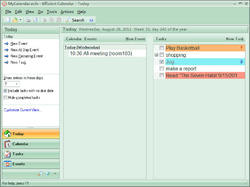
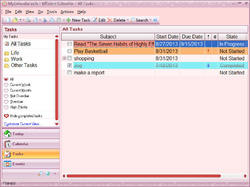
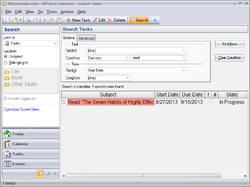

Sent request to download using email address.........no link sent to me.
Save | Cancel
Just check again and still no link sent to me.
Save | Cancel
Dog, the same thing has been happening to me. I always check my spam folder and it doesn't even show up there. It has been going on for a few weeks. I guess no one is paying attention to these comments since I have been complaining about this issue. I haven't tried a different e-mail yet, but I haven't had trouble with this e-mail before.
Save | Cancel
Velvet, thank you very much. I'll be thinking I'll send an email to Giveaway itself.
Save | Cancel
Dog, I just tried with another e-mail address and I received the link this time.
Save | Cancel
Velvet, I just tried another email address and that worked. Apparently there is a filter installed here.
Save | Cancel
OK, I found how to get it on Android and iOS: Go to the efficient calendar site using those devices and you have an option to download from there. Once installed, have all devices on the same LAN or wi-fi and choose sync on the PC device and have it open on the mobile devices. Answer YES on the mobile prompt.
PLUS, this is a REALLY COMPLETE calendar. superior to web based so-called "free" systems.
Save | Cancel
AS noted elsewhere in these comments, I like to print an attractive monthly calendar, with pictures, to hang in our kitchen for my wife to get a quick look at birthdays, doctor appointments, etc. Unfortunately this program does not appear to have that feature, being only a basic calendar program much like what Google offers (in all its iterations). So back to Serif's Page Plus unless someone knows of another designer calendar software.
Save | Cancel
Arnold, I did not have trouble to print:
https://www.dropbox.com/s/gim13rualhwp4ew/GOTD.pdf
Save | Cancel
better link:
https://www.dropbox.com/s/7ozsadqnsrhvb0v/GOTD.pdf?dl=0
Save | Cancel
Arnold, I use Broderbund's Calendar Creator 12 Deluxe for that purpose; Highly recommended!
Save | Cancel
Where do I get the version to load on my Android phone? thanks.
Save | Cancel
For those not interested in installing this product (or missed the deadline) but want or even need something like this, and have/use an Android device (including registration/connection with Google).
Install and setup (if not already done) Mozilla Thunderbird.
Download and add the "Lightning" and "Provider for Google Calendar" extensions and restart Thunderbird.
After restarting switch to the calendar and finish the setup and connection to your Google account (see guide).
Thunderbird and the extensions work on both Windows and Linux error free, and with the connection to your Google calendar, a cross-platform calendar, without having to purchase additional software.
I have also seen that Apple devices are able to use the Google calendar as well.
----------------------------------------------
Links:
Lightning:
https://addons.mozilla.org/en-US/thunderbird/addon/lightning/
Provider for Google Calendar:
https://addons.mozilla.org/en-US/thunderbird/addon/provider-for-google-calendar/
Setup guide:
https://support.mozilla.org/en-US/kb/using-lightning-google-calendar
Save | Cancel
I would like to try it, but I would need to import my existing calendar from Yahoo or Google to give it a reasonable test. I'm not going to re-enter everything manually! I can't find any information about the import options. Are there any? Does it import ics or csv format? Can it pull from other online calendars directly using DAV?
Save | Cancel
License terms unclear. But today a calendar should be compatible with voice assistants...Alexa, Google Home, etc. Add that feature and I'd be more inclined to purchase.
Save | Cancel
I mean no insult and it is great that GOTD offers things daily but why in 2017 would anyone want or need such an offer?
iOS or Android phones as well as other phones that are not as popular all have calendar and reminder options that are pretty endless and capable. Most if not all are free and probably a majority use Google Calendar so why would anyone pay $35 bucks for essentially what to me seems to be the same thing for the most part?!?!
Save | Cancel
Tweak, because androids do not have a built in sync system as iPhones do.
Save | Cancel
Dog,
Explain please?
I have my calendar on my PC which syncs to my phone and tablet and laptop and it also is shared with my mom using Android on her phone and my father with his iPhone. Always synced and never an issue, reminders, holidays, weather, birthdays and events all sync and work.
I see people choosing to downvote my comment but it was a legitimate question. Rather than downvote how about answer like Dog did which was the intent. Upvote or downvote doesn't matter just looking for a reason to use or not use the offered program.
Thank you Dog for actually replying.
Save | Cancel
Tweak, First, the cost of this software is not out of line with similar software. Secondly, not everyone has a phone (gasp), and of those who do, many are NOT smartphones. Of the people with phones, many still use them primarily to make and receive phone calls, and they do this by choice. We all use technology differently. I rarely use my Samsung for phone calls, and I do value the capabilities it possesses, but I pick and choose which are valuable to me. Third, I have never dropped my desktop with a 27" screen, or lost it, or submerged it in the washing machine. I have done all those things with my smartphone. (Yes, I know. I could recover my Google calendar from my online accounts.) Fourth, many of us can benefit from the additional features that a personal information manager provides, features which Google calendar just does not have. (Let's not even mention the concerns I have over Google being the "all-knowing" presence it has come to be in the online world.) If Google calendar is sufficient for your needs, then that's great, but the more expansive features of a desktop PIM are more appropriate for many.
Save | Cancel
Tweak, I always print a calendar for my wife for the kitchen - with a family picture on it - using Serif's Page Plus. Even in today's world, not everyone lives exclusively on the internet or cloud.
Save | Cancel
JEB,
I'm an Android user, not a fan of iPhones or iOS but my dad likes his iPhone.
Save | Cancel
Sparky,
This is sort of what I figured to some degree. Over all the years and phones I have owned I now consider myself lucky to never have done any of the things you mentioned except drop my phone to the floor/ground but even that has been less than 10 times easily.
I do rarely but occasionally see people with flip phones or non smartphones so I guess it has its place with some.
Checking the website I just didn't really see anything special that stands out that can't be done for free already but maybe there is some little thing it does that'll make it worth it to someone.
Thanks Sparky, definitely doesn't look like it will be of any use to me at all.
Save | Cancel
Tweak, For me personally, I have had Outlook ever since I got my first computer, but it never quite fit in with how I used my old paper Daytimer, and Daytime discontinued its software. It always seemed to me that Outlook was primarily a calendar program, which gave a passing nod to task management, whereas I really need a capable task manager that gives a passing nod to calendar and contact management. The most useful one I found for me was the Leadertask version from October, 2014, but I always look closely at software in this category.
I really value my Samsung Galaxy S4 and my tablet, but the S4 overheats easily and becomes unresponsive, and I seem to fill up my tablet frequently, which makes it run slowly. I learned that relying on either for checking my calendar was frustrating.
Save | Cancel
Simples, really - not everyone has a phone with a calendar, and not everyone is happy to be ensnarled by Google's tentacles.
Save | Cancel
JEB, and if you do not use gmail's system?
Save | Cancel
Sparky,
Fair enough. I consider myself lucky then I can use what I have or get a free app that helps. Between Google mail (Gmail), Google Keep, Google Calendar I'm pretty much covered with that which I need.
You present a valid argument sir. I'm so into technology and have been for so long I just see this offering as feeling somewhat "old fashioned" if you will.
Save | Cancel
Arnold,
Serif... haven't heard that name in a pretty long time!
This makes a LOT of sense though, thanks Arnold.
Save | Cancel
Sparky,
Daytimer... that I recall somewhat. Looks like they are around...or the one I am thinking of at least.
https://www.daytimer.com/daytimer/home
Sorry to hear of the problems with your devices. I have a couple computers (5 actually), 3 laptops (and a NetBook I don't count), around 6 tablets and 3 phones so I'm into tech but if I ran into the problems you describe something would definitely need to happen quickly. I don't like non working or improper functioning gadgets!
Save | Cancel
Hello GOTD and everyone,
Firstly, I'm thankful to GOTD and Efficient Software for this gift! :D
Secondly, I don't quite understand: Is this lifetime license with free 1-year update? Or 1-year license with free 1-year update? :D I need clear info in order to share it :D
Thirdly, this software is quite new to me! :D I'll try it :D
Hope to receive some assistance! Thank you
Best regards,
Quach Phat Thang
HCMC, Vietnam
Save | Cancel
"License data: 1 Year Update License. You can update this program to the latest version in one year. If you still want to update after one year, you need to renew your code."
.
Does this mean I will NEED to update after one year? Or, will the current program work without updating after the years time?
Save | Cancel
Generate a security key ( QR or barcode )that needs to get scanned by the device that is required to synchronize
Save | Cancel