Every day we offer FREE licensed software you’d have to buy otherwise.
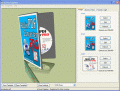
Giveaway of the day — eCover Engineer 6.0
eCover Engineer 6.0 was available as a giveaway on June 29, 2009!
eCover Engineer makes covers for software boxes, ebooks, magazines, business cards and DVDs.
A professional cover for software costs a lot of money. Some of them need to be updated. Why spend so much money on something that you can do for free with ecover generator and cover creator software like eCover Engineer? Why waste precious time on something that you can do in a few minutes with an ecover generator product. Design ebook covers, CD covers, DVD covers and software box covers with minimum costs. Use our free templates to create amazing covers for your products.
eCover Engineer v6.0 includes:
- Transparency support
- New objects : Vista style software box, curved screenshot, VHS
tape,business card - DPI settings
- Support for any 3rd party image editor to prepare images that are used for
templates - a new Profiles tab to change settings at once at a global level
- Over 15 packs with templates.
System Requirements:
Windows XP/ 2000/ ME/ 98/ NT4/ 95; Pentium III 900 MHz; 512 MB RAM; 50 Mb HDD Space; 3D capable video card
Publisher:
AdolixHomepage:
http://www.adolix.com/ecover-engineer/File Size:
6.00 MB
Price:
$38
Featured titles by Adolix
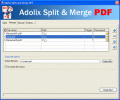
Split and merge PDF files for free with Adolix Split and Merge PDF. Combine encrypted PDF documents into a single file.
Features include:
- Split a PDF using a customized pattern similar to Word printing mechanism
- Process password protected PDF files
- Use command line arguments to work faster
- Merge multiple documents at once using drag and drop
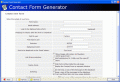
Make HTML forms for your websites in seconds with our online contact form generator.
Features include:
- unlimited messages
- anti spam defense
- custom “thank you” page
- custom auto-responder
- CSS integration
- Over 50 design templates
- UTF-8 support (internationalization)
- Reference id
- Custom recipients
- Field validation
- Support forums
GIVEAWAY download basket
Comments on eCover Engineer 6.0
Please add a comment explaining the reason behind your vote.



Was unable to give a review on the day this ran, so doing it now...
First of all I LOVE Insofta's Cover Commander, but wanted to check this one out too.
BOTH of these programs are much alike yes, but different enough so that I will be keeping this one two.
While Cover Commander has more features, gives you more control, and runs better, this one is a keeper strictly for the ways it differs.
What I like mainly about this is the CD case template that has the cover open and shows a bit of the CD.
On the downside, it creates a bunch of temp image files that you need to clean up later, and on my machine it really pegs the processor so much in fact that it slows down to a crawl.
It's a bit of a pain to download the extra templates. I feel those should already be included.
Would like to see the performance issue fixed, and also the temp image file issue needs to be fixed.
For me in no way is this a replacement for the [IMO] better Cover Commander, but it's a keeper simply for the little differences.
Save | Cancel
I can save the images in :png,jpg,bmp.How to make possible with this images to make:CD,DVD cover and others.Must to use my mind.
Save | Cancel
thanks..it's usefull for me..
Save | Cancel
Installation on vista 32 HP went fine, however, program crashes upon opening. Appcrash StackHash_083 no matter what kind of compatibility or DEP is selected. Uninstalled-reinstalled several times. Works fine on XP system.
Save | Cancel
Thank you! as an iphone developer I realise how important it is to make your software look interesting and professional! if this works it will boost my sales big time! thank you :)
Save | Cancel
Easy installation on Win 7(be prepared to let it thru your firewall if you want to activate it).
Seems to be easy enough to use and a very nice tool for a non artist like myself. Used on of their templates and my art and had a nice cover in a matter of minutes. Peeled the image off my screen and pasted it on a box. Took a picture of it and now I'm all set.
I give it a thumbs up
Save | Cancel
Oh, nevermind. I didn't understand that it wasn't for printing real covers. I thought it was for designing actual covers, not just pictures of covers. LOL
Save | Cancel
You have to use some graphics software to add text? Seems like a pita to me. Who wants to use an external graphics program to add text, or even edit? I was looking for a program that is easy to add text to list what's on the CD/DVD. This sure isn't it. Looks like it's just a picture template type of thing, with no ability to add text! (0_o) If I have to use an external program to add anything to it, why wouldn't I just bypass this app and use the other program instead? Seems kind of strange.
Save | Cancel
When I installed today's giveaway, it triggered a Kaspersky alert.
Invader
This category of malicious program injects its code into the user’s address space and then passes the execution flow to the code. This gives it all the same access rights as the user. There are four main subdivisions in the "Invader" category, all of which are detected by the Proactive Defense Module.
Strangely, VirusTotal shows no alerts at all, not even by Kaspersky. My Kaspersky is 2009 version so I don't know why the discrepancy.
http://www.virustotal.com/analisis/1f2877b843b48b27cf4dfb1ec4d95ae56b93008949c7be51993f03a547212bcb-1246326296
Save | Cancel
Jay, Heur likely refers to heuristic, meaning a method which attempts to monitor suspicious behavior to protect from threats that have not yet been identified. Heuristics are where you're more likely to get false hits. As a general procedure, I'd search for the description on any hit I got, especially on the Comodo site (I don't use Comodo so I don't know whether they have threats listed). If you don't get a hard hit explaining the specific threat, that's another clue that it could be a false hit. Or at least it might describe what suspicious behavior it's hitting on. Then you can make a more intelligent decision. I'd say you likely got a false hit.
Save | Cancel
Hello All... EcoverEngineer work great here !!
Everything okay for Windows Vista Ultimate 64bit & Windows XP Home 32bit
I really like making book boxes and book covers with this program, it is very easy to change, bend, and or move your design.
The only complaint that I have is that when opening the templates, you have to navigate to the program folder in order to load the template.
Thanks GAOTD !!
Save | Cancel
Works great on Win7RC64. Thanks GOD!
Save | Cancel
Installed good here and works very nicely. A few comments on things that were misleading:
What Does It Do? In the product description is does come across in a manner that could be interpreted as though the software was designed for being used to make covers that can be printed for use on physical products. This is not the case. The software is intended for creating examples of such items for use online only. You would take a cover you have for your physical products and use that with this program to create a virtual representation of your product for internet use.
Non-Commercial Use Only? WTF? This seems like a software that has only commercial applications, however, I can think of several instances where it would be useful for non-commercial use as well. Remember, they are not asking us to take it and use it for commercial purposes, they are asking us to take it and test it in hopes we will tell them what we like / don't like and maybe if we really like it and want to use commercially we'll buy a copy for that. That said...
Non Commercial Use Suggestions:
Family History Site - This software could be used on a family history site for creating e-book covers for books for a family history site. Maybe links to each family member's blog using a e-book cover? A virtual representation of what gramma's diary looked like on the page where selections from that diary is shared? How about a guest book or photo album?Fanfiction / Fanvids book covers - fanfiction and fanvids are a form of writing and video making using characters from television or books, while it dances a line on legalities, it is a very popular part of fan culture and those who write fanfiction or create fan videos could enhance their not for profit fan site with professional looking representations of their story or video or whatever.Non-Profit Research - Got a non-commercial site where you collect all of your writings on why the dinosaurs went extinct? Maybe you have a class or homeschooling website where each child's research paper is listed? I do not see why this software would not be perfect for creating virtual spiral bound images of each child's project.
That should be more than enough examples on how this could be used for non-commercial purposes. And I am sure you have come up with a few ideas of our own reading that.
Can Not Create Floors I was able to create floors in this program. And manipulate the color of the floor and transparency of it.
Getting To Know It The program seemed fairly easy to use to me, although you do need to take a moment to learn where things are at in it. It took me a second to figure out that I had to go to "templates" in the top if the window to change the book designs to multi books or CDs etc... it is not a part of the tabs to the right. I also found through playing with the various controls that the first poor quality image is able to be made high quality by selecting the "Scene" tab and moving the "antialiasing" bar to the right.
Overall Opinion Thumbs up. I'm happy with it and have, as I said, more than a few schemes on how it will be great for my non-commercial use. Thank you, GAOTD and Adolix.
Save | Cancel
RE: To #70:
I too occasionally get red flags from the C.O.M.O.D.O. suite when installing software or modifying system settings. Anti-spyware and a Firewall from other vendors run concurrently and I scan my computer as required. I have not suffered any ill-effects to date. I make an “educated guess” and keep my fingers crossed.
Save | Cancel
Installed and registerd fine on windows 7 final RC
works fine made a few box cover shots.
installed extras as well no problems so far...
Save | Cancel
Cover Commander (insofta) offered here recently is a better piece of software overall - but eCover Engineer has a couple of models/templates that insofta lacks, like the multi-book/box models and the spiral notebook... and despite the somewhat weird quasi-french interface, it's pretty easy to figure out. Overall, a very good giveaway. 2 Puma up.
As an aside, there is one of these cover creators that has a tri-fold model, which is something I need often since we package software in a tri-fold mailer. I wish there was a way to create a 3D model completely from scratch - like for instance doing it in SketchUp and importing it. So far, I haven't seen one
-Ricardo (aka Ric)
Save | Cancel
Hey ya'll, i tried to install this program but my anti-virus program (Comodo) comes up with red flags, like..."Heur.Suspicious@22899260"
Anyone else get this flag, or is it just my program over-reacting?
Thanks
Save | Cancel
In contrast to the stated system requirements, this program does NOT work with Windows ME. Thumbs down.
Save | Cancel
#27: "“Why waste precious time on something that you can do in a few minutes with an ecover generator product.”
Because I can do it in a few minutes in a graphics editor, and I want an original-looking one?"
eCover Engineer doesn't design anything really -- it maps your design (or one of their templates) on a 3D object so you can add lighting, reflection etc. Normally you'd use an app like this to produce images for web pages, often for links... it would be hard if not impossible for example, to do textured floor reflections in a strictly 2D graphics app, & almost certainly would not be faster.
* * *
#49: "If you open a non-English language file (.lng) using an editor all you see is the English version! No way of changing the language under “options”. To top it all off, not even the company’s own language, Romana, will show up!!"
FWIW some of the .lng files are in their intended language -- some aren't... I suspect those are placeholders for future versions that will include translations. As far as language selection, if it can be handled by the installer (either with a drop-down menu or querying Windows), why put it in an options or preference menu item? That's the prevailing logic in every somewhat recent app I've tried.
I would assume a version of eCover Engineer in the developers' native language was likely the 1st version made. It makes sense that, wishing to expand their market, Adolix started adding multi-lingual capabilities, but I can't see there being any urgency in fully developing their Russian language file for example, if they're not yet set up to sell & service the Russian market. What purpose would it serve?
* * *
#52: "Why some are expecting this to print out actual covers is beyond me … it says “eCover”!"
Welllll... I'd make a guess that many folks maybe are asking: "Why would you want a picture of a non-existent box for a download"? People have been protesting harmful & wasteful packaging for years now -- why would anyone want to endorse harmful/wasteful packaging by pretending you made & printed boxes? Or so I imagine some folks think anyway, so they assume the software has some other purpose. ;-)
Save | Cancel
I take back what I said about cover commander being better
this program is MUCH more sophisticated and customizable than cover commander. This one wins hands down
Save | Cancel
Cover commander, offered in the last two weeks
is much better, less complaints on the feedback also
Save | Cancel
It does not run on Windows 98 even though it says it does.
Save | Cancel
eCover Engineer is an easy to use program with a small footprint both on your hard drive & in Windows. It uses OpenGL for the 3D display, so for those who can't run it, maybe that's where to look? There don't appear to be any options to turn OpenGL on/off or to use Direct X instead. Template-wize 15 packs are available, each packaged in an installer. There is no key to type in, or GOTD activate.exe file. A copy of the freeware Paintnet (looks like an older version) is included as a convenience, for those without any installed image editing/paint software.
What eCover Engineer does is map images onto a 3D model of a software box for example, letting you save the new image -- the idea is that it's easier than running a full-fledged 3D app, & easier than trying to do it in a 2D application. You can use your own artwork &/or images, or edit one of the templates -- clicking edit opens the jpg file used in the template, in Windows' Paint. Floor textures are also both replaceable & editable.
Save | Cancel
Installed and Registered easily under Windows 7 RC. We were somehow under the impression that it would let us design Business Cards, but learnt that we wouldn't be able to do so. Therefore we uninstalled it within the next 5 minutes, using the program's uninstaller. Uninstall was smooth, with the entire folder being deleted clean.
Although we did not find this one useful, it could be valuable to many and to them, our feedback is a Thumbs Up!
Read our review of Windows 7 RC at http://www.welloiledpc.com/windows7rc.htm!
Save | Cancel
This asks for a key
What do i do?
Thank you!
Vicky
Save | Cancel
On a rateing from 1 to 10, (10 being the best) I would rate this a 4.
This software isn't exactly useful to the average user.
It is ok for publishing companies however legally this giveaway can only be used for non-commercial use.
There are also many free alternatives to a program like this.
A simple google search would greatly benefit you.
I would personally recommend using Microsoft Publisher or Picture It. These programs may be costly but really give you some advanced options.
Save | Cancel
Sarcasim shows ignorance . These are free and not everyone knows all about the programs . Everyone should be thankful for the FREE programs and be adult enough to post with a bit of intelligence . Why do you have to be mean ? Give everyone a break , we do not find it cute .
Save | Cancel
Easy to install in ubuntu 8.10 using wine for any ubuntu users
Save | Cancel
When i make reference at function curving ,is not at screenshoot curved. In my mind is control of each template:business card,e-book,CD cover etc. because is most spectacular. At an e-book for example ,you can- have more controll(if you are selling or read a book(functions:viewer and creator)to have possibility to turn over the pages like a real book.And it will be necesary to can make setting how is speed to don't use buttom(click)to each pages.
Save | Cancel
Installed & runs fine on Vista Ultimate SP1, XP Pro SP2, & Win 7 RC1.
Save | Cancel
Downloaded and Installed PERFECTLY on Windows Vista Home Premium SP2. Clean brand new install (never had old version or anything) works great. I downloaded 15 packs of free templates from their website so I could have extra templates. Good Software, someone please explain why anyone doesn't like it, other than the fact the average user doesn't have a use for it?
Save | Cancel
Ugh, why are there so many commenting n00bs! The vista compatibility is one of its major features, so why would anyone get the belief that GAOTD doesn't have vista compatibility when I install the stuff on here almost EVERY DAY and it works perfectly on Vista Home Premium SP2? Wow, there are posts in here saying that this is "not a color generator" and cannot "make covers without a printer" and etc. Its ridiculous that there are few comments here that actually warrant a thumbs down, yet they get thumbs down with no comment or explanation of why.
Save | Cancel
If you don't know what this is for, then you don't have a need for it and shouldn't rate it thumbs down.
This is a great DL for anyone who needs it.
It is NOT used for making printouts, but rather a digital representation (picture) of a product.
I simply can't dumb it down any further for "some" posters.
Save | Cancel
after uninstall previous version i have the message "invalid key" but i don't take care and i see that the product was register for giveway in the help menu 'about ecover engineer'
Save | Cancel
Downloaded and installed fine. Considering Vista wasn't listed in the "Requirements" box I did set it to XP compatibility mode before I ran it for the first time.
The package installed and registered fine and a quick test run gave a box that was as good or better than a package I paid $50 for.
Why some are expecting this to print out actual covers is beyond me ... it says "eCover"!
If you need this sort of software get it now!
Save | Cancel
Decent software if you want to make an ecover for an ebook - or something for a website, but I suppose that wouldn't be "for personal use only". Don't people make ecovers to sell products? So is this giveaway basically useless to anyone who might have a need for it? Like #32 said, I like crayons and cardboard - as long as it is for personal use only!
Save | Cancel
Installed fine on Vista Home Premium; one should note though, I did have a paper jam in my disc drive as it was printing (laser) my DVD covers. After further review; I noticed this may have been my fault, as I had forgotten to load the proper paper stock into my laptop's battery compartment. Reloaded proper paper stock, rebooted my Harley and had maximum success with my "sounds of the 80's" tribute CD cover. Much improvement in the 300-800HZ frequency response with this printing phenom!!! Next time I'll be more careful though.
Save | Cancel
#8, watcher13
Company is Romanian.
While I knew that (we are seeing today the fourth appearance of Adolix on GOTD) it's still worth mentioning for one specific reason: If you open a non-English language file (.lng) using an editor all you see is the English version! No way of changing the language under "options". To top it all off, not even the company's own language, Romana, will show up!!
Secondly, if you delete language files because you don't need them and don't want them to waste space, you'll get several errors on reopening the program. That's downright silly and something I haven't experienced with any other giveaway yet!
To put it short, the whole multi-language thing doesn't work properly - in version number 6!
I have no idea how a software company that tries to become a global player and to be a serious competitor, manages to throw something on the market unready "for prime time" like this.
For that blunder alone, I'm sorry, Adolix, from me a big thumbs down!
Save | Cancel
Installed, registered automatically and ran no problems Vista and Win7 RC. None of the problems as some stated above. I made several "box" images using different graphics, saved them as jpeg. I think it is easier to use than cover commander was.
This sofware does what it says it can. I do not have a lot of use for it but that does not warrant a thumbs down or whining complaint because I do not need it like so many do in here.
It gets a thumbs up today.....
Save | Cancel
Good software for internet marketers.
Save | Cancel
Great program! Yes, it is similar to Insofta Cover Commander, but definitely does things that Insofta Cover Commander does not (and visa verso). It is neat the way it can open a template (did anyone download the additional templates available on their website?) and then if you click on "edit" in the "image" tab, it will open it in your image editor to make the template original to your liking. I am glad to have both of these programs.
Two thumbs up and thanks GOTD!
Save | Cancel
Check out free contact forms above (More titles by Adolix) if you have a web site or are thinking of creating one.
Save | Cancel
I was about to install when I read a post that "warned" me that it did not actually print the covers (i need a printer for that part). So i did not install, but i found a great software program called "easy print" that creats the covers and then magically prints them without a printer.
Save | Cancel
I had uninstalled the 5.5 version and tried install the 6.0 just now. It says the key required is not valid. What is the key?
Save | Cancel
Doesn't work under win 95 as described.
Save | Cancel
Installed fine on XP SP3.
However, when it is started appears the "Buy" icon in the first window.
Why?
Is it not registered and activated?
Save | Cancel
Works fine on Win 7 RC1, except for a few seeming bugs related to backgrounds (but not really a problem). IMHO this is better than most of its type; being easy to use and producing very good results.
Save | Cancel
Great! I was really impressed with cover commander way back when, and I'm even more impressed with this. It's even more feature rich, and can save your brain cycles for your product, rather than technical restrictions.
A must if you do sell any "soft" product.
@30 - hahahahahahaha, i was thinking the same thing...
Save | Cancel
#31 Wayne:
The developer's website says:
"Take advantage of high image quality. Export your work as BMP, JPG or PNG.
Use award winning graphics editor Paint.NET to modify our templates or design new images for your products"
So wouldn't it be quite easy to print out from your favourite graphics editor? It seems quite a versatile product, and at least it doesn't lock you into a proprietary format as some design software does.
Save | Cancel
Could not get it to work. Locked up my computer each time and did a couple reinstalls after deleting the program and restarting. Juat can't use it if I can't stop it from locking up the WinXP SP3. Since someone else did get it to work on their WinXP SP3 then it has to my system (program conflict) so gave them a thumbs up anyway. Strange too is the other cover program recently offered also did the same thing and can't use it either.
Save | Cancel