Every day we offer FREE licensed software you’d have to buy otherwise.

Giveaway of the day — Easy Photo Unblur 7.0
Easy Photo Unblur 7.0 was available as a giveaway on May 26, 2022!
Easy Photo Unblur improves the quality of camera shots by removing excessive noise and sharpening the blurred objects.
Making photos in motion or unfavorable light conditions often results in blurred or noisy shots. With Easy Photo Unblur pictures become crystal clear thanks to smart digital optimization. The program algorithms unblur photos by detecting misfocused objects and intelligently cleaning the noise.
The program offers a range of unblur pics modes with adjustable parameters – smoothing radios, detalization, noise pre- and post processing. Depending on the noise intensity, you are free to use different unblur image modes to fix the handshake, misfocuse and motion blur. This unblur picture app supports batch image optimization that is much faster than unblur photos one by one. Just drag and drop the image folder to the app and start processing.
There are many ways how to unblur a picture, and the most of them require professional skills in graphics editing. Easy Photo Unblur fits everyone regardless of skills in photography and design. The program helps to unblur a picture using artificial intelligence mechanisms. It is much more efficient than flat sharpening used in the most of alternative solutions. A user can preview the result and compare it with original photo before saving changes.
Purchase an Unlimited personal license (with support and updates) at 70% discount!
System Requirements:
Windows 7/ 8/ 8.1/ 10/ 11
Publisher:
SoftOrbitsHomepage:
http://www.softorbits.net/unblur-photos/File Size:
38.6 MB
Licence details:
6 months
Price:
$49.99
Featured titles by SoftOrbits

Sketch Drawer is a kind of photo editing software tool intended for converting photographs to pencil sketches. This program enables users to make usual photographs into exquisite pencil-drawn pictures, both black-and-white and colored. While creating a pencil sketch, you can choose your most preferred settings and options. There are two ways you can edit photographs with SoftOrbits: manually and by aid of ready-made presets. These presets can be used as guides by beginners.

Photo Stamp Remover is a photo correction utility that can remove watermarks, date stamps and other unwanted objects that appear on photographs. Offering a fully automatic process, the program uses an intelligent restoration technology to fill the selected area with the texture generated from the pixels around the selection, so that the defect blends into the rest of the image naturally. What takes hours to correct using the clone tool, can be accomplished in a minute using Photo Stamp Remover.

SoftOrbits Digital Photo Suite product line provides data solutions for retouching, resizing, converting, protecting and publishing your digital photos.
GIVEAWAY download basket
Comments on Easy Photo Unblur 7.0
Please add a comment explaining the reason behind your vote.

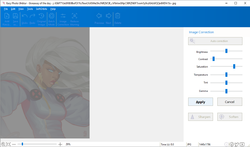
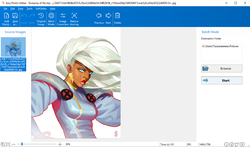
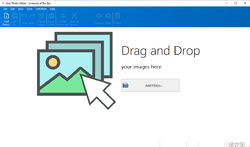

Installed and activated it, just today tried to use it and it's saying it hasn't been activated. A little help please?
Save | Cancel
Unsharp photos can have several reasons:
-the object moved and exposure time was too long
-the camera moved or shaked and exposure time was too long
-the object is out of focus
-you have atmospherical disturbtion like fog, rain, snow...
AI might be the solution for the future, but there are several other ways beginning from sharpening, enhancing contrast, focus stacking, median stacking, to complex algorithms that try to eliminate movement blur when the direction and amount of movement is known. I think, this one is the later.
Though I do no really like this software vendor and its products, I must be so fair to say, that you can produce some results with them, if you spend enough patience.
Save | Cancel
I'm not a skilled computer/software user so I'm very reluctant to download any software. However I decided to try this because I've got many old blurry photos. I tried 6 photos. I am amazed but all 6 showed an improvement in clarity. If this software turns out to be safe, then I am very pleased with this giveaway.
Save | Cancel
There is so much talk about making photos perfect. I have used this program for a few years and have never expected perfection. I have used it to attempt to improve some of my very worst photos and have to say that in many cases there has been no improvement whatsoever. However, by fiddling with the settings I have managed to transform some really poor photos into just about acceptable ones even though they would be deemed far from perfect.
I feel that even a small improvement is better than keeping some of the really bad originals and for that reason alone I have stuck with this. My photo collection is marginally better after using the program than it was before and that is enough for me. Clearly this is insufficient for those of you who want total perfection and I can see that this program is not for you.
Save | Cancel
When a photo is overexposed you can never make it perfect. When a photo is blurry you can never make it perfect.
When a photo has been taken with a flash you can never make it perfect, the shadows at the back are too much. A photo that is taken where light and shade are coming together does not look perfect, you can never make it perfect, whatever SoftOrbits may claim.
Why do you think photographers take several photos of a subject. They keep the good photos, the failed into the garbage bowl.
Save | Cancel
Sara Findley, FWIW, the amount of data captured is key. A photo that's over/under exposed is not a problem *If* there's enough highlight & shadow detail. If the scene has too great a dynamic range for a camera -- I *think* what you mean by light & shade -- bracket the photo & use HDR or blend in an image editor. Results using artificial lighting depend on the lighting. Even a roughly $30 [on sale] bounce flash, especially one that works with the camera's auto settings, can work just fine -- often as well as, if not better than natural light. And nowadays there's even hope for out of focus/blurry photos using AI software. Many [most?] pros feel there is nothing close to a perfect photo *until* it's been through an image editor. RE: Easy Photo Unblur, it might help, or not, depending on the photo.
Save | Cancel
Sara Findley, The use of this program is not to eliminate the process of taking many photos to get a good one. It is to repair the only photo you may have been given by a client. It may be the Photo that was taken by someone else but given to you to use. It may be a photo of someone that just passed and the photo was taken years ago. Get your spirit in gear and keep in mind that this has a place in this world and it is so Awesome that Giveaway of the Day has offered it to us. If you don't like it, ask for double your money back. They might do that if you are Karen enough.
Save | Cancel
Thanks for a chance to check out the program.
It's a bit too slow at 45 to 60 sec per change on an Alienware M17 R3 (GPU 2070S)
Would also be great if user interface offered some guidance on expected result of a slider move.
I don't understand the preset choices light, soft, gentle, etc.
"Gentle" preset initially made the image a LOT worse in pretty much every way.
After playing with it for a while, I don't see a result that couldn't be achieved in adobe camera raw in less time.
For users without access to editing programs this could be a better than nothing choice.
But too slow for most others.
Save | Cancel
"After playing with it for a while, I don't see a result that couldn't be achieved in adobe camera raw in less time."
While P/Shop/Lightroom don't have [IMHO] great sharpening or noise removal [at least until Adobe releases the noise removal Neural filter], not having Easy Photo Unblur available as a plugin you can use within P/Shop, having to use 2 apps, kills your efficiency. Check out the Topaz & ON1 AI apps/plugins -- remarkable IMHO.
Save | Cancel
BobbyA, I was planning to post a comment when I saw yours, and I have exactly the same opinion. "Reduce blurring" made generally the pictures worse and is very slow. Same for image auto correction. The only tool that is useful to me is sharpening (but can only be used once for a good result). For this easy functionality, I will keep the program, but no longer than the free period. Sorry. Thanks to SoftOrbits and Giveaway of the day for the opportunity to try it out.
Save | Cancel