Every day we offer FREE licensed software you’d have to buy otherwise.
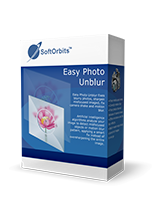
Giveaway of the day — Easy Photo Unblur 1.0
Easy Photo Unblur 1.0 was available as a giveaway on January 31, 2017!
Easy Photo Unblur improves the quality of camera shots by removing excessive noise and sharpening the blurred objects. Making photos in motion or unfavorable light conditions often results in blurred or noisy shots.
With Easy Photo Unblur pictures become crystal clear thanks to smart digital optimization. The program algorithms unblur photos by detecting misfocused objects and intelligently cleaning the noise. The program offers a range of unblur pics modes with adjustable parameters – smoothing radios, detalization, noise pre- and post processing. Depending on the noise intensity, you are free to use different unblur image modes to fix the handshake, misfocuse and motion blur. This unblur picture app supports batch image optimization that is much faster than unblur photos one by one. Just drag and drop the image folder to the app and start processing.
There are many ways how to unblur a picture, and the most of them require professional skills in graphics editing. Easy Photo Unblur fits everyone regardless of skills in photography and design. The program helps to unblur a picture using artificial intelligence mechanisms. It is much more efficient than flat sharpening used in the most of alternative solutions. A user can preview the result and compare it with original photo before saving changes.
Purchase an Unlimited personal license (with support and updates) at 70% discount!
System Requirements:
Windows 7/ 8/ 8.1/ 10
Publisher:
SoftOrbitsHomepage:
http://www.softorbits.com/unblur-photos/File Size:
12.2 MB
Price:
$49.99
Featured titles by SoftOrbits

Photo Stamp Remover is a photo correction utility that can remove watermarks, date stamps and other unwanted objects that appear on photographs. Offering a fully automatic process, the program uses an intelligent restoration technology to fill the selected area with the texture generated from the pixels around the selection, so that the defect blends into the rest of the image naturally.
What takes hours to correct using the clone tool, can be accomplished in a minute using Photo Stamp Remover.
Purchase a personal license at 70% discount. If you’d like to purchase a business or a service license, please notify us via email: sales@softorbits.com

Sketch Drawer is a kind of photo editing software tool intended for converting photographs to pencil sketches. This program enables users to make usual photographs into exquisite pencil-drawn pictures, both black-and-white and colored. While creating a pencil sketch, you can choose your most preferred settings and options.
There are two ways you can edit photographs with SoftOrbits: manually and by aid of ready-made presets. These presets can be used as guides by beginners.
Purchase a personal license at 70% discount. If you’d like to purchase a business or a service license, please notify us via email: sales@softorbits.com

SoftOrbits Digital Photo Suite product line provides data solutions for retouching, resizing, converting, protecting and publishing your digital photos.
Purchase a personal license at 70% discount.
GIVEAWAY download basket
Comments on Easy Photo Unblur 1.0
Please add a comment explaining the reason behind your vote.


Easy installation, receipt of the registration key, and actual registration. Seems to be a really nice program that I know I can use! Many thanks to GAOTD and SoftOrbits!
Save | Cancel
I have tried everything I can think of to do ;ie turn off firewall, turn off Virus scanner, reboot computer, all to no avail. I can not get an activation key. The site won't operate correctly. As soon as I put in email, net screen. Type in name, Country, B date, enter.....problem. I have tried about 20 times. If you make it to damn hard nobody will come. Just send a code to drhempy@msn.com
Save | Cancel
click on get free activation key and nothing happens
Save | Cancel
Not bad. Not bad at all, especially for the price.-)
Yes, if you are comfortable with Photoshop, you have more control and can do a more precise job.
And if you buy specialty denoise and deconvolution software,
you can do better (and they will be somewhat faster, although maybe not a lot).
But for those times when you just want a quick and simple adjustment tool, not bad. Will keep this one around.
Save | Cancel
Well that was real fun, as I didn't know this improvement was even available.
I just spent a worthwhile hour going through one of my family files on the grandchildren.
Tiny tots never stay still, so there are a lot of Blurry photos to improve and this program does just that.
(from reading the off-putting reviews, I could so easily took their poor poor advice and missed this one)
Of course others have Pricey programs and yet others have Free that they have played with for several hours perfecting to their own likes, well... good for them.
But there are also people like me that want instant enjoyment to improve their photo albums and this is what I got from Easy Photo Unblur, thank you so much for allowing me to try it.
Save | Cancel
Installed and run on Win10 x64. The first run with the default "Light" preset setting returned a very harsh sharpened image and probably would have needed some blending with the original in "post production". But then I've tried the "Strong" setting and - wow! - the result was quite good as it wasn't over-sharpening the image but just applied a decent adjustment. The "Medium" preset/setting was even better. The "Soft" preset resulted in more or less the same result as the "Medium" one. The "Gentle" setting resulted in more or less the same result as the "Light" one. So, I guess you can achieve quite good results with it by fiddling around a lot with the parameters. (Something between "Medium" and "Gentle" as a preset would have been great.)
The only drawback I noticed was the slow processing speed (checked with a 3000x4000px image). I wish there was some image snippet to try out the setting beforehand. I don't know why the settings are labeled wrong or the names imply something different, but the result is very nice. I can recommend this software, despite it being a one-trick-pony.
Save | Cancel
Mostly negative comments yet rated at 83% positive. I will give it a miss, and would never pay Adobes outrageous prices. Since I am not a photo connoisseur the few changes I have needed to do over the years have been done with Paint, GIMP, or Picassa. Thanks for the https, by the way.
Save | Cancel
I don't know where to go to ask this particular question, but here goes:
Why did I stop receiving notifications from GOTD? I did not stop it myself, so it had to be on GOTD's end. Has anybody else had this happen?
Save | Cancel
L. Cleveland Major, the same thing suddenly happened to me in March, 2015. And I had been a subscriber since 2007. So I resubscribed, and have been receiving daily emails ever since. You may want to resubscribe . . . Good luck ;-)
Save | Cancel
rubbish,,,,, you are running a 32bit not enough ram to continue
uninstalled
Save | Cancel
Installed easily and tested with a blurred image.
Not impressed with the results and wonder how anyone paying the full price of $49.99 could ever consider it good value for money.
Uninstalled forthwith.
Save | Cancel
Wouldn't install.
Error:
Runtime Error (at 19:411)
WinHttp.WinHttpRequest:
Save | Cancel
Danny, It looks like your firewall is blocking a connection.
I did get the same error:
https://dl.dropboxusercontent.com/u/10366431/_GOTD/EasyPhotoUnblur10_20170131/MeldingZonderInternet.png
when I did not gave access to the net:
https://dl.dropboxusercontent.com/u/10366431/_GOTD/EasyPhotoUnblur10_20170131/Internetcontact.png
Save | Cancel
Danny, I had the same issue at the first run. I temporarily disabled my firewall and then everything went well.
Save | Cancel
I avoid SoftOrbits, they ruined my windows registry by writing the history of events like it is a scratch pad. I had to roll back from backup to clean it. Over 2000 registry entries were done in just few sessions and they took over the photo defaults from my other software and my previous set ups without asking.
Save | Cancel
For sharpen photos first:
1)Use a DSLR Camera
2)Use the best Settings for that shot
3)Use Manual Focus if Automatic Focus is not proper get a good composition
4)Lens with Image Stabilizer
5)Proper handling the camera
Save | Cancel
rww, Most of that works even with a cheap digital camera. if you're getting blur then use something as a tripod, such as a rock or a tree branch. I've found even the $20 walmart knockoffs have adjustable shutter speeds for shots with a moving subjuct to make them appear sharper. If you're shooting on "auto" all the time, learn how to use your camera. You can easily correct the shots with "noise" on any camera provided you actually take the time to learn how to use your camera. You can also manipulate the camera's auto focus to achieve the proper focal point you're looking for without everything being in focus. Back to learning tips and tricks that are easily googled. I've sold pictures to magazines that were taken with a $30 camera for walmart without any editing, so the expensive equipment is a moot point. That being said, taking a bad photo and using this will NOT suddenly and magically make it better. Take to much of the noise out and you will lose the "real" aspect and it will look horrid. I have no suitable pics to test it on, and all of the pics I did try looked more like it was a fake picture.
Save | Cancel
Before and after:
Windows are better, but the ice on the car?:
https://dl.dropboxusercontent.com/u/10366431/_GOTD/EasyPhotoUnblur10_20170131/Verandering.png
Original
https://dl.dropboxusercontent.com/u/10366431/_GOTD/EasyPhotoUnblur10_20170131/29042013053.jpg
JPG: https://dl.dropboxusercontent.com/u/10366431/_GOTD/EasyPhotoUnblur10_20170131/29042013053-fijn-zacht.jpg
and PNG: ttps://dl.dropboxusercontent.com/u/10366431/_GOTD/EasyPhotoUnblur10_20170131/29042013053-fijn-zacht.png
Another original:
https://dl.dropboxusercontent.com/u/10366431/_GOTD/EasyPhotoUnblur10_20170131/13122013172.jpg
JPG: https://dl.dropboxusercontent.com/u/10366431/_GOTD/EasyPhotoUnblur10_20170131/13122013172-sterk-sterk.jpg
PNG: https://dl.dropboxusercontent.com/u/10366431/_GOTD/EasyPhotoUnblur10_20170131/13122013172-sterk-sterk.png
Another: https://dl.dropboxusercontent.com/u/10366431/_GOTD/EasyPhotoUnblur10_20170131/WP_20161119_14_02_28_Pro.jpg
JPG: https://dl.dropboxusercontent.com/u/10366431/_GOTD/EasyPhotoUnblur10_20170131/WP_20161119_14_02_28_Pro-sterk-sterk.jpg
PNG: https://dl.dropboxusercontent.com/u/10366431/_GOTD/EasyPhotoUnblur10_20170131/WP_20161119_14_02_28_Pro-sterk-sterk.png
Original: https://dl.dropboxusercontent.com/u/10366431/_GOTD/EasyPhotoUnblur10_20170131/WP_20161231_15_47_30_Pro.jpg
JPG: https://dl.dropboxusercontent.com/u/10366431/_GOTD/EasyPhotoUnblur10_20170131/WP_20161231_15_47_30_Pro-sterk-sterk.jpg
PNG: https://dl.dropboxusercontent.com/u/10366431/_GOTD/EasyPhotoUnblur10_20170131/WP_20161231_15_47_30_Pro-sterk-sterk.png
Ootje
Save | Cancel
I don't find improvements in my pictures. I think the promised enhancements are done better by other programs. Somtime the program seems to freeze. I give a try to the next version....
Save | Cancel
All these photo 'enhancement' tools are useless to those, like myself, who have bought Photoshop or Photoshop Elements.
Both do these things and much more easy and about a billion times better.
If you want free, Google still puts out Picasa.
Save | Cancel
bobo, they are also useless to those who have perfect photos, or people that don't need it, don't like it, don't come to gaotd, etc, etc, but anyways picassa is garbage (IMHO), maybe paint.net or even the gimp with SmartDeblur 1.27 Free Version plugin from raymondcc https://www.raymond.cc/blog/download/did/3248/, I used raymondcc because its a safe site and I always trust it (no bs). If you love google why not push nik software which has been free for a while now, just type in nik you'll find it.
I did start this out for bobo but now it's for everyone because he doesn't need this s... anyways...
Save | Cancel
Registration appears on screen as readme file indicated, without need for emails or personal details. Installs fine. Good results.
Save | Cancel
installed ok , it activated with the provided key. But when I tried to load a picture , the program
error came up & said I don't have permission to load the file.. I will not waste my time with this
program..
Save | Cancel
Useful software
Save | Cancel
Installs and runs in XP without any problems.
Tested on a slightly out of focus image; the result appeared to be over sharpening rather than deburring.
The result was very disappointing and I shall be uninstalling this program.
Save | Cancel
XP-Man, The only way to deblur a photo is with deconvolution (E.g. in Franzis' Sharpen Projects and Focus Magic), since that didn't get a mention I decided to pass.
Save | Cancel
JohnL,
Surely deburring is deconvolution mentioned or not.
A good article on it and free software is available at the following link.
http://www.deconvolve.net/
Save | Cancel
XP-Man, Most is just sharpening, it's much much simpler to do.
Save | Cancel
JohnL,
Agreed so much simpler, but if that is the case why does today's download have a 56 MB program file.
It does look like they are trying to use a method other than sharpening but unfortunately that is all it seems to achieve.
Save | Cancel
The promised registration email has not arrived.
Am I the only one having this problem?
I've now tried it with two different addresses from different email providers and neither has received the registration info after over ten minutes.
Save | Cancel
Perfect!
Save | Cancel
I so dislike One-trick-pony software.
Unless its absolutely top class there is no point.
Download Photoscape for free and click on sharpen after loading in a photo and instantly does more than this meagre offering.
Not a keeper. Thumbs Down.
(Anyone remember thumbs up = Swinging and thumbs down = Dodgy lol)
Save | Cancel
Terry E., sometimes one-trick pony software is useful - when it works well, especially for quick & dirty (fast) editing.
I totally agree with you regarding PhotoScape [http://www.photoscape.org/ps/main/index.php]. It is free for Windows XP, 7, Vista, or 8; however, not for Windows 10 (PhotoScape X Pro: $29.99).
Save | Cancel
Does not what it´s mention ! Bad Results !
Save | Cancel
Dudware update #2. Actually, it did complete the processing of the 8 bit file. It just took forever to do it, with no sign of life while it was working, so I thought it had died. Horrible result: over-harsh edges and grossly overdone denoising. The original image looked significantly better. If you want sharp photos, spend your $50 on a second hand tripod...
Save | Cancel
Jon Smith,
Tripod: or buy a rope and put it on a screw for the camera. Put the rope under your foot and pull it straight. The camera will not move easily. And the rope can be put easy in your pocket.
Save | Cancel
Ootje, Great tip. Thanks!
Save | Cancel
Donald Propp, It is not mine idea:
http://phototipsguide.com/diy-photography/top-3-diy-tripods-how-to-make-a-substitutes-for-a-tripod-photo-tip/
Self I often lean again a tree, a wall, lean on a railing . . . or lay on the ground. But also I was also a reasonable shooter/marksman, in the twenties.
Save | Cancel
More dudware from SOP. Usual round the houses and then some download and registration procedure. Won't even open without phoning home first. Anaemic interface. Opens 16bit images but hangs on starting to process them. OK, let's try 8bits: starts to process (progress bar moves a bit), then hangs. No detail on how it sharpens (USM? High pass? Deconvolution? Voodoo?) which bothers me (don't like secretive image processors). I suggest a better name for this dudware would be Easy Waste Your Time Pro.
Save | Cancel
Jon Smith,
Best comment by far...SoftOrbits totally screws with your computer...will never install anything from them again.
And I'm pretty sure it's Voodoo.
Save | Cancel