Every day we offer FREE licensed software you’d have to buy otherwise.
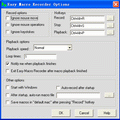
Giveaway of the day — Easy Macro Recorder 3.70
Easy Macro Recorder 3.70 was available as a giveaway on October 3, 2008!
Easy Macro Recorder is a handy utility that makes your computers automatically do tasks for you. It records all operation of mouse and keystrokes and saves them as macros, then Easy Macro Recorder can play back the recorded macros to automate your work any number of times. It works on any Windows applications.
Easy Macro Recorder is very easy to use, just three steps: record, save and playback. It doesn't require any programming experience.
Key features:
- Record all events of mouse and keystrokes of any Windows applications
- Repeat playing back macros for any number of times
- Allow you to do things that are tedious or time-consuming without actually doing them yourself
- Play back macros at schedule time
- Easy to use macro editor with several commands
- Easy to use and don't need any programming knowledge
System Requirements:
Windows 98/SE/ME/NT/2000/XP/2003 Server/Vista, Pentium 166MHz or higher, 32 MB of available RAM (64 MB recommended) plus 1 MB of available disk space for installation
Publisher:
GoldSolution SoftwareHomepage:
http://www.flashplayerpro.com/MacroRecorder/File Size:
1.73 MB
Price:
$29.95
Featured titles by GoldSolution Software
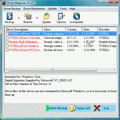
Driver Magician offers a professional solution for device drivers backup, restoration, update and removal in Windows operating system. It identifies all the hardware in the system, extracts their associated drivers from the hard disk and backs them up to a location of your choice

Bingo Card Maker is an easy to use tool for creating and printing custom and random bingo cards. It is especially useful for teachers and parents to make educational bingo cards for students and children.
GIVEAWAY download basket
Comments on Easy Macro Recorder 3.70
Please add a comment explaining the reason behind your vote.



You can also use SendKeys.NET to build macros, but it requires building the macros using batch files. There are some advantages to this method. If you already know how to build batch files, then you already can use it.
http://sendkeysnet.blogspot.com
Save | Cancel
Nice but... SendKeys.NET does the same thing and it is freeware. http://SendKeysNET.blogspot.com
If you know how to build a dos batch file, you can work with SendKeys.NET . That's all it is. A batch file macro.
Save | Cancel
This is one VERY cool program!
Save | Cancel
to fubar
Thanks a lot. It is greatly appreciated all the time you spend on reviews and helping others. I hate when software does changes with out any warning.
I did install this offering and even though it didn't tell me on installation that it was upgrading or changing the registry, I will assume it did.
Hope you never get tired of doing this. Even though I have become pretty disillusioned with some of the offerings of GOTD, I can't seem to stay away.It's like an addiction.
Thanks again for sharing your knowledge.
Save | Cancel
#64, Rose, you're not out of time. Start Easy Macro Recorder. Look for its icon in the system notification area (tray) of your taskbar. Follow the registration instructions. If it doesn't show up in your tray, then it probably didn't start properly.
Save | Cancel
I loved this program before & used it daily! I lost it when did a reformat (3 times) & have really missed it! Is a GREAT program! I haven't figured out how to have it wait longer than I show it, for a program to finish running b4 starts next macro, but I haven't tried much to figure that out yet. I am very very happy to have this back! One thing I use it for is to start 3 programs I don't let start at boot time, due to long times for bootup if they do, and then I have it update 2 briefcases. If I can figure out how to get it to wait awhile for programs to run & finish before it starts next, I will have it run 2 reg cleaners & anti-spyware also, then shut down. I will check that out tonight.
SURE GLAD I DIDN"T MISS THIS! :) TY!!!
Save | Cancel
i had no problems with this at all infact it worked fine idk maybe all of ur comps are just really slow like really u guys must have comps that are over 50 years old by now if ur haveing problems with this :P
Save | Cancel
Help! I have installed this program, but can't find where to register it! I am almost out of time. There isn't an icon on my taskbar. I right clicked the icon on my desktop, but it didn't offer any place for registration. This is very frustrating!
Thank you!
Save | Cancel
Installed great onto windows Vista home edition. have not ran it yet but installed great. I think this will be good software for me since I do repeated things over and over
Save | Cancel
Exactly what I was looking for, and here it is :).. Thanks so much, will gladly evaluate this. And to all the idiots crying about "why did you give us this? there's this other software I can download for FREE..."- PLEASE- when the rate of the worst types of malware in free downloads is 98% higher than in registered programs, this website and these software offers are a *major* asset. Thanks again!
Save | Cancel
It's a good soft,but I didn't use it much.
Save | Cancel
I have RoboTask 3.1 from a previous GOTD.
Is this similar ?
Which is better ?
Save | Cancel
i guess i dont know what a macro is because when i start recording nothing happens my mouse cant do anything and i cant open anything using hotkeys. the only thing that works is the windows button that brings up the start menu which doesn't do anything at all and doesn't do anything in the playback.
can someone please fill me in on what im doing wrong thank you ahead of time.
Save | Cancel
any action is slow to perform, record/ play etc. . My 1st attemp to use was rewarded my deleteing my mp3 exe portable media files. I usally do not comment. Most programes I download are good. This is the first I would call crapware.
Save | Cancel
To 20 and others who wonder what use this program is: my husband has tendonitus (sp?) and it is aggravated by repetative actions. He has already automated many of his Photoshop actions but this will allow him to do the same thing with other applications. Macro Recorders won't be for eveyone but for some of us they may be the answer to some extreme discomfort.
Save | Cancel
Try editing a macro you've recorded and give up in frustration. Also, that it relies very heavily on timing means that you'll have to edit in order to fix the timing. Ugh.
Save | Cancel
#19, hamstergirl4444, #38, joe, yes, this will fix most or all of the damage done by PD Particles, PDF to Word, and PDF to HTML. Different VB applications affect different registry entries and VB common files. This definitely fixes most of the recent damage (on my system, it even fixed another long-standing common file incorrectly placed in an application folder). It probably fixes all recent giveaway damage, but I would have to compare the earlier installation traces with the current, which I won't have time to do until later. It's not necessary to uninstall earlier software. The damage is done at installation time, and the earlier software should continue to work.
I remember someone said that they didn't notice downgraded registry entries causing a problem. Later VB releases and service packs have various bug fixes and improvements over earlier versions. Any given application might not be affected by earlier bugs, or you might not notice in casual testing. Since I don't use very many VB apps (my PIM is the only one I use daily), I don't worry about it too much, but I definitely prefer to have the correct and latest entries and files, and I don't like them getting damaged by incompetent programmers (the VB5 vs. VB6 issue is the fault of Microsoft's programmers, not the application programmers--it never occurred to the idiots at Microsoft that people might install old programs).
Save | Cancel
LOL @ Comment by Rob. Gee Rob, Excel does have something like this. It's called Visual Basic for Applications (VBA). Not only can you tell it to record key/mouse actions you can then edit the macro and do a gajillion times more, like process 200 emails from an outlook box in 30 seconds.
Save | Cancel
I can't say I'm very pleased with today's giveaway. It didn't work, is the long and short of it. Well, it kind-of worked. Every time I tried to get it to open a window in record mode, it wouldn't show! I don't know if it's the computer, but I suppose it's just, not that good, because of all the negative responses.
Here's my rating:
3/10
Webmaster Reviews
Thanks GOTD, but it wasn't worth the 30.00 that it would of been!
-Webmaster
"We're the testers, and authorities know it." Killoman-Fancy Quotes You Don't Forget
Save | Cancel
#11 - I use Free Download Manager from www.freedownloadmanager.org - does exactly what it says on the tin!
Integrates with IE / Firefox / Opera / Seamonkey
No spy/Adware. no adverts, no nags - just works
Why not give it a whirl
Save | Cancel
Hi,
Is this incompatible with xp? After I start recording, the comp is like frozen .It doesnot respond to any key stroke or mouse click, let alone record any action.
How to use this software?
Save | Cancel
This is ok for the simple stuff. gets a thumbs up for that.
If you need to do heavy duto automation though, I sugest you look into autoit3.com
best of breed, and free too...
Save | Cancel
Me3 @ #11
Have you tried Free Download Manager? I have not tried DAP so I would not be able to compare the two but FDM usually does what I need it to do and is regularly updated.
Anyway..... With regards to today's giveaway I unfortunately have not tried it so cannot comment so I appologise that my post is off the topic.
Ciao Ciao for now...
Save | Cancel
@#45 I have windows vista, and i would like to know even if this isnt compatible
Save | Cancel
#40 Rest assured, you don't need to know what a macro is because this software specifically states it isn't compatible with your http://tinyurl.com/tandy15 OS.*
Hope this helps!
*OS stands for operating system
Save | Cancel
Have studied program carefully. It is a macro recorder. It will record macros. Ordinarily you cannot record macros unless you have a macro recorder. Of course if you do not, then you would need one. That being the case, will give this seven thumbs up and two down. No three.
Save | Cancel
This link should answer the question "what is a macro" clearly and in a way that's easy to understand
http://www.homeandlearn.co.uk/MW/s10p1.html
Save | Cancel
WOW!!!
I downloaded this from this site along time ago- but lost it when somebody stole my computer! I absolutely love this program! I woulda bought it soon- when i am really going to need it- but here it is... WOW.
I have seen another MACRO recording program on here before that was way more in depth and programable- but this one is slim line and to the point. Very easy to use.
I would like to share what i [used/ and plan to use it for], but i dont want to risk getting MODERATED. So i will simply say- This is an awesome program, and i am going to download it again. Thankyou very much.
Save | Cancel
nMarco 1.1 if freeware and do the same thing
http://www.tucows.com/preview/509374
Save | Cancel
what is a macro?
can someone please answer thanks.
Save | Cancel
I would rather use autohotkey or autoit to do the same thing for free.
Save | Cancel
To fubar
If I might bother you for a moment of your time.
First I want to thank you for your in depth reviews. They make a huge difference here. I have said it before in some of my posts but thought it worth repeating.
My question to you on todays offering: I really don't have much use for this software but if I read correctly, you said that this would correct the problems caused by PD Particles , PDF to Word Etc. regarding VB6? If that is the case I would download it just for that.
You did state that but my real question is what software other than what I mentioned, in recent time, affected the VB6 registry entries.
I want to make sure I uninstall them before I download this.
If you got a minute I would appreciate your thoughts.Hope it isn't too much trouble. Lot to ask but Thank You either way.
Save | Cancel
Honestly, I would have preferred their Bingo card program.
This is not useful, needs some polishing.
Save | Cancel
I had this on my old computer and have sorely missed it. I'm glad to see it here again. Now my browser and mail boxes will be loaded by the time I get my coffee. Thanks, GOYD!
Save | Cancel
Why so many thumbs down?? I just tried it out on Vista..works great...and a great idea! Too many pussies on this weabsite that expect super expensive software for free. How would the developer make any money if they did that? Would you go and work for free? Reards..
Save | Cancel
I downloaded and installed version 3.68 in a previous GAOTD offering and found it quite useful, so if you missed that one and need a macro recorder then by all means grab this one.
Save | Cancel
I had a previous version of Easy Macro Recorder (v3.65) installed, and installed todays giveaway on top of it. That resulted in an Unregistered version, and no Register button in the Options dialog. I had to uninstall the program, and then reinstall. Then I got a pop-up dialog, "Register Easy Macro Recorder", first time I started the program. The registration information provided worked fine. The procedure for registration given in the readme file following todays giveaway seams to be completely wrong though.
This macro recorder is easy to use, but also very limited. Make sure that the application you're going to automate has it's window and dialogs in exactly the same location during playback, as it was during macro recording. Some applications save their window location and size, and will reopen with the location and size from it's last use. If you use the same application manually, and automated, the manual use might change the application's settings, so that it will fail during macro playback.
One can use the included macro editor to edit or write new macros. Unfortunately it lacks a very important command to be really useful. It lacks the ability to set windows focus. If it had this feature, one could put the application's window in focus and send it keystrokes to give commands to it's menus and dialogs, but without set windows focus, these keystrokes end up in the wrong window/program, and can cause a lot of mess/damage. I hope a set window focus will be implemented before next re-run of this giveaway :)
Save | Cancel
If this is the same publisher as the other macro recorder giveaway - the one with the green play icon - then it probably isn't worth the download. I think it was version 3.68 . I started it up and then the cursor for the mouse started running around the screen. I thought I had a virus but it only did that when I tried to run the program. Hopefully they have fixed that issue since. But try it out first if you download it.
Save | Cancel
I love macro programs, but I give this one thumbs down. When you need to run a series of keystrokes, I dread having to open a "mac" file first. Macro's should be run "on the fly" with a key combination of my choice. I know you can choose the key combination, but having to choose and open a "mac" file sucks. If the "mac" files could only be associated with a combo hot keys, this program would be great.
is better, and it's free.
Save | Cancel
What about AUTOIT:
http://www.autoitscript.com/autoit3/
Ok it's not easy to use at all but it's definetely worth a try and best of all it's FREE!!
Otherwise I strongly suggest to use DOITAGAIN as rightly suggested by MARC # 15.
In the end GAOTD has offered once again a SW which can be easily replaced with FREE (and better) ALTERNATIVES freely available on the web without any annoying key licence issue.
So I was wondering what's the point of giving away such kind of costly programs (30$ for this is really a hair steep...LOL!!) every day by paying the licence to their developers if there are plenty of more useful programs for users which unfortunately cannot be downloaded for free.
For instance why not offer, at least once, something more useful for the mass of the PC users whose alternatives cannot be found on the web for FREE such as software for eCommerce or editors to write and publish professional eBooks on the web or even better a professional online translator application to translate a whole website in different languages?
If I'm not mistaken such kind of programs are just SHAREWARE and are never offered here for free by GAOTD, aren't they??
Greetings from ITALY.
Giovanni
Save | Cancel
Easy Macro Recorder 3.7
Downloaded easily and installed on Windows XP, Service Pack 3. To enter the User Name and Password I right-clicked on the icon in the tray and entered them. Now clicking on About in the program shows it is registered to GiveAwayOfTheDay.
I left the default settings of Ctrl-Alt-R to start recording a macro and Crtl-Alt-S for stopping the recording. It stores the macro under C:\Documents and Settings\...My Documents\Easy Macro Recorder and calls it default.mac. I could probably change the name and storage location, but after recording a macro I just change the name and move it onto the desktop or elsewhere so I can just click on it to start it running.
I work in an LDS Family History Centre and we have several large databases that take many steps to open correctly in various programs. When doing one by hand, in particular, I usually get a step or two wrong and have to restart. So after downloading Easy Macro Recorder this morning I set up a macro to do it. It works great and it's interesting to watch the mouse movements and the clicks to see it going through the steps. I set it to run Very Fast so it goes much faster than when I recorded it. I think it will save me lots of time and problems. I can see lots of uses for it various programs in genealogy. Thanks. Thumbs up.
One caveat: Don't move an icon you have the macro go to after you have recorded it because it won't find it where it was. In playing around with this I tried forming an endless loop by moving the macro icon shortcut in place of one of the icons that the macro referred to and, as you can guess, it just kept cycling in an endless loop and I had to use Ctrl-Alt-Del to get its attention. Since my icons get moved on the desktop occasionally, I think I will do the steps so the macro goes to Explorer to find programs in their folders to run them, rather than having it find the icons on the desktop.
snowd
Save | Cancel
Not what I need. Thanks anyway. I wouldn't mind seeing their Bingo Card Maker sometime. I do have a good use for that program.
Save | Cancel
This program is great for anyone who wants a task done over and over again. I have J-Bit Macro Recorder from when it was a GAOTD, and I like it better, but this program does just fine. Be aware, once it is started, there is just a small icon in the tray. No welcome screen or obtrusive window come up. You have to right-click the tray icon to set the options. Then it just takes a few keyboard shortcuts, and you are in business. A good use for this program is for people who visit game sites (like Pogo and Yahoo) and would like a program which will automatically spin the slot wheels while they are able to walk away from the computer. If you want something which can duplicate your keyboard or mouse movements over and over again, then get this GAOTD.
Save | Cancel
Very nice one to do the repeated tasks again and again..
Thanks GAOTD..
Save | Cancel
Hello !
I got version 3.68 here last March..
what is the difference? If there is a real reason to update ?
anyway,I am satisfied, The software does the work properly.
thanks
Save | Cancel
This is better and totally free
http://www.autohotkey.com/
AutoHotkey is a free, open-source utility for Windows. With it, you can:
* Automate almost anything by sending keystrokes and mouse clicks. You can write a mouse or keyboard macro by hand or use the macro recorder.
* Create hotkeys for keyboard, joystick, and mouse. Virtually any key, button, or combination can become a hotkey.
* Expand abbreviations as you type them. For example, typing "btw" can automatically produce "by the way"
Save | Cancel
Doesn't work under Vista 32 - run-time error
Save | Cancel
I like this program. It works well for me. I don't know why there are so many thumbs down. Be aware, the screen that you start a playback on must not be changed from how it was when you created the file. A new user might make that mistake and think that the program doesn't work.
Save | Cancel
It's a pretty cool software, It works fine though, it installs without a problem and it works discreetly from the traybar.
Still I prefer some more heavy scripting so this program is not something for me.
Save | Cancel
"Easy Macro recorder would definitely save the user several repetitive keystrokes." That's hilarious. :D This is perfect program for fat yanks who want to save the time and effort to do SEVERAL REPETITIVE KEYSTROKES themselves.
Save | Cancel