Every day we offer FREE licensed software you’d have to buy otherwise.

Giveaway of the day — Duplicate Photo Finder Plus 10.0
Duplicate Photo Finder Plus 10.0 was available as a giveaway on February 19, 2020!
A faster duplicate picture finder with 100% accurate results you will love!
- Comparing picture contents, 100% accurate result;
- High-speed comparison algorithm;
- Smart Selection: automatically checks the unwanted pictures;
- Supports almost all popular picture formats;
- Very easy to use, only 1 click to get result;
- Perfect preview (automatically adjusts size);
- Flexible Sources: drive(s), folder(s), files;
- Reusable result: save/load the duplicate pictures list;
- Helpful Options: smart Selection, sub folders, hidden files.
Please note: Single License (1 PC) (Lifetime License WITHOUT Upgrades) is included in this version. Click here to get a VERY BIG discount price for other licenses with Lifetime Upgrades on the promotion day!
System Requirements:
Windows XP/ 2003/ Vista/ 7/ 8/ 8.1/ 10 (x32/x64)
Publisher:
TriSun Software LimitedHomepage:
http://duplicatefilefinder4pc.com/duplicate-photo-finder-plus.htmFile Size:
5.29 MB
Licence details:
Lifetime with no free updates
Price:
$24.99
Featured titles by TriSun Software Limited
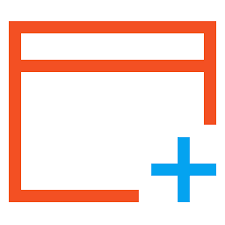
A powerful utility kit for Windows. Find duplicate files and large resources, discover more information about recently accessed resources, monitor Windows activity, make batch operations on multiple resources and synchronize resources.

Converts PDF to DOC / RTF / HTML / TXT / JPG / GIF / PNG / BMP / TIF / PCX / TGA, supports command line interface.

Just a faster duplicate file finder with 100% accurate results you will love!

Provides proper reminders to reduce your RSI (Repetitive Strain Injury) risk. It offers multi-type break reminders such as micro-break, stretch, eye exercises and walk, based on your PC usage model. All settings are configurable.

A full-featured date time calculator, get result date, days between dates and more.
GIVEAWAY download basket
Comments on Duplicate Photo Finder Plus 10.0
Please add a comment explaining the reason behind your vote.


Can it find duplicate if just the EXIF data are different ?
Save | Cancel
WHOA!! So, I just ran a very large scan that took quite awhile. Results came back perfectly. Some of the files selected for deletion were not the ones I wanted to delete, so as I scrolled down the list of files, re-checking the boxes, I got about half way through and received an error message - I could either EXIT or debug. I didn't want to lose an hour and a half of work, so I clicked to debug. Then got the message "No registered JIT debugger was specified. Click on retry to have the process wait while attaching a debugger manually or click on cancel to abort the JIT debug request." I thought that might take me back a step to get to original message - but it did not. It killed the program. When I brought the program back up, you must start from scratch. I have some duplicate finder programs that must be doing an autosave as they work, because when they crash, which sometimes happens, you don't have to run the entire scan again. This program offers an option for you to manually save the results, but really, the program should protect itself from its own mayhem. I still like the program, but I'm pretty irritated and not willing to run large scans if it's unreliable, and super glad it was free to try. Govern yourselves accordingly. Ughhhh
Save | Cancel
Works OK on 64-bit Windows 10 with 16GB. Initial scan took a little over a minute to scan about 78GB of 68 thousand files in 1200 folders on a conventional hard drive D: and found many legitimate matches.
However, several hundred of those were image files for use on MacOS and unreadable (in a folder from a previous GOTD BundleStorm v2 offer), so they apparently "matched" as blank pictures.
After adding that particular folder to the exclusion list, a rescan then found 257 files in only a few seconds. The improved speed was likely due to both the reduced list of comparisons made as well as disk/folder content information still loaded in RAM memory from the first run.
It would be nice to add some means to toggle the check/uncheck boxes for portions of files within a "cluster" of matched files in the results list by, say, holding down the shift key while clicking on an entry further down the list, even if beyond several scrolled pages worth of the listing.
As it is only the entire list of checked/unchecked choices can be toggled/changed by choosing to "invert", "check all" or "uncheck all" the selections.
Thanks, TriSun and GOTD!
Save | Cancel
HMarx,
(About 2 months later)
While riding out the "novel coronavirus Covid-19 pandemic, I finally got around to upgrading the cell phone handsets for my spouse and myself from good old near-indestructible, simple, reliable, pocketable, secure/private yet "dumb" flip/"feature" phones to versatile, feature laden, security-hole prone, somewhat fragile, invasive, all-pervasive, do-everything smartphones.
There were pictures taken with the camera and received from others on the old phones that could only be manually retrieved from memory via cable connections and on extracted SD memory cards.
After noticing that deleting duplicates was becoming a chore, I remembered installing this app and decided to put it to the test.
I finally had occasion to APPLY the results of a scan of two chosen parallel file folders (vs. an entire drive) with sub-folders (or "directory tree" for old-timers) on the same disk drive. These had many duplicates among some ~700 JPEG image files.
It did a nice job of finding and presenting results as mentioned in my previous comment. However, in my own experience there were severe shortcomings during the actual execution of the operation.
Thank goodness I had changed the settings to remove files to the Recycle Bin (vs. permanent deletion) or else I would have been out of luck and unable to manually recover which took several hours.
When I altered the auto selection of file names to check off (for keeping vs. deletion), apparently that list is either not actually updated or the selections get shifted or something, with the result that following execution many unique files got deleted and many duplicates remained in place.
Also, from what I can tell, apparently the comparisons only take place within a single folder, and not between folders that otherwise hold exact duplicates. I found several folders with identical images between them that never appeared in the selection/display listing prior to execution.
Uninstalled.
Save | Cancel
Provides a list of duplicate files also with different names, in a plain text format with a single line for each occurrence. can be analysed with other programs for efficient parsing e.g. in excel. Would like to see a directory tree model for the first search item, that helps in removing duplicate directories. Did not check if it also works with different sized foto's. Liked the preview at the bottom for the duplicate images.
Save | Cancel
The comment by number 11 Colinda wrote this does not let you view the photos before it deletes them, now that sure that makes sense, as it is equally important, can anybody verify if this is true or not please.
Save | Cancel
It worked well
Save | Cancel
I downloaded the zip file and unzipped in a folder. Ran Setup, got the Successfully Activated box, closed that & got no further activity - no install or anything beyond the browser pop-up. Yes, the GCD file was in the same folder. On Win 7
Save | Cancel
This does let you view the photos before it deletes it doesn't it? I do not want it to just find what it thinks is duplicates and delete them before I have a chance to make sure they are really duplicates.
Save | Cancel
Colinda ,
Yes. When you select (click on or scroll the list with keyboard up/down cursor arrow keys) any file within a "grouping" or "cluster" (my terms) of matched image files it will display them at the bottom side-by-side for your own comparison/verification.
All the matched files within a matched group in the list are colored the same. Groups alternate as either blue or black text so it is easy to understand.
Save | Cancel
Colinda , Their email Support Information (Which Is Free Is:)
Please send any bug report, suggestion, question or comment to us at following addresses:
Technical Support:
Nosa Lee
support[@TriSunSoft.com
Sales
Qiulin, sales[at]TriSunSoft.com
# Note
It's a FREE service.
We only accept emails in English.
Your emails will be replied within two working days.
Sometimes, you cannot get technical support or get your license key by email.
If you encounter such a situation, please don't worry. There is only ONE reason:
We cannot receive your emails or you cannot receive our emails (spammed or rejected).
So, if you encounter such embarrassment, please don't hesitate to request support by using other email addresses until you get it.
Although this probability is small, but you still have to pay attention to this situation.
Create A Restore Point Before Installing, In The Pretense You Don't Want It... Contact Them And Ask Them Your Question. Hope This Helps.
Save | Cancel
I had version 8.0 from a previous GAOTD. This installed just fine - and I tested against an 8GB External HDD. Ran smoothly and produced perfect results from the first scan - I managed to scrub 437 very large files. I currently have a much larger scan running, will update comments if necessary. I loved version 8.0 and always had accurate and sometimes unexpected (in a good way) results. I don't notice the differences from the previous 8.0 and current v10, but here's the link to compare versions: https://duplicatefilefinder4pc.com/duplicate-photo-finder-plus.htm Includes language updates and icons - stuff like that. I do wish there were a status bar. There is a way to stop the scan, but I wish this included a way to not just stop the scan but display the findings found up to the point of the stop - so you can at least delete files it finds so far. Usually not a problem, but sometimes when you throw a massive scan at it, these can take understandably some time to complete. It would be nice to have a few other features as others have mentioned. I do not know the algorithm used, but it seems to look at actual images versus files names and sizes, and I DO get results from this program that I do not get from Duplicate Cleaner, Duplicate Photo Finder, and a couple others. I have a lot of raw .ARW sony files and some raw Canon images that do not seem to be picked up during the scans. I wish it would support more files types, it seems to only support JPG, PNG, GIF, BMP, TIM, and Icon files. There is an option for "All other pictures" that I have not tested, and the default appears to be all the other files types except that one. This is a great download, a great tool for your toolbox, and truly a keeper. Thank you GAOTD!!
Save | Cancel
TuxedoTraveler,
Thanks for your comment.
We will take some of your suggestions: more built-in picture types, progress bar, stop to see the finished part of result.
Save | Cancel
TO THE DEVELOPER: What method does Duplicate Photo Finder Plus use to compare documents? Is it a "visually similar" engine, or does it use a pHash algorithm? This an important detail to know before trying. I'd appreciate your answer. Thanks!
~N
Save | Cancel
Nebulous,
It's MD5, hope this helps.
Save | Cancel
Lightening speed.. but how to you remove a file that has been searched..from 'only scan the folders/files' area once the file has been searched.. without restarting the program?
Save | Cancel
Hope someone tests the algorithm - does it compare on file meta data (ie name, date, size) or actual content - bit compare - or attempts to compare visual data?
Save | Cancel
Larger - higher contrast text on the interface ... something I could see without the windows magnifying glass (on my good size monitor - not a mobile screen..) would be lovely.
Save | Cancel
I've been using Awesome Duplicate Photo Finder for years. It finds all duplicate photos and even those that are similar. Best of all, it's always free.
Save | Cancel
Gary, "Always free," as in this is not really a commercial program that you would usually need to pay for?
Save | Cancel
Is this Version 10.0 also Build045, the same as a previous giveaway for Version 10.0 (Build045) ? And tyvm for all the giveaways!!!
Save | Cancel
Installed and got message - "Your licence key cannot be used to install the full version. Do you want to buy the product now??"
Carried on regardless and when screen opens there is a section at the bottom that say 'Licence' where licence can be entered followed by any name (twice) and you wil then have the full version.
Just a bit of a faff about that doesn't instill much confidence to start with.
I will now run the program and hope for better things from her onwards.
Save | Cancel
Terry I,
the registration step-by-step guide is provided in the readme file and
it clearly states where you need to enter the reg key.
Did you read it?
GOTD team
Save | Cancel