Every day we offer FREE licensed software you’d have to buy otherwise.

Giveaway of the day — DupInOut Duplicate Finder 1.1.2.0
DupInOut Duplicate Finder 1.1.2.0 was available as a giveaway on April 19, 2022!
Dupinout Duplicate Finder is a small yet powerful duplicate finder for Windows. It lets you find duplicate documents, photos, music, videos, archives and more. Using the automated scan algorithms, the search results are accurate and faster. Once your scan is finished, you'll be able to mark/unmark files automatically using the selection assistant and then take an action of your choice (Permanently delete/ Move to Recycle Bin/ Move to Folder/ Rename Files/ Replace with Shortcuts).
Dupinout Duplicate Finder comes with other handy tools, namely “Folder Compare” and “File Organizer”. With Folder Compare, you can compare two folders and get a list of the same, different and additional files. With File Organizer, you can keep your files organized in an orderly folder structure.
System Requirements:
Windows 11/ 10/ 8.1/ 8/ 7 (x32/x64)
Publisher:
DupInOutHomepage:
https://www.dupinout.com/File Size:
1.82 MB
Licence details:
4 years license (No Updates); Free Support by Email (Non-priority)
Price:
$19.00
GIVEAWAY download basket
Comments on DupInOut Duplicate Finder 1.1.2.0
Please add a comment explaining the reason behind your vote.

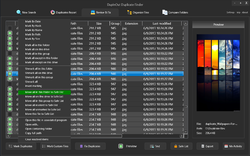
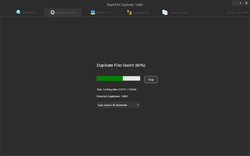
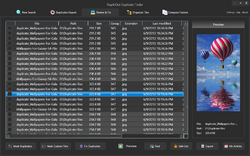

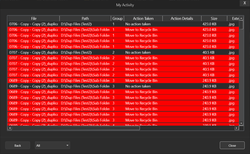

Dear GOTD Users,
First of all, thank you so much for your interest in today's Giveaway.
In order to help you activate the program without confusion, a PDF Document ("ReadMe - Activation Instructions.pdf") is provided in the Zip file with the necessary instructions and screenshots.
The above PDF demonstrates two alternate methods to activate the program ("Online Activation" and "Offline Activation").
As a special gesture, we have NOT imposed a Giveaway time restriction on the Offline Activation Method. While the Online Activation will be able to activate your Giveaway copy only during a limited time period (24 hours), you can re-activate the program later (for example, after formatting the PC) using the Offline Activation method.
Please note that you're NOT entitled to free updates under this Giveaway license.
If you like the program, you may purchase a "Lifetime" License for just $19/ 1 PC.
We deeply value your feedback, suggestions, and feature requests. You can contact us at: support@dupinout.com
Regards,
DupInOut Support
Save | Cancel
dommage que je n'ai pas trouvé la langue française
Save | Cancel
Testing the Software more, and I see a lot of good options if you right click on a file in the results list. I am testing on a 8TB drive that I used to store from 8TB recovery data from an accidental re formatted disk. I have many versions of same recovered data as tried numerous version of recovery software. This software seems will be great to help me narrow down to a single good copy of each of way over 300,000 files.
* Open Containing folder in right click, Very useful-as opens in new explorer window
* Move all in this folder to safe list, This appears to function as my earlier suggestion, Wow, Nice!
* Right Click Menu is Brilliant!!!
This software is absolutely Awesome!!!! No, it can't go downstairs and bring me a cold beer, but this is Great!!!
In my case with the Gigantic drive with many duplicates, might be nice for future version to perhaps add some sort of scan speed setting, for example, a rapid scan, that perhaps returns less but gets some results back fast to work with. I am gonna let the software run overnight on my drive and start using those right click options tomorrow!
Thanks.. 5 Stars on this one.
Save | Cancel
Would be good but:
* File preview doesn't work, showing overall file type icon only;
* Must be run in admin mode, otherwise it ask every time for a privilege to delete selected file;
* Dark mode only.
So, as yet freeware AllDup beats it to dust.
Save | Cancel
Noemi, I tried AllDup just now, and NO-It DOES NOT beat this product to dust, just the opposite, This product is in a league of its own when compared against AllDup. AllDup is as basic as it gets, no right click options, or previews, just a list of "dups" and good luck when you hit delete. I always enjoy taking a look at recommended other product though. AllDup may have some value for some.
Save | Cancel
First user’s impressions are quite positive:
Installation fast and clear. Interface – clear and logical
Results list shows sufficient details and a preview panel. I tested only image previews and it worked fine.
Question:
1. I tested the software with the use of a folder which has several subfolders. I wanted to find duplicates in the main folder and its subfolders. So I put the name of the main folder in "Folder to search" However, the programme searched only the main folder and did not see to subfolders at all. Is there and option to chose between searching a single folder or a folder and all its subfolders. Without such option the software loses a lot of its functional value.
2. The results do not show to what degree (in %) the files are similar. This is what many other similar software pieces provide. Does it imply, that your software selects and displays in the results only absolutely identical files?
Suggestions:
1. Results may be saved only in an html format. A standard csv format is missing with is optimal for further processing of search results in other applications.
Save | Cancel
Marek,
Thank you so much for your valuable suggestions.
1. No, the software scans both the top-level folder as well as all the sub-folders inside it (unless the user specifically adds them to the 'Ignore List' to exclude from scanning).
2. Yes, they are absolute identical files. (However, I have taken your feedback for nearly identical files. That is a good suggestion.)
3. Sure, in the next version, will provide the .CSV option for exporting.
Regards,
DupInOut Support
Save | Cancel
DupInOut Duplicate Finder Support,
Ad 1. It is absolutely true, that two tests with top-level folder and subfolders returned results only from the top-level folder. The window monitoring activity of the software did not show that the programme searched subfolders at al (and there are several dozen of them so I if the soft had searched all of them I could not have overlooked such stage of operation). However, today, when I opened my machine again your software searched subfolders OK. Strange, but true. My system: Windows 10 prof. The folders searched are on an external 2 Tb classic disc. Thanks for you offer and replies. Best regards. (EOT)
Save | Cancel
Installed quickly and without a hitch.
Suggestion: The drag & drop does not seem to work with network drives (can still add them to list with Add, though) and this might be a restriction with file explorer if network drive is not mapped, however, would be nice to have.
Question, if I would buy the single or family license and at some point will replace a PC how can I transfer that license from the old PC to the new PC?
Save | Cancel
Alos ran this on a network drive across 8k+ jpg files and it found nearly half were duplicates. Took ~38mins but results were correct.
Would be nice to be able to sort by directories to make it easier to see if directories are duplicated as a whole rather than each file
Save | Cancel
Klaus,
Thank you for your valuable feedback.
1. I will look into the drag & drop issue on network drives.
2. Regarding license transfer:
It is easy. Just uninstall the program on your old PC and drop us an email to reset the license (from our server-side). Once we do that, you can activate it on the new PC using the same Activation Key.
There are no additional/ hidden charges.
Regards,
DupInOut Support
Save | Cancel
Good package, for the offline activate and code in the PDF. 5 Stars and well thought out for those getting this software.
Many Dup finders out there. My initial thought on UI is wow, looks good.
One thing Dup finder could do, is have an option to lock, certain folder paths in the returned results from deletion. If one is dealing with 5 files that are dupes, no big deal, but if its thousands of files in the returned results, maybe one want to retain, the same path for the Files that are kept, rather than a line by line selection, if had a way to lock a file folder path would speed it up greatly.
Save | Cancel
GOTD USER V88,
Thank you for your appreciation.
You can use the "Safe List" feature to exclude such inadvertently scanned files.
Moving files to the Safe List will help you prevent accidental deletion of your important documents. You can also reverse your decision later by moving the file from the Safe List to Duplicates List again. (Please Note: This does not actually move files from one folder to another.)
To prevent accidental deletion of files from the same folder path, right-click on a file and select the "Move all in this folder to Safe List" option.
For additional and usage information about the Safe List feature, kindly refer to the Page # 27 of the User Manual.
Regards,
DupInOut Support
Save | Cancel
First, wow, what a body of programming - kudos.
But I can't use it.
Ouch, yes, please implement every recommendation already mentioned in other comments:
- NO dark, we need to see what we are about to delete, this is not a game where what is lost comes back after a reset,
- and we need to resize everything on the screen so we can see what we are about to delete, this is not an audio control panel where the really important information is presented elsewhere, like headphones, no, the important information is inside the program windows, and it's tiny.
Please make v2 soon, incorporating other's recommendations and all of the above, as well as the following changes that I need BEFORE I can see, trust, and actually use this program:
- I use Noto Mono for my system font, your menus and presentations do not fit, and I can't read everything you try to show me.
- ONE comparison at a time, please, do NOT show me a list of unrelated files - I have absolutely NO IDEA what files you think are the same.
- IF I want to see a long list of unrelated files, SEPARATE THEM from each other.
- I have absolutely no idea what is the meaning of "Custom Files".
Yes, I read the UserManual PDF.
I imagine the DupInOut Duplicate Finder 1.1.2.0 programmers have intuitive concepts deep in their understanding that they have not brought out to explain and present clearly and unambiguously to the user.
But I'm starting from fresh scratch, and I have no idea what the program will do, and the interface does not help raise my understanding or confidence.
Whatever energies went into the back end of the program, please know that they are ~20% of the total work needed, the remaining ~80% still needs to be put into the user interface, otherwise, I can't get to the back -end programming.
A user manual needs to do more than just say "click this option, click this option, click this option", over and over, page after page, but instead, explain the philosophy of the programmers and the philosophy of how you look at what you are looking at, bring us up to speed on your internal jargon and thought processes.
I'm lost, and I've been doing computer support since 1969 - so that's 50+ years of experience deciphering programer's arcana, and no, I'm not just going to click "check and delete all duplicates" without first raising my confidence and trust in what is going to happen.
ALTERNATIVES - so far, the only duplicate removal schemes that I trust are:
- Search, sort, select using included [ Windows File Explorer ], and identify files with the same name and size, visually next to each other in a black-on-white list.
- Drag and drop directorys onto each other using free [ TeraCopy v2.3 ], and select "replace only older".
- Command-line using included [ RoboCopy ] /xo to replace only older files.
- free and fee [ Zortam MP3 Music Studio ] comparison by song tags.
- free [ Awesome Duplicate Photo Finder ] that shows ONLY two photos at a time, side-by-side, a long slow slog, but completely controllable, with no fear of losing something I did not inspect.
- - - - -
Additional features I'd like to see:
- compare music content, not hashes, such that two files with the same music, one with images and many tags, one cleaned up, will have different hashes, but the same music, let me know that, and show me which has what quality encoding rate so I can decide which to keep for whatever purpose.
- image content, two pictures of different sizes may contain the same pictures, let me know that - finding JPG copies of raw files would be a terrific tool.
- when comparing programs - com, exe, DLL, even fonts - bring up the version and date from the program's internal properties, and let me know version and other details - in other words, if I have 17 copies of Advanced SystemCare, I don't just want to get rid of unneeded hash-match duplicates, but I also may want to removes older expired versions, so let me know which version is which.
- video content - tell me the resolution, subtitles, and other qualities, I know I have multiple copies, none of which have the same file hash, but they have the same content, I want to de-duplicate my video, but DupInOut Duplicate Finder 1.1.2.0 can't help.
I tried a test run on a small folder, and I was unable to discern what was presented, including any controls I could implement were obscured by lack of visual differentiation and lack of unambiguous jargon, leaving me unable to trust taking any action with this program.
I have DOZENS of other duplicate cleaners in my utility folders, and I have been through this challenge before with all of them.
I'll struggle a few more times to see if I can figure out DupInOut Duplicate Finder 1.1.2.0, and report back if I can figure it out.
Otherwise, it will join the group of unused programs.
v2 soon?
Please?
Thanks for letting us explore this and share.
.
Save | Cancel
Also. let me right-click on anything in any list and delete it immediately - once I make a decision, don't; make me wait.
And what is a "Safe List" - moving a file to a "Safe List" does what? Not a 'physical' move around my directories, right? But an internal filter to NOT compare this file? Or what? Don't make me guess.
How about scanning a master source directory, and saying "THESE are keepers, if I ever find them elsewhere, KEEP THEM ... or versioning, if I find older, archive them or other schemes.
Our reasons to find duplicates are manifold and complex and variable.
So, organize all the reasons and let us make buckets:
- master keepers,
- duplicates needed for reinstallation and repair,
- older versions for archive,
- small copies for portability, smaller copies of music or videos for our phone,
- larger copies for our master library - the originals,
- historical programs, executables, DLLs, drivers, fonts, and such moved to backup and archive, leaving the most recent masters in program and path directories.
I'll probably come back with more comments throughout the day.
Thanks again for letting us explore this and share.
.
Save | Cancel
An information essential for each user is missing, i.e. what method (criteria) uses the software to compare files such as documents, graphics, video, audio etc. There are file comparers that use only such criteria as size, name, dates etc. There others more sophisticated and advanced programmes that use file-type specific criteria. So how about this GAOTD software?
Save | Cancel
Marek,
This software identifies duplicate files by comparing the text/ content inside your files. It generates a hash of the content inside your files and compares the same against hashes generated from other file's content. (Please refer to the Page # 5 of the User Manual for more details.)
In the case of the add-on feature 'Folder Compare', you'll have two options: Compare files located in the Source & Target folders by their- 1) Name + Content; 2) Or, File Name + Size + Modify Date. (Please refer to the Page # 44 of the User Manual).
Regards,
DupInOut Support
Save | Cancel
DupInOut Duplicate Finder Support, Thank you for your reply which encouraged me to try DupInOut.
Save | Cancel
Really quite impressed, installed and activated without a hitch. Intuitive interface which was easy to use. Gave it a test run which was fast and was very pleased with the result, even found files I hadn't realised I'd duplicated into the wrong directories. I also like the option which shows a history of completed tasks. This will definitely be added to my list of must have computer applications.
Save | Cancel
Feedback for DupInOut:
1. Can you add a "Pause" button for use during large/long comparisons?
2. There's a "Skin" option, but only one choice (Dark). Can you add one or two others?
Thanks.
Save | Cancel
Two more things:
3. Can you make it so that clicking the column headers (in the results) function to sort by that criterion (e.g., size)?
4. Can you make the main window be resizable. (Even with a very large monitor, one's only window size choices are small and full-screen.)
Save | Cancel
Ray,
I really appreciate you pointing out the issue on PCs with very large monitors. I'll look into that issue.
Point # 2 & 3: Sure, will be done.
Thank you so much for your valuable feedback.
Regards,
DupInOut Support
Save | Cancel
DupInOut Duplicate Finder Support,
I wrote software myself for decades and always appreciated clear feedback. I'd be happy to be a beta tester if you want -- just tell me what e-mail address to send my info to.
-Ray (AKA Roy).
Save | Cancel
Ray,
That would be very nice.
Please drop me an email at: support@dupinout.com
Regards,
DupInOut Support
Save | Cancel
Now working on Windows 7 (See previous comments from last outing for this software) BUT - HUGE But here.
Save | Cancel
J.Barry, OK. I'm confused. Just what are you imparting to us?
"BUT - HUGE" Program size? "But here"... Hunh?
Save | Cancel
To J.Barry, I ONLY use Windows 7 ( x64 Pro ), and it's working for me.
Re-install this as ADMINISTRATOR, and run this as ADMINISTRATOR, and let us know if it works.
And update all C++ ( see patchers in free installer programs like PatchMyPC, for example ), and reboot and install this FIRST after a fresh boot.
Tell us the results.
.
Save | Cancel
Peter Blaise,
Now working on Windows 7 (See previous comments from last outing for this software) MEANING
If you were to read the comments on the previous time this was given away W7 comparability was something the author promised to fix - hence my comment.
Save | Cancel
J.Barry,
An older version released in November 2021 Giveaway did not support Windows 7 due to time constraints.
The current version being offered supports Windows 7 as earlier promised :)
Thank you everyone for your support.
Regards,
DupInOut Support
Save | Cancel