Every day we offer FREE licensed software you’d have to buy otherwise.
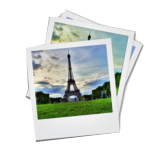
Giveaway of the day — DupHunter 2.0
DupHunter 2.0 was available as a giveaway on February 10, 2016!
DupHunter enables new smart ways of finding duplicate images. It scans photos on a computer and gets rid of all duplicates leaving only the best images in each group of similar pictures. The program automatically detects series of photos taken with continuous shooting or locates similar images based on their content.
The tool implements a unique image analysis algorithm that not only detects similar images with high accuracy, but also does this extremely quickly.
Purchase a Personal license (with support and updates) at 50% discount!
System Requirements:
Windows XP/ Vista/ 7/ 8/ 10
Publisher:
TeoreXHomepage:
https://www.duphunter.com/File Size:
12.8 MB
Price:
$19.99
Featured titles by TeoreX

PhotoScissors background removal tool can easily extract objects and remove background from photos. All you need is to draw some foreground and background, and algorithm takes care of the details. Purchase personal license with 50% discount.

Remove undesirable objects from still images, such as logos, watermarks, power lines, people, text or any other undesired artifacts. There's no need to manually go through messing around with your old clone tool any more! Now you can use Inpaint to easily remove all those unexpected objects that end up spoiling a really great photograph. Purchase personal license with 50% discount.

FolderIco allows to customize the icon of every Windows folder in one click! Don't you know how to change standard yellow folder to a colourful and bright? With just a one click colorize your folders and discover a new intuitive way to classify your files. A quick look is now enough to identify the folder you are looking for! Purchase personal license with 50% discount.

PhotoStitcher will automatically combine overlapping photos to produce perfect panoramic image. You just snap some overlapping images and click Stitch button. PhotoStitcher is a fully automatic image stitcher. Purchase personal license with 50% discount.
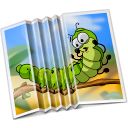
iResizer scales an image without changing important visual content such as people, buildings, animals, etc. iResizer lets you shrink or enlarge images to improve a composition, fit a layout, or change the orientation. Purchase personal license with 50% discount.
GIVEAWAY download basket
Comments on DupHunter 2.0
Please add a comment explaining the reason behind your vote.


The only thing this program did better than Awesome, which I've been using for a while now, is find a 90-degree rotated image and its duplicate non-rotated version.
Other than that, it's much slower (maybe finding the rotated copies has something to do with it, I don't know). It calls images duplicates that are in no way similar. It doesn't indicate how similar the images are nor allow you to limit the "closeness" factor so you don't have to go scanning through a bunch of obviously dissimilar images.
For a first-time user, it was not obvious what to do next, once I selected the folder to scan. There was no button that said "Compare" or some other verb suggesting an action to take. Only "Timeline" and "Similar" which I took to be properties, not actions!
Will be uninstalled.
Save | Cancel
I downloaded awesome_photo_finder.exe and scanned it with AVG Internet Security.
Result: Found MalSign.OpenCandy.3CF (ranked 2/3, i.e. not worst, not best, but medium)
OpenCandy is a software that installs an additional program to display and/or download to your device unwanted advertisements, toolbars and may be considered privacy-invasive.
Following Stew's suggestion, I started the install and AVG popped up and offered to clean the file, which it did. I haven't had time to test it yet, but it's somewhat reassuring to think that AVG assures me that it protected me. I'll find out if it really did.
Save | Cancel
It's quite meaningless just to say I use 'X' without even comparing it to the GOTD offer.
Save | Cancel
Download, installation and activation went smoothly. Searching is really way too slow. But what's important, the app does not do what I expected. I don't need it to find duplicates/similars - that I can do myself. What is the real pain is to select the ones to delete. I expected the tool to help with this but it did not. Plus, some 'similars' found were completely different pics.
Uninstalled 10 mins later.
Save | Cancel
Downloaded, installed, ran program
Scanned picture file folder (over 7000 files), but only found dups taken with iPhone, not camera
Uninstalled
Save | Cancel
works with jpeg
does'nt work with gif or Canon's raw files (.cr2) or small files (120kB)
quick, but freezes if too many files (cancel is however allways available)
Save | Cancel
I thought I would try this free offering after reading all the comments and I'm glad I did,I did not realize I had so many duplicates photo's in my Pics folder, 23000 pics and it found 430 in 22 mins a keeper for me, I also tried some of the suggested one's mentioned in the comments and they were not as good as this one
thank you GAOTD and Greenline-Soft Labs
Save | Cancel
Installed and tested on Windows and 10 and DupHunter didn't find any duplicates when I pointed it to my documents folder. Ok, maybe there aren't any (I didn't really believe that), then I went in and copied one of my files and pasted it back to the same folder. Now there are two files that are the same but with different names. Rerunning DupHunter, it came back and once again reported no duplicates. Uninstalled DupHunter as it's a great idea and would have been useful but it doesn't work.
Save | Cancel
Steve Barrett
Sorry, the description wasn't clear and I tried to find duplicate text files. Since this is only for photo's it isn't really of any use to me. Please ignor my comments.
Save | Cancel
Steve Barrett
"DupHunter enables new smart ways of finding duplicate images. It scans photos on a computer and gets rid of all duplicates leaving only the best images in each group of similar pictures. The program automatically detects series of photos taken with continuous shooting or locates similar images based on their content.
The tool implements a unique image analysis algorithm that not only detects similar images with high accuracy, but also does this extremely quickly. "
It is very clear. How could it possibly be unclear?
Save | Cancel
>> ALL, esp. Gary Doyle
The site for http://www.duplicate-finder.com/files/awesome_photo_finder.exe is a flagged site for hidden unwanted software. Be advised, it MAY be my anti-UCE programs having a go, but proceed with caution.
Gary, if this is not correct, please post.
Save | Cancel
At this point in time, processing RAW is a must. This prog cannot do that, so not much use. Also, I ran it on a bunch of JPG - results are all over with more misses than hits. The time function is useful, but limited, because it does not look for EXIF for the final comparison (neither does the other function). I guess this prog could be useful for a casual cellphone shooter, but definitely not for a serious photographer.
Save | Cancel
DUFF hunter more like.
Select 'similar' after waking yourself up (Someone mention QUICK?) and it selected a photo of the same property, one taken in daylight and the other at night 5 yrs later from a different angle (Quite clever really - but useless) and 'timeline' suggests photos taken on the same day but of different people, might be considered for deletion.
I can do the same thing from explorer by clicking on 'Date' at top of the folder list.
Nah! Not for me. Removed hastily.
Thanks GAOTD.
Save | Cancel
I have tried scanning a folder with 5,053 images in it and once it gets to 50% it stops moving and never finishes. It isn't froze or anything because I can cancel the scan.
Save | Cancel
Chris
Yes its useless, I have tried it with only one directory 9908 Photos inside, same problem. I thought I can use a 64! Bit program to scan my hd with 2 million pictures, to get really some free place, but how?
Looks like the program isn't tested for situations a software is really needed to have success!
Save | Cancel
Chris
Same here. I've tried multiple different folders, and 90% of the time once it reaches 50% progression it just stops. The other 10% of the time it just crashes. Great concept, just doesn't work.
Save | Cancel
I have always use Duplicate image finder by runningman
Free version will only search one folder location or drive
Save | Cancel
Installed and registered with ease and opens up a dreary looking mud coloured interface.
For my first test a JPG image was saved with different compression levels it was also resized, all were placed into a single folder.
The program rapidly found that they all had the image same and marked them as duplicates.
In my second test scanned a small partition that I know has many, many duplicate files and it found them.
It displays them as thumbnails in a window but to get information you need to select them individually, this makes removing them a tedious business.
From my own programming experience I know it is difficult to find a useful method of organising the results.
Certainly in my second test it would have been better if I could have grouped them by the folder names or paths.
Using Timeline many of the selection disappeared, a bit of a surprise.
In my first test the files were put in the root directory of a partition and when that folder was scanned it quickly found the duplicates.
When the same test was done using the folders and subfolders menu selection it did not find the duplicates, a serious bug.
When it does a scan using the Similar selection the level of similarity was not possible to set.
From a user point of view it is not particularly pleasant to use and the fact that it got different results when the selection was a Folder or Folders And Subfolders when it should have been the same result an obvious bug.
It still needs a lot of development and I will not be keeping it.
Save | Cancel
Have installed and successfully activated according to GOTD website, and program works well until I try to delete duplicates, when it asked me to enter the resistration key. Where do I get this from? Please help!
Save | Cancel
phil massey
Run the activate.exe and restart. That'll do it.
Save | Cancel
I have been using Awesome Duplicate Photo Finder < http://www.duplicate-finder.com/photo.html > for some time and can't believe how accurate, how fast and how good it is.
Save | Cancel
Gary Doyle
Umm what is your point? The comments are about the software given away today. Its not for you to advertise other software
Save | Cancel
Bernice
It would seem you are new to GATD. It is normal, and one of the most appreciated by many visitors, functions of the comments to identify alternative similar software. We are all free to take or leave any such offerings as we wish.
Save | Cancel
Jon Smith
Yes I am aware of that. However, when others do that they also compare it to the software given away. They don't just advertise another product.
Save | Cancel
You are absolutely right! Gary Doyle
Save | Cancel
->Gary Doyle
Thanks Gary. Useful pointer.
XP-man -> great review - useful.
Save | Cancel
Bernice
The point is that Gary gave info for a free program that will do the same thing as DupHunter. It is an alternative to the program being offered today thus Gary's post is relevant. No need to run through any install hoops or purchase upgrade licenses with Awesome Duplicate Photo Finder. I found Gary's post to be far more useful than your unnecessary post. Looking at the "Did you find this comment useful?" votes, it appears that many agree. Thank you Gary for providing the link to Awesome Duplicate Photo Finder.
Save | Cancel
Giovanni used to provide links to alternate choices all the time. I really miss him.
Save | Cancel
Gary Doyle
Your link leads to a page were you get the following warning;
"This web page at www.duplicate-finder.com has been reported to contain unwanted software and has been blocked based on your security preferences."
Any idea on how to proceed with that?
Save | Cancel
Bernice
In all fairness, people have been listing alternate programs people might want to consider, which they deem better than the GAOTD one ever since GAOTD came online. Sometimes, they even list 5-6 in one comment. They aren't 'advertising' other programs per se, but merely suggesting alternatives that they deem to work better than the current offering.
Save | Cancel
Bernice One other reason for posting alternatives: if someone happened to miss today's giveaway, and wanted/needed such a program, then the alternatives that *are* listed may be good options.
Save | Cancel
re: Awesome Duplicate Photo Finder:
You can get the program if you use EDGE. Firefox wouldn't allow it.Didn't try other browsers.
After downloading, AVG found a bit of ad/malware, but it was able to remove it and permitted the install to move forward.
Running it on my master pictures folder which contains many sub-folders, and many photos it can't handle (Nikon raw files). It reports 18485 pictures. In 20 minutes it scanned them all on my fairly fast W10 x64 Pro system. One problem for most photographers will be that you always shoot multiple images of the same scene, perhaps making a small setting changes, or just to be sure you got the focus right or some moving subject, or slightly different angles. When all of these get flagged, there will be way too many results to sort thru to be practical. I wound up with 3623 similar images. Many 100% and then many through lesser similarities, down to close to 200 with just a 1% rating.
Save | Cancel
stanzibar
where did he go? miss his comments...
Save | Cancel
Åalle
Site is good. Ran it thru my McAffe scan . Publisher was verified.
Save | Cancel
Åalle
I didn't receive any such warning page.
Save | Cancel
Barbara Fuller
I agree - often ones that someone suggests are BETTER that the give away and at least it gives those that don't know, a way to compare one on one....Free or not, if that's this Site's position then a search engine can save time and the heck with the Freebies.
Over time I have tried dozens of GOAD pgms....some good, some worthless but it's not the only choice us "lookers" have.
Save | Cancel
Jon Smith
Yes I agree 100% I love the fact that we list other software as an alternative. Some times the software posted here is a testing bed for vendors and there software is not ready for prime time yet. Having other options for just as good and sometimes better software is 100% a good idea!
Save | Cancel
Jon Smith I agree. Plus, providing alternate options also gives the developers a good idea of what we find useful. Should help them to plan improvements, or update their features list, or be more confident that they are offering the best program. If I was a developer I would love it!
Save | Cancel
Åalle
GOTD uses sur.ly to control outbound links. This can cause problems when trying to go to a linked site while you are in the GOTD site. If you go to "duplicate-finder"dot com you will find it. A Google search will also get you there. Neither the Awesome Duplicate Photo Finder software or its website are malware.
Save | Cancel