Every day we offer FREE licensed software you’d have to buy otherwise.
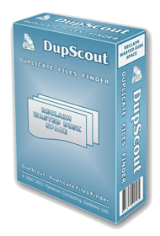
Giveaway of the day — Dup Scout Pro 10.4.16
Dup Scout Pro 10.4.16 was available as a giveaway on January 31, 2018!
Dup Scout is a duplicate files search and removal solution allowing one to search duplicate files in disks, directories, network shares or NAS storage devices. The user is provided with the ability to review detected duplicate files, generate reports, replace duplicate files with shortcuts or hard links, move duplicate files to another directory, compress and move duplicates or delete all duplicate files.
Dup Scout allows one to save HTML, PDF, Excel, text, CSV and XML reports. Advanced users are provided with the ability to export reports from multiple servers to a centralized SQL database and perform history trend analysis operations.
Use the promo code FD-470235735580 to purchase Dup Scout Ultimate with a 50% discount
System Requirements:
Windows XP or later
Publisher:
FlexenseHomepage:
http://www.dupscout.com/File Size:
6.10 MB (x64); 5,63 MB (x32)
Price:
$50
Comments on Dup Scout Pro 10.4.16
Please add a comment explaining the reason behind your vote.

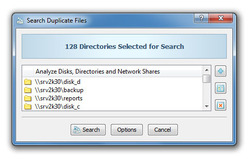

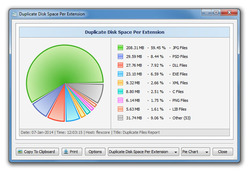

Works great THank you
Save | Cancel
Installed so painlessly that I didn't even have to pause my virus program. Registration took only about 2 seconds! I KNOW I will benefit from this program. Like someone suggested earlier, I plan on removing any "dups" into a separate drive...just in case! Thank you, GAOTD and Dupscout!
Save | Cancel
I can't install it. I have an error message saying :
Error opening file for writing:
C:\Program Files\Dup Scout Pro\flexense_license.txt
Click Abort to stop the installation.
Retry to try again, or Ignore to skip this file.
Can anybody please help ?
Save | Cancel
OK, I managed to install it, however the quirks are very strange. It does not install under my usual, non-admin Windows user account. I had to switch to my other, admin account. I have never seen such a program. All programs install from non-admin normally (including scores of GOTD offers), provided I type my password at the UAC prompt.
And there are still strange error messages at launch, even after registering. First I get :
"Cannot init default plugins"
Then clicking OK clears that, and another message appears :
"User configuration file is corrupted.
Reseting the current user profile to the default configuration."
I clear that as well with OK, then at every launch (not only the first time), I get the dialog box :
"Select Initial Product Configuration"
Clicking on Save clears it, but it reappears every time. In fact, all those error/settings boxes appear everytime I launch Dup Scout. I'm using the program under non-admin of course, according to the recommended security practice by Microsoft and just about everybody else.
What's the problem here ? Have the developers devised the program so that it always needs to run under an admin account ? That would be very unwieldy to say the least.
Save | Cancel
Still reporting on this. Starting the program under admin user account does not get rid of the 3 unwanted boxes at launch (2 error messages, 1 settings).
Also, the program is NOT high DPI-aware, and therefore is blurry on my system set at 150 % dpi. The high DPI box that usually corrects this when ticked in Properties / Compatibility of dupsct.exe cannot be ticked here, presumably because it's a 64-bit version of the program which automatically installs on my 64-bit Windows.
Using the 32-bit version of the program would usually correct this, but is it possible to download and register it ?
Any other help welcome to solve the problems I explained.
Save | Cancel
Clairvaux,
The provided setup.exe file in the ZIP is a byte-per-byte exact copy of the 64-bit Dup Scout Pro v10.4.16 demo at:
http://www.dupscout[.]com/downloads.html
You can download from there the 32-bit demo, then try to register it with the given serial. Network connection is needed for accessing their registration server, so try not to delay registering, even if the giveaway is over.
I have no solution to offer for your initial problem, to me everything works flawlessly under Windows 7 Ultimate 64-bit. So far Dup Scout Pro v10.4.16 looks like a powerful and reliable software.
Save | Cancel
Thank you Croc :), I will try this. There must be something unusual on my PC that Dup Scout does not like.
Save | Cancel
Hi when i registered it said i had a 31 day free trial how do i register for giveawayoftheday thanks
Save | Cancel
peter, I used the key in the readme file downloaded with the zip from GAOTD and it registered as the full version
Save | Cancel
D Murphy,
Didn't work for me - - -
Sent Reg key to the support address to get the unlock key for SECOND SPLASH SCREEN but NOTHING so far.
Pretty tricky for a simple program but at least it installed quickly.
Now what?
Save | Cancel
Worked well here when tried. I opted to move the dupes to an external disk rather than delete. I think that a great safety feature which makes those which delete a good deal less desirable. I know I can restore easily from backup, but it's still a lot more assuring to move the files from where they're dupes to storage to see if, in the long run, that they are truly dupes.
Save | Cancel
One function I have not found which would be enormously helpful is to be able to designate a list of priority folders that would be automatically picked (perhaps after date/time/size filtering) for the keeper item. e.g. If I have the same file in \production\graphics and a duplicate in \temp, I would always pick the former. Another way to do this is to set of a list of all folders and set priorities. When the dupes list is produced, it can then be sub-sorted this way within each group of likely dupe files.
Save | Cancel
rj sandy, Years back.....NoClone was the only software I found allowed you to select the file path / folders from which to delete duplicates... they have a trial version which you can test with
Save | Cancel
Jerammy, It's $ 14.oo
Save | Cancel
rj sandy, I noticed that you can kind of do this, so they are working on it. For instance in your case if you added the folders to be searched separately as
1. \production\graphics and
2. \production\temp
Then select all the results lines by clicking on the top one then shift clicking on the bottom one.
Then click right on one of them to bring up the sub menu then within that menu hover over select and hit the "select duplicate files by location". Brows to the "\production\temp" location and enter it. Then you will find that files selected for deletion are for preference inside the "\production\temp" folder.
However I would say that this could be made much easier and I would direct todays provider to look at the software called clonespy which deals with this in a much neater way although as can often be the case undermines the profitability of todays offering by being a free program.
Save | Cancel
Not possible to install where I want (installation aborts); only possible on default location (C:\Programmes). Register process does not work; requires manual registration. I am under Wndows 10
Save | Cancel
It would be good to see the contents of each duplicate file displayed side by side for line by line, word by word comparison, so as to prevent inadvertent deletion.
Save | Cancel
It doesn't tell you in the ReadMe but I found it didn't care about "Customer Name" when registering.
Here's a link to the manual: http://www.dupscout.com/dupscout_manual.pdf
I do like that it has an option to replace a duplicate with a link to the original file, rather than just deleting it.
I'm not a big fan of the ergonomics. You make a profile by adding source directories, which I found annoyingly slow and also follows the way the program generally behaves in having a dialog that starts small. I think they'd be better with allowing multiple selections via checkboxes (e.g. see https://www.2brightsparks.com/syncback/help/subdirectoriesandfiles.htm) and not having multiple routes and multiple levels to get there.
Also a few options (like max/min file sizes to consider, file types to look at) could be more up front rather than you having to make up rules about them, in a sub-menu, at length. Seems very enterprise-y level.
Doesn't seem to multi-task (so can't make the next profile while the current one is running).
Overall I think it's a bit of a fight to use, but with potential. They are clearly trying to deal with the usual duplicate finder issue of just burying people in files, but personally the ergonomics seem dated and it's slow to use.
Save | Cancel
P.S. I couldn't see a wizard to make profiles, IMHO they should add one if I didn't miss it. They could do worse than play with SyncBackPro (image linked above) and see how that works.
Save | Cancel