Every day we offer FREE licensed software you’d have to buy otherwise.

Giveaway of the day — Driver Updater 1.0.0.1
Driver Updater 1.0.0.1 was available as a giveaway on December 10, 2016!
Having trouble with sound and display adapter of your PC? Is your screen flickering or are you hearing squeaky sounds from your PC’s speakers? That’s probably because your drivers are not updated. Install Driver Updater to update your PC with the latest drivers!
Please note: the program includes half a year license!
System Requirements:
Windows 10/ 8.1/ 8/ 7/ Vista/ XP (x32/x64)
Publisher:
PCVARK Software Pvt. Ltd.Homepage:
http://www.driverdetails.com/File Size:
11.3 MB
Price:
$19.95
Featured titles by PCVARK Software Pvt. Ltd.

Advanced Password Manager is the best password manager and identity protector. It lets you secure your passwords and other personal details to an online vault encrypted with AES-256 encryption technique. This program scans your PC for identity traces so that you can delete them from your system and upload them to a secure cloud by locking it with a master password known only to you.
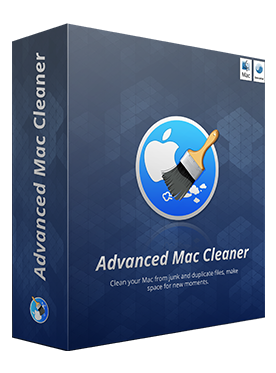
Advanced Mac Cleaner is an overall Mac booster for your Mac machines. You can easily clear all junk, manage login items for faster startup time, clear browsing history, manage large files, completely uninstall apps, remove rogue apps and their remnants, and a lot more. If your Mac seems to be slow, you can make it fast like a freshly unboxed system with this tool.

Want to fully optimize your Mac? Mac Memory Optimizer releases wasted memory from your Mac. It does not only purge inactive memory, but also gives your system a performance boost. It cleans wasted memory to boost your Mac’s speed. So if you have a memory hungry app installed on your Mac, this is the perfect app you need.

Save space on your Android device with the mega space saving app. Release space in 3 easy ways: Resizing photos, Finding Duplicate Photos and Compressing Photos & Videos. Do more with your photos and video memory so that you never have to delete them.

Optimize your Android phone’s memory with this app. You can easily release wasted RAM to boost up your device with just a tap. You can also boost your gaming experience. Apart from this, you can release chunks of storage by managing items that occupy space on your device. This all-in- one Android optimizer can surely make your device lighter in storage and even faster!
Comments on Driver Updater 1.0.0.1
Please add a comment explaining the reason behind your vote.


the program disappeared from my computer, very strange, you think it was detected as a virus?
Save | Cancel
great program, I must have updated 94 drivers
Save | Cancel
my experience has led me to a pretty much 'if it ain't broke, don't fix it' policy.
My present laptop was built for windows 7 but have recently installed 10. Graphics was the only problem but windows automatically searched, d/loaded & installed the appropriate driver...
would appreciate advice on BIOS (driver?) though as my laptop manufacturer recommends an update but my model has not been tested for windows 10. Is BIOS independent from the OS?
Save | Cancel
deacan,
Yes, BIOS is different from the OS. The BIOS runs firmware rather than software; you have to download a program to flash the firmware update into the BIOS.
The BIOS is hardware-specific and is adjusted according to manufacturer and model. Go the the laptop manufacturer's site to find the flash program and the firmware update.
Note you should go the the site of the laptop manufacturer, not the site of the BIOS manufacturer.
Save | Cancel
deacan,
When it comes to dangerous territory updating the BIOS is as dangerous as it becomes.
Many years ago there was a BIOS program that was specifically designed to brick computers, it was very successful!
Basically this part of the computer decides whether it can BOOT not, be very, very careful.
Personally I would say, if it ain't broke don't fix it!
Save | Cancel
rodsmine,
Many thanks...
Without booting no 'system restore' if things go wrong, leaving one dead pc & one depressed human.
What are the potential benefits if things go right (faster boot? windows runs better???)?
Save | Cancel
Hi everybody. :-)
Users reported problems with these antiviruses/firewalls, in past months/years: Avast, Avg, BitDefender, Comodo, Kaspersky, Norton/Symantec, pados.hu TinyWall.
If you have one of those AV, you could try these possible solutions:
1) After you downloaded the package, put the setup.exe in the whitelist of your antivirus (this in case the package has been correctly downloaded)
2) disable the real-time/on-access scanning, just the time to download/install the software (then re-enable that function)
3) disable your AV completely, just the time to download/install the software (then re-enable it)
4) boot windows in safe mode with networking, just the time to download/install the software (sometimes this is necessary with kaspersky antivirus)
My experience with the software of today:
No problems during download.
No problems detected after doing scans with Windows10 Defender, SAS free 6.0.1228, MBAM free 2.2.1.1043, EEK free 12.0.0.6971, GSAM 3.0.66.
No problems detected after I've checked previous results on, and/or sent the package to, virustotal, metadefender, jotti, AV web services multi-engines.
No problems during installation.
No problems also after doing scans post-installation (with the same tools).
About GAOTD setup.exe, web services found these false positives:
- Virustotal engine CrowdStrike Falcon (ML) shows malicious_confidence_73% (D).
- Metadefender engine VirITeXplorer shows Trojan.Win32.DownLoader16.CH.
I'm using:
- Windows 10 home/standard x64.
- DEP always on.
- Resolution 1920x1080, color depth 32bit, refresh rate 60Hz.
- Custom scaling 150%.
Comparison:
- driverdetails.com (pcvark softwares) driver updater 1.0.0.16358 (I haven't registered it yet) shows 4 old device drivers
- iobit driverbooster pro 3.4 shows 8 old device drivers and 1 old game driver
- iobit driverbooster free 4.1 shows 7 old device drivers
- kcsoftwares dumo pro 2.6.2.43 shows 9 old device drivers
- kcsoftwares dumo free 2.8.1.50 shows the same as its pro counterpart
- driverDR shows 8 old device drivers
I opened windows device manager and tried to update Intel(R) 6 Series/C200 Series Chipset Family SMBus Controller - 1C22, which was shown in each one of those (mentioned) "driver updater software", and it said The best driver software for your device is already installed.
Then I installed the newer intel driver updater utility version and it didn't find the mentioned device.
Conclusion: get one of these software for free as a second opinion and to have a list at a glance, but don't buy them because they won't find the correct drivers (who does know where they get them???).
Thanks driverdetails.com (pcvark softwares), but no thanks.
Thanks anyway to the GAOTD team.
Save | Cancel
xilolee, Windows only provides a limited amount of drivers, and often they are out of date. This is why Windows Update/Device Manager why today's giveaway is finding driver updates when Device Manager isn't.
Sometimes driver update software will find updates that Intel's driver update tool won't find. If you look at the date of the Intel driver updates, driver Updater finds, they should be a more recent driver than is already installed. There's most likely not much benefit to be gained by updating them, but they should be the correct drivers.
Save | Cancel
This is the problem with driver updates with third parties:
a) Either they install the same drivers as the existing ones or
b) They just pretend that they are updating them.
Reason, I always check with the original manufacturer's web sites for updates and if there is no new update for months or years, but you have been told by this or other similar driver update software a new update is available, be very skeptic.
Most likely the original drivers will be replaced with fakes or you may be forced to buy their software after the trial period ends due to some unknown registry entries that may render your PC slow or useless or with malware included.
Save | Cancel
VRT, I've been using driver update software for over ten years, and the following has been my experience.
It is very rare for driver update software to install the same driver as is already installed.
Also, there are no fake updates. For the most part, driver updates found will be the right drivers. On occasion, driver update software gets it wrong and will find newer drivers which are incompatible, and can cause problems. But, this is never done intentionally.
There is a driver update software which has been sold under the name Wise Drivers, DriverSmith, and also under the names of many different hardware manfactuers, e.g. ASUS Driver Update Utillity, which does actually search for driver updates, and it's fake scan lists driver updates which are actually the drivers you already have installed. But, no other software does this.
No driver update software has ever included malware. This is just a myth.
Save | Cancel
I'd give it a try but I'm using Driver Dr from a June giveaway on this site and I am very happy with it. I, too, had bad experiences with several other programs and so almost didn't try DD. In the beginning, I compared the updates DD found against updates posted on the manufacturer's website.
If you try a driver update program, review the individual recommended updates instead of letting it "wholesale" update. Update one driver at a time, creating your own restore point first (even if the program says it creates one) - at least until you're satisfied that the program returns good info after a scan and that it creates solid restore points.
Save | Cancel
I forgot to mention that I was a non-believer but now appreciate having a "good" driver updater program because it looks at and finds numerous drivers that I would never have thought about - I like "seeing" that info even if I don't choose to update.
Many computer manufacturers ship with a built in sort of service/update utility. Mine did but I'm still liking DD better.
Save | Cancel
The problem I have with these 3rd party driver update software is that it always seems to find multiple 100-300MB "updates" for a NVIDIA GeForce video card I have in my PC.
A few days later, finds the same updates, which always are incompatible with the card.
I find them pretty worthless - others may have a different opinion.
Save | Cancel
Driver problems were the main cause of the BS0D in the past until Microsoft issued guidelines on their design.
Updating them should never be taken lightly, and certainly not left to some third party program.
Not much point in saying any more when MikeR's #6 comment below is so full of excellent advice, best to read it.
Save | Cancel
XP-Man,
Welcome back XP-Man, and thank you for your valuable advice.
Regards,
consuella
Save | Cancel
XP-Man, yayyyyyyyyy!!!! you're back!!!??? (but with a hyphen??)?
Save | Cancel
Полгода, -маловато будет, да и функционал начальной версии не вдохновляет.
Save | Cancel
The setup files are corrupted. Please obtain a new copy of the program - which I have done 3 times.
Save | Cancel
M Glorioso, I just tried a different browser as suggested and same results THE SETUP FILES ARE CORRUPTED.
Save | Cancel
Downloaded and installed on Windows 10 (Home). Registration key received almost instantly.
The program found 2 drivers that 'allegedly' needed to be updated which amounted to a 230mb download.
So far so good.
BUT, after these 2 drivers were updated I was left with a screen resolution similar to running my pc in 'safe mode'....oversized desktop icons etc. I was unable to reset the resolution of my monitor to its 'native mode' (1600 x 900) in computer settings. The drivers downloaded and installed were obviously NOT the correct one, so I then tried to 'restore' the old drivers, BUT this function of the program also failed, so I was left with no option but to restore my pc with one of my own daily restore points from yesterday. I delete all previous restore points and create a new daily restore points if my pc appears to behaving correctly. Thankfully my pc is back to normal.
Conclusion = I wouldn't use this program free or otherwise even if they offered me a 100 year licence.
Save | Cancel
As with the not so long-ago glut of registry cleaners, so with the present glut of "driver update" software on the market: it's the latest fad, and not necessarily a healthy one, either.
The quality of so-called registry cleaners / optimizers depended entirely on the quality of the developer's diagnostics database -- the fallibility of which was all too often demonstrated by some products so wilfully negligent that they wrecked user's machines.
That same caveat arises with auto-update driver software: if the diagnosis of what may or may not be out-of-date on your computer isn't 100% accurate, then the update "cure" has the potential to inflict considerably more harm than good.
I won't be trying out today's offer because I run a mile at the prospect of any auto software which delves into my machine and effects changes which it thinks need to be made. Where updating is concerned, Windows is reasonably good at managing itself as and when, whilst majors like nVidia, Intel, Adobe, Sun, and sundry others are quick to communicate their own update news to users. It's hardly rocket science for any computer user, if of a mind to start worrying about drivers, to Google for supplier websites and check to see if a new update exists -- and if it's really that necessary anyway, bearing in mind that the latest isn't always the best for all machines.
I also run a mile at the sight of developers who seek to sell their wares with a Microsoft endorsement that isn't an endorsement at all. Microsoft has already taken legal action against outfits emblazoning their websites with the unsubstantiated, and largely meaningless, 'Microsoft Gold Certified Partner'; I now see, both on this developer's website, and some others, the equally misleading Using Microsoft Technologies, where the word "Microsoft" is represented in the form of Richmond's official brand logo.
But what's most worrying -- to my mind -- is the fact that this developer offers a toll free telephone support number. This kind of contact facility has been used by so many scammers in the past as to be utterly discredited today; victims have used a scammer's auto-software to make changes to their computers only to hit problems as a result of serious mis-diagnosis . . . and then found that on ringing telephone support, they're asked to stump up a considerable amount of money for a remote fix by the "support team".
I am not suggesting that today's developer is in that line of business. I am suggesting that if it has any regard to its longterm commercial future, it drops the tainted toll free phone support facility as quickly as possible -- and stops using Microsoft's logo by way of finessing the perception of Microsoft endorsement of its status, too.
Finally . . . the test of anything, be it software or anything else, is not so much what happens when it performs well as what happens when it doesn't. With some things, product failure is more of an inconvenience than a disaster. Where auto-software is concerned, however, product failure and product fallibility can -- and in the past most certainly has -- led to catastrophic outcomes.
As that potential will always but always exist, I can see no reason why any sensible computer user would knowingly hand over her or his computer to the ministrations of a distant and unknown third party and trust to luck that they know what they're doing. Your computer is at the heart of your life. You, and it, deserve better than to be put at unnecessary risk.
Save | Cancel
MikeR,
Many Thanks! .. Always ... Royal your comments ....
and umm .. "the program includes half a year license! " .
Save | Cancel
MikeR,
very good advice and written extremely clearly, many thanks.
Save | Cancel
MikeR,
Excellent and poignant advice Mike.
Save | Cancel
MikeR,
Your recount of the pitfalls of auto-Driver update software brought to mind an early trial I had with just such a program. At the time, I put together a state-of-the-art desktop with the best ( and generally most expensive components money could buy) and installed a then state-of-the-art OS - Microsoft XP Server.
Today most Top-end Smartphones could possibly have kept up with that system, but back then, it was a real performance heavyweight. I spent far more than I really could afford to bring this computer to life at the time, but briefly, it was screaming along, even better than I had hoped. I fell in love with that system and vowed it would ALWAYS receive the BEST of everything I could offer.
Somewhere along the way, an Automatic Driver Update Program made perfect sense to me. I bought one with the best reviews (not many at that time) full-retail. I created several System Restore Points along the way to avoid messing up the marvel I felt I had created. I created a System Restore Point BEFORE installing the Driver Update Program on my computer. I created another Restore Point After Installing the Program - but before running it for the first time. Then I ran the Automatic Driver Update Program for the 1st time (anti-virus disabled). I was surprised at the number of out-dated drivers the program showed I had - especially since I believed I was pretty well on top of my Driver Updates. I created another System Restore point before running the program to update the drivers. Then I ran the Automatic Driver Update Program. I reported that almost every device driver I had was outdated. It ran for 6.5 hours updating my drivers.
Towards the end, during one of the reboots, I received the dreaded BSOD. After trying everything I could think of to get my computer to boot into Windows, I ended up booting up my computer using the Original Windows XP disks - using the Repair Windows Function. After hours of the above, I managed to boot Windows XP (Server) on my Static IP line. All of the System Restore Creations I created before using this software were unable to "restore" my computer. I left my computer on all night and called the Program Support telephone number and after having each rep unsuccessfully correct the problems with my computer, they passed me "up the tech support line". Nothing I had tried or any of the things they advised me to try restored my computer to a useable state. I was then informed that I must have done something wrong when trying to use the program myself. They then blew me off.
The log and short of it was that I was not able to salvage most of my hardware that received their driver updates. I ended up building another computer with almost all new components and learned a very painful and expensive lesson from that experience. Whenever I wanted to check for a driver update, I went directly to EACH of the hardware manufacturer's website for the driver and/or program updates. That was not always a flawless experience, however, on the VERY few times I encountered problems, if the manufacturer's tech reps could not solve the problem, then System Restore worked and did.
As an example, I am currently running NVIDIA Graphics cards. Microsoft will send me updates for my NVIDIA Cards, however, I take the time to go to a hardware distributors website for the hardware updates and only install Windows Updates for Microsoft Software. Possibly extreme, but this system works for me and either gets or keeps my computer out of trouble. I have more time than money to waste so I will continue to use my system for driver, program and software updates. You may choose the method that you are most comfortable with. That's all I am doing.
JR
Save | Cancel
MikeR, You makes some good points. I've been using numerous driver update tools for over ten years. I've even been a registered used of Driver Updater, and the publisher's other driver update software Universal Driver Updater (which is a rebrand of Auslogics/TweakBit Driver Update) for two months. However, I'm an experienced PC user and know how to restore working drivers if a driver update ever causes problems, which is something the average PC user may struggle to do
Also, of course, there's often little need to update drivers anyway. Since hardware manufacturers rarely provide changelogs when they release new drivers, it's usally close to impossible to tell if there is going to be any benefit gained from updating a driver. Video drivers are an exception to this, and can often improve video performance. But, even then, sometimes new drivers aren't optimized for old hardware, and may cause a decrease in video performance when install on old computers - I've seen this happen myself.
I find tools like this to be very useful, when doing a clean install or an upgrade of Windows, to install missing drivers which Windows can't find, and to sometimes replace generic drivers from Microsoft with OEM drivers which have more functionality. I prefer this to going to the PC manufactuer's website and download multiple driver downloads, as it's much quicker and easier to use "one click" driver update software such as today's giveaway.
What you say about phone tech support scams, most likely does apply to today's giveaway. When I installed this a few months ago, I was given the option to call a toll free number and activate the software for free. I live in Australia, and the number shown was disconnected. But, if I had been able to call it, I'm sure they would have tried to sell me something. It's worth nothing that the publisher is from India, where a lot of tech support scams come from. If you do Google search for pcvark scam, you will see that they are not a trustworthy comany.
Save | Cancel
Roger, thanks for this info. I didn't, on this occasion, run a search on this developer's provenance. However, I was involved 18 months ago in an inquiry into another company, based in India, whose website was uncannily similar to this developer's and where we checked out both the calibre of the software (appalling) and then the "toll free telephone support" which amounted to (a) trying to upsell the user to another of that company's products and 9b) offering a $100+ "service" via which the user's computer could be "upgraded" remotely. . . regardless of the fact there was nothing wrong with it. Oh, and that other company touted itself as a "Microsoft Gold Certified Partner" -- or rather, it did, until I notified a friend at Microsoft.
It's for that reason that I counseled this present developer to discontinue its phone support feature as well as drop the Microsoft-related endorsement. I'll keep an eye on it. Thanks again.
Save | Cancel
Another "magic" software, that claims to fix your sound and display adapter problems by updating drivers.
Google search "howtogeek driver updaters" should find some useful (in my opinion) articles on the driver updating subject.
I'm not saying that you should never update any drivers, as howtogeek folks have pointed out "If you play PC games, you do need to update your NVIDIA or AMD graphics drivers regularly — but that’s it",
just keep in mind that you can't fix any hardware problem by installing newer drivers.
Another thing is that modern versions of Windows are checking for drivers updates automatically, so you can get them via Windows Update.
I wonder for how long this kind of "magic pill" software will be on the internet, clearly its goal is to make money out of not so techie people.
Save | Cancel
frank, a plumber is deserve to be paid because he would try fix something that's is REALLY broken.
Save | Cancel
I wonder if it can find Creative Nomad drivers for Windows 7
Save | Cancel
"Setup files are corrupted". Windows 10 Home 64 Bit, Kaspersky turned off, running as administrator. GOTD please check this error. I never can install your software.
Save | Cancel
Robert Cseh, it sounds like the download did not complete successfully. Try clearing your brower's cache and then trying the download again, or try to download it using a different web browser.
Save | Cancel
Roger,
Setup files are compressed into a zip file. Download did it complete, because i can uncompress this zip file.
Save | Cancel
Robert Cseh, most likely it did not finish downloading, and the zip file is corrupted becuase it has not downloaded completely.
Save | Cancel
A couple more points:
You only get a 6 month license with today's giveaway, which may put some people off trying it.
It automatically restarts your computer shortly after it finishes installing the driver updates. Once it starts counting down, it does provide you the option to cancel the automatic reboot. However, just bear in mind that if you don't pay attention or if you are away from your computer when installing drivers, you computer will be restarted.
Save | Cancel
I recommend trying today's giveaway as it works well. Not only does it install drivers automatically, it creates backups and a restore point before updating any drivers, which is nice.
While some driver update software will find more updates than today's giveaway, even Pcvark's other driver updater Universal Driver Updater, it still does a good job. Since it's free today, it's still worth trying. I received the product key instantly after entering my email address on the registration page.
While some antiviruses detect this is a threat or unwanted program, don't worry as it actually is safe. I have been using this and their other driver update software Universal Driver Updater for two months, and can confirm that they are both safe.
Save | Cancel