Every day we offer FREE licensed software you’d have to buy otherwise.

Giveaway of the day — Driver Magician 3.48
Driver Magician 3.48 was available as a giveaway on January 5, 2010!
Driver Magician offers a professional solution for device drivers backup, restoration, update and removal in Windows operating system. It identifies all the hardware in the system, extracts their associated drivers from the hard disk and backs them up to a location of your choice. Then when you format and reinstall/upgrade your operating system, you can restore all the "saved" drivers just as if you had the original driver diskettes in your hands. After one system reboot, your PC will be loaded and running with the required hardware drivers.
Key features
- Back up device drivers of your computer in four modes.
- Restore device drivers from backup in one mouse click.
- Update device drivers of your PC to improve system performance and stability.
- Uninstall device drivers
- Live Update device identifier database and driver update database.
- Detect unknown devices.
- Get detailed information of the hardware drivers.
- Clone all drivers to an auto-setup package (.EXE), so you can restore drivers without installing Driver Magician.
System Requirements:
Windows 98/ME/2000/XP/Server 2003/Vista/7/x64; 32 MB of RAM (64 MB recommended); 10 MB of HD space for installation
Publisher:
GoldSolution SoftwareHomepage:
http://www.drivermagician.com/File Size:
4.50 MB
Price:
$29.95
Featured titles by GoldSolution Software
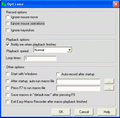
Easy Macro Recorder is a handy utility that makes your computers automatically do tasks for you. It records all operation of mouse and keystrokes and saves them as macros, then Easy Macro Recorder can play back the recorded macros to automate your work any number of times. It works on any Windows applications.
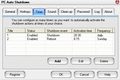
PC Auto Shutdown is a handy software that helps you automatically shutdown, power off, reboot, hibernate, suspend or log off computers at schedule time you specifies. It can shut down computers at schedule time when no user is logged in or when computers are in suspended power conservation mode. It gives you different ways to schedule the shutdown event for your needs, such as daily, weekly and only once.
GIVEAWAY download basket
Comments on Driver Magician 3.48
Please add a comment explaining the reason behind your vote.



Supports all version of Vista service packs?
Save | Cancel
I was very pleased to find this site.
Save | Cancel
Was this supposed to find the CORRECT drivers. A driver fried my Ethernet PCI Adapter card. What a pain. Had to buy and install a new one, after figuring out what had happened.
Save | Cancel
I didn't like it last time, but I thought I'd
give it another shot with this version, and I still
don't like it. But thanks anyway.
Save | Cancel
I think this is worth a try cause you can save all your backup drivers to your external hard drive. You may not be able to use the software for easy access to restore them but at least you will still have your drivers for recovery.
Save | Cancel
well for those others getting 502 error, all I can say is register with the site , and then login and out and maybe your posts and downloads will work last one worked good see if this one does, after that I am outta here
Save | Cancel
It seems I was getting 502 , but some of the posts are going thru, I couldnt see them until I logged out and logged in again.
for a site about "software" you would think thier software for there site would be better than this LOL
Save | Cancel
wow after bunch of 502 bad gateway errors I deleted the gaotd cookies,
and login again and te post worked so see if this one goes...nope 502 again
so I logged out again and login again, seiif this works.
also the standalone .exe created by this software will not work without dm installed or reg code so all you can do with this is bkup to a folder and then burn to cd and reinstall manually if you ever need to
I vote to get rid of this sticker thing too.
with sicker and 502 's I may quit coming here
well here goes probably 502
Save | Cancel
wow after bunch of 502 bad gateway errors I deleted the gaotd cookies,
and login again and te post worked so see if this one goes
Save | Cancel
It seems to me the double driver freeware does the backup of drivers to a cd so no need for this dm software
also don't update drivers unless something isn't working, and
then just the drivers for that device. updates can cause new problems.
for double driver freeware
http://www.boozet.org/dd.htm
Save | Cancel
It seems to me the double driver freeware does the backup of drivers to a cd so no need for this dm software
also dont update drivers unless something isnt working, and
then just the drivers for that device. updates can cause new problems.
for double driver freeware
http://www.boozet.org/dd.htm
Save | Cancel
So, You can take a backup of your local disk drives.....???????????????
Save | Cancel
I'm still UNable to download the GOTD files! Clicking on the link results in "Bad Gateway"...and right-clicking on the link and selecting "Save Target As" (which used to work!) now provides a dialog box telling me that the web site is unavailable@
What's wrong...?!
Steven C. Barr
Save | Cancel
I would reccomend this program only for backing up to an .exe file and saving to a CD as a precaution if for some reason you need to reformat in the feature.I have used the update feature on a past giveaway and lost sound in corrupted/wrong video driver. I had to start in safe mode (VGA video) and do a sytem restore and all was fine. And for this I would not reccomend using the update manager feature on this or any driver updater app. that tries and updates all drivers (I reccomend using vendor sites for that).
Also I guess I have been fortunate without receiving any gateway errors, and I hope the Web Master/maintainer can figure this out. maybe look into these little "stickr" note annoiances (probably triggering some browser or anti-virus security settings).
Save | Cancel
Wouldn't it be cool if Microsoft had all the drivers on their FTP site and you could download and install them all with a couple clicks, knowing that they'd been tested to run with your version of Windows and were malware free? I guess I've been spoiled by Ubuntu.
Save | Cancel
I haven't tested this yet, but I will comment that the 50% of so of responders here that do not read or do not understand the instructions that clearly state you CAN reinstall your drivers without having the software installed on your system should probably just take their pc to the Geek Squad.
James
Save | Cancel
Do remember to update your drivers after a backup using 'older' drivers!
Save | Cancel
If you're getting the 502 error, just hit F5 to refresh the page and try the download again. It can take a couple of goes, but gets there eventually. Its just a busy server.
Save | Cancel
I have used this to save the drivers to a sub-directory and restored them by pointing the new hardware wizard to the correct subdir. No problems, just skip the exe!
Save | Cancel
Dear GAOTD Crew
When is somebody going to address the "502 bad gateway" errors? I get them in every browser except chrome when downloading... and in chrome also when posting messages. PLEASE FIX THIS - ARE YOU THERE ?
Save | Cancel
So tired of 502 bad gateway errors constantly causing me to miss giveaways...and equally as sick of trying to post comment about the 502 gateway errors and GETTING 502 GATEWAY ERROR WHEN I TRY TO COMMENT ABOUT 502 GATEWAY ERRORS CAUSING ME TO MISS GIVEAWAYS!!!
I either get a 502 error or a "duplicate comment" error every time I try to post a comment.
Save | Cancel
So tired of 502 bad gateway errors constantly causing me to miss giveaways...and equally as sick of trying to post comment about the 502 gateway errors and GETTING 502 GATEWAY ERROR WHEN I TRY TO COMMENT ABOUT 502 GATEWAY ERRORS CAUSING ME TO MISS GIVEAWAYS!!!
Save | Cancel
A lot of inconsistencies with this software. It just isn't good code and there are many good alternatives that are always free. Check them out for yourself and make the decision.
64, 65, 69, 71 et al,
NO ONE CARES! HOPE THE DOOR HIT HIM IN THE ASS ON THE WAY OUT.
His reviews were always flawed. A disseminator of mis-information.
The reviews did way more harm than good. Hope he never ever comes back.
Save | Cancel
Thanks Richard #71 ! And thanks for GAOTD for this software !
Save | Cancel
Doesn't work in Wind 7 64bit installed activated.... started it........... NOTHING oh well c'est la vie!!!
Save | Cancel
For all you whiners: PLEASE REVIEW THESE POSTS! YOU DO NOT HAVE TO INSTALL THIS APP WHEN YOU WANT TO RESTORE DRIVERS. Also, if you want Driver Genius Professional, go ahead and BUY IT FOR $29.
Gads! This comments area is stuffed with useless comments that simply same the same darn useless things that are incorrect. All that's needed is to simply read the posts.
Save | Cancel
Last time they offered this, I put it on a jump drive, I use it on many computers.. It will not upload updates, but does tell you what and where they are, so can go out and get them manually.. And it does save the drivers, just put them on a disk...
Save | Cancel
I don't anticipate correctly evaluating the usefulness of today's giveaway in just one day, so I will note what I understand of it in regard to others' comments about using it in a fresh installation of Windows.
The program allows you to create an executable file of your existing drivers for the purpose of using that file to install drivers to a fresh installation of Windows.
Logically, no registration would be required to run the executable in the fresh installation, since you would have needed to use a registered copy of the software to create the executable in the first place.
So, today's giveaway is useful to create the executable if you intend to format your hard disk and install a fresh copy of the same version of Windows, and you have been manually updating drivers for your motherboard, printer, and any other peripherals, as the installation disks that came with that hardware, and/or drivers contained within Windows, would be older than the versions contained in the executable you created with Driver Magician.
If, however, you want to use the software again to create another executable file containing drivers for your fresh, new installation, then you would need to purchase Driver Magician, since your registration would have only been valid for the one day of the giveaway.
Save | Cancel
Ashraf's review (<a href="http://dottech.org/gotdreviews/4989) discusses the problem that restoring drivers from the EXE requires the registration info. That works for purchasers who have that info, but GOTD installations do not.
Here are his comments after communicating with the developer that may be pertinent to the issue:
http://dottech.org/gotdreviews/5051
Save | Cancel
installed easily on win7 x64. ran setup & activator with 'run as admin.' option. program 'about' shows it is registered to giveawayofthe day, as a full copy, not a trial.
when run, it quickly found my non-microsoft drivers, and backed them up to a folder named 'driver backup' in the destination i had selected. it backs them up into individual folders with all the inf, dll, sys, etc. files rquired so that you can reinstall them using the normal windows driver install method. i also backed them all up to a 77MB 'auto-setup' package that will reinstall them all for me if i ever have a crash of my c: drive and need to reinstall them. YOU DO NOT NEED DRIVER MAGICIAN TO REINSTALL with either of these methods. there are other methods available too.
driver magician also found two new driver updates for my sound card and my network card that are indeed newer than the ones i'd found last month myself.
it does NOT backup the drivers that come with windows as windows will reinstall those automatically if you need them
it did back up the ULI SATA driver that i need to actually install windows with - drives are not recognised by windows without adding it in off my usb thumb drive. last time i rebuilt i had to download them off the internet on my neighbors laptop on a dialup connection that took an hour. i now have them backed up on dvd as well, thanks to today's download.
i also backed up my registry, 'my documents' and desktop via DM, but it looks like i will need to have DM to restore them. still usefull in an emergency, tho i do use acronis true image to make weekly backups to a hidden backup partition on my d: drive.
and just to again repeat for those who do not bother to read the posts here, YOU DO NOT NEED DM TO RESTORE DRIVERS. you do need some common sense tho. read the posts before you post your own.
Save | Cancel
See Ashraf's review where it describes that you can create the executable and later run it, but it requires you to enter your registration info. While that works for purchasers, GOTD users do not get that tinfo. He describes his communication with the developer who acknowledged the problem:
http://dottech.org/gotdreviews/5051
His Mar '09 review of version 3.4 (today's is 3.48):
http://dottech.org/gotdreviews/4989
Save | Cancel
last time i used this program it dident want to update my drivers, so this time does it work at all when updating the drivers?
Save | Cancel
Those who are getting "Bad Gateway", try the mirror link AND the foreign language links. You're often able to get through on one of those when the traffic's too heavy on the English links. I got InPaint yesterday from the Spanish link. The software's still the same, it's not in Spanish. It's up to the speakers of those languages to change the program's language. Many GOTDs don't feature multiple language support, anyway. Also, check our forums for other solutions.
Save | Cancel
I can't download it bad gateway. Been getting that periodically for days on GAOTD. I'm disappointed. What's the problem?
Save | Cancel
Ashraf, please come back to us!!!!!
Save | Cancel
A reply to np[ost # 6 by Janet. Can you or anyone give me a link to Ashraf's web site. I can't seem to find it. Thank you.
Foreman1943
Save | Cancel
This is terrible software. So many bugs it is hardly worthwhile to download. The last version was bad and this doesn't seem to be much better.
#6 Janet. I can assure you no one cares what he has to say.
Save | Cancel
"CRASH !? did not get pass 1st.after update d/l (realtec97) for s-b live 24…" <-- is English your native language, or did you just decide to drop out after the third grade?..
Save | Cancel
thanks #22 Geoff--I guess that summarizes it anyway. I went ahead and installed it since last version was a little buggy, and guess what - this one is too. For example, after running its live update applet a notice popped up saying it had been destroyed during the process. I hope this is just an example of "lost in translation" but it is funny. FWIW it's also funny to see comments back & forth about free vs. paid. Reminds me of the old saying about looking gift horses in the mouth, but I don't want to get drawn into the debate, so I'll leave it alone. I know I don't say it enough, so also: Thanks, GAOTD for all you do. BTW, where's Ashraf today--somehow I managed to get #1 comment slot. LOL--I hope that doesn't mean I have to write as well as DotTech.org!
Save | Cancel
Use Double Driver, all you need if you don't image with XML.
Save | Cancel
I have used Double Driver for about a year now. Had to use it once after my hard drive crashed and it worked great I see no need to use this. Even though you can use the self executable. Double Driver does the same and is freeware works great too.
Save | Cancel
Forgot to add what error, its that 502 error
Save | Cancel
I can no longer download anything from this site now either, however, I don't believe it has anything to do with this site. It does have to do with this site using bit torrent.
I found ANY bit torrent site gives me the same error. I'm not sure just what settings are involved, but it must have been something done by some windows security update. Even using FireFox its the same.
Save | Cancel
Besides probably adding windoze 7 use to its specs, what difference is there between this and version 3.45 given away previously by GAOTD?
Save | Cancel
Nearly impossible - for me - to post on this site or vote or download a program that is not corrupted. Doesn't seem to matter anymore whether I use FF or IE.
Save | Cancel
Tried to download, got the Bad Gateway error:
502 Bad Gateway
--------------------------------------------------------------------------------
nginx/0.5.33
Save | Cancel
Pete (#2), you are mistaken. If you back up your drivers and then want to restore them on a new hard disk (you wouldn't want old drivers on a new system), you can either download the trial version of the shareware, or download the free version, to restore your backup. Even better, perhaps, the full version enables you to create a self-executing (.EXE) backup file that can be restored without Drive Magician. Even if you don't do that, I think you still can reinstall drivers individually from the backup folder.
Notes of caution, though: If you restore your drivers, they might be out of date. But if you rely on Driver Magician or any similar program to automatically update your drivers, you might harm your system if some updated drivers are buggy or not suited for your system. So it is advisable to update drivers manually, one at a time, and only if your existing drivers are causing you problems. If it ain't broke, don't fix it.
I hope this is helpful.
Save | Cancel
Regarding comment #2, I think that we just have to remember that this software only works if it is installed on the PC during the GOTD giveaway period. No re-installs later, now installing it on new machines later. So, save off your drivers that you update onto a removable media for use later, and remember that only the hardware that is transferred to a new PC can use those drivers.
Save | Cancel
Pete,
Are you saying the .exe file tries to phone home?
Save | Cancel
Pete read the Key Features before posting.
•Clone all drivers to an auto-setup package (.EXE), so you can restore drivers without installing Driver Magician
Save | Cancel