Every day we offer FREE licensed software you’d have to buy otherwise.

Giveaway of the day — Driver Easy Pro 5.6.11
Driver Easy Pro 5.6.11 was available as a giveaway on June 18, 2019!
Driver Easy helps you automatically detect missing or outdated drivers in your Windows computer, download and install the latest version of correct drivers, and resolve your driver issues with just a few clicks! With Driver Easy, you don't need to spend hours searching the correct driver on the Internet, you don't need to risk installing the wrong drivers, and you don't need to worry making mistakes!
Please note: the program includes 6 months license!
System Requirements:
Windows 10/ 8.1/ 8/ 7
Publisher:
Easeware TechnologyHomepage:
https://www.drivereasy.com/File Size:
4.17 MB
Price:
$14.9
Featured titles by Easeware Technology
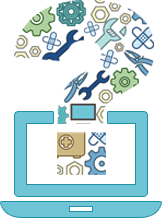
No sound in Windows 10? Disk Usage taking 100%? USB ports not working? Having a blue screen of death error? No worries, you can find the answers to all these questions in Driver Easy Knowledge Base.
GIVEAWAY download basket
Comments on Driver Easy Pro 5.6.11
Please add a comment explaining the reason behind your vote.

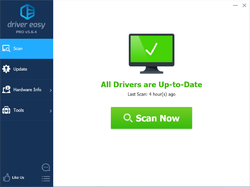
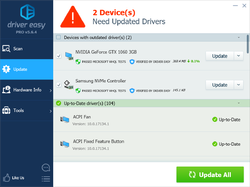
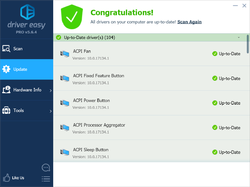

Dear GOTDers,
Thank you for stopping by. It is our pleasure that you choose Driver Easy and take the time to try it out.
Over the past few years, we've been perfecting Driver Easy in every possible way we can as we constantly work on the user interface, the driver database, the features and the bugs... We do this so that you can have a more enjoyable experience while using Driver Easy.
And yes - Driver Easy has evolved considerably over time and has been an industry leading driver updater tool. It's a 1-click fix to all your driver problems.
However, what's been done has not been enough. Deep down we know that if we want to make it even better, we owe it to you, our valued users, to listen to what you have to say about the product and act upon it. So we're welcoming all sorts of ideas and suggestions from you. It can be how you use Driver Easy, what problems you have, things you like about it, how you'd like to see it changed, and so on. Your opinions mean a lot to us and trust us, your voices will be heard.
Please do give Driver Easy a whirl and leave us a comment below / drop us an email at support@drivereasy.com. We're all ears. :)
Kind regards,
Driver Easy Team
Save | Cancel
Your opinions mean a lot to us, so please comment with your improvement ideas or suggestions for Driver Easy. We will choose 3 users and extend their license key validity for 2 more years!
Save | Cancel
Hey guys,
If you don't receive the email containing the license key in your inbox, please check SPAM and you should see it.
If there is still no email containing the license key in SPAM, please send us an email to support@drivereasy.com with your email address that is used to apply the license key, and our support team will help you with that.
Thank you and have a nice day.
Save | Cancel
Congratulations to Bob, Terry E, and DD for getting our 2-year extension on your current license keys!
We would be delighted to help you with the extension process if you are willing to send us an email at support@drivereasy.com, so we can reply you.
Thanks in advance for your emails.
Look forward to seeing you next time!
Save | Cancel
Interesting. In general, when someone posts a positive statement about a download or the company, they get tons of negative feedback. That's ridiculous. Positive feedback/positive experience is every bit as valuable as negative feedback!
Save | Cancel
Hi M. Aronson,
Thanks for your comment again.
You're right. Positive feedback is as valuable as negative feedback. We love seeing positive feedback, which let us know that all our effort is worthwhile, and encourages us to make our product better and better.
Thank you again and have a nice day. ;-)
Save | Cancel
Installed and ran the software which identified 19 out-of-date drivers. Since my hardware is now 9+ years old that doesn't surprise me. ie. my INVIDIA card gets almost an overkill of driver updates. That being said and with much gratitude to the developer and GAOTD, I can't see myself running this software on any regular basis. With less than up-to-the-minute / current and high end hardware I cannot envision a real need for huge diligence in cutting edge drivers. Indeed my philosophy is to leave well enough alone ... "if it ain't broke . . ."
Nevertheless the software ran well and ID'd driver updates. It impressed me that there were opportunities to backup the current driver set; to set a restore point; to give info on the exact findings; to give the user options to update only certain drivers. In other words, this really is a tool, rather than a straight updater. You can note the findings, do your own research and then ascertain if the update really is appropriate/necessary.
For the intermediate user ... thumbs up. For the novice ... you don't really need this so run the scan as a matter of interest only but don't make changes on your own.
Save | Cancel
Hi PaulB,
Thank you for trying Driver Easy.
We're glad that you find Driver Easy helpful. We would try our best effort to improve the product to meet more customers' needs.
It's a driver update tool that makes updating drivers more easily. You're right. It's a good tool for intermediate user. But it's also a good too for the novice. The one-click update feature is the function that makes update easily even for computer newbies. With Driver Easy Pro, customers can enjoy full technical support. So no need to worry if something is wrong. Our technical support would help fix any problems that our customers may encounter.
Thanks for your comment again and have a nice day. :-)
Save | Cancel
i cant find the fill up area to get my free license.
Save | Cancel
Hi nad,
You can go to the link below and use your email address to get a free license key:
https://www.drivereasy.com/giveaway/giveawayoftheday/
If you used that link to get the key but you don't receive an email with the key, you can go to our resend link to have the key resent:
https://www.drivereasy.com/resend-license-key/
If you need further assistance, feel free to contact us at support@drivereasy.com. Our colleague would reply to you as soon as they receive your email.
Save | Cancel
Several hours ago I followed the instructions to get the Registration Key. After 2 hours still no response (also checking the spam folder), I contacted customer support. Now several hours later, I still have not heard anything.
Save | Cancel
Hi Jim,
Sorry for the late reply.
Our support team have checked your problem, and replied to your email. You should see it in your inbox now.
Would you please give it a check and see if you receive our email?
If your problem still persists, please let me know and I'm happy to help.
Sorry again for any inconvenience.
Save | Cancel
I really was hoping this program would be more reliable than others I have tried for driver updates. Unfortunately, I did not find that to be the case. I ran a scan and it found 13 outdated drivers. I told it to update, and it bombed out after installing 3, still had 10 left. Gave me a cryptic message (actually, a bunch of error messages) saying something about not being able to find the files. It had a link for help, so I clicked that, but it did not work because my internet was not working. Assuming (correctly) that it had messed up my network adapter driver, I told it to revert back, and it did, so now I at least had internet connectivity back. However, I do not know what the other 2 drivers were that it had installed, and I would like to revert to the originals on that. Unfortunately, there is no way to tell which 3 of the 13 drivers were installed, so I guess I will have to individually revert each of the 13 back one at a time to be sure all my original drivers are back. Sorry, but it failed this very initial test with what I consider a catastrophic failure.
Save | Cancel
Hi Robert,
We're sorry that you encountered problems while using our product.
We're not sure if the problems were resolved. But if we can be of any further assistance, please feel free to contact us at support@drivereay.com. We would try our best effort to help you fix any problems.
Our product might have some minor bugs. But we're working on adding new features and fixing bugs to make the product better and better. We appreciate the feedback from our customers so we could know the problem and fix it.
So if it's possible, would you please let us know what the 13 drivers are, that could cause the problem? Please feel free to send more details to us at support@drivereasy.com. Thanks.
Save | Cancel
Update to my previous comment where the software crashed and gave me rather cryptic error messages yesterday: I decided to go back and re-try the software today (the day after the initial try which failed). This time it did not give me any error messages, and everything worked, including the network drivers which I thought were the source of the previous problem. So I feel much better about this software now and I intend to continue using it to see if everything continues to work OK. I also tried it on another similar laptop and everything went pretty smoothly on that one (no errors, and all is up to date, although one printer driver was somewhat difficult - but I blame that on the printer mfr). So I am sorry I gave it such a negative review yesterday, because as of right now I like it, and I think it is worth trying. It also appears that they are sincere about customer service and addressing issues such as I had. I have no idea what went wrong yesterday, but let's face it, any software on any computer can crash at any time, and it may or may not be the fault of the software. I was going to try it on 3 other computers I own as well, but unfortunately, I did not install it on all of them before the giveaway was over because of the issues I experienced. I did try the free version on two other computers but found that the free version is almost unusable because it is so slow to download, and you have to manually backup, install, etc., etc. Took me over one hour to install a single driver for a touchpad. But so far, I am liking the pro version.
Save | Cancel
Hi Robert,
Thanks for updating your comment and letting us know that you like Driver Easy. Your words mean a lot to us and we will keep perfecting Driver Easy to make it better.
BTW, you can also get FREE license keys by improving translations for Driver Easy, and correcting articles, etc. Check the details on these posts:
https://www.drivereasy.com/suggest-article-corrections/
https://www.drivereasy.com/help-improve-drivereasy/
Hope the information helps. :)
Have a great day.
Save | Cancel
I have used the app before .It is highly helpful.
Save | Cancel
Hi suresh chandra Dwivedi, sorry for the late reply.
Thanks for your comment!
We're so happy that you find Driver Easy helpful! Your opinions mean a lot to us. If you have any questions or suggestions when using Driver Easy, you're more than welcome to contact us at support@drivereasy.com.
Have a great day!
Save | Cancel
I downloaded and installed without difficulty but now my browser won't load. It errored out and left a corrupt driver notification.
Save | Cancel
Hi Jim S,
Thanks for your comment. We're sorry for the problem you've encountered.
If possible, would you please let us know more details about the problem so we could help assist the problem you've encountered?
Please send us the following information so we could make a further check:
1) The screenshot of the corrupt driver notification
2) Your system information
You can send the information to us via the built-in Driver Easy Feedback tool. To learn how to use the Feedback tool, you can visit this link: https://www.drivereasy.com/help55/feedback/
Our colleagues would reply to you as soon as they receive your email.
Save | Cancel
During Backup of existing drivers, the program had an error:
Oops!
DE verion: 5.6.1129999 and OS version: amd64.6.1.1.256.7601
ID:
64878019f0564f19af32e127896d3054c363b02e547c36de8f220a9deefd05a
1
An application error occurred. Please contact the administrator...
System.I0I0Exception: The directory is not empty.
at System.IO.Directory.DeleteHelper(String fullPath, String userPath,
Boolean recursive, Boolean throwOnTopLevelDirectoryNotFound)
at System.IO.Directory.Delete(String fullPath, String userPath, Boolean
recursive, Boolean checkHost)
at DriverEasyWPF.ViewModels.BackupProgressViewModel.a(Object
A_O, RunWorkerCompletedEventArgs A_1)
at
System.ComponentModel.BackgroundWorker.OnRunWorkerComplete
d(RunWorkerCompletedEventArgs e)
at
System.Windows.Threading.ExceptionWrapper.InternalRealCall(Delegat
e callback Object args, Int32 numArgs)
at
System.Windows.Threading.ExceptionWrapper.TryCatchWhen(Object
source, Delegate callback Object args, Int32 numArgs, Delegate
catchHandler)
OK
Clicking OK, the program exited. If I cannot create a backup, I am at a loss as to how to consider the program to be foolproof for installing updated drivers.
Save | Cancel
Hi Gary,
We're sorry for any inconvenience this problem has caused you. And thank you for reporting this issue to us. We would try our best effort to resolve this issue as soon as possible.
This could be a bug in the newer version. We've notified it to our development team. But it could take some time to fix it. We appreciate your patience.
If you don't mind, you can use the previous version of Driver Easy temporarily, so you can back up the drivers. To get the previous version of Driver Easy, you can send an email to us at support@drivereasy.com. Our colleagues would send you the installer file via email. Sorry for any inconvenience this may cause you.
If we can be of any further assistance, please feel free to let us know at support@drivereasy.com.
Save | Cancel
Downloaded, installed and registered without issue on Win10x64.
What I am very often confused by with these driver update programs is that they often conflict with what the computer system states. For example, a scan with this tells me I have 22 drivers out of date. When I check each of those drivers in the systems "Device Manager" that states "the best drivers for your device are already installed".
Not criticising this software as the same thing happens with other such programs. I just wonder why the conflict.
Thank you to Easeware Tech for this software and for sticking around here to offer support during this giveaway. I wonder if someone from there has any thoughts on this?
Save | Cancel
jboy, ""Device Manager" states "the best drivers for your device are already installed" just means that updated drivers are not available in Microsoft's own (very pathetic and limited) driver database.
MANY if not most manufacturers don't bother to advise Microsoft of newer drivers any longer. That response from Device Manager is utterly meaningless and very often incorrect to boot.
Save | Cancel
TK, I appreciate that in-depth explanation, thank you.
Save | Cancel
DD, thank you for the reply, much appreciated.
Save | Cancel
Hi jboy,
Thanks for your comment.
Kindly note that Windows Device Manager doesn’t tell you when a driver is out of date; it only tells you when a driver is missing or faulty, and there’s no flag to tell you when the driver is simply out of date. To find out if Windows thinks a driver is out of date, you have to right-click on each device and click ‘Update driver’. (When you look at how many drivers your computer has, you’ll see why this isn’t a very friendly way of doing things…)
And even when you do click ‘Update driver’ for every device, you’re still relying on Windows correctly identifying when a driver is out of date.
So even if you manually update every driver with Device Manager, you usually still won’t get the latest driver for every device, and it takes time and patience. Besides, Windows categorizes driver updates as either ‘critical’, ‘automatic’ or ‘optional’. And it doesn’t usually concern itself with the ‘optional’ ones. So long as you have the necessary ‘critical’ and ‘automatic’ updates, it’s happy. But all driver updates are important. If they weren't, the hardware manufacturers wouldn't go to all the trouble of coding and releasing them. So it's critical for users to know the driver updates and driver problems, and choose to resolve them easily, and that's what Driver Easy does.
Hope the information helps. :)
Save | Cancel
Excellent program for keeping drivers current. I had the previous giveaway for a year, and used it monthly. Thank you for the 6 month extension with this giveaway.
Lots of little features, like listing current and new available driver versions, the ability to hide drivers you don't want, the fact it generates a restore point with the first driver update that day, and that it can back up and restore drivers as well. Just a well thought out piece of software. And it's fast at downloading and installing updated drivers.
The one annoying thing about it is that it lists consumer hardware outside your computer (anything connected to the network) and since it can't update any of that firmware, it lists it all as being current, always. I would prefer an option to not list items outside the machine.
Save | Cancel
Hi DD, Thanks for your kind feedback, and sorry for my late reply.
We're happy that you find Driver Easy helpful!
We've forwarded your idea of not listing the items outside the computer to our product manager. Currently you may need to hide those drivers you don't want Driver Easy to list using the "Hide this update" feature.
If you have any questions or suggestions when using Driver Easy, you're more than welcome to send feedback to us via the Feedback feature in Driver Easy, or contact our tech support team at support@drivereasy.com.
Have a nice day!
Save | Cancel
DD, congratulations on getting our 2 more years extension on your current license key!
If it’s not too much to ask, would you please send us an email at support@drivereasy.com so we can help you with the key extension process?
Thanks in advance for your email.
Save | Cancel
I've been running Driver Easy Pro on two computers for about a year now. One is an older model laptop running Windows 10. The other is a newer model desktop, also running Windows 10. Driver Easy Pro has brought all the drivers on both computers up to date without any issues. My only recommendation to the user is to install a couple of drivers at a time if many are shown to need updating. Reboot and if all is well, install a couple more and so on. Driver Easy Pro sets a restore point each time in case something goes wrong and you have to restore the previous settings
Save | Cancel
Hi Injeun, thanks for your comment and sorry for my late reply.
We're so glad that you find Driver Easy helpful! We'll work harder to build Driver Easy a perfect driver updater tool.
If you have any questions or suggestions when using Driver Easy, please contact us at support@drivereasy.com.
Have a great day!
Save | Cancel
Actually, this is a good program for many reasons.
I would like a skin choice!
Thank you.
Save | Cancel
Hi Joel, sorry for the late reply!
Thanks for trying Driver Easy! If you have any questions or suggestions when using Driver Easy, you're more than welcome to contact our tech support team at support@drivereasy.com.
Have a nice day!
Save | Cancel
Unfortunatly the "Logitech HID-Complianr Unifying device" didn't update either.
Save | Cancel
Hi Dan Cour,
Sorry for any inconvenience.
Would you please send us a feedback within Driver Easy software, so our tech team can troubleshoot your problem and see how to fix it?
You can check this post to know how to send us a feedback: https://www.drivereasy.com/help55/feedback/
If you have any questions, feel free to let us know.
Best regards :)
Save | Cancel
Dan Cour,
unfortunately you have to visit logitech website to obtain driver updates
Save | Cancel
Driver Easy seems to be stuck installing the 'ASUS Bluetooth" driver on my Windows 10 computer. I received a timeout error. :-(
Save | Cancel
Hi Dan Cour,
Sorry for what has happened.
To further troubleshoot your problem, would you please send us an email with your problem to support@drivereasy.com? If you could include a screenshot of the error you're having, that would be great!
Thank you. :)
Save | Cancel
Seems to be a nice utility.
Just in case you're seeing an empty email from the developers, when you expected a reg-key...
Under Win-10, and Thunderbird, my reg-email was empty. I also viewed it on an android device - still empty. I then logged into CPanel, and used some web-mail utilities (Horde, etc), and the reg-email was there, but still showing as empty.
But, when I took the "View Surce" option, the email content was visible, including all the headers, and the reg-key! Bingo!
So, seems there's something slightly unsual with the registration email (header or body - I don't know?), that's unacceptable to some mail apps.
Mike K.
Save | Cancel
Hi Mike,
Thanks for your kind feedback, and deeply sorry for any inconvenience that caused.
If you receive an empty email, please go to this page to resend your license key by entering your email address: https://www.drivereasy.com/resend-license-key/, then click the Send button and you should receive the email containing the license key.
Sorry again for what has happened.
If you still have a problem, feel free to send us an email at support@drivereasy.com and we'll be happy to help.
Save | Cancel
Michael Kennedy, in Thunderbird, click on View...Message Body As...All Body parts if that happens again. It should display the content.
Save | Cancel
DD, Thank you - yep, that showed the content (I should have thought of that!).
Save | Cancel
Where the downloaded drivers are located?
Is there a way to keep the driver installation file for eventual future installation?
Save | Cancel
Hi Steven,
Thank you for trying Driver Easy.
You can find the downloaded drivers with the following steps:
1) On your keyboard, press Win+R at the same time to invoke the run box.
2) Type %appdata% in the run box and press Enter.
3) Open Easeware -> DriverEasy -> drivers. Then you can see the downloaded drivers.
Hopefully you find our product helpful. If you have any questions, feel free to let us know at support@drivereasy.com. Thanks.
Save | Cancel
downloaded and installed in a couple of minutes on Win 10- just follow the instructions and you will have no problems. Found 12 outdated drivers on my desktop-did a backup and rebooted-everything working fine. no complaints
Save | Cancel
Hi Brian, sorry for the late reply.
Thanks for the kind feedback. We're so glad that you find Driver Easy helpful!
We'll keep on working to improve Driver Easy. If you have any questions or suggestions when using Driver Easy, you're more than welcome to contact our tech support team at support@drivereasy.com.
Have a nice day!
Save | Cancel
Instead of the Driver Easy License Key, I received an empty Email.
Thank You vey much.
Save | Cancel
Bednarek, Klaus,
Sorry for any inconvenience caused.
Would you please send us an email at support@drivereasy.com with your email address that is used to apply the license key? Our support team will resend you the license key.
Thank you :)
Save | Cancel
Or you can get your license key resent by opening this page: https://www.drivereasy.com/resend-license-key/, then entering your email address to retrieve your license key. :)
Save | Cancel
I'd like to thank GAOTD and the Driver Easy Team for this excellent offer today. In a matter of minutes I had downloaded, installed and ran my first scan - hassle free. I have another driver program I've used for years and Driver Easy has already identified and installed a dozen or more drivers not being picked up by the previous software I'd been using.
As they say, the proof's in the pudding LOL. Have a great day everyone.
Terry
Save | Cancel
Hi Terry,
Thank you for trying Driver Easy.
We're glad that you like our product and find it helpful.
Your review means a lot to us, which let us know that all our effort is worthwhile. We'd loving seeing good reviews about our product. :-)
We know we have much to do to make the product better. If you have any ideas or suggestions for us, feel free to drop us an email to support@drivereasy.com. Your any feedback would be appreciated.
Thanks again and have a nice day. :-)
Save | Cancel
Wonderful Utility!
Save | Cancel
Hi Mark Alan, sorry for the late reply.
Thanks for your feedback.
We're happy that you find Driver Easy helpful! Your opinions mean a lot to us.
We'll work harder to provide our users with new drivers, new features and regular improvements.
If you have any questions or suggestions when using Driver Easy, you're more than welcome to contact us at support@drivereasy.com.
Have a nice day!
Save | Cancel
Thank you,had no problem with install and updated 5 drivers
Save | Cancel
Hi Dan,
Thanks for your comment.
We're glad that you find our product helpful. Your kind feedback means a lot to us, which encourages us to make our product better.
If you have any questions while using our product, feel free to let us know at support@drivereasy.com.
Thanks for your comment again.
Save | Cancel
I just want to say GREAT JOB Driver Easy! I installed your program thinking for sure that it would not work for me, as I'm on Win 8.1 Pro and the other driver updater that has been offered here will constantly try to downgrade AMD drivers (AMD no longer supports 8.1 and their last 8.1 driver was a buggy mess so we all run win 7 drivers) and will mess up the system.
But your program detects the AMD Win 7 driver is current and does NOT I repeat does NOT try to downgrade! Amazing! And it even found drivers for some of my more obscure hardware that I didn't even know was out of date! Combined with the easy driver back up functionality I had no qualms letting it update everything and its purring like a kitten. Bravo good sirs bravo!
Save | Cancel
Hi kevin bennett,
Thanks for your feedback. It makes my day!
If you have any questions or suggestions when using Driver Easy in the future, please feel free to let us know. You can always reach out to us at support@drivereasy.com.
Have a great day!
Save | Cancel
What an absolutely horrible experience. No automation at all beyond locating outdated drivers, each driver has to be downloaded and installed manually, ridiculous/
Save | Cancel
Hi jpmalonesr,
Thanks for your comment and sorry for any inconvenience caused.
Driver Easy Free version allows you to scan and detect missing or outdated drivers in your computer. And Driver Easy Pro version which you will get from this promotion, allows to update all the selected drivers only by clicking the "Update All" button, and you won't need to download and install the driver manually with the Pro version.
You can go to the link below to use your email to get the license key:
https://www.drivereasy.com/giveaway/giveawayoftheday/
Then you can activate Driver Easy Pro by following the steps in this post: https://www.drivereasy.com/help55/activation-guide/
Hopefully you will find Driver Easy helpful. :)
Save | Cancel
jpmalonesr, Did we use the same program? Because it was literally 2 clicks for me, and one of those clicks was for my own peace of mind and not required. The first click was to back up drivers (I have an old Soundblaster which is great for recording but can be a bit of a bugbear to get running right) and the second click downloaded and installed the updated drivers and...that was it, one reboot later and I was fully updated.
It even managed to have the Soundblaster updated and sounding better than ever so i don't see how it could be any simpler.
Save | Cancel
jpmalonesr, Personally, I much prefer to pick and choose which drivers to be updated. Thanks to your post, I will be giving Driver Easy a try.
Save | Cancel
Works fine. Good customer support. No waiting about.
Save | Cancel
Hi phil,
Thanks for your feedback!
If you have any questions or suggestions when using Driver Easy in the future, you're more than welcome to contact our tech support team for assistance at support@drivereasy.com.
Have a nice day!
Save | Cancel
Downloaded free version but no code when hit get pro. No other email
Save | Cancel
Hi phil,
Thanks for your comment.
You can try to go to the link below to use your email to get the license key:
https://www.drivereasy.com/giveaway/giveawayoftheday/?tdsourcetag=s_pctim_aiomsg
If you're prompted your email has been used, it means you've redeemed the license key successfully but you haven't received the key. In that case, you can use the resend link to have the license key resent:
https://www.drivereasy.com/resend-license-key/
If we can be of further assistance regarding this issue, feel free to contact us at support@drivereasy.com. Our colleagues would reply to you as soon as they receive your email.
Hopefully you find our product helpful. Thanks for your comment again.
Save | Cancel
Ok.
Download and install was a breeze with reg code sent out immediately both times.
I have now run this on two diffferent machines without any issues whatever.
Notice when installing a green box that if clicked, allows installation on any partition (Made by the other offering on GOTD today, perhaps ) but also one registered look to the bottom left of this beautifully worded offering and find the 'Feedback' section where, once clicked you can be directed to a very comprehensive HELP page which, if you have any issues whatever, it is likely to be addressed there.
In 'general settings' is the option to turn off 'auto updates' and the disliked phone home feature that sends info about your computer (I assume). This is set to ON by default, which is not appreciated by most.
All in all a brilliant offfering and a definite keeper so thanks to Easeware Technology & GAOTD.
Save | Cancel
Hi Terry E,
Thanks for sharing your opinion.
Kindly note that in "General settings", you can choose to automatically scan when the program is launched, which saves your time to click the "Scan Now" button and will detect the problem drivers quickly, and you can disable it if you want :)
As for the "Help improve Driver Easy" feature, sorry for any inconvenience caused. We will treat this information as confidential and anonymous. Please don't worry. You can also disable this feature whenever you want. We will pass on your opinion to our development team.
Thanks again for your suggestion.
Save | Cancel
Terry E., congratulations on getting our 2 more years extension on your current license key!
If it’s not too much to ask, would you please send us an email at support@drivereasy.com so we can help you with the key extension process?
Thanks in advance for your email.
Save | Cancel
After using this program from a previous GAOTD (I think it was...), I purchased the full permanent license from them because this is -- BY FAR!! -- the easiest and best driver updater there is! I can't recommend this program highly enough (and no, I am not a paid spokesperson - lol)
Save | Cancel
Hi M. Aronson,
Thanks for your feedback and support!
We're glad that you find Driver Easy helpful!
We'll work harder to update Driver Easy with new drivers, new features and regular improvements to the user experience : )
Save | Cancel
from my experience of running drivers update apps, I often get different results from different apps sometimes they install wrong version. One has to be careful and do backup.
Save | Cancel
Hi hussein,
Thanks for your comment.
We understand your concern about updating wrong drivers. But please believe we'll provide you with the best-matched drivers.
We have been upgrading our scan techniques so as to make sure that we provide the best-matched scan results. We are now detecting needed drivers by matching the Build Number entry in .INF file. This allows us to provide more accurate scan results to PC on Windows 10 after build 14310. We’re among the first to adapt this technique. Here is more information if you’re interested: https://www.drivereasy.com/driver-easy-5-5-2-supports-new-scan-technique/
If you find Driver Easy offers you a wrong version driver or doesn't offers the driver you're missing, feel free to let us know at support@drivereasy.com. As a thank-you, we would extend your license key for one year or give you a FREE, 1-year license. You can also report to us via this link: https://www.drivereasy.com/report-miss-detected-drivers/.
Thanks for your comment again.
Save | Cancel
Driver Easy Support, thank you, sir.
Save | Cancel
hussein, it's our pleasure to answer your question. Hopefully you find our product helpful. :-)
Save | Cancel
Driver Easy Support, actually, after downloading the driver update "Intel R USB 3.0 extinsible host controller" the setup screen shows the error " this computer des not meet the minimum requirement for installing the software". I'm running win 8.1, 64bit on ASUS Zenbook with modern hardware sets (supporting USB 3.0). Thank you.
Save | Cancel
Hi hussein,
Sorry for the late reply.
We're sorry that we could not give you the fix now due to limited information. Would you please send us the detailed information via the Driver Easy Feedback tool so we could make a further check?
The detailed information includes the following:
1) The screen shot of the error
2) Your system information (you can send the system information by using the Feedback tool)
To learn how to use the Feedback tool, you can visit this link:
https://www.drivereasy.com/help55/feedback/
We're waiting to help resolve the problem.
Save | Cancel
Installation is easy, and this program found drivers out of date that others didn't. Well done. Impressed so far.
Save | Cancel
Hi Audio,
Thank you so much for your comment. We're glad that Driver Easy helps.
If you have any suggestions for Driver Easy or need any help, please do not hesitate to let us know. :)
Save | Cancel
I am unable to activate the software. it will not reach the server, i used the ping command to verified it was the right address. please advise
Save | Cancel
Hi tony, thanks for trying Driver Easy! We appreciate the opportunity to assist you.
Sorry for any inconvenience this issue may have caused you.
Currently there're too many users on our server. Please wait a few minutes and try it again. If this issue persists, please follow the instructions in https://www.drivereasy.com/help/unable-to-connect-to-the-remote-server-when-activating-driver-easy/ to resolve this issue.
Hopefully you find Driver Easy helpful. Thanks for your comment again.
Save | Cancel
Initially, the program installs where IT want rather than offering a choice - something I really DO NOT like.
You then need to obtain a disposable email address, go to the link in the readme file and immediately I was sent the code to activate the full version for just 6 mths. After the 6 mnths, I assume that It then reverts to a not so well reviewed, free version.
Save | Cancel
Hi Terry E.,
Thanks for your comment.
We understand that you might think 6-month is a little short. But when the key expires, if you find the program helpful, you can choose to renew it. You can enjoy 50% discount if you renew the key.
Or you can help us to write a renew or improve the translation of the program. As a thank-you, we would be happy to help you extend the key for one year.
Hopefully you find our product helpful. Thanks for your comment again.
Save | Cancel
Terry E.,
>"the program installs where IT want rather than offering a choice - something I really DO NOT like"
I don't like that type of installer either, however for this program, that is not the case. When the setup program starts, it has a large green button labeled "Install Now" and under that is a link for "Custom." If you click Custom, you will see that you can choose a different location to install to. The problem with this program is that the Giveaway is titled "Driver Easy Pro" but after activation, it does not state that it is the Pro edition, and instead offers the user a link to upgrade to the Pro edition. Before updating any drivers, you should make sure you Back Up all of your existing drivers. The Driver Easy Pro can do that for you, but this edition cannot. The title of this Giveaway should be changed; it is deceiving otherwise.
Save | Cancel
Hello Gary,
after the registration, the program turns to be the full functioning Pro copy which is stated both
in the program title and About.
Please repeat the registration process again as it seems it didn't complete in your case.
GOTD team
Save | Cancel
Hi Gary,
Thanks for your comment.
If the activation is successful, you should see the PRO is stated in the program. Ensure you've activated the program successfully.
You can find more details about how to activate the program from this link:
https://www.drivereasy.com/help55/activation-guide/
If you need further assistance, please feel free to email Driver Easy technical support team at support@drivereasy.com. Our colleagues would reply to you as soon as they receive your email.
Hopefully you find our product helpful. Thanks for your comment again.
Save | Cancel
Gary, Hi
I just returned to correct my earlier statement having installed this on 'her' machine.
Thanks for pointing that out.
Save | Cancel