Every day we offer FREE licensed software you’d have to buy otherwise.
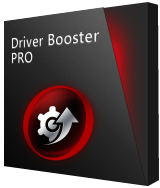
Giveaway of the day — Driver Booster Pro 4.4.0
Driver Booster Pro 4.4.0 was available as a giveaway on July 17, 2017!
Driver Booster is a driver updating software, created with IObit's most effective driver update technology. The program scans and identifies outdated drivers automatically, downloads and installs the right updates for you with just ONE click. It restores system and backs up drivers with its Rescue center. It also provides more gaming performance and protects your computer from hardware failures, system crashes and conflicts. Save your time with Driver Booster Pro.
Please note: the license is provided for 6 months
System Requirements:
Windows XP/ Vista/ 7/ 8/ 8.1/ 10; 1 GHz processor or faster; 512 MB of RAM memory; 50 MB of free hard drive space
Publisher:
iObitHomepage:
http://www.iobit.com/driver-booster-pro.phpFile Size:
14.9 MB
Price:
$22.95
GIVEAWAY download basket
Comments on Driver Booster Pro 4.4.0
Please add a comment explaining the reason behind your vote.

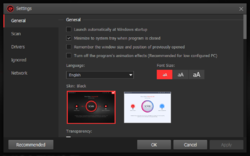



Dear users,
We have contacted the developer in regards to the issue with the license key. Hopefully it will be resolved soon.
Sorry for the inconvenience.
--
Always yours,
GOTD Team
Save | Cancel
Staal Burger, If you still like it after 6 months, then purchase it.
Save | Cancel
PhilS,
Does this mean today's giveaway will expire in 6 months?
Save | Cancel
Jon King, maybe you missed this: "Please note: the license is provided for 6 months"
Save | Cancel
PlilS, "Please note: the license is provided for 6 months"
Save | Cancel
Jon King, The Pro features will but the program will still operate.
Save | Cancel
i like all of iobit's software but on this download my windows 7 h HP pavillion would not start back up after load and reboot and driver up dates my windows 8.1 machines and windows 10 machines working with it just fine any ideas why
I had to reset that machine to an earlier backup
Save | Cancel
downloaded the iobit driver pro version on my own .
Still waiting for key . what does soon mean?
Save | Cancel
I signed up during the giveaway and never received the email.
How long before i can get the iobit giveaway driver booster pro ? and code.
I am still waiting for the download link and code.
Please let me know . Thanks, Steven
Save | Cancel
Please do not run this. My System hanged. Some other password protection software popping up again and again
Save | Cancel
Wonderful! Scanning with the FREE version of 4.40 (ie. not PRO) it had recently registered an error, saying there was a problem with MS C++ -- or something -- and that I NEEDED 4.40 PRO to solve that problem. Okay, I thought happily, when I saw today's GOTD -- PRO version to the rescue.
Except it didn't. So what was the point of pushing me to BUY the Pro version, as I might have done, a day before, if it wasn't going to "fix" things??
To be fair, although it reported the same issue, and suggested the Pro version would fix it, but hadn't -- when I went back again later, it did not report a problem with MS C++.....
Perhaps it fixed the problem "in it's spare time...."
Save | Cancel
One thing people forget is that the drivers are written by the manufactures of the hardware and not the other way around. If Intel's or AMD MB drivers are updated with unverified drivers, you may end up with a dead system.
Furthermore, you can not get more speed or power doing updates, which is not more then a date and re-name change scheme of the previous or original drivers.
If the CPU requires 3 wait states and two 64 bit registers loaded to access a particular device, nothing can change that requirement even if you install thousands of different drivers. You may get it to work but it may create jittery screens or slow down on SATA access time or overlaps of the next device instruction registers on the next CPU instruction cycle and make it worst.
The drivers are meant to access other cheaps and peripherals attached to the MB and they can not run any faster than the CPU time slices allocated for that device either in the firmware or the OS (windows).
Save | Cancel
Just a quick warning folks.
Updates to drivers are to fix specific problems in certain machines.
If there is an Upated driver that you need,
then these can be found at your computer manufacturers website.
You should never ever update a driver just because someone or a program say's you must.
You all know the old adage.
if it is not broke, then dont fix it.
Save | Cancel
After installation, the Driver Booster suggests to fix Windows Vulnerabilities (ransomware).
Is it safe to go ahead and allow this?
Save | Cancel
Ram, yes it is safe, and I recommend you to let it fix the issues.
Save | Cancel
Ram, Definitely not. Get the latest updates from Microsoft to fix vulnerabilities, not a third-party site or application.
Save | Cancel
This thing WRECKED my computer. I tried to update some drivers and it was unusable, took 20 minutes to get to restore.
It installed and activated easily thoughXD uninstalled just as easily.
Save | Cancel
I must say I downloaded from another website and used the code to turn the free downloaded one into a pro version and ran it.
I was unsure about the amount of drivers listed as VERY old but I let it do its thing, but unticked most game driver updates.
When rebooted, there were no issues except that my SD card driver asked to be updated and from then on, no issues.
Cant say I have actually noticed any change but I did run Driver Booster a second time and all was well, so thanks GOATD for this one.
I am now going to install it on the lappy with confidence.
Save | Cancel
While for the most part this program has been very useful for me "IN THE PAST." I won't use it anymore after it decided to update the motherboard drivers for my older Sandy-Bridge and caused a hard crash that took me over 4 hours to recover from. The only saving grace I had is that I had a disc image of the OS that had 80% of the applications that were already installed that I was using otherwise it would have been a lot longer.
I'm going to pass on this version, as well as any new IOBit products for a while.
Save | Cancel
After the last Giveaway of this program I went on to buy it. As I have six months licence to run on that I'll skip this download but I would like to say that it does seem to be a very good and useful program. I've never had any issues with driver updates and it's an absolute godsend if ever you have to (or want to) clean install Windows. It saves hours of faffing about finding, downloading and installing drivers manually. The program is not infallible - I recently found a more appropriate USB 3 controller driver to run my new portable hard disk drive, for example (not the default Microsoft one) - but on the whole I think this does a better job of finding updates and correct drivers than I would.
In short, I would recommend this program. If you're of a nervous disposition then be reassured that backups are taken every time and you can always "roll back" if something goes wrong.
Hope this helps.
Save | Cancel
good program, does updates some of the others do not
Save | Cancel
I build Custom PC's, Work Stations and Servers for people who have special,needs. Since they all start at the mother board level most often the included driver utility disk is not the latest drivers I install the free edition of this program and run a scan to easily update them. Obviously if a suggested driver is not wanted I just un-check it. The program does backup the drivers you started with making reversing an operation is easy.
I have saved hours of time with this utility. Trusting Billy at Microsoft is not usually the best option!
Save | Cancel
FWIW, No Company Ever developed & released a new driver because their coders thought: "Gee, this'll be fun." A driver is the go between software used so the OS [e.g. Windows] can talk to the hardware, & thus, work. If there is a new driver version released it's intended to either fix something, improve performance, or work with something new, be that new hardware models or updates to the OS. So Not updating a driver when a new version is available can be OK, or not, depending on what that new version brings to the table, and if those responsible for the new version screwed up or not -- errors happen. Because of the following, the best course of action IMHO is to maintain current disk image backups.
Because the OS relies on driver software to work with a device's hardware, driver software is always loaded early in the process of starting that OS. A bad, or conflicting driver, can stop the OS cold -- that's why Safe Mode, though it doesn't always help. Because drivers load early, before everything's running, software, including malware, may be designed to work as a driver, though no hardware's involved -- in that case it's usually found as a Windows service. Many [but not all] services can be stopped, and removing a driver, for a service or hardware, can sometimes be tricky -- maybe why lots of software leaves its drivers in place when uninstalled.
If software including Windows depends on a driver running, if that driver isn't running that can cause problems, including sometimes a Windows crash. Removing driver files, but not every registry entry for that driver, can cause problems, including a Windows crash. After uninstalling a driver, e.g. in Device Mgr., Windows may just reinstall it again the next time the Windows is started, e.g. after a reboot [a procedure sometimes used for troubleshooting or as a fix]. Windows 10 is more aggressive when it comes to finding & installing drivers, while Microsoft plans to make it mandatory that all drivers are submitted to be included & stored in its Windows Update database. I assume because of that, many drivers are now only available via that Windows Update database.
The way that 10 handles drivers can be good or bad, presenting all sorts of potential [& sometimes all too real] issues. One example: when you upgrade versions or builds, Windows 10 tries to reuse many of the drivers that are in use. As 10 evolves, those drivers may no longer work, at all, and that can break Windows -- it can be especially frustrating when Windows itself updated those driver versions that no longer work. Installing 10 fresh on the device [rather than upgrading] however can often work -- in that case 10 is apparently smart enough to use working drivers.
OK, so why Driver Booster?... Checking driver versions can be hard enough, tracking down the web sites for whichever company made a component in your device, e.g. the network chip, then trying to find out if a new version exists, & if so, where to download it, but with Microsoft now mandating all drivers be on Windows Update, fewer companies will bother posting that stuff. Driver Booster is probably also a bit safer than much of the competition -- per their web site they only use Microsoft certified drivers [e.g. no betas] in their own database. Many driver sites, where they host all sorts of drivers, can be on the sketchy or dodgy side. OTOH those sites, and driver update apps that use them, may sometimes [rarely] be the only source for a driver that works, even if/when it's not official.
To me the most important thing is to maintain current backups, because even if you decide to err on the side of caution, Windows may update drivers anyway, & you may not notice or have any choice. Whether Drive Booster will help or not depends on your device's hardware -- if the companies that made the individual parts &/or branded the device have stopped working on drivers for it, there will never be anything for Drive Booster to do. You can check for new drivers 24/7 if you want, & you'll never, ever find anything.
Save | Cancel
I ran the program to install and it DID NOT give me a 'key' to install for the PRO of the program. My version says FREE and when I click "activate" it takes me to the web to purchase the program.
Save | Cancel
Main thing with these kind of apps is to be real careful which Updates they want to do regarding any GOTD or other free sources where a Program has that "may stop working if you update it" warning. These Updaters might just go ahead and update an app you forgot had that limitation. Not always happens just be aware. Glary & Wise have nice feature to do this too. Thanks GOTD.
Save | Cancel
il existe des sites dédiés à la reconnaissance de pilotes obsolète, ou , simplement un peu vieux (voir très vieux) ex "Ma config" . Le problème de ces site c'est : ça c'est pas bon tiens une adresse et demmerdes-toi (pas cool) l'avantage de ce soft c'est qu'il trousve effectivement le pas bon mauis cible également son remplaçant. Mais l'utilisation en continue je ne suis pas trop pour non plus un peu comme les défrgmentation en somme.
pour conclure: un bon soft
----->
There are sites dedicated to the recognition of obsolete drivers, or, just a little old (see very old) ex "Ma config". The problem with these sites is that it is not good to have an address and demmerdes-vous (not cool) the advantage of this app is that it really hides the not good mauis target also its replacement. But the continuous use I'm not too much for either a bit like defrosting in sum.
To conclude: a good soft
Save | Cancel
Installed on an Hp tablet that stopped auto rotating after Win 10 was installed. Had tried several workarounds suggested on the Hp forums to no avail. Just ran this program and guess what? Problem fixed. Very happy.
Save | Cancel
Installed on an older Hp tablet running Win 10. It's been downloading and installing drivers for well over an hour now and progress has been stuck on 26% for quite some time.
Save | Cancel
DriverMax is far better than this GAOTD....I've been using it for years and never failed!
Save | Cancel
Haven't received license key. Went the via mail method. Never had a problem with this, or this publisher. STRANGE!
Save | Cancel
I am getting this error:
http://holla.freeshell.org/20170717-Screenshot-001.jpg
Save | Cancel
Don't fix what is not broken. Up dates can screw your pc badly. Please listen to me I have been working with pc's writing binary code since 1976. #4 is only part right. A new driver can screw up your pc. Make sure you have unchecked automatic reboot before you up date. Good Luck.
Save | Cancel
Luis Accardi, new drivers will often be updated through the Windows update process anyway.
With the restore point being created, it is easy to get to the Windows recovery options in the event of a boot failure and use the restore point to go back to exactly where you started.
I don't see any sense in unticking the automatic reboot option either as if a driver installation requires a reboot then whether automatically or manually then you are going to have to find out one way or another,
As somebody that has working with binary code for so long, you should know that when installing anything, whether it be a driver or application, you are installing something developed from binary code and there is always a risk of an error but if we never took the risk then none of us would be using computers today.
Save | Cancel
PhilS, that's not 100% true. I once had the issue that the graphics driver was corrupted and Win10 couldn't boot anymore afterwards, thus I couldn't get to restore a restore point.
Save | Cancel
Luis Accardi, ...
It's always good to be cautious, but I must say I have used iObit driver booster, the free & occasional Giveaway Pros for several years on my Samsung notebook and installed it a good number of PCs of friends with OS ranging from Win 7 - 10 and do not remember any driver update related issues that can be attributed to it.
Samsung stopped making notebooks not too long after I purchased mine, then Win 8.1, which I have long upgraded to Win 10. This is significant, since they also stopped providing drivers beyond those for Win 8.1.
That there are no issues, is to be attributed to flexibility of Win 10 with its driver updates & those grabbed by iObit driver booster.
Right now going to update from version 4.1.0 to 4.4.0
... but, if your gadget works immaculately, ... with current drivers, one does not have to ...
Save | Cancel
M. H., You can boot from an external disk to get to a restore point.
Your case would be the exception than the rule though and I guess we know that nothing is 100% perfect but we know that it's enough to trust using and updating them in the first place.
Save | Cancel
Luis Accardi,
"Don't fix what is not broken. Up dates can screw your pc badly."
Sure... My 286 & 386 always worked great -- since then, not so much. I really can't think of a device or component since those days that has *Fully* lived up to the promises made when it was sold to me. They've all worked, for the most part, but they have also all been broken to some extent, just like Windows [or Android or *nix].
That this stuff was *broken* has upset more people than just me -- otherwise no company would have invested in trying to fix & improve these things over the years. And since I want every bit of value I can squeeze out of the few dollars I have, I appreciate that & take advantage.
But that's me... if you're perfectly satisfied with what you've got & how it works, great! And I mean that.
Save | Cancel
xprt007,
"but, if your gadget works immaculately, ... "
Purely FWIW, given the known constant, human error, I don't believe that's really possible. I have & have had lots of stuff that works as well as it's ever going to, but have never even read of anything more complicated than a hammer that was without criticism of some sort. ;)
Save | Cancel
@mike,
Speaking of gadgets...I just managed to get my old iomega usb floppy drive to work on a windows 7 machine....well ,to be honest..I did not use today's giveaway
:)
Save | Cancel
TK, I solved my problem by temporarily installing a different graphics card which allowed me to boot into Windows. I've then uninstalled the graphics drivers of the other graphics card, shut down the PC, replaced the graphics card again (to my original one) and could successfully boot up. I've then updated the drivers from official sources.
That issue really gave me some headaches - and my rest of faith in Microsoft was gone as well (I had update problems with Windows 7 so I was kinda forced to update to Windows 10).
Save | Cancel
Used email to get download link, but it has not arrived yet. Checked spam etc filters already.
Save | Cancel
All OK. The key works, thanks.
Save | Cancel
Thank you for this...I just copied the license # from the read me file and opened my free version and inserted it into the Options/License entrance and bam pro version.
Save | Cancel
Another thing that deserves a mention.
How many times have you installed a free product only to see that the vendors want to bundle additional software where you have to untick boxes to prevent it.
This one gives you 2 similar type options but they are op in rather than opt out, so credit to the company for their integrity in this respect.
Save | Cancel
PhilS, GOOD point! just pay attention, press the tiny "skip" button, not the huge green "next" button..
Save | Cancel
PhilS,
That's why I have a free program called "Unchecky"
This program works in the background using little
resources to prevent bundleware from installing.
It works by automatically unchecking bundled software.
Save | Cancel
Having used a number of these driver update utilities, this is the one that I would trust more than any other.
Some will say that if it ain't broke, don't fix it and new drivers may introduce more problems and that can be true but Driver Booster Pro will create a restore point and back up existing drivers first, so in the event of a problem, you can easily roll back.
Installation is a choice and you can pick and choose those that you wish to install.
I tend to turn off the game elements option but that's just a personal choice because not all the elements offered are of any tangible benefit to me.
Save | Cancel
PhilS, NEVER use a 3rd party driver updater. ALWAYS use the OEM site for hardware drivers. Why would you trust your PC stability to someone else?
FWIW, Malwarebytes classifies this program as PUP and disallows installation.
Save | Cancel