Every day we offer FREE licensed software you’d have to buy otherwise.

Giveaway of the day — DoYourData Uninstaller Pro 4.5
DoYourData Uninstaller Pro 4.5 was available as a giveaway on March 26, 2019!
DoYourData Uninstaller Pro offers all-in-one solution for Windows users to completely uninstall programs, Windows apps, and plug-ins from computer. It will uninstall selected programs and completely clean up all leftovers like program junk files, registry, logs, caches, etc.
NB: The registration data is in the Readme file.
License: Lifetime with no updates; free tech support.
System Requirements:
Windows 10/ 8.1 /8 /7 /Vista /XP /2000
Publisher:
DoYourDataHomepage:
https://www.doyourdata.com/utilities/pc-uninstaller.htmlFile Size:
12 MB
Price:
$14.99
Featured titles by DoYourData

Smart Mac uninstaller to easily and completely uninstall applications, plug-ins and clean up all leftovers under macOS or OS X.

Easily and permanently erase sensitive data from hard drive, digital camera, USB flash drive, memory card, etc.

Reliable free data recovery software to easily and quickly recover deleted, formatted, inaccessible files from hard drive or storage media.
GIVEAWAY download basket
Comments on DoYourData Uninstaller Pro 4.5
Please add a comment explaining the reason behind your vote.

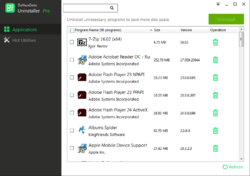

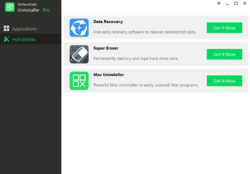

Using a 4K display, I had to use the "Change High DPI settings" in the compatibility tab. Before doing that, the opening splash screen was not readable. However, after that, looking good!
Save | Cancel
Appeared to install ok, But would only open for a moment and then close. Ironically I had to uninstall it with IObit. Tried installing it twice, once as admin as well. No success..
Save | Cancel
Bob Dolph, I had the same issue so I used the compatibility "fixer" in Windows 10 and it fixed it the first time.
Save | Cancel
Should have added "right click on the icon and select troubleshoot compatibility".
Save | Cancel
After installation message says the license is good for only one year.
Yet the email says Lifetime license with no updates; free tech support.
Can you please tell us which is correct?
I don't ever install limited time license - free or for pay.
Thank you, Michael
Save | Cancel
Thanks Michael Sanders, I agree. I am waiting on the tech support answer before I install the program.
Save | Cancel
Any big diff between this and iObit Uninstaller or Ashampoo? I've used that for years, and don't have any complaints.
Save | Cancel
Nice.... but would like to see app-list be sortable by date of installation.
Save | Cancel
I've been using Revo Uninstaller, for years, and haven't found another uninstaller that's better, but I'll give this a try and see how it goes.
Save | Cancel
JonE, I'm in the same boat. Please let me know what you discover. I really appreciate it! --DB
Save | Cancel
David Baker, I'm sorry it took me so long to get back with you; I stay pretty busy. I was only able to uninstall two games with DoItData Uninstaller. The first thing that struck me is the UI, very simple, which I suppose isn't a bad thing, but way too simple, I much prefer Revo's UI. It does the same thing that Revo does in searching for files that didn't get deleted/uninstalled; they DoItData titles it "Deep Clean". Deep Clean would be great except for two problems here; there was multiple files it missed for one program and I saw no evidence that it even looked for Registry Entries, which Revo does. I don't know which version of Revo you use, I use the Pro version; the older Pro version, not the newer one - I have a huge problem paying an annual fee to use any program, especially a program I've already paid for, being told that it covers all future version. The biggest problem for me is that like "Revo", "DoItData" has no "Install" option. I use "Revo" to install all programs I install.
The version of "DoItData Uninstaller" that "GOTD" offered is the "Pro" version. It does not appear to me that the "Pro" version does anything that the "FREE" version doesn't do, but I could be wrong. It does have some extras that may make it worth it to you or someone else that are called "Hot Utilities"; "Data Recovery", "Super Eraser", and "MAC Uninstaller.
If you don't already have an uninstaller I still think the "FREE" version of "Revo" is better, but if you downloaded the "Pro" version "DoItData Uninstaller" when "GOTD' offered it and that's all you have it will do the job, with the understanding that it will not search for "Registry Entries" and will most likely leave other files behind. There are just all kinds of features that "Revo" has that "DoItData" just doesn't have.
Save | Cancel
Same happened (windows appears and vanishes) whether installing in C: instead of D: or with a version directly downloaded from DoYourData web site. I use Windows 10 personal.
Save | Cancel
PaulF, Right click on the icon and let Troubleshoot Compatibility do its magic.
Save | Cancel
Exploro, the point is that this should not be required. The website claims that the "[software] is fully compatible with Windows 2000, XP, Vista, 7, 8/8.1 and Windows 10." If you have to run the troubleshoot comparability wizard to even get it to run on Windows 10, then the above statement is clearly a lie, and the software needs to be revamped.
Honestly, if I have to run the compatibility wizard, then I don't even want it installed on my system. Clearly it was not written with Windows 10 in mind, and based on that knowledge, I don't want it going through my registry and files, because who knows what it might delete that it should not as it is clearly not Windows 10 aware.
Just my opinion...
Save | Cancel
Downloded, installed, launched (once as non administrator, the second time as administrator): in both cases, a window appears briefly and then nothing happens!
Save | Cancel
Hi,
If you have activated old version or previous version of DoYourData Uninstaller, you don't need to activate it again. Just download and install the 4.5 version on your computer, it will be automatically activated.
Save | Cancel
Straight forward interface and registration - worked well - a little steep on the cpu - met expectations - would like to see this in the context menu and a drag and drop option... Thanx! Dave
Save | Cancel
I have used this Uninstaller for a good few years now and prefer it to the IObit Uninstaller. Just remember, if you have a previous version of this software then remove it BEFORE installing this version. The reason being, if you try and install this version over the previous older version, then the UPGRADE link won't appear if you leave the older version on. The UPGRADE link is "orange" in colour and is located on the top-right, next to the drop down menu of "About + + + ".
Save | Cancel