Every day we offer FREE licensed software you’d have to buy otherwise.

Giveaway of the day — DoYourData Uninstaller Pro 3.1
DoYourData Uninstaller Pro 3.1 was available as a giveaway on August 18, 2018!
DoYourData Uninstaller Pro offers all-in-one solution for Windows users to completely uninstall programs, Windows apps, and plug-ins from computer. It will uninstall selected programs and completely clean up all leftovers like program junk files, registry, logs, caches, etc.
NB: The registration data is in the Readme file.
License: Lifetime with no updates; free tech support.
System Requirements:
Windows 10/ 8.1 /8 /7 /Vista /XP /2000
Publisher:
DoYourDataHomepage:
http://www.doyourdata.com/utilities/pc-uninstaller.htmlFile Size:
12 MB
Price:
$14.99
Featured titles by DoYourData

Smart Mac uninstaller to easily and completely uninstall applications, plug-ins and clean up all leftovers under macOS or OS X.

Easily and permanently erase sensitive data from hard drive, digital camera, USB flash drive, memory card, etc.

Reliable free data recovery software to easily and quickly recover deleted, formatted, inaccessible files from hard drive or storage media.
GIVEAWAY download basket
Comments on DoYourData Uninstaller Pro 3.1
Please add a comment explaining the reason behind your vote.

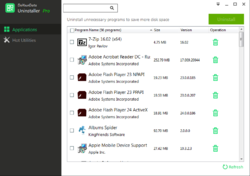

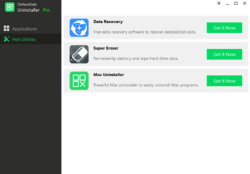

Very basic uninstaller with very limited options and performance. There are free uninstallers that do much better - Geek and the free version of Revo are at the top of my list.
Save | Cancel
What a hassle for an uninstaller. When I delete a program, I use the uninstall of the program itself. Then I will search for what has been left behind of the removed program and delete it. Problem solved.
Save | Cancel
OK read Rena's comment in #6 Thank you
Save | Cancel
I understand the registration key is in the read me file BUT how do I get the registration key into the software?
Save | Cancel
where do I put the registration key?
Save | Cancel
Downloaded, installed, registered fine.
I decided to place this Uninstaller in a test with 2 others: IObit Uninstaller, which not upgraded in 2 yrs, and Ashampoo Uninstaller 2017. Used the exact same program to uninstall all 3 times: Crave World Clock, a simple enough program. I re-installed it verbatim, after each uninstall.
First Ashampoo, too 57 secs. to uninstall the program, but left data behind (I decided to leave it this way on purpose)
Next came DoYourData Uninstaller..same program but took only 56 seconds to do a complete uninstall of the fresh Crave Clock installation, HOWEVER it did not purge the old data that Ashampoo missed and don't ask me why.
Last came IObit.. again fresh install Crave Clock to uninstall, this time coming in at 59 secs to do a complete uninstall..AND it caught, prompted me and deleted the junk Ashampoo left.
Just thot I would pass along that test, and let you decide from there. My IObit will still be my go to for uninstalls.
Save | Cancel
DJ,
Great post DJ.
Have you tried Revo uninstaller Pro in the past.
I have not done the excellent testing you described, but have just assumed that Revo Pro would be the best.
I have also assumed that allowing the program to monitor the install, was also necessary to get the most complete uninstall.
Did the testing you did, have those programs monitoring the install ?
Rob
Save | Cancel
Rob Crombie, I have not tried Revo so cannot comment on it..I've had excellent success with IObit, and like they say, "if it isn't broken, dont replace it". As for the 3 I tested, I left all settings at factory "straight out of the box" to not give any "sway" 1 way or another of any program. If DoYourData and Ashampoo did in fact monitor the install, they did a bad job of removing it.
Save | Cancel
-- installed easily; that's the best part
-- uninstalled a program
-- what was left behind: an empty program folder, registry entries
-- then used Geek Uninstaller https://geekuninstaller.com/ to find the empty program folder, and all the leftover registry entries
-- to use this program as an uninstaller: is anyone serious?
-- waste of time; uninstalled
Save | Cancel
What is the advantage of this over Soft Uninstal that I got from GAOTD and that workd extremely well?
Save | Cancel
Laxative, Sorry for the typo, I meant works.
Save | Cancel
Laxative,
.
There have been many uninstallers featured on GOTD site over the years, as far back as I can remember.
You need to provide more precise description of the other program you are referring to.
Save | Cancel
consuella, This was very recent (a month ago). How to describe it? It is called Soft Organiser.
I can only guess what an American `store front' looks like. I prefer cars or street signs, which are easier to recognise.
Save | Cancel
Laxative, perhaps you're referring to Soft Organiser. If so, don't waste your time with this one, which really offers very little (if anything) more than the basic Windows uninstall list. SO has many more options.
Save | Cancel
Min, Thanks. I did reply that it was Soft Organiser but the reply was removed.
Save | Cancel
échec d installation a cause d un méssage indiquant que vous avez pas désinstaller le programme précédent que j ai déja désinstallé et qui ne se trouve plus sur mon ordinateur
Save | Cancel
rachid, Comment c'est écrit `pas' sans `ne' ? A l`école on a dit à nous autrefois.
Save | Cancel
Thank you for a really nice program. Installed fine on Win 10 64 bit, runs well.
Only thing i would mention is that when you get a list of programs, and right click, there is no file location shown. This would help as you would then know basically what it relates to.
Also, a helpful hint for unnecessary programs would be appreciated, especially for Win 10. This would avoid a wrong unstallation.
Thank you again, all in all it is a nice program :)
Save | Cancel
Sa Nad, unstallation, a lovely word!
Save | Cancel
lol yes, unstallation is my favourite word....he he
translation - uninstallation.
sorry for the typo.
Save | Cancel
Thanks guys. Revo my go to one, but always worth having a backup or two. Will look at Geek Uninstaller mentioned by Tim, unknown to me. Thing about settling on one major app happily is that one tends to ignore others as they come along. GOTD comments help to prompt trying or ignoring new ones. Small file anyway so what's to lose.
Lately Revo has failed to detect a couple offered programs (from elsewhere since GOTD ones nearly always get detected). Either had to do those with their own uninstaller or thru Windows way or long way requiring cleaning registry. Maybe DYDU Pro will find that kind. Those were shady ones anyway
Save | Cancel
Wow, I guess that you showed me! Tried to install and it and it never ran, then turned two other giveaways from the same venfor into trial ware! Is this softorbits under another name?!? Wasted time. Frustration. Unimpressed.
Save | Cancel
Hi This programme does not do what it says. I tried it and it did not uninstal all components, It is as useless as excuse the expression tits on a bull. I had IObit Uninstaller pro to completely remove the remaining data. So all I can say is This is not what they hype it up to be.
Save | Cancel
To install the key , install the program and you will see upgrade there on the face of the program,,click upgrade and put the key there. Hope it helps. Have a great day.
Thanks GOTD !
Another one thats great is IOBIT uninstaller. :-)
Save | Cancel
I used Revo uninstaller in the past, and sometimes it failed to take out leftover files correctly, but now I use Geek Uninstaller. It cleans leftover files better and is "Free". I've never had any problems at all with Geek. It's my go to uninstaller.
Save | Cancel
Tim , Geek is really good freebie. Can find original folder of file uninstalling, and it goes deep into registry like Revo. Not as "fancy" as Revo since doesn't show associated icons but fast. Also Pro paid trial which Cyn must have run.
Efficient and Fast, Small and Portable. 100% Free
Clean Removal and Force Removal
Native X64 support
Easy-to-use User Interface
Uninstall Windows Store Apps
Save | Cancel
I loaded it. But I was not asked for a Registration key?! It seems to have worked anyway?!
Save | Cancel
Ingmar Berthelsen, You must enter the registration key to activate the pro version or you will still have the free version. Installed without a problem on my Windows 7 Po system.
Save | Cancel
Ingmar Berthelsen, Just replyed, on face of the program you will see Upgrade, click the upgrade and you can put the key there. Hope this helps ! :-)
Save | Cancel
Ingmar Berthelsen, Please go to the menu on the top right (arrow) to register the software with the key from Readme.
Save | Cancel
Wanted to compare it with Revo but unable to make it run.
Seemed to install on windows 10 64bit. At the end of install I selected run now and it did not run. Tried running from desktop icon and it said already running. Looked at task manager which indicated it was running as a background app. Shut it down via task manager. Tried running from desktop icon again. Said Loading then terminated about 20 seconds later. Tried running install again and it requested to uninstall existing version which I agreed to and it appeared to uninstall. Then in trying to reinstall it informed me that the installation folder still existed which I found quite disturbing as it indicates that a "guaranteed I will uninstall everything leaving no trace program" didn't even do that to itself. Anyway on reinstall it still says Loading then terminates about 20 seconds later. Think I will unistall it using Revo and call it a day. Unless someone can tell me where I am going wrong.
Save | Cancel
D Murphy, sometimes when a program is deleted, a (empty) folder with some files remains, which must then be deleted manually.
Save | Cancel
Ivanovich, Hmm - What you say is true but I was not deleting a program I was uninstalling it using what I thought was a sophisticated uninstall application. In passing I'm afraid that the statement of "a (empty) folder with some files" is a contradiction in itself. Its not empty if it has some files in it? I wanted to compare it with Revo: it can seek out all related files and folders and delete them (including empty ones) as long as you don't restart your PC before it completes it analysis.
Save | Cancel
D Murphy, CP Uninstaller (free) gets rid of everything, including empty file leftovers and registry entries. I much prefer it to this, as, in the past I'd used it and there were too many leftovers.
Save | Cancel
D Murphy, Did you also use the installation code. He just does it to me. No problem
Save | Cancel
D Murphy, maybe it got confused by your name ;)
Save | Cancel
D Murphy....Its not empty if it has some files in.......Two possibilities; an empty folder or a folder with some files including uninstall and / or a DLL.
Sometimes a program says, "some files could not be deleted, they have to be removed manually".
Save | Cancel
D Murphy, are you family of the other Murphy? "Anything that can go wrong will go wrong".
Save | Cancel
So far so good. Haven't encountered any error yet.
Had no problem with the serial good provided by GOTD.
Save | Cancel
Downloaded and installed on my Windows 7. Thank you for this nice life time program.
Save | Cancel