Every day we offer FREE licensed software you’d have to buy otherwise.

Giveaway of the day — Donemax Data Eraser 2.0 (Win&Mac)
Donemax Data Eraser 2.0 (Win&Mac) was available as a giveaway on November 17, 2023!
Donemax Data Eraser offers military & government level data erasure algorithms including HMG Infosec Standard 5, Baseline,DOD 5220.22-M,U.S. Army AR380-19,Peter Gutmann's algorithm. Once the data is erased by Donemax Data Eraser, the data is gone forever, can’t be recovered by any data recovery software.
This data erasure software is 100% safe. It will not cause any logical or physical damage to your hard drive or device. (It will not shorten the service life of your SSD.)
The best file shredder - permanently and securely erase files/folders from any hard drive or storage device.
Powerful disk wiper - securely wipe an entire hard drive to permanently erase all data on the hard drive.
Safe Deleted Data Eraser - wipe free disk space to permanently erase already deleted data on the hard drive without affecting the existing data.
System Requirements:
Windows 11/ 10/ 8 /7/ Vista; macOS 10.9 to macOS Sonoma
Publisher:
DonemaxHomepage:
https://www.donemax.com/data-erasure-software/data-eraser.htmlFile Size:
25.1 MB
Licence details:
Lifetime, no updates
Price:
$49.95
Featured titles by Donemax
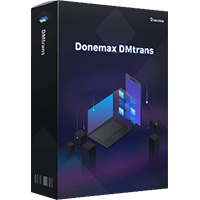
One-Stop iOS Data Transfer and Management Solution. The best iOS data transfer software on Windows.
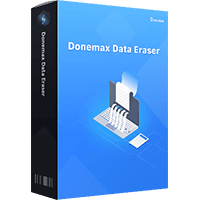
Permanently erase data under Mac OS to make data recovery be impossible.
GIVEAWAY download basket
Comments on Donemax Data Eraser 2.0 (Win&Mac)
Please add a comment explaining the reason behind your vote.



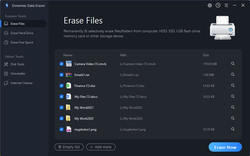


How to change deletion algorithms when deleting a file
Save | Cancel
The Mac version does not Launch, I'm on 10.13 High Sierra.
Save | Cancel
Can you change the erasure algorithms with this version, I do not see a "settings" option on top right of the interface as the user manual says?
Save | Cancel
Assuming that it does clear SSDs, IMHO Donemax should provide more info on its web site, rather than just saying it doesn't shorten the lifespan. It's probably worth a shot to check it out, bearing in mind that there have been enough data recovery apps on GOTD that you could verify if files are indeed gone, though that won't tell you anything about potential data stored on blocks that are inactive because of over provisioning. Some SSD manufacturers provide their own utilities to reset the drive, but research before you depend on one of them, because some have been found not to work. Tom's has a decent article that suggests you can also use Windows DiskPart.
tomshardware[.]com/how-to/secure-erase-ssd-or-hard-drive
Erasing a conventional hard disk requires patience -- it can take a Long time. Because the read/write heads float over the platters where data's stored on a tiny cushion of air, they can wobble a tiny bit side to side. That means that when data's overwritten traces of the old data may be left behind, say if the heads were on the right when written but more to the left when overwritten. To counter that apps like Donemax Data Eraser can overwrite the entire disk more than once, and that can take a long time. To avoid that businesses sometimes use a service that actually shreds hard disks, or if you're throwing the old hard disk away, some people will try to physically destroy them, often by drilling multiple holes through the hard disk. Note: one method of recovering data from a failed drive is to install the platters from a dead conventional hard disk in a working drive, so don't assume when a hard disk fails it's safe to just toss it in the trash.
Save | Cancel
Installed and activated on win 10 PC - straightforward. Can I run this from a USB drive to wipe an old PC before I part with it?
Save | Cancel
TK, many thanks
Save | Cancel
How to activate?
Save | Cancel
Ignazio Doro, mine appears to be activated automatically. I could find nowhere to enter the activation key
Save | Cancel
I think there was a red button labelled Activation in the bottom left corner of the window - pasted in the activation code, and it changed from trial version to full.
Save | Cancel
paul skinner,
It was not obvious, took a bit to find it, but it was there, in red
Save | Cancel
The Mac version won't launch. I'm on macOS Sonoma 14.0.
Save | Cancel
Looks good. Thank you Donemax and GotD!
Save | Cancel