Every day we offer FREE licensed software you’d have to buy otherwise.

Giveaway of the day — DMclone 1.4 (Win&Mac)
DMclone 1.4 (Win&Mac) was available as a giveaway on September 30, 2022!
Efficient Disk Cloning Software
DMclone for Windows is one of the best disk cloning software. It can help you securely and easily clone HDD, SSD, memory card, USB flash drive, etc from one location to another. You also can use it to help you upgrade old hard drive to a new one without reinstalling Windows OS.
Partition Clone Mode
The partition-level disk cloning mode. Clone a hard drive partition to a new hard drive partition or device or clone data from external device to your hard drive partition.
Disk Cloning Mode
The disk-level disk cloning mode. This mode can help you easily clone an entire hard disk drive to another hard disk drive or external device or clone data from external device to your hard disk drive.
Why You Need DMclone for Windows?
DMclone for Windows is 100% safe disk cloning software. It supports to clone any type of hard disk drive or removable storage device.
System Requirements:
Windows 11/ 10/ 8/ 8.1/ 7/ Vista; macOS 10.7 or later
Publisher:
DonemaxHomepage:
https://www.donemax.com/disk-clone/dmclone-for-windows.htmlFile Size:
74.1 MB
Licence details:
Lifetime, no updates, no reinstall
Price:
$29.95
Featured titles by Donemax

Reliable data recovery software to easily recover deleted, formatted or lost files.
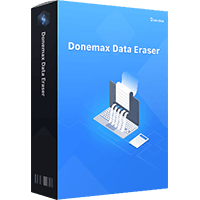
Permanently erase data before you sell, donate or dispose of old computer or digital device.
GIVEAWAY download basket
Comments on DMclone 1.4 (Win&Mac)
Please add a comment explaining the reason behind your vote.



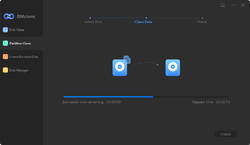
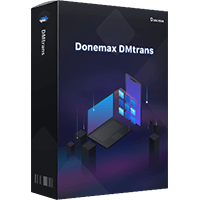

Can DMclone create image file ?
Save | Cancel
Hmm, if i'm running windows and using this program, how is it going to clone C drive to another drive while windows is running?
Windows can't do that because stuff changes during the few minutes while it would be running the clone program.
Save | Cancel
joe gotd,
"how is it going to clone C drive to another drive while windows is running?"
By Windows Shadow-copy.
Save | Cancel
put system on different drive letter than "clone". I cannot boot to the clone. Lack of instructions of what will occur when cloning. Process stops after a while and says it will install WinPe. It does this on the other drive letter. Then you have to select source and destination drives all over again. At the end, you are left with no way to exit the program other that rebooting. How can it be a sector-by-sector clone if the system is not on the same drive.
Save | Cancel
Useless for me.
Tried to clone an normal ssd to an bigger m2 nvme ssd (upgrade disk). Got error disk type unsupported?
I have 1 ssd slot and 2 m2 slots in my laptop.
Save | Cancel
Also, does it copy the 'exact' file (like jpg to jpg, .exe to .exe, .doc to .doc, etc. - or does it "backup" files to a proprietary file backup of some type that we have to then access? I prefer something that will just make a mirror exact image of a hard disk to another hard disk. File type copied to file type.
Save | Cancel
Nevermind... the program does not give option to copy individual folders or files... great to copy an entire disk, but there are times, when I just need many folders or files copied.
But thank you for the disk clone anyway.
Save | Cancel
Will this clone Windows install files to another drive...so would it copy Windows 10 from my desktop to another exterior drive, so that drive is bootable?
Save | Cancel
Tested the same 1.4 version recently with an ssd disk copy to another ssd, with windows and while the copy reported as successful, the cloned disk could not boot into windows. Blue screen with recovery options etc, which do not work.
Ok, I read that this is a common problem in most "disk cloners", however it is a must firstly priority usage senario.
Otherwise what is the point to clone disk, since you can also copy files from disk to disk without any special clone disk soft.
(To defend DMClone, I did test also disk cloning with some Easeus and Aomei who had this function and both copies failed to boot too).
Anyone who has info on such disk cloner where the copied disk is indeed bootable, please reply here.
Save | Cancel
I want to add a larger SSD to my laptop (It has two bays). Will this clone the smaller drive to the larger, so I can reboot to the new larger image with increased capacity?
Save | Cancel
Rufus V Smith,
Yes, but it can be that your partition on your larger drive, can be as small as you have cloned. You can stretch that partition with a Partition-tool though. For example 250GB -> 1TB, can become 250GB = 250GB, with empty space after cloning. That empty 750GB, you can stretch to the fullest.
Save | Cancel
If you regularly back up Windows, the smaller the partition, the less time & storage it takes. That *might* be an advantage if you have Windows on the smaller of 2 SSDs with equal performance -- your other software, which often needs backing up less frequently, can go on the larger SSD. That said, if you clone the existing system drive to a 2nd SSD, you'll have to set the drive boot order in the BIOS, so the laptop knows to look for the boot loader on that 2nd SSD. You'll most likely also have to go into Windows Computer Management to get Windows to issue a new ID for the original SSD, since that ID will be in use for the new drive, & you can't have 2 drives with the same ID.
Save | Cancel
Ray,
So I will be extending the new partition on the new drive, not adding a partition, right? That would be perfect.
Save | Cancel
mike,
I wasn't planning to leave both drives mounted, just to use the second bay while doing the cloning. My plan was to clone my smaller one, which has much history I don't use but don't want to lose. I was planning to uninstall the original drive after cloning and place in a long term storage container in my closet or somewhere. Then I'll be using the new one, removing the cruft of years off it, knowing I can always get it if I ever need it, off the old drive.
Save | Cancel
Rufus V Smith,
Why don't you add an temporary HDD drive, just a little bit bigger to clone it.
Mine last year, was a small NVMe drive of 256GB and I cloned it to a 320GB HDD(=mechanical drive) and once I cloned it, that one is laying in my closest when ever I have to use it. I do this for many years and my test-drive has almost everything I need like partition tools and such. I can always adjust a partition when I need it. Very handy :-) Plus, my case has a SSD Sata port on top, to just slide in a drive.
Save | Cancel
Does it make bit by bit copies including all hidden sectors, MBR, I mean really everything?
Save | Cancel
TK,
That reminds me of the good old days. Norton 5.0 -ntil -ntic for NTFS ;-)
I bet, that still works. Having a boot-usb drive in MS-Dos and there you go.
Save | Cancel
Does it have a portable option in order to clone bypassing o.s.?
Save | Cancel
Disk Genius is the only partitioning app I'm aware of that has a portable version. Every other Windows alternative I've seen installs drivers.
Save | Cancel
Like many others (Easeus, DoYourClone, AweClone, this program does is excellent for cloning disks or partitions. However, I miss the "System Clone" functionality (like in Aomei Backupper) where the system related partitions and files are selectable, allowing to easily clone the OS only from one disk to another.
Save | Cancel
Cloning a *system* just means cloning the relevant partitions, the FAT32 Boot partition, usually a 16MB system partition, the Windows partition, & the Recovery partition, which usually means the entire disk.
Save | Cancel
mike, Yes, but the cloned drive cannot boot into Windows nonetheless.
Save | Cancel
mike ..
That's effective less . . .
On a commodore Vic 20
Save | Cancel
mike, if you have only one disk, cloning an entire disk also clones all your data (pictures, videos, documents, aso), while system clone gives you the opportunity to clone only the (oftenly hidden) relevant partitions.
Save | Cancel