Every day we offer FREE licensed software you’d have to buy otherwise.

Giveaway of the day — DiReec Screen Recorder 1.2.0
DiReec Screen Recorder 1.2.0 was available as a giveaway on November 22, 2023!
DiReec is a professional recording tool that helps you capture on-screen activities, audio, and webcam simultaneously or individually. Even if you’re a newbie without any recording experience, you can easily record and download your files for creative projects.
Lag-Free Records with Hardware Acceleration
Enable the hardware acceleration option for smooth recordings without any interruptions. No more annoying delays or buffering - you can capture every moment with unparalleled clarity and precision.
Export Recorded Files Up to 4K Quality
Access the Setting interface to choose your preferred output quality. The ultimate high quality depends on your monitor’s specifications. If your monitor is 3840X2160, you can select from a range of options including 4K, 2K, 1080P, 720P as needed.
Versatile Output Video/Audio/Image Formats
Wish to download your recordings in multiple formats compatible with various social media platforms? DiReec screen recorder offers over 20 formats to suit your needs.
Add Real-Time Annotations while Recording
Start recording and select the Annotate icon to add real-time drawings to your creation. You have the freedom to choose the pen, highlight, arrow, text, numbering and more from the status bar to emphasize key points and provide clear explanations.
AI-powered Editing Tools Making Files A Pro
Our editing tools help you transform recordings into unique works without trouble. For instance, you can utilize the trim tool to remove the unwanted sections and the crop tool to focus on the most crucial parts of your frame.
Set A Time for Automatic Screen Recording
Access the Task Scheduler window to schedule your recordings at specific times. This feature ensures you’ll never miss an important meeting, live stream or webinar. Also, you can try auto-stop function to set an end time for recording.
Customize Keyboard Shortcuts for Recording
Make recording a breeze with customizable hotkeys. Once set, you can easily initiate recording start, stop, pause, resume, and screen capture all at your fingertips.
System Requirements:
Windows 7/ 8/ 10/ 11
Publisher:
AmoyShareHomepage:
https://www.amoyshare.com/pro-screen-recorder/File Size:
93.7 MB
Licence details:
6 month license
Price:
$14.99 per month
GIVEAWAY download basket
Comments on DiReec Screen Recorder 1.2.0
Please add a comment explaining the reason behind your vote.

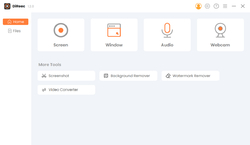

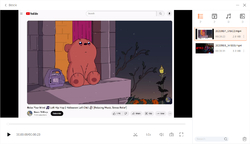

Hello Everyone,
Thanks for your interest in DiReec Screen Recorder for Windows. In order to help you better use this tool, we just place this post here with useful guides and more.
● Registration Guide:
Step 1: Click on "Get it for free". Make sure the email you entered is correct because the activation code will be sent via email.
Step 2: After installing and running the program, copy the activation code from the email and enter it on DiReec, then your license will activate. If it still shows Free Trial, try to restart the program or contact support@amoyshare.com.
The 6-month license is applied to all versions of DiReec, as well as new versions in the future.
● User Guide:
https://www.amoyshare.com/screen-recorder/guide/
https://www.amoyshare.com/blog/record-streaming-video.html
https://www.amoyshare.com/blog/how-to-screen-record-on-windows-11.html
If you have any further questions or feedback regarding today's Giveaway, please don't hesitate to contact us right away!
Best wishes,
DiReec Team
support@amoyshare.com
Save | Cancel
DiReec Team,
Can this Trim Recorded Videos?
Save | Cancel
David Wellman,
Certainly, you can do it. Once you've finished recording and entered the preview interface, there is a scissor-like icon at the bottom. Click on it, and you can trim and crop the recorded videos.
Save | Cancel
Can you clarify the license period? is it six months? or is it six months every time a new version comes out?
Save | Cancel
creatrix,
I apologize for any confusion caused by that statement.
What it means is, once you participate in the event and obtain a 6-month license, during this period, you can freely enjoy all the features of DiReec, regardless of which version you are using.
Perhaps, within these 6 months, we might introduce updates, and you also have the option to upgrade to the latest version to experience new features.
Save | Cancel
Thank you !
"The 6-month license is applied to all versions of DiReec, as well as new versions in the future."... ???
Save | Cancel
JJ, perhaps they meant we will get all the updates during this 6 month period
Save | Cancel
Hello JJ,
Yes, you can use all versions of the features for free throughout the usage period, and if any version updates occur during this time, you're also eligible to upgrade and use them.
Save | Cancel