English
Every day we offer FREE licensed software you’d have to buy otherwise.
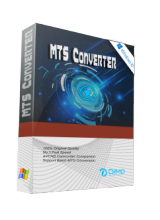
$39.95
EXPIRED
Giveaway of the day — Dimo MTS Converter 4.1.0 (Win & Mac)
The best solution to convert/transcode/edit MTS clips.
$39.95
EXPIRED
User rating:
51
4 comments
Dimo MTS Converter 4.1.0 (Win & Mac) was available as a giveaway on May 13, 2018!
Today Giveaway of the Day
Control remote desktop or laptop from any device and anywhere!
The best solution to convert/transcode/edit MTS clips to regular formats like MP4, MOV, AVI, WMV, and more. Ideal for editing or playback anywhere.
- Re-encode any MTS footage from Sony, Canon, Panasonic and JVC
- Transcode AVCHD/MTS/M2TS/M2T/TS files to editable or playable formats
- Make Fantastic ISO from mts/m2ts recordings for Backup
- Provides rich video editing features like trimming, cropping, adjusting effects, etc.
- Take snapshots or make GIF from your favorite video scenes
- One-click to stream local video to TV or mobile devices wirelessly
System Requirements:
Windows 10/ 8.1/ 8/ 7/ Vista; DirectX 9.0 or above; >1.5GHz Intel or AMD CPU; 50MB or more free space; 1GB RAM or above
Publisher:
Dimo StudioHomepage:
https://www.mediadimo.com/mts-converterFile Size:
89.7 MB
Price:
$39.95
How would you improve Dimo MTS Converter 4.1.0 (Win & Mac)?
No similar feedback found. Feel free to add yours!
Featured titles by Dimo Studio

The perfect companion for your AVCHD camcorder, which lets you easily convert AVCHD, MTS, M2TS, M2T, TS files to any popular formats, including MP4, AVI and MOV on Mac
GIVEAWAY download basket
Developed by MPCSTAR
Transform media files for playback on various devices.
Developed by Program4Pc
Developed by VSO Software
Comments on Dimo MTS Converter 4.1.0 (Win & Mac)
Thank you for voting!
Please add a comment explaining the reason behind your vote.
Please add a comment explaining the reason behind your vote.
You can also add comment viaFacebook
iPhone app giveaways »
$19.95 ➞ free today
$0.99 ➞ free today
Every Day Spirit is a collection of beautiful, original, hand-crafted wallpapers created to make your phone look amazing.
$0.99 ➞ free today
$4.99 ➞ free today
$1.99 ➞ free today
Android app giveaways »
$0.99 ➞ free today
$0.99 ➞ free today
Spelling Right is a new challenging educational spelling game that will test your English spelling skills.
$2.29 ➞ free today
$0.99 ➞ free today
$1.49 ➞ free today


A very limited utility software with very high price tage. Many free alternate are available for the same purpose. I will pass today
Save | Cancel
Today's developer is a well-known disaggregator. In other words, it publishes programs as stand-alones but then extracts from them individual components which it presents as individual apps. Upshot of all this cosmetic tinkering is a seemingly vast array of Dimo products:
https://www.mediadimo.com/products
often with daft retail prices such as today's $40 one-trick 'converter' -- a single component of the full Dimo HD Video Converter program that happens to cost $10 LESS.
All Dimo is doing is attempting to squeeze every last cent out of every last software component whilst adding to the marketplace saturation of video converters and the bewilderment of many a computer user unfamiliar with video formats.
Fact is, MTS is not some rare beastie but a video file that's output by millions of Panasonic and Sony cameras worldwide shooting AVCHD. Just about any full video converter program nowadays, free or paid-for, can handle it, and just about any video player can screen it direct from the camera without difficulty (VLC comes to mind, but there are plenty of others.)
Almost any video editor, free or paid-for, can work on an MTS file without need of prior conversion -- for example, I've just chucked a large .MTS file at the free version of VSDC's excellent Video Editor and it instantly accepted the input as "Full HD 1980 x 1020 / 16:9 / 23.976fps frame rate" and opened the edit screen.
In other words, Dimo's claim on this page that Dimo MTS Converter 4.1.0 is "ideal for editing and playback anywhere" is pure hype: MTS is already suitable for editing and playback without mandatory need of conversion.
Where optional conversion is concerned, anyone who has any software from any previous Dimo giveaway (assuming, that is, that Dimo hasn't "banned" it from their computers) should check to see if the .MTS conversion option is already there.
If they haven't any of Dimo's software, nor any other video converter either, there's still no reason to waste time and effort on downloading and trialling today's single-use software when, for example, the always-free first-class Adapter will handle .MTS and any other format you care to throw at it:
https://macroplant.com/adapter
If Dimo wants to have a commercial future, it really should get its act together and stop playing around with disaggregation stunts at hoped-for laughable re-install prices like today's. Thanks, GOTD, but no thanks.
Save | Cancel