English
Every day we offer FREE licensed software you’d have to buy otherwise.
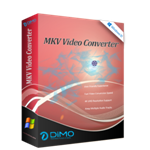
$37.95
EXPIRED
Giveaway of the day — Dimo MKV Video Converter 4.6.0
Convert MKV to any popular format for better playback, editing or sharing.
$37.95
EXPIRED
User rating:
24
13 comments
Dimo MKV Video Converter 4.6.0 was available as a giveaway on June 8, 2019!
Today Giveaway of the Day
Control remote desktop or laptop from any device and anywhere!
Dimo MKV Video Converter enables you to easily convert MKV to any popular format for better playback, editing or sharing with high compression ratio and better image quality.
Main features:
- Convert MKV to any video format like MP4, MOV, AVI, H.265, etc.
- Extract audio track from MKV and save them as MP3, M4R, AAC, etc.
- Convert MKV files to iPhone, iPad, Android, Sony Vegas, VR, TV, YouTube, PS4, etc.
- Create ISO files from MKV for easy playback, backup or burning later
- Make an animated GIF from part of MKV movies for sharing on the Internet
- Share videos onto portable gadgets and TV from PC/Mac in the same network
System Requirements:
Windows Vista / 7/ 8 /8.1 / 10; DirectX 9.0 or above; 1.5GHz Intel or AMD CPU; 1GB RAM or above
Publisher:
Dimo StudioHomepage:
https://www.mediadimo.com/mkv-video-converterFile Size:
57.5 MB
Price:
$37.95
How would you improve Dimo MKV Video Converter 4.6.0?
No similar feedback found. Feel free to add yours!
Featured titles by Dimo Studio

This versatile MKV Video Converter for Mac is able to convert MKV to almost all formats like MP4, MOV, H.265, MP3, etc. on Mac for using on multiple devices, players, editors, etc. on Mac.
GIVEAWAY download basket
Developed by MPCSTAR
Transform media files for playback on various devices.
Developed by VSO Software
View the feedback from multiple IP cameras.
Comments on Dimo MKV Video Converter 4.6.0
Thank you for voting!
Please add a comment explaining the reason behind your vote.
Please add a comment explaining the reason behind your vote.
You can also add comment viaFacebook
iPhone app giveaways »
$19.95 ➞ free today
$0.99 ➞ free today
Every Day Spirit is a collection of beautiful, original, hand-crafted wallpapers created to make your phone look amazing.
$0.99 ➞ free today
$4.99 ➞ free today
$1.99 ➞ free today
Android app giveaways »
$0.99 ➞ free today
$0.99 ➞ free today
Spelling Right is a new challenging educational spelling game that will test your English spelling skills.
$2.29 ➞ free today
$0.99 ➞ free today
$1.49 ➞ free today


Why does the world need MatrosKa Video file? That's probably where acronym MKV comes from. It seems to be a container.
But again. If users have to convert it to other video formats, then why bother to put them into a MKV in the first place?
What is the world's motivation for wanting to put videos into MKV?
What is the specific advantage?
What is MKV's reason for existence?
If MKV is so troublesome, would the world eventually choose another better container?
Is MKV useful for video companies hosting video websites BUT
NOT so useful nor practical for end users who want to Watch those videos?
Save | Cancel
As most of us here now have a slew of GAOTD video converters that are confusing the heck out of us with their claims, could one of our more advanced video experts point the rest of us in a direction to learn some of the concepts and skills in this area so that we can make informed choices of good convension practises to achieve good results?
That would really be helpful because what is generally coming up on Google search amounts to nothing more than advertising touting each and every converter out there as the best ever conceived and used by film professionals worldwide (especially in Hollywood ... where one must assume some newbie bought what they are selling). Knowledge is becoming unfortunately rare these days on the Internet.
Save | Cancel
is this one similar to WinX HD video converter?
Save | Cancel
Very easy to download and install
Save | Cancel
Unfortunately this program will not convert AVI video as it claimed--pity!
Save | Cancel
Richard, the claim is:
"Convert MKV to any video format like MP4, MOV, AVI, H.265, etc."
Save | Cancel
Richard,
The input formats listed include: 2D/3D MKV, H.264/H.265 MKV or MKV in SD, HD, 4K resolution -- a subset of what's available with the more expensive Dimo Video Converter Ultimate. However, AVI & MKV are just video containers, so you can usually take the video content in an AVI file and copy it as-is into an MKV container or file, if you don't mind the extra work. There's a good selection of tools for that sort of thing at videohelp[.]com.
Save | Cancel
Richard, To be fair, it does say "from MKV to almost all " and not from 'almost all'.
Save | Cancel
mike, My bad--sorry mike!
Save | Cancel
Interesting timing for me. I'd just used a freshly updated "Format Factory" to convert an MKV to MP4. So I installed this converter. I found it used half the number of mouse clicks than FF. (OK, one rather than three!) It was much faster in the conversion. The resulting MP4 file was significantly larger than the FF file. Going into the properties of both, the Dimo file had much higher quality audio. That's a matter of settings and when I matched FF audio settings with Dimo the resulting files were about the same size. After matching audio, the Dimo was even faster than FF. Having said and done all that, I'm not sure my ancient ears can hear the difference. Dimo audio settings can be reduced and the result was a file about the same size as the FF. In addition to the MKV conversion, the program has other tools and stuff which I didn't try.
Save | Cancel
The obvious question that immediately comes to mind is:
Why get a premium one-trick-pony video converter for MKV, when there are several good free converters that extend their functionality to most formats, e.g. Handbrake and Format Factory?
Until this question is satisfactorily answered, one would logically expect demand for products such as this to be limited.
Save | Cancel
tomcat, it does so much more than just convert MKV to other formats. You can download videos then convert, edit etc. check it out
Save | Cancel
tomcat,
True, there are a lot of video converters available, and many are open source &/or free. Those like Dimo MKV Video Converter are generally self contained -- many alternatives, e.g. Format Factory are not, installing other apps that can [and too often do] effect media handling throughout Windows. Many of the free/open source converters use the separate X264 & X265 encoders -- many like Dimo MKV Video Converter use ffmpeg, which includes those encoders, and also provide encoders using CUDA & what AMD/ATI used to call Stream [no longer supported by AMD]. Dimo MKV Video Converter & similar greatly limit the settings &/or controls you have over the converted video -- it makes them easier to use, and mostly eliminates the learning curve, but does limit flexibility. Dimo MKV Video Converter and many similar converters include features beyond video conversion, e.g. a downloader, simple video editing, some basic video FX, pseudo 3D etc.
Save | Cancel