English
Every day we offer FREE licensed software you’d have to buy otherwise.
Dimo DVDmate 3.6.1 was available as a giveaway on November 16, 2017!
Today Giveaway of the Day
Control remote desktop or laptop from any device and anywhere!
The first full-featured DVD converting software that can read all kinds of DVD discs/ISOs/folders, convert them to any mainstream audio formats, 2D & 3D video formats, or devices in support of media playback, downloading and file sharing.
Main features:
- Convert DVD to various video formats or extract audio content from source DVD
- Rip DVD disc of any kind regardless of disc protection and region code
- Trim DVD video length, crop DVD video size, add watermark, adjust effects, etc.
- Play DVD movies with desired subtitles or audio tracks using the built-in player
- Adjust settings (encoder, frame Rate, video bitrate, resolution, etc.) to optimize output quality
- Take snapshots or make GIF from your favorite movie scenes of DVD discs
- One-click to stream ripped DVD files to TV or mobile devices wirelessly
System Requirements:
Windows XP/ Vista/ 7/ 8/ 8.1/ 10
Publisher:
Dimo StudioHomepage:
https://www.mediadimo.com/dvdmateFile Size:
44.0 MB
Price:
$49.95
How would you improve Dimo DVDmate 3.6.1?
Featured titles by Dimo Studio
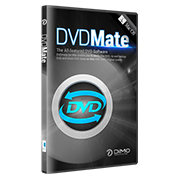
A professional Mac DVD software toolkit to rip DVD to video/audio in 150+ Formats, make 3D and share DVD on Mac without quality loss.
GIVEAWAY download basket
Developed by MPCSTAR
Developed by Adobe Systems Incorporated
Developed by Adobe Systems Incorporated
Transform media files for playback on various devices.
Comments on Dimo DVDmate 3.6.1
Thank you for voting!
Please add a comment explaining the reason behind your vote.
Please add a comment explaining the reason behind your vote.
You can also add comment viaFacebook
iPhone app giveaways »
$19.95 ➞ free today
$0.99 ➞ free today
Every Day Spirit is a collection of beautiful, original, hand-crafted wallpapers created to make your phone look amazing.
$0.99 ➞ free today
$4.99 ➞ free today
$1.99 ➞ free today
Android app giveaways »
$0.99 ➞ free today
$0.99 ➞ free today
Spelling Right is a new challenging educational spelling game that will test your English spelling skills.
$2.29 ➞ free today
$0.99 ➞ free today
$1.49 ➞ free today



Every time i try to download a video from Youtube the program crashes and brings up a popup which states "DimoVideo Converter Ultimate.exe has stopped working - A problem caused the program to stop working correctly. Windows will close the program and notify you if a solution is available." (I'm using windows 10 - 64bit)
Not the best beginning.
Save | Cancel
I contacted Dimo and they sent me this email, You have up to Dec 4th to register.
Thanks for interesting in Dimo Software and kindly contact us.
What do you mean? You need the full key code but have not received it?
If it is, here are the steps:
1. https://www.mediadimo.com/thanksgiving-free-giveaway
2. Enter email and click "Get Fee License" button
3. From the windows come up, click "Giveaway Version" and get the registration code.
Then copy and paste the key code into the register Window.
Any other question please feel free to contact us again.
Have a nice day!
Best Regards
Vina
Save | Cancel
I would have liked to try this free software out, but I did not get the email in time. The email with DVDmate arrived in my inbox at 5:56am this morning. It is now 9:12am the same day and the deal has expired. I don't understand why the time delay as my email was up and running all day, every day and the last time I checked my email was 11:45 last night (11/16) I cannot evaluate this software when the deal had expired before I got the offer! (I can send a screenshot of the time)
Save | Cancel
I do not understand something and need DiMO STUDiO's HELP
I read the readme file and all went well with the installation yesterday, BUT, the
[ https://www.mediadimo.com/halloween-deals ] webpage was out of date by a few days BEFORE THE OFFER was even made available.
So do the links still work or was GOTD to late in posting the offer for its user's to coincide with the DiMO STUDiO deals???
Please advise
Thank You
Save | Cancel
as #6 says............when opening pgm first time a License sceen popped up .......entered key and it
just "set there" and did nothing.
Closed and reopened, NOW can't find anyplace to enter the key.......if it would even open after that
Now what, the day is almost over.
Save | Cancel
It said you could register until Dec 4 somewhere.
Save | Cancel
iwontell, It did that to us too. It just flicked off. I think its registered. Try to use it.
Save | Cancel
You can't select the output folder when copying a DVD to a folder. At present, the software selects it (on a drive with no space) when I try to use it.
Not good.
Save | Cancel
Jim Jones, Output folder is at the bottom of the screen. Click the three dots on the bottom right side to choose a folder
Save | Cancel
All seems to have gone well, but I can't find any "About" to let me know if it's fully registered to me or not. Seems good; I hope it's mine. Thanks very much, GAOTD and Dimo Studio.
Save | Cancel
I've tried downloading this several times using the link I received by email but Windows 10 says the download "failed" each time. What can I do to get this program? Thanks.
Save | Cancel
steve, Click on the Link in Readme.txt, scroll down a bit and type your email in the box, click giveaway on the left side in green, and it will send a file to your computer thanksgiving-win.zip
Hope that helps.
Save | Cancel
Blue, I never received the readme file. The initial download failed every time I tried to get it.
Save | Cancel
Will this program convert vob to mp4?
Save | Cancel
I get the readme and the setup. How do I get the archive to find thje product key?
Save | Cancel
Licence key is not included in the zip folder.
Dimo DVDMate Website is providing the licence key in Giveaway offer.
Save | Cancel
You have to download the program twice - once from the link here at GOTD, and again when you follow the link in the readme to the program's home page. The link here gives you a zip that contains the installer plus a readme that directs you to the home page. The link there gives you a zip that contains the installer, plus a text file with the license key. I don't think it matter which installer you use.
Pretty awkward process.
Save | Cancel
I tried to convert a DVD to an MP4 file and was able to get the VOB files having audio in English but when I tried to convert VOB files to an MP4 file, I got the audio in French - not English - the video is okay.
Any ideas?
Save | Cancel
Waiting for license key for 30 minutes. When will it come?
Save | Cancel
When ripping a DVD and converting to a file, can the subtitles be added permanently to the MP4 file?
Save | Cancel
After downloading & running setup.exe, launching DVDMate will hand up the software and this message appears : "missing file MSVCP100.DLL. Re-install DVDMate."
What does this mean?
Save | Cancel
Download done ,Installed ,But how to get activation key??
Save | Cancel
How do I register it? No email was sent.
Save | Cancel
The mpg2 video on a DVD is slightly harder to play nowadays, given that the chip that accelerates video playback, as well as the native player on most all ARM devices, is set up for AVC. And Microsoft (in)famously removed mpg2 playback from Win10. But VLC, mobile & regular, will handle it, along with several other free players for the desktop.
That's a good thing, since while it's true that mpg2 DVD video files are roughly 2x the size of a comparable AVC video file, today most are purposely low enough quality that they can look nasty converted to any other format [it's a form of DRM], especially when the video has to be upscaled to fill most all current displays, even those on phones & small tablets. Frankly, with most current displays, regardless their physical size, if you want to do this sort of thing, start with Blu-ray, using something like Dimo's BDmate software. Blu-ray's Much higher resolution & quality means the video can survive the conversion looking great.
That said, while many of the software tools are now rather old, you can still find what you need at videohelp[.]com to extract the individual files contained in a DVD's VOB files, & convert them if or as needed, assuming you've 1st dealt with the DVD's DRM. There's also software that can do cut editing with mpg2 video, without the quality loss from re encoding -- the catch is that they are cut or joined at I frames [key frames] that generally occur every 12 - 15 frames on a DVD. For subs, nowadays the best way to handle those is to OCR them with something like Subtitle Edit -- name the .srt file you get the same as the video, keeping it in the same folder as the video, & most players [including Android] will display them, & let you turn that display on/off.
If you just want to play the DVD as-is, from the disc, if you don't have a DVD drive, portable USB drives [using the smaller drives intended for laptops], are frequently on sale for about $10. A full sized DVD drive goes for around $14 on sale. There are plenty of free software players, but if you want the full experience, with menus & special features, the top of the line PowerDVD Ultra goes on sale for about $30 from time to time -- cheaper versions, e.g. without the Ultra version's Blu-ray playback, sell for less.
Save | Cancel
If this can extract audio from DVD, I can't see how. (and I don't mean creating an MP3 out of a sorround soundtrack, I mean getting the DTS track. this is what extracting means).
Save | Cancel
AR,
It won't work with a DVD with DRM -- you'll have to use a decrypter in that case & copy it to your hard drive -- the free & portable PgcDemux will give you the exact files, just as they are in the DVD's VOB containers.
videohelp[.]com/software/PgcDemux
Save | Cancel
mike, Thanks. I was working with .ISO files, so already decrypted. most files failed to open, the one that opened didn't show how to extract audio tracks.
This seems like re-packaging ot a media format converters that appears here regularly.
Save | Cancel
I 've used GOTD many times. This program froze my computer, so much my mouse is jumping across this page..arrrg.... and it will NOT play back a DVD I converted through this daft program, even on windows media player.
Save | Cancel
Jessie , The problem may not be with the software. Did you try rebooting? Also, computer freezes are sometimes caused by video drivers. You might want to make sure you have the latest driver. Windows Media Player sometimes will not play home made DVDs. Try VLC or Media Player Classic.
Save | Cancel
All right, has done, but how do you know that you should first download the "Free DVD Ripper" to get to the key, that's a bit confusing, thanks anyway for the part. :)
Save | Cancel
This is in the readme.txt together with a link, my question would be where to please the license key, because on the side where the link leads, I find him not.
Download and unzip the archive, open the file License Key.txt to get your key and complete the activation.
Save | Cancel