Every day we offer FREE licensed software you’d have to buy otherwise.

Giveaway of the day — Dataownerclub Windows Speed Up 7.2.2
Dataownerclub Windows Speed Up 7.2.2 was available as a giveaway on April 6, 2018!
Speed up your computer and improve system performance.
The program intelligently analyzes the system performance of your PC and increases the system efficiency by more than 30%. It especially comes in useful for old PCs with poor file configuration. Moreover, this utility is small and hardly consume your PC system resources.
System Requirements:
Windows XP/ Vista with Service Pack 2/ 7/ 8/ 8.1/ 10 (x32/x64)
Publisher:
DataOwnerClubHomepage:
https://dataownerclub.com/windows-speed-up.htmlFile Size:
396 KB
Price:
$39.99
Featured titles by DataOwnerClub
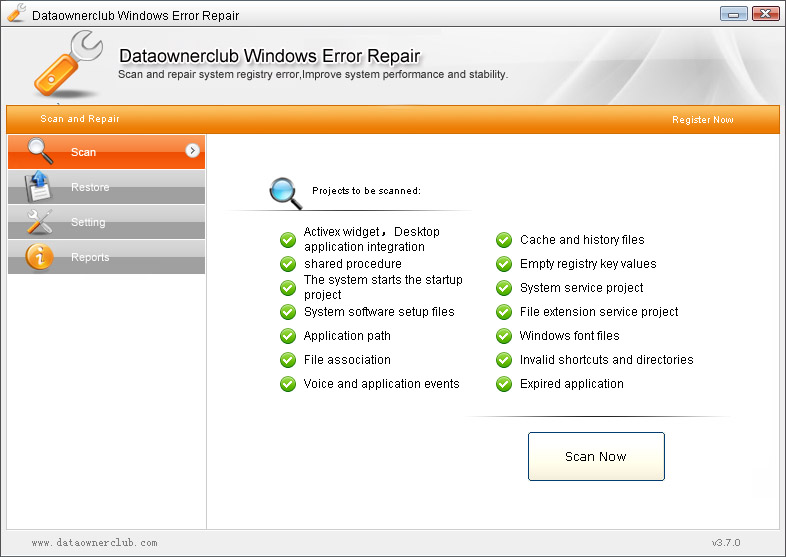
One click to repair various Windows computer system errors, especially for repairing and fixing Windows XP system errors and problems.
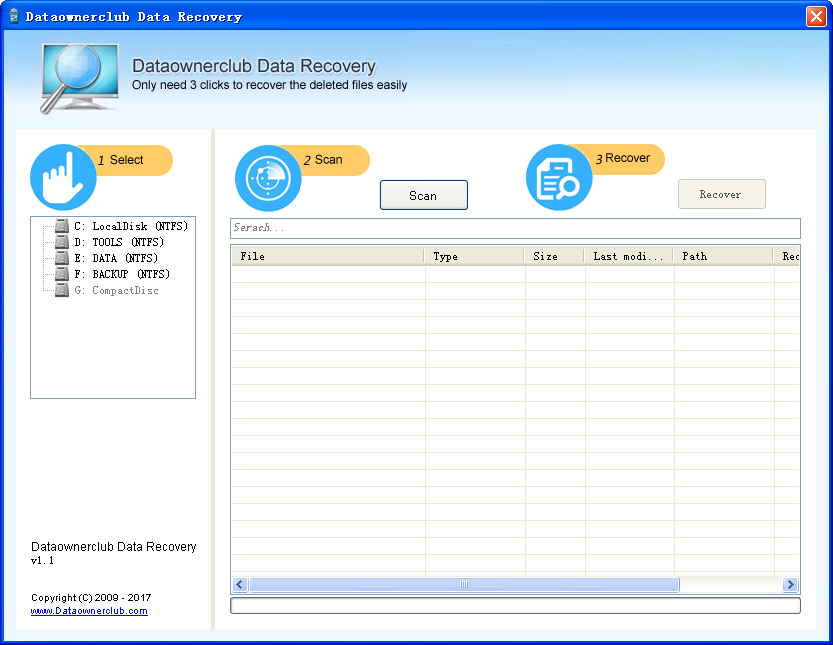
Recover lost or deleted pictures, images, photos, audio, video, document etc from Windows computer, laptops, removable hard drive, camcorder, camera, USB Flash etc.
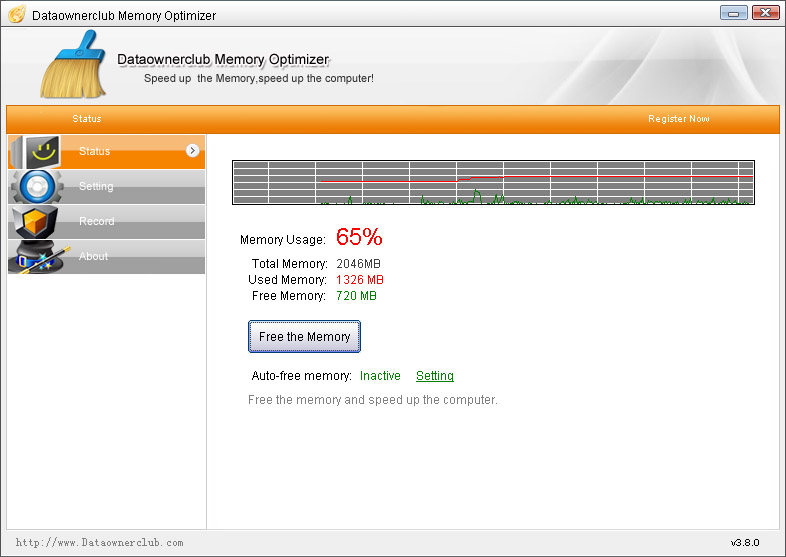
Real time free up memory consumed by applications not in use to make the system perform in the best state. Release memory intelligently in real time to store sufficient memory resources for the system, so that the system performance is in the best state.
GIVEAWAY download basket
Comments on Dataownerclub Windows Speed Up 7.2.2
Please add a comment explaining the reason behind your vote.

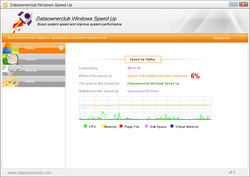
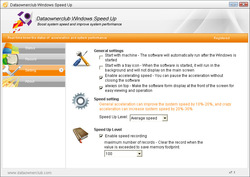
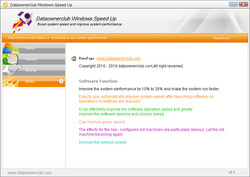

Downloaded this early this morning (Friday) installed on Windows 10 and been running it all this time. Will delete and hope it dosen't screw up the computer. I haven't seen anything it has done other than load the garbage it is. Thanks Giveaway I have used several programs that's been listed here and this one is the closest do nothing program I have ever tried. You have had some good programs in the past, but this one takes the cake. I won't be installing or visiting here again. (I know who cares!) But word of mouth can distroy or make a World of diffrence.
Save | Cancel
Charlie, Here is an idea. For about 50 $ any shennanigan can purchase a few extra 8 GB memory cards. About 99.99% of the programs on here are crap. Actually the name of this site should be PUP of the day .......add some memory, defrag your frigging drive and use windows disk clean up you shennanigans... or you could continue to waste your time and when those people call asking to remove a virus from your computer and speed it up definitely grant them remote access it works just as good as this giveaway.......
Save | Cancel
Has anybody actually loaded/used this program? I won't because there is too little info given how it speeds your computer up 30%.
From the hints of how it works on the website, I'll stick with eBoostr which is fully explained and has has a test that that shows what you can expect it to do.
eBoostr basically preloads necessary MS files and software you select into your unused high speed RAM as the computer boots so it can be loaded and ready to run much faster than loading it from your hard drive. It seems that this program may do something similar.
Save | Cancel
It has been many hours since this offering started. Despite the many questions, the publisher refuses to offer any explanation as to how the program works. Do they expect us to merely take their word it will "speed up our computer"? No one is going to blindly install a program not knowing what will happen. This publisher will continue to receive scorn and thumbs down until they come clean and reveal their secrets.
Save | Cancel
There is no need for Windows "speed up".
If a software company can solve the inherent faults in Windows OS, it will make a ton of money.
.
Actually there are at least 2 permanent problems in Windows 7, 8 &10 that to this day have NOT been solved.
• The PC stops and crashes during Windows backup. The percentage completion before PC crashes varies with users. The Windows 7, 8 & 10 code are so badly written. When users ask Microsoft for help online forum, the fools working at Microsoft cannot even understand the questions and give answers that do not solve the problem.
.
• When you use IE or Google Chrome to view Youtube videos online. Afer a short while you hear a buzz and your PC freezes or crashes due to the lousy compulsory HTML5 code. The joke is Youtube is owned by Google and Chrome is owned by Google. But the browser cannot even view the video streamed by the same company.
Once again when users ask Microsoft for help online forum, the fools working at Microsoft cannot even understand the questions and give answers that do not solve the problem.
Save | Cancel
ricohflex, I have never had any issues with watching YouTube videos using Chrome and I have been using it everyday for years now. No buzzes, no PC crashes. It may be your computer's set up. As for me, I am using a Dell laptop with an I7 processor, 1 TB SSD drive, and 16 GB of memory.
Save | Cancel
ricohflex,
WOW don't get me going on those MORONS at YouTube, Google and Chrome.(and Foxfire)
With their constant updates, day after day it seems, I never know if I can see a video or even get to some pages........
YouTube now has so many videos that are HTML you can't see them or there other joke downloading WEBM crap.......that's getting off topic I realize.......but the "Biggies" are sticking it to us all.........like in "their way or no way"............
Save | Cancel
Am I missing something? or isn't this similar to Process Lasso? Which has been presented on these pages several times and has impressed me enough to actually purchase it. Read the description at .
Save | Cancel
MAJ: Hopefully the developer's representative today will take the time to delve back into GOTD's archive to find Process Lasso promotions. When they took place, the developer (or representative) came on here to answer, explain, elaborate etc in a manner helpful to both the product and prospective user. Sadly, the same cannot be said for the quality of responses from 'Wing'.
Save | Cancel
Where is the "register" function?
Save | Cancel
Lee, in the top right, it should say "Register Now", it's white text, you just need to click on that text, enter the provided serial and let it activate. It unlocks "Crazy speed", which is worth something something.
Save | Cancel
Download and install this or else. We know where you live and we will get you.
Wing
Save | Cancel
Dear Customer,
As we know Dataownerclub giveaway license limits update and only for Windows Speed Up.
Do you prefer a lifetime update license for Dataownerclub Windows Error Repair, Windows Speed Up, Data Recovery, Memory Optimizer, and enjoy free lifetime update and support?
If so, we may provide 70% off discount for you if you buy the lifetime update license for any of the above products.
The lifetime update license can work on at least two computers.
The lifetime update license support free lifetime update and support.
Save 70% at: https://dataownerclub.com/purchase.html
The discount coupon code is 2MJX-69PC-RJT8
After you click the Lifetime License "Buy Now" button, you will see "Redeem Coupon Code" below the Total price, and then click the "Redeem Coupon Code" and input 2MJX-69PC-RJT8 and click Update.
Best Regards
Wing
Save | Cancel
Wing, I cannot see the link page.
Save | Cancel
My computer was slow
After you install the app I felt very quickly performing the computer
Did the app really do this
Save | Cancel
I sped up my older PC a few weeks ago.
Purchased a 1TB SSD for around $250
Save | Cancel
..., for old PCs, there is an another way : install and run Linux... it's moreover free!
Save | Cancel
jipy, Dataownerclub Windows Speed Up is easy to use and especially workable for old PCs
Save | Cancel
Wing, and will possibly cause issues with your PC. In any case, it obviously does very little, considering you don't state what changes it is going to make to the system.
Save | Cancel
At least we can't say it isn't user-friendly.
(Didn't install)
Save | Cancel
xilolee, Yes is it very easy to use, what you need to do is just install and run it and then it will automatically speed up the computer in the background.
Save | Cancel
Having had a look at the description on the homepage, this software claims it can speed up your system but it doesn't offer the user any control over what changes it makes or what files it deems unnecessary in order to "speed-up" your system. I haven't installed this software for this reason, call me a control freak, but I like to be able to examine any proposed changes made to my system before allowing them. It has taken a lot of time and effort to tune my system to get it running the way I like it and I'm prepared to compromise it. Users should always be able to allow or disallow changes on their systems, unless of course you are not the administrator.
Save | Cancel
Robert, But it does speed up your computer.
Save | Cancel
Wing, and how does it do that?
Save | Cancel
.
[ Wing ], by what method could we as end-users and possible paying customers verify a difference before and after DataOwnersClub Windows Speed Up?
How do YOU know any 'speed' has changed such that you believe your software is ready for sale?
For instance, do you use an A / B test, a standard speed and responsiveness test suit, or do you have an example, such as loading a complex document, rotating a Corvette chassis in real time, the maximum frame rate of dancing baloney, does your program speed up processing or does it speed up display or does it speed up input / output data transfer or what?
And, as other ask, "by doing what"?
Does it tweak the registry, does it watch and respond dynamically, does it block activity it deems unnecessary, does it toggle firmware modifications when it loads and unloads?
Thanks in advance for your considered reply.
.
Save | Cancel
Small installer, online activation.
The program itself doesn't tell you much what it does, effectively it tells you NOTHING at all.
It only displays a number under Status how much (it thinks) it sped up your system.
Sandbox deleted and it's gone.
Save | Cancel
kui_, and in regard to the price, 40 bucks for this? Come on, really? I mean today it's free thanks to GOTD but the vendor really should think about the pricing politics, not even CCleaner charges so much and compared to todays offer, it's actually working and you can see that it does something.
Save | Cancel
kui_, Yes it does speed up your computer.
Save | Cancel
Wing, Why are most of your comments the same repeated BS? How do we know that it actually speeds up someone's system?
Save | Cancel
Wing, what does speed up translate to? Even if it's measurable, i didn't notice anything except for another program using up resources, since Windows 8, the resource management from Windows itself is so well-made, that you shouldn't need any of such tools. Once the system starts to crawl, there may be various reasons for it doing so, too much programs installed, an malware infection, even hardware failure could be at play or a corrupted or damaged system. Aside from that, most people don't even realize if the performance is declining over time, they simply don't see it that problematic that they would notice and it's pretty normal to some extent for performance declining a little bit over time, more software installed, more to load at startup etc., keeping a clean system allows for Windows to keep working at fast speed from first to last day, a simple Dual Boot with one garbage or clutter system and one regular that is taken care of properly and kept clean solves all problems in that regard. I do that too, btw. and it's proven to be the right strategy for me.
Save | Cancel
Dear Customer,
As we know Dataownerclub giveaway license limits update and only for Windows Speed Up.
Do you prefer a lifetime update license for Dataownerclub Windows Error Repair, Windows Speed Up, Data Recovery, Memory Optimizer, and enjoy free lifetime update and support?
If so, we may provide 70% off discount for you if you buy the lifetime update license for any of the above products.
The lifetime update license can work on at least two computers.
The lifetime update license support free lifetime update and support.
Save 70% at: https://dataownerclub.com/purchase.html
The discount coupon code is 2MJX-69PC-RJT8
After you click the Lifetime License "Buy Now" button, you will see "Redeem Coupon Code" below the Total price, and then click the "Redeem Coupon Code" and input 2MJX-69PC-RJT8 and click Update.
Best Regards
Wing
Save | Cancel
Wing,
Please feel free to contact us if you have any question, feedback, suggestions about our products and sales via: support@dataownerclub.com
or visit our website https://dataownerclub.com/support.html
Save | Cancel
Wing, I've already provided valuable negative feedback here and for your last giveaway.
Save | Cancel
If you go to their website and scroll down to the very bottom you will see the following "Testimonial" from a very pretty girl called "Adam" - I somehow doubt its authenticity!
https://dataownerclub.com/windows-speed-up.html
User say
Perfect for Speeding Up computer
"I have tried plenty of other similar tools and none can compare to the ease of Dataownerclub Windows Speed Up.
It proves not to be a ‘yet another’ Windows Speed Up tool, with its distinctive features and a simple yet effective interface. The menu options and icons are placed neatly, giving a natty look, and makes the task easier for beginners. Very fast, Very smoothy. Love it! "
2016/12/01 Adam
Save | Cancel
TeeGee, They had me at "natty look" -- who can resist that?
Save | Cancel
TeeGee, Maybe Adam just looks like a very pretty girl??? It's hard to tell from the very small display picture of "Adam".
Save | Cancel
программа реально ускоряет работу ПК
Save | Cancel
Радион, программа реально ускоряет работу ПК=The program really speeds up the work of the PC
Save | Cancel
the only way to speed up windows is putting SSD disk.
Save | Cancel
Prashant Fauzadar,
Actually an SSD is just one way of speeding up Windows. Adding more memory (the fastest your MB supports) and upgrading the CPU (if possible) will also help make Windows "faster"
Save | Cancel
Prashant Fauzadar,
I take your point, but it's not strictly true. I have a friend whose aged PC had virtually ground to a halt. WiseCare365 (another one of the dozens of cleanup utils) gave it a score of 0.9 out of 10. Lowest I've ever seen. After cleaning it up with a single scan it scored 9 out of 10. A bit more tweaking and a defrag got it up to 10. (Yeah, I know these "health" figures are suspect, I'm not a moron, but it really did radically speed up the machine) She was delighted, and the PC seemed a lot happier too! Saved her buying a new one.
Having said all that, I don't know this software, and (like Bruce Baxter) I am suspicious of the claims.
If enough people give it a glowing report, I'll give it a go. I somehow don't think that GOTD will be giving away SSDs.
Save | Cancel
There is more more point that should be mentioned for any one reading your posts on how to speed up their computer you guys didn't mention: You MUST make sure your computer's motherboard supports SATA III (6.0Gbps) or an SSD won't make any noticable difference. I forgot that rule when I was trying to make a friend's computer faster and bought her an SSD for Christmas; there was no noticeable difference and didnt understand why- then it dawned on me and I checked her motherboard's specs... Sure enough it was only SATA II! Money wasted. So be warned any one who is reading this- make SURE your motherboard supports SATA III and not just SATA II (3.0GBps)!
Save | Cancel
Trying 2 b Helpful, that's no true. I noticed a massive boot in performance when I switched to a SSD in a laptop which only support 3.0GBps transfer rates. My current laptop also only supports 3.0GBps and is running the same SSD with the same install of Windows and its also really fast. I have around 900 programs installed and it takes ten seconds to boot the Windows login screen.
Save | Cancel
SilverDragonSystems,
To REALLY speed up your PC you need to buy an SSD drive as well as a new Mb, Power supply, Graphics card, Lots of memory, and a decent sound card. Put all that into a gleaming new case and watch that baby go.
Dont need this software at all.
Save | Cancel
I would use this with extreme caution, or better yet, avoid it completely. It claims to be able speed up your computer. But, it does not show you what changes it makes to your system. This is a problem, because you have no way to choose what action to software takes and also you just have to take their word for it, that is actually doing something. It's possible it actually does nothing.
I note that the in the program it says "Copyright 2010 - 2018." Yet, the dataownerclub website, has only been online for just over three months. Also, The last giveaway from Dataownerclub (just last month) had major issues with false positives, meaning that it you let it clean the registry, it would almost certainly delete needed registry keys. This is of course, never a good idea.
So, with everything considered, you really should stay well away from this.
This is the link to the last giveaway and you can read my thoughts on it there. It is comment #6.
https://www.giveawayoftheday.com/dataownerclub-windows-error-repair-3-7-0/
Save | Cancel
Bill, while I doubt that is the case, it certainly is a possibility. Companies like this make money from gullible inexperienced users, who fall for their misleading claims.
Save | Cancel