Every day we offer FREE licensed software you’d have to buy otherwise.
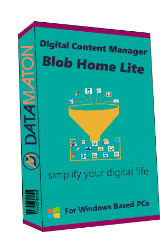
Giveaway of the day — Datamaton Content Manager (Blob) Home Lite 1.1
Datamaton Content Manager (Blob) Home Lite 1.1 was available as a giveaway on August 13, 2018!
The Datamaton Content Manager (Blob) lets you search, organize, backup and use all your digital content, wherever it is stored.
Key Features:
- Blob supports major content types - files, emails, contacts, social media posts/comments, appointments etc.
- Blob supports local storage devices like computer hard drives, USB/network drives, phones, CD/DVDs, cameras etc. as well as web based email, calendar, social media and cloud storage accounts.
- Search for emails, contacts, posts & appointments too, not just files. Search based on whatever you remember. Search multiple local and remote locations in a single search.
- Organize any type of content (files + emails + ...) from anywhere into Virtual Folders and use them just like real folders. Assign tags to organize and find your content quickly.
- Move or copy files, emails, appointments etc. from anywhere to anywhere. Migrate content from one account to another.
- Do your day-to-day digital work with Blob. Read, create, reply & forward emails; open, download, upload & share cloud storage files; create & manage appointments etc. No need to log into each account separately using a browser.
- Create configurable alerts to be notified on new email, files etc.
- Backup files within seconds of being created or modified (Premium version only).
- Blob uses your own computer and hard drive for all its work. Absolutely nothing about your content is ever sent to Datamaton or any affiliate.
Please note: once you get a download link, you will be directed to the developer's website. There you will need to fill in the form and click "Free Download"
System Requirements:
Windows Vista/ 7/ 8/ 8.1/ 10; Microsoft .NET Framework 4.5 or higher;
Publisher:
Datamaton Inc.Homepage:
https://www.datamaton.com/File Size:
32. MB
Price:
$39.99
Featured titles by Datamaton Inc.
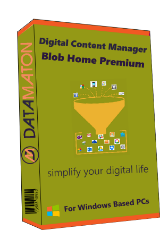
Use the discount code "GAOTDUpgrade" to buy “Blob Home Premium” for $9.99. Blob Premium supports creating backup tasks that run on a schedule or immediately after new or modified content is detected. This allows you back up files instantly - within seconds of being created or modified.
GIVEAWAY download basket
Comments on Datamaton Content Manager (Blob) Home Lite 1.1
Please add a comment explaining the reason behind your vote.

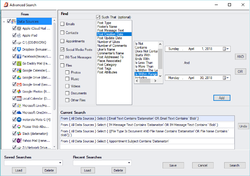
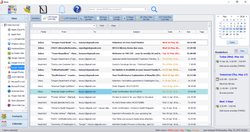
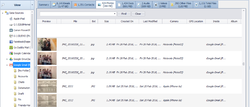

Hello GAOTD users,
To download and install today's giveaway:
1) Get your free license key. You can get this by clicking on the "Download Now" button for this giveaway or by copy-pasting this into your web browser:
https://www.datamaton.com/checkout?edd_action=add_to_cart&download_id=170&discount=GAOTD
This is the same as going to https://www.datamaton.com/products/, clicking on the "Buy Lite" button and entering the discount code GAOTD during checkout.
2) After checkout, you will see the license key and download link on your screen. Click on this link to start the install, select "Install Blob Lite" and enter your license key when prompted.
You will NOT need administrator permissions to install Blob. You get a lifetime license and free updates. Once you get your license key, you can install and activate Blob anytime.
Please email us at support@datamaton.com if you have problems. Our "Frequently Asked Questions" page at https://www.datamaton.com/help/faqs/ may also answer some of your questions.
Thanks,
Rajesh (Datamaton Inc.)
Save | Cancel
Datamaton Support,
Hi, Do you have a full installer instead of those crappy 35KB sub installer? I like to have full installers for safekeeping :)
Save | Cancel
Daniel,
The actual installer is at https://www.datamaton.com/bin/BlobInstallMgr.exe and this is also copied to your hard disk when you install. However, this installer needs additional libraries to run (msvcp140.dll, vcruntime140.dll etc.). The 35KB stub installer simply downloads BlobInstallMgr.exe and the required DLLs and then starts the installation.
We'll always have the latest copy of the installer and its support files in our website /bin folder, so you can pick it up from there if you need to reinstall.
Rajesh (Datamaton Inc.)
Save | Cancel
Hello Datamaton Support,
When I start the installer and after downloading it asks me the key I put the key correctly but it shows the license key is invalid or it is already been used. I tried again and again but error occurs every time. Please solve the problem.
Save | Cancel
I had high hopes when I installed this and was keen to compare it with X1 and Lookeen. But there are a number of things I did not like really: a) the program immediately hogs 100% of CPU for hours without end. Ran the whole night and there is no indication when it is likely to finish b) there is no indication about progress it has made e.g. X many files indexed with Y files to go needing approx Z hours c) after 4 hours BLOB said it had encountered an error and has to close but the background indexing continued nevertheless and had to be stopped with the task manager d) it is unclear whether the app indexes pdf files and what other file types and whether it does some kind of recognition. Or whether it just indexes file names e) while it indexes, access to Outlook (part of MS Office) seems to be disabled. It is unclear whether it actually indexed Outlook pst files. Reluctantly I deinstalled and shall stay with Lookeen.
Save | Cancel
the giveaway is not working it say that the key cannot be activate this license key is invalid, so can you help don't now way it provides a key that is invalid, I try there website but there is no place to let dem now there is a problem or the key doesn't work, thank you
Save | Cancel
Marco,
Please send us an email at support@datamaton.com with your license key and we will investigate. Also, the exact wording of the error message you see will help us identify the problem quicker. Please note that the free key you got will only allow you to install the Home Lite version of Blob, not anything else.
Save | Cancel
Search in the e-mail is not complete. I tried searching for certain emails received in last two days but instead, it is able to give me details of very old emails from the outlook that is in other .pst files. Also when I hover the mouse over the mail subject it is able to generate a quick view of the mail but is unable to open the mail. The quick view does not allow copy, select, reply or forward options.
Save | Cancel
Shriram Narayanan,
I'd like to get more details about how you tried to search for the recent emails that search could not find. I'd appreciate it if you could send us more details in an email.
To open an email, please double-click on it. To move, copy, tag, delete, reply or forward an email, please select it first and then right-click on it to open the context menu. Hovering over the subject line does not select the email, and is intended to only give you a preview.
Save | Cancel
We have received multiple requests to extend the giveaway, and have decided to extend the free giveaway of the Lite version (discount code GAOTD) by another day and the $9.99 promo for the Premium version (discount code GAOTDUpgrade) by a week.
Save | Cancel
These are my INITIAL comments only I might add more after the file indexing has completed).
Firstly, the Blob user interface window (UI) filled the entire primary monitor, so it became extremely difficult to see other jobs I was working on. Please change it to initially open the UI and not occupy the whole of the primary monitor (same for any secondary Blob windows). Also it should store the last-used UI size and location and subsequently open with these.
Secondly, I have something like 10 TB of storage (SSDs plus spinning disks) on my system, which Blob selects for indexing by default, not to mention several NAS systems which brings total storage to be indexed to 20 TB or more. When Blob started up it immediately took over all 16 threads of my AMD Ryzen 7 Model 1700 processor, and the system became very unresponsive. Luckily I use Process Lasso (PL), and after waiting patiently for about a minute for PL to respond, I was able to use PL to configure the CPU affinity for the Cataloger.exe task so that it was restricted to 3 or 4 of the Ryzen's threads. After a minute or two the system settled down and became responsive again.
These two initial shocks definitely should be removed!
I am looking forward to testing Blob thoroughly, it looks intriguing in what it's attempting to achieve compared with most other Windows-based catallllllg-and-search tools.
Save | Cancel
UPDATE:
I was impressed enough with the above-mentioned quick trial to purchase a Home Premium license, taking advantage of today's GOTD $9.99 discounted price.
Save | Cancel
Hi.
I have a few questions:
a) I only saw this "You can buy the premium version today for $9.99 using the discount code GAOTDUpgrade during checkout." AFTER I had downloaded and installed the HOME LITE version. Is there any way I can pay the $9.99 to upgrade to PREMIUM please?
b) The program installed as expected, the license validated without any obvious errors, and the software is now happily indexing my drives and emails.
One thing I don't understand, is that it seems to be DOWNLOADING files from my OneDrive via "Cataloger.exe". Is it really going to download all the files I have in OneDrive (and that's a LOT of files) and where is it going to put them? I'm concerned my hard drive will fill up with duplicate files, and that my data allowance is gong to be horrendous.
c) When the program is "indexing" emails, is it reading the subject lines (and attachments) or is it reading the full email contents?
d) My email accounts contains probably hundreds of emails. How long does indexing take normally?
I think that's enough questions for now. I am keen to see how the program functions once the multiple indices are completed. Thanks for providing this chance to try the software out.
Save | Cancel
Colin M,
a) To buy the premium license key for $9.99, go to our "Products" page, click on "Buy Premium" and use the discount code GAOTDUpgrade. To migrate Blob from Lite to the Premium version, open Blob, click on Help (the "?" icon) and select the "Manage Installation" menu option. Select "Upgrade to a different or newer major release of Blob" and click on the "OK" button. Then select "Install the Premium version of Blob" and follow the prompts to enter your premium license key.
b) Cataloger.exe downloads only files that contain additional metadata. Thus, it downloads pictures to your local drive to collect camera make/model, GPS info etc. It downloads music and video files to collect play duration, album, artist etc. It does this so you can later search based on these values. See corresponding FAQ ("Does Blob copy my remote content to local drives") at https://www.datamaton.com/help/faqs/data-sources/#ds7 . Note that this is a temporary file copy - a downloaded file is deleted once it is indexed.
c) While indexing emails, Blob collects subject, from/to, dates, attachment info and the first ~2K of the actual email message text.
d) Hundreds of emails is pretty small, I'd expect it to finish in less than half an hour (assuming high speed connection). We normally test with 15K+ email messages, and this takes about an hour or so. Also see corresponding FAQ ("How long does it take to index a Data Source") at https://www.datamaton.com/help/faqs/data-sources/#ds4
I'm happy that we seem to be finally moving beyond install/activation problems, so feel free to ask now or even later.
Save | Cancel
Datamaton Support, Thanks for replying.
Indexing seems to be going well and I am *very* impressed at how quickly Blob finds stuff.
Some minor niggles... searching "photos" for (say) "Fred" *will* find all the images of Fred, but Blob also returns other stuff such as "Fred's folder of cat pictures", which isn't what I would want!
My questions - which may be relevent to other Blob users - are about "Contacts".
a) Blob scoops up all contacts from all email accounts. So emails addressed to a group might yield large numbers of irrelevent addresses? Plus, will Blob pick up contact details from very old emails (kept for their content, but still containing original adressee [a.k.a. contact] details)?
I seem to now have 3000+ contacts, and if I try to delete obviously unknown contacts, I get a warning that I can't delete info "embedded inside another file, email, IM..." So how do I get rid of 2,800 uneeded contacts? :-)
b) Blob *will* allow me to delete contacts from current email accounts. Deleting those names from Blob also deletes them from my email program address book too! Maybe a warning/confirm popup *before* deletion would be helpful?
c) I want certain work contacts retained in my email program address book, but *don't* want them showing up in Blob. Is this possible?
d) If I delete contact "X" from Gmail, do they also get deleted from Outlook mail contacts list too?
e) I find an unknown contact. I click "Open" and get a VCF card. Is there any way to easily open the original email, zip file, etc that contains that individual's info, or even find where the data comes from (e.g. online cloud account/file or local files) so I can remove these unneeded contacts?
I have a contact "Meteor Parking" - with just their name and their phone number info. I have no idea where/when that data comes from, because Blob has *no* other fields or details of where it obtained and I can't delete the VCF, because of the warning from Part (a) above!
Thanks.
Save | Cancel
To the editor: Hi, The free version being the Lite one, it does not offer backup; do you confirm this information? Yes indeed, by paying 10$ (iinstead of 40$), I can get today the Premium version but ...!
To the interested persons: Note that the BlobInstaller (35.4 kB) is a first step; then, you choose which version you want to download; if you choose the "given" version, you choose HomeLite and it downloads 30 MB (in a location you cannot choose: C:\Users\"name"\Downloads\Blob.msi). After that, you are asked to enter the license code and installation starts (you may change the location). Then, you can launch the software.
Save | Cancel
PaulF,
Yes, the extra feature in the premium version is that it supports automatic backup tasks that can run on a schedule. To clarify, you can still manually move and copy content in the Lite version - just automated tasks require the premium version. You can buy the premium version today for $9.99 using the discount code GAOTDUpgrade during checkout.
Save | Cancel
Filled out form...clicked download....nothing happened, did not receive any download. Went back and repeated steps but notice popped up saying download already sent...nope! What do I do now? ....Cynthia S
Save | Cancel
Downloaded and was installing when it stated to install as "appdata". I instead put it in a 386 folder, as I wanted to test before deciding to keep it. After seeing how it ran, I went for uninstallation, only to discover it is incredibly hard to do! It did not show up under uninstallers (I've got three different ones) nor anywhere but the 386 program file I'd installed it to. I am glad I did put it there or I could never get rid of it! I finally had to do manual deletions of all fit's files, and had to use "Unlocker" to get rid of too many of them. Thanks gotd but no thanks. Caveat emptor people!
Save | Cancel
C OD, There are 2 ways to un-install Blob:
1) Open Blob, click on the Help ("?") icon and select "Manage Installation". When the Blob installation manager opens, select the "Un-install Blob" option and click on OK.
2) Directly from the Windows control panel. The exact procedure depends on the Windows version but on Windows 10, go to "App and features", select "Datamaton Content Manager (Blob)" and click on "Uninstall". This is the standard mechanism that Microsoft recommends.
Save | Cancel
Product installed and registered ok. However, I'm unlikely to continue using this as CTRL-X has been commandeered as the show/hide keyboard shortcut. Now I am unable to cut and paste in any other application. This either needs removing altogether or at least provide a method to turn this off or/and allow the user to choose their own keys.
Save | Cancel
Tim Owers,
Yes, this was a mistake that never got fixed. We'll take the keyboard shortcut to minimize Blob to the system tray. Thanks for the input.
Save | Cancel
I meant to say we'll take *out* (remove) the keyboard shortcut in the near future.
Save | Cancel
On trying the trial version install, I did not get completion as midway I got "can not continue another install in progress." But I have no other install in progress. Please feature on GAOTD when you straighten this out. Thanks.
Save | Cancel
MORGAN PIERCE ,
Apart from a stale/old Blob install that never got terminated, the only other thing I can think of is that Windows is updating something else on the computer. This error message is coming from Windows as it tries to install Blob and we have no visibility or control over what else is happening in the system at that time.
Save | Cancel
I am anxious to try this but on two different machine I received:
Can not download file - an exception occurred during a webClient request.
Save | Cancel
MORGAN PIERCE ,
This might be happening when it tries to download 30+ MB installation files from our server (perhaps our server was overloaded). Perhaps trying again will work. You might also try to manually navigate to https://www.datamaton.com/bin to make sure it is accessible since that where the installer goes to download the files.
Save | Cancel
Hi Datamaton - Looks like you are a responsive firm dealing well with a temporary glitch.
Question: Allowing your app that much access to my data, how do I know it doesn't 'phone home' and breach privacy?
Save | Cancel
Webmaster,
Perhaps the best way is to observe the network traffic from your computer while Blob works. Open the Windows Task Manager and go the "Performance" tab. Click on the "Open Resource Monitor" link at the bottom of the screen. Go to the "Network" tab in the resource monitor. The "Network Activity" section will list the specific websites and IP addresses your computer is currently accessing. Watch which websites are accessed as Blob works. You will see no traffic to or from datamaton.com (or any affiliate). The only time Blob goes to our servers is for license activation and to look for updates.
Our privacy policy is one of the things we're proud of!
Rajesh
Save | Cancel
Datamaton Support,
Excellent reply, thanks.
Save | Cancel
Also, I have just seen someone's comment and I'm pretty sure that my key ends in the same digits as theirs.
Save | Cancel
David Anderton,
Yes, indeed that was one of our license server problems - it gave out the same key to multiple users but then refused to activate anyone after the first user had activated using that key (but note that not everybody got the same key, just the "lucky" ones). We worked around this problem by telling our license server to allow multiple different users to use this specific key.
Save | Cancel
Registered with two different email addresses (two different machines) and got the same licence key (ends 998G). Is there just the one key for all GAOTD users?
Save | Cancel
Alcibiades,
No, each user was supposed to get their own key but our license server was sending some users the same one. This is one reason many keys ended up getting rejected as invalid. We just implemented a workaround and now this specific key should activate for everyone. Thanks for pointing this out.
To those of you who got the license key "BRMB-MW2X-AH2R-998G" - please retry your activation now and it might work.
Rajesh
Save | Cancel
Keep getting error message. Invalid License Number. Already Been Used
Save | Cancel
We've received a large volume of emails and questions related to invalid license key errors. Unfortunately, our license server is getting worse, not better, with the continuing load on it. We'll work with our 3rd party license vendor, but it's unlikely the problem will be fixed today so most users with valid keys will not be able to activate their software today. The problems are all related to activating the license, not getting it for free. Once you get a free lifetime license today, you can activate it later too.
At time time, I recommend you don't even try to activate Blob today. Please get your free "Home Lite" license key but install the "Trial" version of Blob. This will not ask you to enter any license key and will enable all Blob functionality for 45 days. You can activate your "Home Lite" key anytime within this 45 day period (or even later). To change your license key from the "Trial" to "Lite" in future, please open Blob, click on Help (the "?" icon) and select the "Manage Installation" menu option. Select "Upgrade to a different or newer major release of Blob" and click on the "OK" button. Then select the "Install the Lite version of Blob" and follow the prompts to enter your license key.
I hope to start getting feedback about the product itself!
Thanks,
Rajesh (Datamaton Inc.)
Save | Cancel
We just found and fixed one problem with our license server. For all those who got back the license key ending in 998G from our server - please retry your activation and it should work now.
Save | Cancel
We haven't had an activation related problem report in the past 5+ hours now, so we are no longer recommending that you install the trial version. Please directly install the Lite version now. I've asked the moderators to unpin this post, since it's recommendation is no longer valid.
Save | Cancel
Key says invalid or already installed. Key was cut and pasted from email.
Save | Cancel
I just purchased the premium edition with paypal but I was never provided a license. Paypal charged me (verified) but didn't return me to the datamon website. How do I get a license key?
Save | Cancel
Doug ,
I just sent you an email with your "Home Premium" license key. Please let me know if you don't get it within the next hour or so. Also note that you will likely get "invalid license" errors when you try to activate your premium key, but that's because of problems with our license server. We'll make sure your key gets activated. Thanks for your purchase.
Rajesh
Save | Cancel
Datamaton Support, I received the email with the license key. I had to go find it in the junk folder. Thanks again.
Save | Cancel
To Vivek, Marcus, David and possibly others facing license activation problems: this is likely caused by the huge traffic surge we are seeing. I have a couple of suggestions:
1) Please send us an email at support@datamaton.com with your license key and we'll investigate.
2) As a temporary workaround, you can install the trial version of Blob. This will not ask you to enter a license key and will enable all Blob functionality for 45 days. You can retry activating the license later, when the traffic to our license server has become more manageable.
I apologize for this, and want to emphasize that once you have a license key you can activate it even after the 1-day giveaway has expired.
Rajesh (Datamaton Inc.)
Save | Cancel
Chose the Lite Option and then pasted in the key and also received the same error. Should we download the Premium version instead?
Save | Cancel
Celmo,
There is only one set of binaries to download. The license key activation process tells your local Blob installation whether to work as "Lite" or "Premium". Thus, downloading the premium version won't help since the problem really is that our license server is overwhelmed. I do see licenses being activated, but much slower than the demand.
Perhaps the best short term option is to install the trial version of Blob for now. This will enable all Blob functionality for 45 days and you WILL be able to activate your "Lite" key later, once the load on our license server is more manageable.
Again, I apologize for the problems you are facing.
Rajesh (Datamaon Inc.)
Save | Cancel
Tried to install with the provided download and did register however when entering the Home Lite version license key, advised that the key is "invalid or has already been used" ... please advise how to resolve?
Save | Cancel
Well, after all that, that was a waste of time! Got to the stage where I'm expected to put the key in, and got a message saying it was invalid or had already been used. Errrm. No it hadn't. Certainly not by me. At this moment in time I'll just stick to the Windows' search facility thankyou.
Save | Cancel
David: Windows search facility is an almighty clunker even if you've turned off Indexing. Effortlessly superior is the hyper-fast, ultra-light 'Search Everything'. Results can be ordered by 'date created' and 'path'. There are no 9 search options: search everything (on the computer) or search by type: Audio, Compressed, Document, Executable, Folder, Picture, Video, and .dot. When searching 'everything' just input a word and the results will cover every conceivable entry and be compiled in a couple of seconds. The software is always free and puts Microsoft to shame:
http://www.voidtools.com/
Save | Cancel
Same for me - licence key already used
Save | Cancel
The key is not working for me... It is saying its already used.
Save | Cancel