Every day we offer FREE licensed software you’d have to buy otherwise.

Giveaway of the day — Daniusoft DVD Creator
Daniusoft DVD Creator was available as a giveaway on July 17, 2010!
Burn your precious videos to DVD with amazing DVD menu and share them with your friends and family.
Daniusoft DVD Creator offers you the easiest and fastest way to burn videos like AVI, WMV, MP4, MKV, MOV, FLV, ASF, MOD, VOB, MPEG to DVD for playback on various DVD players or backup them as ISO files or DVD folder. And HD videos are also supported like AVCHD video (MTS/M2TS), TS, TRP, HD MOV. In addition, you can create customized DVD menu with free preset templates, name DVD as you like, create chapters for videos to skip playback and even customize the thumbnail.
Create your own stylish DVD with Daniusoft DVD Creator:
- Burn any video like AVI, WMV, MP4, MOV, MPEG, VOB, FLV to DVD
- Support HD videos, including MTS, M2TS, TS, TRP, H.264, etc.
- Backup videos as ISO files or DVD folder
- Provide a variety of free DVD menu templates to make DVD menu
- Create customized DVD menu by adding background picture & music
- Create DVD chapter and title thumbnail to skip playback conveniently
- Easy to use, only a few click to complete the DVD authoring
More details: http://www.daniusoft.com/dvd-creator.html
System Requirements:
Windows XP, Vista, and Windows 7
Publisher:
DaniusoftHomepage:
http://www.daniusoft.com/dvd-creator.htmlFile Size:
28.7 MB
Price:
$25.00
Featured titles by Daniusoft

Daniusoft Video Converter Ultimate is a ultimate video converter that brings you all-round solutions to convert video, rip DVD, remove DRM protection, burn DVD, download YouTube video and transfer media files to devices like iPod, iPhone 4, iPad, etc.

Daniusoft DVD Ripper is the best DVD Ripper software that helps you convert DVD to pop video & audio formats like MP4, AVI, WMV, MPEG, FLV, 3GP, MP3, M4A, AC3, WMA and rip DVD for various pop multimedia players like iPod, iPhone 4, iPad and PSP, etc

Daniusoft DRM Converter is professional DRM removal software that removes DRM protection from WMV, WMA, M4P, M4V, M4A, M4B, ASF, and a powerful video converter that converts between pop video & audio formats, and even HD videos
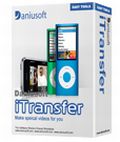
Daniusoft iTransfer is a must-have tool for iPod/iPhone/iPad users to manage movies, music and photos among iPod/iPhone/iPad, PC and iTunes, and convert video & audio for iPod/iPhone/iPad.
GIVEAWAY download basket
Comments on Daniusoft DVD Creator
Please add a comment explaining the reason behind your vote.



Though I did review the program and tried the different features, the SECURITY of running the program is VERY QUESTIONABLE. I just found out that because of this program it tried to set up a private network in the 169.254.x.x range which is not normal. I also just found out that the activate.exe program that was required to run before installing the setup.exe program requested dns/rpc client access for \rpc control\dnsresolver
Thank goodness for my firewall which alerted me of these....comodore had these entries that I found (I was in a hurry to install before the giveaway expired so didn't realize till now)--
New Private Network Detected
169.254.x.x/255.255.0.0 (x.x inserted just because--not that a hacker would even be able to access but I won't give you my social either) :)
and these are the pertinent entries that I had to block/were alerted of--
DniusoftDVDCreator
activate.exe
flags dns/rpc client access
target \rpc control\dnsresolver
Save | Cancel
#54 To all the people who voted for “Allow users to set a picture of their choice as the background for the menu.”. You CAN change the background of the dvdmenu, but the DVD import section MUST have at least one item: This is one of the so many errors of this program:
Burning directly to disc fails, program keeps resetting to NTSC, etc.etc.
I have found you can set your own picture for the main screen but not for the menu screen (the one where you set chapters).
A blank template should be included in the choices so you don't have a bunch of 'extra stuff' on the screen that you don't want. I had to drag items off the page because there is not a delete option.
Too much consumption of time to get this to work as desired and as mentioned earlier it resets your background image and music (Christmas music, what?) to default, not a plus. It may be a nice program if the developers implement some of the suggestions here.
Save | Cancel
As mentioned in comment #42, thematic templates are available for the program. Look here:
http://www.daniusoft.com/tutorial/dvd-creator-free-dvd-menu-template.html
Save | Cancel
After running this through it's paces, it comes up short in several areas. just 3 compression settings? Subtitles aren't much bother to me, but still... Nah.
I think if you need to use DVDShrink anyway, why not use that and any number of free tools and get a more flexible (and free) combination.
Free Video to DVD Converter comes to mind, from dvdvideosoft.com
Or WinX DVD Author, or DVDFlick.
I still use [Womble] MPEG Wizard DVD 4, given away here, as an authoring program if I want to get intricate- but as with this program it's limited to 16:9 and 4:3, although at least it does deal well with anamorphic 16:9.
Alas, it ignores (ok, I suppose the *mass* market is HDTV aspect ratio- 1.78:1, but movies come in lots of other AR's) 1.37:1, (very rare, but oldies sometime make it through without clipping to 1.33) 1.85:1, 2.21:1, and 2.35:1 to mention some I've recently dealt with.
I know there's at least one Super-Wide HDTV out there in the 2.2+:1 range, just for people who want to watch in full theatrical widescreen. They didn't mention where the input video was going to come from.
My personal solution is not to work through a DVD player, but use the output of a modest computer system- not as limited as any player I've seen.
The site's in german, but for playing games with AVI's including cropping, correcting aspect ratios and other tricks, I've found XMedia Recode 2.2.4.4 a handy- if CPU intensive- tool with major flex.
Save | Cancel
This thing installed just fine under Win 7 64 bit with AVG antivirus. Took no time at all to understand the options available and I was even able to change the background of the menu to a custom photo or a still image from the video. Not bad for a free dvd creator and I liked the ISO image option. That is great if you want to burn more copies later for family or friends and it is faster than loading a program and starting from there. Nice choice GOTD
Save | Cancel
I don't have success with the installation on both machines. One is windows vista 32bit and one is windows 7 32bit. I have this error on both of them and it didn't complete the installation.
Runtime Error (at 56:117):
Internal error: Failed to expand shell folder constant "userappdata"
After this error, I can't close the setup program and have to end it's process via Ctrl-Alt-Del.
And I can open the program but it didn't register properly either.
Please Help!
Save | Cancel
@Patrick #34
Hi Patrick! Thanks so much for answering. Ok, I installed this program and it runs fine without problems. I was only confused when I checked if it was registred fine, because it shows no serial number and doesn´t say it´s registred, but anyway until now I haven´t seen any problems. Maybe my cuestions #2 and #3 weren´t clear, but I´m not a prfesional user and some friends of me told me: Don´t install similar programs etc. But good answer of you and finally I got this GAOTD and I´m happy to have it for free today. Great weekend to you and the rest of all here.
Save | Cancel
Followed the instructions, yes I noticed the activate before setup, but it doesn't appear to be registered. It starts fine and seems to work well, but when I look at the registration information - Licensed e-mail: and Registration Key: are blank.
I did receive a message from Daniusoft, saying the product was activated. Any ideas.
There does not seem to be much difference between two of the Quality setting in terms of required space on DVD. The "Best Performance" setting seems to take up half again as much space as "Standard."
A 47 minute TV show (348 me .avi file) takes about 2.9 GB, though import and conversion seem fast.
Windows XP SP3
Save | Cancel
Ok, I gave in and installed it after reading more of the comments.
Ran the register before and after the install and still the register box comes up blank in the prog asking you register, and despite GAOTD site says activated and the software also takes " GAOTD users " to their site to try and sell you something.
I notice others had registration issues to. Is the software registered or not ? It does not inspire confidence in the prog if it cannot even register itself properly?
Save | Cancel
I typed a really detailed and informational tutorial on how to make Norton play nicely with all of your applications that it doesn't like, SUCH AS TODAY'S Daniusoft DVD Creator and SONAR, without any difficult effort or hard work on the part of you people that just want to chuck out the baby with the bath water. But I am not going to type it again, because I am a very careful typist, and precise about the way I word my tutorials so that there can be no mistakes about what I am trying to communicate, and I spent a lot of time on my work. I accidently hit a shift+ combination keystroke on my keyboard that made this page refresh and erase all of the information that I had typed.
My point is, Norton makes an extremely simple workaround for Norton to simply ignore files and folders you put in a special list that it simply ignores, and it won't even mess with files as you download them, after you download them, or while you use them, even if they are the biggest threat in the world. That way you could download Daniusoft DVD Creator and install it, then use it, without barely an extra effort. But if you are too lazy to read the Help section I am not going to type for 90 minutes to do it for you. I can type over 100 word a minute, but my ulnar nerve in my left elbow is pinched so I have to use my right hand to type and my left to only type with one finger. 75%+ of touch-typed words are typed on the left hand because of the way the keys are placed on the keyboard, so that really slows me down a lot. I am scared to schedule the appointment with the neurologist to have my ulnar nerve pulled out of my elbow and restrung someplace else I don't even know yet, before I totally lose use of my left hand.
long story short, disable SONAR and antivirus during installation only. There is a tab right next to that one where you can configure and list files and folders where Norton will not even look or mess with, it doesn't matter if you have the most virulent virus in the computer world on your drive, if you want to run an application that doesn't play nice with Norton it is possible, if you don't want or need to throw away the whole application. I use it because it's free for Comcast subscribers, and right now I am getting from comcast between 20 Mbps - 30 Mbps download speeds for the same price I paid for the 1.5 Mbps download speeds in 2004. I have used AVG free antivirus with free ZonaAlarm firewall, and free VisualZone with the free firewall, and I paid for McAfee Security Suite with AV and Firewall in 2002 before it sucked, but used it again in 2004-2010 because it was free with Comcast, before Comcast switched to Norton this year. It took some getting used to, but Mc Afee had all sorts of false positives that no anti-virus or firewall ever gave me before, but even worse, Norton actually just takes stuff away from you without giving you the ability to choose. But there are really easy workarounds for Norton, if you are simply willing to read the Help section, and finding the stuff was really a pain in the butt and made me really angry, but once I found them I was glad I did and now I am ok with Norton. I tried to give you guys the locations of the stuff, but I cannot work with the keystrokes on this page that keep deleting my posts, it happens a lot when I am typing here. The moderators delete my posts anyway 9 out of 10 times for all my hard work. I wish I could have been allowed to help everyone having difficulty with Norton Security Anti-virus, SONAR, and Daniusoft DVD Creator.
Save | Cancel
For those with Norton problems, you can also ttry this. I did this and it worked. After installation, but before running Program, go to the *.exe file and right click an it and select Norton File Insight and manually select "Not Trusted" and change it to "User Trusted. " Then close Insight box and run program normally.
MKG
Save | Cancel
I have the latest Norton Security Suite as provided to all Comcast Broadband subscribers. Right now I am getting speeds of 25-30 MBps download from Comcast, at the same price I originally subscribed to for 1.5 Mbps download speeds back in 2004, but I have gone the paid route with Mc Afee when I was employeed before I became disabled, and I have used the free AVG anti-virus with free ZoneAlarm firewall, and VisualZone free with the free firewall. To get to the point, there is a way to make Norton play nice with applications like today's giveaway. First of all, thanks to the information you guys provided to me, I knew that SONAR was going to give me trouble before I downloaded the file, that's why I usually read comments before I download, although it's because of the pioneering efforts of the early downloaders who make it easier for the rest of us.
First because I knew that I was going to get the same problem I got when I used the crack version of BumpTop that was released after the developer sold the company to Google and stopped all development on the application, I got really good at this. You have to open the Norton Suite from the taskbar (I have Windows 7 Ultimate 64-bit, it shouldn't matter). Click on Settings, then click on Anti-virus, make sure you are on the first Tab labeled "Automatic Protection." On the line "Auto-Protect" and "SONAR
Save | Cancel
Hey everybody,
How are you all getting to register it under Windows 7?
I have tried to activate and then run setup as instruction in the readme, with and without administrator right and nothing.
Then, I tried again but running first setup and after run activate, with and without administrator right and nothing.
It remains trial all time.
Save | Cancel
For#46 and others.Loock at Nederland at images capture with Jet Screenshot.You will see if your soft is registered or not.
Save | Cancel
I was interested in this until Ashraf pointed out that you cannot customize audio or add subtitles. Our children learned how to read at an early age because we watched everything with the closed captioning (subtitles)turned on. We still try to turn on the subtitles whenever possible. If this program cannot add subtitles to my movies, I guess I will just have to stick with my current tools (DVDFlick). It is a shame, too. I was hoping to find something a bit faster.
Save | Cancel
@Sandeep
AS far as I can tell most DVD authoring programs re-encode to a set standard.
This means that your avi will "decompress" to only one size per quality setting and not condense itself to DVD size.
The best way to proceed from here would be to use a DVD size reducing software, I personally still use DVD2One and it hasn't failed me yet.
Compress the Whole DVD output with DVD2One (or whatever you choose) and then you can burn the resulting files to a disk with any burning program.
Just remember to delete the original vob files or you may not have enough HDD space for anything else after a while =P
You could also just re-encode at a lower setting but I think dedicated programs will come out much better quality.
Save | Cancel
#42: "... If it wasn’t for the issue of a two hour movie file not being able to fit on a standard blank DVD..."
In case it helps anyone...
The size of a DVD mpg2 video file depends on frame rate, length, & amount of compression [controlled by setting the bit rate during/for mpeg2 encoding]. Audio bit rate & number of channels [2 vs.5.1] effects the size of that portion of the VOB files where DVDs store their audio/video/subs, though the audio bit rate is *usually* set to common practice standards by default in most all AC3 encoders. Players may/may not play non-std AC3 bit rates.
Though the peak DVD mpg2 bit rate is 9.5, using 9 is safer for all software & all players. The minimum bit rate is usually something very low around .120, & the average bit rate is what you most often alter to fit your video -- usually between 5 & 6, though you can go as low as 4.5 without things looking too obviously sub-par, & there's nothing that says you can't use 8 or 9... the higher the bit rate, the less compression, the higher the quality, the bigger the file. Around 6 will put the average 1.5 hr. video on a single-sided DVD. Around 4.5 will let you get around 2 hr. Any more than 2 hr, or if/when quality's important, use dual layer for anything over 1.45 hr. It's best when/if possible to encode your mpg2 video titles outside of any DVD authoring app, which should [if it's a good app] use the video as is, without re-encoding -- this is because DVD authoring apps normally focus on making DVDs, not encoding, & an encoder is included mainly because you need to encode your menus, complete with any button & title artwork to mpg2. There are of course exceptions, but that's the general rule of thumb. Because mpg2 is normally written to disk as it's encoded, you can usually get the current size of the file in Windows Explorer after hitting refresh. If you want to know if your compression is on track to fit your video on DVD, hit View -> Refresh just as the encoder says it's reached 5% [or whatever %]... plug that figure into Calculator, divide by 5 [or whatever %] & multiply by 100. If you really want to maximize your use of space, aim for slightly over capacity & use DVD Shrink, which will reduce it right to the limit -- as long as Shrink shows the new file will be within 90% or more, no one should notice. Where you use NTSC [North America etc], you can get reduce file size & time to encode by using a lower frame rate [fps]...
Film is shot at 24 fps, Many retail Blu Ray discs use it, & many camcorders let you use it too... many prefer the *Film Look*. But, NTSC is 29.976 fps. To make mpg2 24 [actually 23.976] work for DVDs [Blu Ray players work with 24 just fine] they add pulldown, which is basically instructions to repeat certain frames to get 29.976, which is what the file will say it is, & what it will play at. Encoding at 23.976 or 24, applying pulldown during encoding, your file will encode faster & take up less space. Often a video source or recording can have the extra, *repeating* frames removed [it's called Inverse Telecine or IVT for short].
Save | Cancel
To all the people who voted for "Allow users to set a picture of their choice as the background for the menu.". You CAN change the background of the dvdmenu, but the DVD import section MUST have at least one item: This is one of the so many errors of this program:
Burning directly to disc fails, program keeps resetting to NTSC, etc.etc.
Save | Cancel
I have same problem as #10 help/about just shows "developed by wondershare" and help/register asks for email and code I dont have.
Save | Cancel
If using Norton. Disable the Norton for some time during the installation time. Install the program and the Restart the Norton Sonar component of the whole Norton.
Save | Cancel
A super alternative to this is DVDStyler (http://www.dvdstyler.de/) - sorry, first attempt dropped the name and URL - it’s always free and does an excellent job. Alex is constantly upgrading the software and he DOES listen to user’s requests for features!
Sparky
Save | Cancel
I would agree to Post#8: But in a slightly different way.
I think this Utility would be great for making DVD with video files of different extensions. I was looking for a program like this, but lately GAOTD has many Music/Video Converters being given 3 times a week, hope
this will be a great change.
Its always great to have someone like Ashraf pointing some freeware alternative:
Save | Cancel
If you have problems installing/runnning this program and have Norton on your system your problem is solved. Norton is a problem with everything. Get rid of Norton and get another antivirus program (many have been offered here on GOTD ;) and many free ones are available.
Save | Cancel
Quick question: No registration info appears in the "register product" fields within the installed application. Usually I see GiveAwayOfTheDay, a number, or something. I did get successfully activated message from activate.exe - is it a trial or am I good to go? Thanks GAOTD - I visit your site every day and have installed many excellent programs thanks to you and your vendors. Keep up the good work!
Save | Cancel
Downloaded and installed on Vista under Administrator. Tried to Activate but keep getting a Failed to Connect. Please try again later message. I have seen this in the last few GAOTD downloads. Do I have a setting problem?
Save | Cancel
For those like me having issues about the lack of Registration email/Activation code:
I did the "activate" in the file downloaded again AFTER installing & it worked.
Save | Cancel
This was a very simple to install product. I like being able to use still shots from the video to make my backgrounds. Very nice product and easy to use.
Save | Cancel
177 thumbs down, from 86 people each with two thumbs. I hope THAT sets the record straight. Only one who dissagreeed was Emperor Nero in the Coliseum.
Save | Cancel
imported video file (VOB_01.vob) size is 786 MB
then with settings: size>4:3 and standard output
it creates a dvd folder of 5438 MB, that can't fit on 4.7 GB DVD
So, how can i burn it to a DVD!!!!
Can somebody tell me the reason for such a big size output file
Save | Cancel
Installed, activated and ran just great on Win7 Home x64. Downloaded and installed the free templates, plenty of choices to choose from now for quick, easy DVD creation. A couple things caught me off guard though. When I went to burn a 1:44:00 avi file to a single 4.7G DVD it showed there not being enough room on the disc, tried it with Windows DVD app and had 00:20:00 or so left over. Not sure if it is because the built in menu templates are eating up too much space or what. The other thing is the 'Quality' choice that will inflate the size from 4 up to 6 Gigs for a 1:30:00+ video. Overall though the program is excellent and offers a much larger range of options, templates and design choices than the standard Windows app, plus it supports a substantial number of formats that other apps don't. If it wasn't for the issue of a two hour movie file not being able to fit on a standard blank DVD I would switch exclusively to this program for quick and easy DVD authoring. Thanks to GAOTD and Danusoft for today's offering!
Save | Cancel
Unfortunately they want an extra £3.40 for an extended download service which has put me off buying their ultimate version for £13.69.
= one lost sale as extended download service is unwanted and cannot be removed from order.
Without this silly cost addition, I'd have purcheased it.
Sorry Danuisoft!
Save | Cancel
#10: "... but the app doesn’t show as registered [as far as I can see, anyway]. Under Help/Register, I am asked for Licensed e-mail and Registration code?"
I tried to enter something in the registration box & it wouldn't let me... that & the GOTD offer banner in the apps window lead me to believe it's OK.
* * *
#12: "...it converts flv to dvd which is great.roxio won’t do that."
It's a bit of work, but if it helps, you can use AviSynth to open the flv file, & VFAPI to turn it into a *fake* avi file anything will open.
Save | Cancel
Windows 7 64bit OS, seemed to install fine but when I imported an mp4 it could not play it. That was ok I wanted to try the burining feature. I put in a DVD DL but it said it was too small.
Too bad it won't fit to the DVD DL as this is as big as it gets. So, I find it of no use at this time but thank you anyway.
If the preview and auto fit were fixed this would be great but for now big thumbs down.
Vidimo Se!
Save | Cancel
DVDs are complicated, & it's Extremely difficult to create DVD authoring software that's powerful [i.e. lots of features], flexible [i.e. you can customize everything], & easy to use... to my knowledge no one has succeeded in or with all 3, & I'm including software that costs several hundreds of dollars. Daniusoft looks like it's off to a promising start, but while Daniusoft DVD Creator is very usable, the interface needs work -- it's simply not intuitive. Personally I think some of that could be fixed by simply adding more menu &/or buttons to the main GUI window, but long story short, right now I can't see any compelling reasons anyone would want to use today's GOTD instead of the extensive competition.
You can get a good overview of what's available at videohelp.com -- I'm partial to Sony [they do have some decent bargains when a chain like Fry's has their apps on sale] but that's me, & there are several low-mid price range alternatives like apps from TMPGEnc that are quite popular. A couple of times Cyberlink has been giving away the older version of its DVD suite [includes PowerDVD], & Roxio has been running sales [$50 + MIR] on their Creator 2010 package which includes Sonic MyDVD & Videowave [Sonic is a Big name in DVD authoring]. While not the easiest app I've ever used, the free multiAVCHD does DVD, AVCHD, & Blur Ray. And while the app itself is a bit feature limited, the free DVDStyler is available in a portable version [portableapps.com].
On to Daniusoft DVD Creator itself, the app only need a couple of registry entries in the Daniusoft keys. It weighs in at ~57MB with 253 files, 31 folders. It includes the MainConcept mpg2 encoder which is a plus [that's what both Adobe & Sony use]. It has one small oversight/error, in that when in the settings menu, clicking the Help button next to the video std you'll be using [NTSC/PAL] brings up a country list --> select USA & it sets the std to PAL, which it shouldn't.
When you start Daniusoft DVD Creator you drag/drop or import your video in the left pane where Title clips are listed -- note that title video files/clips need to include audio [you really should be able to import title audio/video separately, but you can't]. Once you have at least one title clip in the list, right click the menu background or click the light-looking button on the left under the menu preview and you can change the background picture/video & import audio to go with it... you can import a still, video, or use a frame from a video file. Video DVDs are all mpg2, & in the end whatever you set up for the menu pages will be encoded to mpg2 video... if you want to use motion background(s), it makes sense to import less compressed avi files then since they're going to be re-encoded anyway, & that'll give you less quality loss.
Once you have your background in place [or use one of the templates], you can drag menu elements around, including *off the screen* to get rid of those you don't want... text for buttons & the title is editable once selected. Clicking the Map bar on the right of the program window shows you what you've added so far to your DVD -- you'll initially see your menu with video below it, & clicking video brings up the title menu page, which can be customized the same way as the main menu you just did -- from here you can add chapters to your video [right click or use the right button in the left-hand group under the preview window]. The preview button to the far right gives you an idea of what everything should look like & how it should work.
What to look for in a DVD authoring app.
1) You want to be able to customize your menu backgrounds, & you should ideally be able to design & place your own buttons, plus the highlights that show up when you select a button with the remote.
2) You should be able to create as many menus as you want [within spec limits], & control how they're laid out, very similar to the way you design a simple web site. Included in this, you should be able to set what plays 1st, for an intro video for example. And you should be able to set which buttons on the remote will work in each part of your DVD.
3) Ideally you should be able to include more than one audio track [even if multiple languages aren't needed, you may need to use stereo & 5.1 -- many PC software players don't handle 5.1], & subtitles are always good [you can add them later, but it's work]
4) While there are lots of features like *Stories* that can be nice, 2 of the most useful for the average home user IMHO are the ability to skip over parts of the video [without re-encoding], & play lists, which allow you to chain together several individual clips/titles... both can be nice for example if you use recorded TV shows or put together a version for children [without having 2 separate DVDs].
Save | Cancel
I had the same problem as 6 & 11 -- Norton detected a problem, rated it a "very high risk,' and promptly deleted it.
Plug: I have Norton 360 and love it.
People who should know better will still tell you, 'O, no, Norton is bloatware, etc., etc.'
But they fixed all that and now Norton is once again the flagship.
Save | Cancel
The Best is VSO ConvertXtoDVD does everything !
allows :
improvement in output quality.
customize audio and add subtitles.
Save | Cancel
failed to decode file is all I am getting after I installed this software and tried to use it.
Save | Cancel
@hans #2
Don't see what your problem might be.
This Daniusoft DVD Creator and Nero are two seperate, standalone applications who, as far as I know, do not communicate with one another (BTW, what Nero version exactly? - not that this matters, just may help others to give more detailed advice in case you have other questions).
Just check system requirements (32 or 64 bit?) on developer's site to make sure that you don't run into problems with installation. There is no explicit mention of seperate installation procedures for 32 or 64 bit, and Ashraf's review doesn't mention any either...
I'd say: take usual precautions before installing and running any new software. And as this application is no complex "system management tool" like registry cleaning, partition management, etc., you should be pretty safe with having a recent restore point at hand.
Read the full review linked in Ashraf #1 above and visit the developer's site for supplementary information.
Greetz.
Patrick.
Save | Cancel
First, I love GOTD and greatly appreciate all the software they offer. My problems seems to be it asks for a registration email and registration code when first installed, which I find nowhere and haven't seen any directions on how to get them. Upon closing and reopening I see no such screen requesting registration info but I am wondering is this a registered version or only the 15 day free trial?? Thanks much.
Save | Cancel
#6 & 11
NIS flags the file because few people with NIS installed have used it and flagged it as acceptable. Not sure if it is a real threat or not as must run other AV to check.
Best,
Jay
Save | Cancel
I just tried putting an avi video on a blank DVD and it kept popping out saying not enough room, so couldn't get it to work. I think you first need to convert before burning as a DVD. Has anyone figured out how to get this program to convert or do you have to first convert with another program to make it work?? AVI files are larger than VOB so I guess that's why that kept happening.
Right now I'm now using "ZC DIVX to DVD Creator" which is converting that avi file to a VOB format and then will burn it to a DVD. I've been using that ZC program for quite some time now and have been happy with the output.
Save | Cancel
paul # 14 asks:
"What is the link between Daniusoft and Wondershare?"
My guess is: a marketing strategy.
Save | Cancel
Slight update on No. 17. I tried this again to make sure that it worked and it was a little more complicated. This time, installed OK by temp disabling Norton SONAR. When ran DVDCreator later,though, Norton actually (apparently) completely deleted the DVDCreator.exe file! However going into Norton Quarantine showed that the file could be restored and the box ticked to "ignore" that file in future, so again, all AOK. Chocks Away Chaps!
Save | Cancel
Hi,
@eric #6, fred #11
Try to temporarily disable Norton and download, install, register after that. Re-enable Norton when installation is complete.
Knowing GAOTD the program is malware-free. Most probably Norton reports a false positive.
I’ve used Norton in the past and got rid of it because of too many false positives.
I’m using Avira AntiVir and only sporadically get false positives.
I hope this may help.
@paul #14
See “Ashraf's note: Daniusoft Studio is owned and operated by Wondershare Software. Daniusoft DVD Creator is the exact same program as Wondershare DVD Creator - just an FYI for those who already have Wondershare DVD Creator.” in his full review - link in post #1 above (http://dottech.org/shareware-reviews/17029#comments )
Greetz,
Patrick.
Save | Cancel
Hi Everybody, I have fixed the problem with Norton Internet Security 2010 and this DVD program. Installed it by tempporarily disabling Sonar in Norton. Then, later, on starting DVD Creator, Sonar flashed up a red warning stating that it had deleted a "dangerous" file, DVDCreator.exe. However, at that stage One can click and tell Sonar what to do next. One option is to Reinstall or undelete the "dangerous" file and then "ignore" that file in the future. So that is what I did and so far all is well. DVDCreator and Norton still exist on my PC without conflicting with each other. Still, it needs a better fix perhaps? Hope this helps.
Save | Cancel
ok conversion just got through and used the high quality mode.....I can't say that it was any faster but comparable to other programs and kept the quality good with this setting.
It did not automatically make any chapters but did do it's purpose so if you do not need any advance tools then this would be a great program for a beginner or even a simple conversion.
Again it does convert and burn all in one which is a plus and recognizes many formats that other comparable software will not.
Save | Cancel
The issue is Norton and especially it sonar scan detection. Other virus protection programs also exhibit the same behaviour on one occasion or another.
The business of protection is venturing over the line of possibility ... they need to start thinking along the lines of whats most a probability.
I still use Norton on my main C Drive .... but most other drives I have excluded it use. Its has in the past tried to take out some of my compiling/programing tools because of its possibilities.
Your best bet is to relax and reserve some folders or drive(s)space so as to be excluded. Users still need to use some common sense in their selection of settings
Save | Cancel
oh and it does convert from more formats than most programs that burn directly to disk which is why I like it :)
Save | Cancel
The program isn't the greatest, but does convert and burn directly to DVD which is the only benefit I would say.
Wondershare is the owner of the domain for digitalsignatures and is in China. They also have the exact same program under a diff name.
This program is easy to use but doesn't have to many options than to just convert, choose your background which would include a custom pic and music, and...that's it.
If you make any changes after selecting your customization....ie screen size....you will lose all of your customization and have to start again.
The program froze a couple of times but didn't crash.
If you have best performance selected you probably won't be able to burn a movie to disk because it will not resize the movie or change the quality to fit the profile. I can only use standard and high quality.
I can't comment on the quality yet because it is still working....but my post probably will be deleted again so I just wasted more time :P
Save | Cancel
I found Daniusoft to be very basic, virtually no added features to customize menus, video settings and audio. Installed fine, but had difficulty registering it on multiple accounts on my computer. The most common thing amongst all the dvd creators is getting the aspect ratio to maintain the 16:9 setting. If anyone knows of a good program that actually maintain the aspect ratio, I would greatly appreciate knowing myself.
Save | Cancel