Every day we offer FREE licensed software you’d have to buy otherwise.

Giveaway of the day — Daihinia 1.7.9
Daihinia 1.7.9 was available as a giveaway on October 7, 2013!
Daihinia is a tool for WiFi. It turns a simple Ad-Hoc network into a Multi-hop Ad-Hoc network. Multi-hop Ad-Hoc networks offer a higher level of flexibility than the usual Infrastructure Mode: in Infrastructure Mode all the computers have to be in the range of the Access Point, while in Multi-hop Ad-Hoc networks they have to be within one another's range, possibly forming chains longer than one hop.
Basically, Daihinia offers a Mesh Network layer for WiFi Ad-Hoc (IBSS) networks, making the network infrastructure be implicitly maintained by the users themselves. It's a nice idea that a network user supports the network around him/her just by the fact that he/she uses the network.
Unlike other solutions that allow mesh topology only between Access Points, Daihinia uses IBSS Mode and adds mesh functionality directly to computers, and does not use Access Points at all. Daihinia is implemented as an intermediate network driver for Windows systems and is completely transparent for programs.
Commercial usage is allowed.
System Requirements:
Windows XP SP3, Vista SP2, 2008 SP2, W7 SP1 (x32/x64)
Publisher:
DaihiniaHomepage:
http://daihinia.com/File Size:
7.78 MB
Price:
$10
GIVEAWAY download basket
Comments on Daihinia 1.7.9
Please add a comment explaining the reason behind your vote.

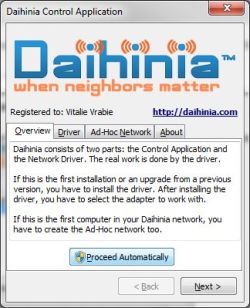
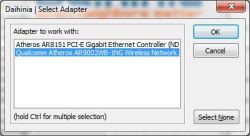
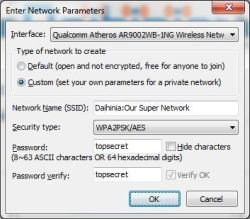

0x8004A029=NETCFG_E_MAX_FILTER_LIMIT
means you already have have too many network filters on the system.
thanks for the feedback, we will add a human-understandable explanation for this error.
Save | Cancel
After multiple tries, and restore points, the driver install fails every time with HRESULT=0x8004A029. Windows 7 Professional SP1 32 bit on a Dell Inspiron duo 1090
Save | Cancel
For those who were wondering even after all the explanations:
http://tools.ietf.org/html/draft-baccelli-manet-multihop-communication-00#page-3
It is a tad jargoned...but good luck finding a description that is not.
Effectively, it is a chain connection, furthest device uses closer devices connected to same network to pass the information along, thereby seemingly extending the wifi signal ....at least, this is how I understand it.
Thanks GOTD and Vitalie Vrabie, I personally do not need this (I prefer hardwired due to far less security risk, and that I have a "wifi on command" infrastructure on My home network that more than fulfills what I, and the multiple net capable devices in My family, require), but it is an interesting offer.
Save | Cancel
Please tell me if I understand well. Does all the computers in my Wi-fi net should have this software instaled? or just the one which work as reapeater???
Thanks in advance for explanation.
Adam
Save | Cancel
I installed this program this morning. The Daihinia connection had excellent signal, full strength but, I was unable to connect to the internet!! It seems I lost my Wifi connection in the process!! I uninstalled it!!
Save | Cancel
I installed today's GOTD to my LAN network. Now besides my usual network connection, I also have Daihinia network which i can connect to. I get a msg. "waiting for users". Can anyone tell me what I can do from here because when i click on this network I can not get internet. I'm hoping I can start using my cell phone inside for better signal. thank you.
Save | Cancel
Please note, a wifi network card is needed, if not installation will fail and an error message "..wlanapi.dll was not found...." will popup up.
Save | Cancel
Not Connecting. It says waiting for users. Could anybody guide.
Save | Cancel
Can anyone tell me if today's software can do what we need? Our living room PC is on a good, wired ethernet connection two rooms away from our router. If we also connect and enable a wireless-n usb adapter to the living room PC can we use that to extend our wireless range even further?
Would it create a conflict with both the wired connection and the wireless adapter in use? Or, is it a great idea?
Save | Cancel
Am I missing something here? I mean what if a "center" computer acting as a 'repeater' for an "outer" computer gets shut off? The 'outer' systems lose their connections, right?
With this software you are creating what is essentially a daisy-chain of wirelessly connected systems, right?
Why go through all that when you can just pick up a cheap used router and set it up to be a bridge or repeater?
Easy, fast, and done.
Save | Cancel
Non-technical PC users should not use this software, so WARNING, WARNING, WARNING.
It is NOT because the software is no good. It probably is fine.
But, if you do not understand this type of technology, DO NOT USE IT or you will have problems that you may not be able to back out of, such as uninstalling; protocols, drivers, etc.
But, if you must, INSTALL IT ON A TEST OR SPARE PC FIRST.
But, if you must, MAKE TOTAL BACKUPS OF YOUR PC.
But, if you must, READ EVERYTHING FIRST.
Look at what you are doing as a CHAIN OF EVENTS, from PC to PC in your network - EXTENDING THE RANGE OF YOUR WI-FI ACCESS.
PLEASE, BE VERY CAREFUL. Make backups FIRST.
Save | Cancel
So does this only work for devices running this Windows driver? Let's say I have a WiFi TV media player not running Windows that's too far away from my router, and I want to use a laptop running this driver as a relay. Does that work, or would the media player also have to be running the Daihinia driver?
Does it work as a wireless to wired relay? (for example if I had the relay laptop connected to the internet router via powerline ethernet)
Save | Cancel
I did try it few months ago, however uninstalled it. The biggest problem is if one of you assigned relay is off or not working, there will be disconnect if the nearest "hub" has to re-transmit the signal several times at a rate far bellow the acceptable speed. Some of the "hubs" overheat by non-stop re-transmission and creates a choke point.
Nice idea, but the developer forgot that most of us use movie transmissions and TV connections that can not keep up with the rate of transmission and thus lost frames occurs on every re-transmit order.
Save | Cancel
On drivers, since the Daihinia driver has been mentioned, drivers discussed etc., & of course in case it helps at all...
Drivers are a more serious type of software because they always start with Windows, & preventing that from happening [preventing the driver from starting] is more difficult than stopping an app from auto starting. Drivers that talk to your PC's/laptop's core hardware are lower level, more serious affairs, while other drivers may be little more than any other software program. As with any other software, conflicts can occur, which is the main reason I think anyone would want to remove a driver to start with -- if it's not doing anything bad, there's less reason to bother, especially as incompletely removing a driver can keep Windows from starting. Trust whatever driver removal tools at your own risk -- they may save time/effort but if they fail you can still be stuck restoring a backup.
Now to the business of removing most any driver... Backup the registry 1st, & know how to restore that backup if Windows won't start. If you've got a disk/partition image backup stored locally or on a eSATA/USB 3.0 external drive, that may be the fastest, easiest way for you to put things back -- otherwise ERUNT or System Restore may work for you.
The 2nd step is to find out if there's more than one app &/or driver involved, & if they too start with Windows... If driver/app B depends on driver A, & starts with Windows, what happens if/when you only remove *A* is unpredictable. The 3rd step is to search through the registry removing all keys referencing the driver(s)/app(s) you want to stop from auto starting -- you'll usually find 4 keys for most drivers, though there can be more -- note that you'll often have to change the permissions to edit/remove those keys.
IF you miss something, or just rename/move/delete a file or files, Windows can try to start whatever, & when/if that doesn't work, stop right there. I have renamed driver files, adding a "_" to the front of the file name -- that way it shows up 1st in the directory listing if I have to change the name back from the command line when/if Windows wouldn't start afterward.
Last step is to remove the actual driver or app files [if you want] after you're done in the registry & have made sure Windows starts & works like it should. Or if you renamed or removed the files 1st, optionally edit the registry to remove all references to those files. If your goal was to fix some problem caused by a driver, cleaning up the leftovers is an optional step.
Save | Cancel
#24.
Yes it does seem to turn a computer into a Wifi repeater.
Hopefully people will realise that they repeater computer has to be switched on for the whole time that people further down the chain are accessing the internet, otherwise they'll lose their connection.
So if all you are doing is keeping old PCs switched on to give other people internet access, they power bill will soon be greater than the cost of a dedicated repeater.
Obv. If each repeater PC is being used, the proposition changes - but this isn't a "free" wifi repeater - the electricity will cost.
Save | Cancel
I set up with 5 laptops (A->B->C->D->E). The software worked beautifully UNTIL I shutdown "C". Apparently, each laptop must be up and running to form the chain. This will work with a bunch of desktop computers that are running continuously, but with laptops only running for a few hours max before shuttting down, this is not a practical solution.
Save | Cancel
Sorry to be off topic folks...
A question for Giovanni (Comments 12 & 14):
I bought one of those $400 Z-Boost YX545 (junk), cell phone boosters..., bought 50' RJ6 cable, put up a 30 ft. tower (in cement), isolated the cell antenna 4' from metal and get full bars on my cell in a fringe area. Can't make a call or text though and it took me longer than the 30 day return to find that out. Any sites where I might find some useful information, similar to the ones you mentioned for boosting WiFi signal, but for cell phones instead. Free is good but I'm into this a few bucks now soo...
The only help Z-Boost offered was to try and sell me another antenna...I should have bought Wilson, LOL. Thanks
Save | Cancel
#8: "a)Would the password of the “middle” computer need to be known by the one furthest away?
b)& would the speed & usage limits of the middle comp be compromised, or does this software just skirt the WIFI (sort of bounce on the network & reach the main hub)?
c) Does this software have to be on both the comps?"
.
a) Depends on how you set up your WiFi network -- think of using Daihinia the same way you'd set up your network using a router for example. If you set up your network to require a password for access, then yes, every PC/laptop that wanted to join or connect would need to have that password. Their FAQ has directions on how to put this data on a USB stick together with the setup files for Daihinia.
b) You'd use a [likely small] portion of the device's resources running the software & network adapter, more so since that adapter was more active, talking to multiple devices rather than just a router. Network speeds would be less both for that reason & because every device connected consumes some of the total available bandwidth.
c) Think of it as a separate network entirely. Every connected device needs to be running the software. OTOH there's no reason you couldn't add a USB WiFi dongle to the same PC/laptop, & use that to provide a WiFi connection to a tablet/cell that can't run Daihinia. And/or you could tether a device with a cellular connection to a PC/laptop, using that to provide Internet access to your ad hoc network -- http://en.wikipedia.org/wiki/Tethering.
* * *
#20: "... does it work with WAN broadband or not and can I connect to my own broadband WAN from my laptop in one room to also get the Internet in my PC in another room?"
In your case, wanting to provide Internet access from your laptop to your PC, IF you cannot use a hardwired or WiFi connection now, an ad hoc network [using Daihinia or not] won't change anything. Where it might help is if you had another laptop or PC somewhere in the middle that could reach both via WiFi, & then Daihinia would let that 3rd device work like a bridge between the two. If you don't already have that additional laptop or PC [which would also have to be on to act as that sort of bridge], you'd be better off to use dedicated hardware, e.g. an extender, placed somewhere in between your laptop & PC.
* * *
#25: "So if I use this, the computer in the house will extend the wifi on it to further afield, so I could walk around outside & use same wifi on mobile phone?"
No. Every device has to run the Daihinia software, which means Windows, or in the case of an Apple or *nix laptop, Windows in a VM. An extender may work to do what you want.
Save | Cancel
#25 and #27, only if the software can be installed on the phones.
Save | Cancel
#3 benny – Can’t see what looks “convoluted” to you.
"Unlike other solutions that allow mesh topology only between Access Points, Daihinia uses IBSS Mode and adds mesh functionality directly to computers, and does not use Access Points at all."
Here, you've lost everyone but the serious techies out there. It's not really convoluted, grammatically, but terms like "mesh topology" and "IBSS Mode" are going to be foreign to most people.
You have my sympathy. I often have to explain scientific and mathematical topics to the educated, nonspecialist reader and ... It can be challenging.
Save | Cancel
If you visit the dev's web site the FAQ has lots of useful info: http://daihinia.com/faq
In a home or small office environment wired network access is of course best -- it's faster, more secure, more reliable, easier to set up etc., though it is more expensive since you have to run network cable & most all consumer grade [read reasonably priced] routers can only connect to 4 devices, i.e. have 1 outgoing & 4 incoming ports.
If/when you don't want to [or can't] run wire, powerline adapters *may* work well -- depends on your building's wiring. While they're not limited to pairs [you can use one *base* adapter with several connected to PCs &/or other devices], Currently 2 adapters [one connected to the router & 1 connected to the PC/laptop] runs ~$30 on sale -- buy from someplace that allows returns in case it won't work with your electrical wiring. FWIW our son doesn't notice any difference [no added lag etc.] between using powerline adapters vs. a hardwired connection for on-line gaming.
While undoubtedly more convenient, WiFi is the last choice in terms of performance, security, & headaches. Not all wireless routers are created equal, & neither are their antennas -- when it comes to signal range, placement can also be critical. I think the least expensive [from ~$30 on sale], somewhat popular solution to extend WiFi range further is using an Extender, which connects to your router via WiFi, & sets up a 2nd WiFi network. Theoretically they're also easier to set up than using something like a 2nd wireless router connected via cable or powerline adapter etc., but personal experience is that like many reviews & forum posts, getting an extender working can be a PITA.
Those scenarios are all based on giving your hardware Internet access using a central router that itself connects to the Internet. You can skip that & just connect device A to device B -- the most common example I can think of at the moment is connecting to a printer [with WiFi] from your tablet or cell. You can also use this ad hoc networking to connect however many laptops, PCs, tablets etc. when a more formal networking setup [with routers etc.] is less practical or unavailable -- http://en.wikipedia.org/wiki/Wireless_ad_hoc_network
That's where Daihinia comes in -- letting you setup an ad hoc network. It's Windows software, & since every device in your ad hoc network has to run Daihinia, it also has to be running Windows, though VMs can work. It does get more complicated when you want to use one of these devices to provide Internet access -- I think the Daihinia FAQ explains it well. WiFi USB dongles can be incredibly cheap [I got 1 free after MIR not long ago] -- adding one to your PC/laptop just for Daihinia, leaving your built-in network adapter tied to your router, may make providing Internet access to your Daihinia network easier.
Daihinia doesn't appear to offer WPS [ http://en.wikipedia.org/wiki/Wi-Fi_Protected_Setup ], possibly by design for security reasons rather than something they overlooked, but to make up for that their FAQ explains how to create a setup USB stick to easily transfer your Daihinia network setup [password etc.] to another PC/laptop.
Save | Cancel
Can I use this software to connect my Android phone's wifi capability to my computer's wifi connection?
Save | Cancel
# 23. James K.
Dude, you made me lough...LOL!
No offense meant for you but you look like a little bit paranoid...hey, are you OK?
This tool is clearly meant for networking purposes (think how useful can be in a working office or at School/University etc...).
Internet café owners may get angry bcs of this tool? Come on, most of them has no idea who really use their wifi connection (you need advanced networking skills that just a few of them have....)
But apart from that, even a CAR can be used to kill people on the road...so what should we do? Forbid the sale of cars?? LOL!
Come on...be serious man!!
But anyway, thanks for existing: you definitely made my day...LOL!
Save | Cancel
# 17
Well, as # 10 rightly noticed, this GAOTD is much more than a simple sw to extend the router signal, because it actually creates a new ad hoc network among several PC bypassing the Access Point range limitation.
As for removing the driver you don't need a disk imaging tool....
First of all, to make this tool effective, you need to install the driver in any PC of the Ad hoc network...
But if for some odd reasons you change your mind about it, you don't need a Disk Imaging tool....
http://www.toms-world.org/blog/restore_point_creator
Or just use this excellent FREE tool to safely uninstall any unwanted driver device running in your system:
http://treexy.com/products/driver-fusion#free-features
# 20
I think you can do that....the only requirement your PC must have to make it work is a WiFi adapter supporting of Ad-Hoc mode (most of the modern laptops out there actually support it).
Save | Cancel
So if I use this, the computer in the house will extend the wifi on it to further afield, so I could walk around outside & use same wifi on mobile phone?
Save | Cancel
this progy is almost the same thing that i have. i have a wifi repeater. works the same way almost
Save | Cancel
I don't understand what people don't understand about how this works.
This allows you to create a network in which every computer is an access point, and as long as one computer in this network has access to the internet, they will all get access. It's very true to the original design of the DARPANet, which was created to react to large portions of the network simply evaporating (quite literately), and still have communications find their own way to their intended (military) recipients.
How this program works is that your communications get routed through other people's computers, if necessary, as if they were internet servers or backbone.
The physical reach of the network CAN expand as each new person joins. Though most likely people will not spread out evenly, and so not enlarge the network's reach.
The upside of this is that your network spreads as it get's physically larger. Meaning that if you join the network, and you are at it's boundary, your computer becomes a repeater, extending that boundary even further.
Example:
So, for instance, you are sitting by the windows at an internet cafe with a good internet connection, and your friend is sitting outside the window with with a bad or no internet connection. You install this package (probably on both computers), and now your laptop can act as a "repeater", and extend the coverage to the other side of the glass (assuming the problem was the cafe's access point was too far away). Then your friend can also act as a repeater, allowing others to connect. I imagine that internet cafe owner's (or actually ANYONE who offers a free or pay network connection) would NOT be happy to find that other people, outside his establishment have been able to piggy back on top of your connection. I imagine somebody in the restaurant down the street being able to surf, even though THAT establishment doesn't offer internet, because there are enough people between him and you using this software that your connection can reach him.
This has the potential to route EVERYONE's communications through a single computer, in this case YOURS, SLOWING it down for everybody, but especially you're computer that's dealing with everyone's traffic, PLUS whatever YOU are doing.
Pros:
* Internet Service can be made to reach places that it couldn't before.
Cons:
* I'm sure that you have to install the software on everyone's computer who wants to access these temporary networks.
* The networks are unstable and temporary by their very nature, because people who are acting as backbone will come and go. If a vital link between two larger networks, only one of which has the internet access, decides that his lunch is over and so leaves, the network will be broken in to two parts, only one of which will have internet.
* Many people's computers will be slower, because of the new duties that they will have in the network.
* I can imagine that there can get to be so many different computers trying to communicate with each other, that the whole shebang screeches to a halt. Like all internet access crashing at one of Bill Gate's demonstrations because everyone's phone was offering internet access, and there were just too many.
* If anyone is doing something illegal while communicating through your network connection, your computer will be one of the one's the FBI will want to look at.
* The people offering the original internet connection WILL NOT be able to control WHO HAS ACCESS. So, if you pay for your network connection, whoever can connect to you DOES NOT NEED TO PAY, because he's just piggy-backing on top of your signal. The routers will think that it's just more communications from you... because it IS!
* The more people sharing a single connection, the slower that connection will become. On the up side, it's possible that if several people are connected to the original access point (like Starbucks), it's possible that people could get a boost in speed, because they can send and receive through several connections to the internet simultaneously, though that would require load-balancing etc.
Reminds me of an experiment that someone (Google?) did with allowing cell phones to expand their own network. Enabling them to bring cell phones into poorly connected urban areas. Heard about it a couple of times, then nothing.
Save | Cancel
this fixed wlanapi.dll install error using XP SP2
http://2-windowserrors.com/fix-wlanapi-dll-error/
Save | Cancel
#17 You can see in the third screen of the application that it is possible to use at least WPA2 encryption.
Save | Cancel
A question to all the genius tech here about this program: does it work with WAN broadband or not and can I connect to my own broadband WAN from my laptop in one room to also get the Internet in my PC in another room?
I'm asking this to know if I need to download this interesting software...
Save | Cancel
@Petar: That´s nonsens - Ad-Hoc never runs over a router - it´s a "machine-to-machine" connection...
Save | Cancel
Hadn't a clue what this program did on my first look on the site today and in the attempt to research it got further bogged down in highly technical protocol explanations.
However, I did find one link that sheds some light on this system giving a few examples on its usage in graphical form.
Just hope it helps the equally bewildered. It is:-
http://mimo-mesh.com/media/ray.pdf
Save | Cancel
A good new idea to be tested yet (by people with long distance networks who haven't already bought a repeater).
A system driver is digging deep into the system and may be hard to get rid off again. Before installing please backup with an imager! And you need a lot of faith to the unknown manufacturer! I suppose anti-virus software won't be useful. So Virustotal's results ...? Would be very interesting to know how GOTD has tested this!
Only 7.78 MB? Themida has suddenly shrunk or this driver alone is so big - earlier operating systems have been smaller!
You don't need a repeater, but every in-between computer has to be online permanently (power consumption, wear). And it's probably costing some speed increasing with the number of participating computers.
And #7 questions (passwords of computers) haven't yet been answered by Daihinia. What about wpa2 etc.?
Save | Cancel
Also please make sure that you have your Windows installations fully updated. Yes, many-many times, until it explicitly says that no more updates are available.
Save | Cancel
When i try to instal the driver, I am getting an error......
GetLastError0=GetLastError0 followed by some Chinese characters.
Please let me know if anyone is getting this error
Save | Cancel
Oh... another way to boost the wifi signal of your router is actually to buy an antenna like this:
http://www.freeantennas.com/projects/template/index.html
Or....
http://lifehacker.com/296367/boost-your-wireless-signal-with-a-homemade-wifi-extender
http://www.freeantennas.com/projects/template/index.html
http://thechive.com/2011/08/09/how-to-boost-your-wifi-signal-with-a-beer-can-7-photos/
LOL!!
Save | Cancel
Some users have reported that they got errors from the GOTD activator on win7-x64 systems. Try to run it in XP compatibility mode, hope that will help.
Also, why don't so many of you read GOTD's readme? ;) It says clearly that you have to click "unlock!" in daihinia after you started GOTD's activator... :)
Save | Cancel
LOL.... 63% THUMBS UP in a blink of an eye without having any idea what this tool actually does....this absolutely outclasses Aieesoft's dirty tricks for good!!
This is definitely a funny forum....LOL!
To understand what this software actually does I think people need a degree in IT science + a CISCO certification in networking...LOL!
Key terms ==> Multi-hop Ad-Hoc networks + Mesh Network funcionality
http://users.ece.utexas.edu/~rheath/research/multihop
http://en.wikipedia.org/wiki/Mesh_networking
When you connect to an ACCESS POINT (Public or Private), your machine communicates only with that Access Point, even when you send data (for instance an email) to another PC in the same WiFi network: in this case data travels to the Access Point first, which then send it in the air to the target machine in the network. To make sure that everything goes smoothly all participants in the network must be in the same range of the Access Point, but if the Access Point suddenly stops working the whole network fails as a result of that.
On the other hand, there is a so called "Ad-Hoc Mode" (also called IBSS), when all PCs into a network act as a sort of PEERS with equal rights, thus sending data directly to each other without needing to communicate to the Access Point first.
So what this tool does is to add the mesh functionality directly to any networked computers, turning a simple Ad-Hoc network into a Multi-hop Ad-Hoc network, by relaying packets from one PC to another one by using a computer in the middle (for nstance when two computers are out of range for each other): this way the communication between several PCs into a wifi network will always work, even if computers are NOT in the range of the Access Point.
In other words with this GAOTD users will no longer need any Access Points to build their network, since this tool is based on WiFi's Ad-Hoc mode of operation (obviously you need a WiFi adapter capable of Ad-Hoc mode to make it work).
So overall this GAOTD could actually be a very handy tool for those who use several LAPTOPS in home and small office networks, and are eager to use them as a sort of chain or path to the central PC (Server) designed to share its wired web conection to the wireless mesh network.
BEST FREEWARE ALTERNATIVES??
Dudes...don't ask me too much...be happy with my explanation!!
You could do one thing though, namely turn your laptop into a sort of hotspot access point: why not do that for FREE??
http://www.mypublicwifi.com/publicwifi/en/index.html
http://www.connectify.me/hotspot
http://www.wifihotspotcreator.com
http://sourceforge.net/projects/movirtualrouter
Enjoy!!
Save | Cancel
Further to my previous comment, I'd like to add that the software seems to be a good idea well implemented and very reasonably priced (especially when commercial use is allowed).
I'd just like to see the drivers signed - the Windows "unsigned drivers" warning is unsettling, especially with drivers of this nature.
Save | Cancel
...Getting back to TODAY's offering:
Actually it's more than just extending the range of your router. A router is used to create an infrastructure network - i.e. one base to which all computers connect. This product is used to create a special ad-hoc network i.e. a computer-to-computer network (without a router).
Now normally, if you have such a network using computers A, B, and C, then all of these computers will need to be within range of each other: A and B must be able to communicate directly, similarly B and C, also A and C.
With this product, as long as A can communicate with B and B with C, then A and C do not need to be in range of each other: B will relay the signal from A to C. Similarly, a computer D that is also not in A's range or in B's range will be able to communicate with all the computers as long as it can reach computer C. The signal can "multi-hop" through the system.
Safety issues are basically the same as other wireless networking systems (encrypted signals - which can of course be tapped into). Just remember that this system will extend the physical range of the network and technically anyone tapping into a computer way out on the periphery could have access to the whole network.
I haven't yet tested this fully, but certainly any computer expected to relay signals would need to be running the software. I don't know if a peripheral computer that can communicate with a relaying computer and still "see" the whole network using only standard Windows components.
Hope this helps.
Save | Cancel
a)Would the password of the "middle" computer need to be known by the one furthest away?
b)& would the speed & usage limits of the middle comp be compromised, or does this software just skirt the WIFI (sort of bounce on the network & reach the main hub)?
c) Does this software have to be on both the comps?
Save | Cancel
Finally a program that seems really useful, I'll download it as soon as I get back from school.
$10 without giveaway & commercial usage allowed, that's quite extraordinary here.
Save | Cancel
Extremely interesting product, it allows your computer's wireless network card to also act as a repeater thereby extending the range of your wireless network. Mesh networks have their place, but be aware there is also increased latency (slowness) as a consequence of each hop. If it works, the asking price ($10) is a good deal, free is even better, but this software probably has a really limited appeal. I don't need it. However, I bookmarked the website in case I ever do, so thanks GOTD for making me aware of it.
Oh well, its only 24 hours to the next giveaway.
Save | Cancel
Will not install the driver under Windows 8 (64) (Hp pavillion) says "GetLasrError()=GetLasrError()=GetLasrError()=GetLasrError()=Cannot cerate a file when that file already exists.
But I've tried uninstalling the driver which wasn't installed
Does this work on Windows 8 ?
Save | Cancel
For #1 Let us say your WiFi router has a maximum range of 50 meters any thing on the network that is more than 50 meters away from the router will not be able to send or receive. So far understandable what this software will do is use for example a PC on the network that is only 25 meters away from the router and use it to extend another 50 meters from the PC (in theory)so now you "boosted" to 75 meters. I hope this helps.
Save | Cancel
benny - Can't see what looks "convoluted" to you. I know someone will want to smack me for grossly oversimplifying but basically this allows each client of the WiFi net to rebroadcast. Your machine doesn't have to pick up the signal from the router, only from the nearest machine that's connected.
Save | Cancel
@29 papin (yesterday)
Man(/Lady) don't take this wrong, but i sincerely hope that no poor newbie tries 'that' ("...4mat...") command... - DO NOT BE SURPRISED what 'some' users will do...
Could we all plz use asterisks* in words/commands that 'some' might try (especially by cut-and-paste). (*or some other suitable letter). (Years ago) my wife had more than a 4yr degree in Acct., yet she still used such a command - TO HER CHAGRIN - at work...
Remember that some have actually asked where the [Any] key is...
((Plz don't no flag because i'm posting re yesterday AND one of the first posters (we all know that the early bird gets wormed around here sometimes...) - i MUST get to sleep and have to post when i can...))
Re: yesterday's product: i too am very leery of vendors with spelling problems and selling (what some consider to be) snake oil...
Re: today's offering: i'm as ignorant as a turnip - BUT i have seen things on TV that would make me be VERY CAREFUL of something that sounds this powerful...
Save | Cancel
Can you tell us again what this does, without all the technical bumf. That has to be one of the most convoluted descriptions, without giving anything away, I've ever seen
Save | Cancel