Every day we offer FREE licensed software you’d have to buy otherwise.

Giveaway of the day — CPUBalance Pro 1.0.0
CPUBalance Pro 1.0.0 was available as a giveaway on March 14, 2017!
CPUBalance takes Bitsum's famous, time-tested (since 2002!) and exclusive ProBalance algorithm that is proven to retain system responsiveness during high CPU loads. It can’t fix all responsiveness problems, but its impact on a high CPU load, even on modern multi-core CPU’s, is amazing. Real-world demos like saving a file in multimedia editing software is a great example; your PC is brought to a sluggish state until you switch away from that app (letting ProBalance kick in since it excludes the foreground app by default), then you see a night and day difference. It’s hard to believe, so test it yourself. You can create your own ‘high load’ demo, and it does not need to run at anything but a normal priority class with normal priority threads. That is all it takes to severely impact the responsiveness of Windows, to the point of it being unusable, and hence the problem that ProBalance resolves.
System Requirements:
Windows XP/ Vista/ 7/ 8/ 10
Publisher:
Bitsum TechnologiesHomepage:
https://bitsum.com/portfolio/cpubalance/File Size:
2.19 MB
Price:
$9.95
GIVEAWAY download basket
Comments on CPUBalance Pro 1.0.0
Please add a comment explaining the reason behind your vote.


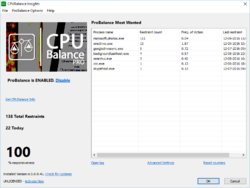


If you have "Process Lasso" installed, along with "CPUBalance" which by the way is included in "Process Lasso", and update/upgrade to "ProcessLasso" version 9 "CPUBalance" will be automatically uninstalled by that update/upgrade. This is per "Bitsum". Thought you might like to know.
Save | Cancel
Is there a way to get this still as yesterday with the snow storm my ISP was down in our area all day and into this morning?
Save | Cancel
Ian, there is a free version available on the developers site which has the same basic functionality.
Save | Cancel
I downloaded and installed yesterday (2 hours before deadline) but still haven't received the activation code. Is it still coming?
Save | Cancel
Easy installation (Win7 x64) and easy registration. Nice interface, nice options. I think this one is a real winner! Thanks so much, GAOTD and Bitsum!
Save | Cancel
When trying to activate with the licence code sent via email, I get error message 'Apologies! This license code appears to be invalid'. I have copy/pasted exactly, so what's going on Bitsum?
Save | Cancel
...so I registered again and was sent another differing license code - that didn't work either!
Save | Cancel
That happened to me to and now the offer is over. And no solution to the problem.
I recieved the activation code but am unable to activate. "Apologies! This license code appears to be invalid" is not what I wanted to see. Solution, anyone?
Bitsum wake up. We have a problem.
Save | Cancel
Been using Process Lasso for a few years now. Great product. Takes the quirkyness out of W7. The vast majority of the time the OS behaves itself now.
As far as I'm concerned, if Bitsum makes something, it's a keeper.
Save | Cancel
No issues, painless install on Win 10 Pro. Even with an I7 Quad core and 16GB of RAM, I've still been getting hit on video transcoding. Looking forward to seeing the difference; judging from the other reviews I'm going to be very pleased. Thank you for this.
Save | Cancel
I got the software installed on Windows 7 64 bit, but could not find a code either in the notepad provided in the zip download or at the link provided in the notepad txt.
Help!
Save | Cancel
Nevermind, I got it. Good program by the way.
Save | Cancel
Can't see activation code , where is it ?
Save | Cancel
Have been using Process Lasso and beta upgrades for a number of years and appreciate all the benefits Jeremy and his team provide. Tech support including a personal call is a cut above!
Save | Cancel
I would like to thank everyone who has accepted our free offer of CPUBalance Pro /w 1 Year of Updates (yes, better than our usual offers!). If you go to your My Licenses page and check 'Upgrades' you can choose discounted 'Entire Home Lifetime' packages and such.
Mostly, I hope you enjoy Bitsum software and that it saves you from micro-lags, or saves your PC in an event where you would otherwise have to do an improper shutdown (a big reason to have it running!).
ProBalance was always a bit of a miracle. An algorithm that we can demo. I mean, really demo. No tricks. With real-world software or synthetic, we can show that this works. How often is that true for the 'PC optimization' genre? ProBalance truly works! And I (we) at Bitsum continue to refine it.
Thank you for being a Bitsum software user, free or paid.
Save | Cancel
Slightly (okay more than slightly) annoying that it doesn't work on WinXp when the download page says explicitly that it does.
Save | Cancel
anyway, i am not an IT personnel, just want to share my observation.
after installing the s/w, a few hours of using my notebook.
i do find the cursor's movement is much better than before.
my mouse is having a good control on the cursor.
now, the cursor is seldom out of sight also.
i really do not how this s/w works, anyway the experience is nice.
because i had too many s/w installed and some of them are fighting over the system's resources.
i am very happy that i got this s/w today which ease my pain when using my notebook.
millions of thanks to Bitsum Technologies & GOTD.
donald
Save | Cancel
donald, Thank you for your testimony Donald!
Save | Cancel
This interesting app is both a subset of the functionality in Process Lasso, & a complementary app to Process Lasso v.8 -- if you Process Lasso v.8 you don't *need* it, but you do get some added features vs. Process Lasso by itself.
Where I plan to try it is in Windows 10, which due to Microsoft's new update methods, can render low powered devices useless during the update & disk cleanup processes, which each can take hours.
Here's what's coming for everyone -- for Insiders what's going on today... To save bandwidth -- both for users who have download caps & Microsoft -- only the files that are needed are downloaded, rather than a complete package for updates, including new Windows versions like the Creators Update due in April. Unfortunately the processes used to determine just which files are needed take up most of the resources on a low powered device, where they can take hours to complete.
Low powered devices also often have limited disk space. Running Windows Disk Cleanup after a cumulative update for 10 can recover GBs -- after a version or build update, 20-30 GB, maybe more. [Note: the last general release build of Windows 10 has a (amusing?) bug, where Disk Cleanup will report it's recovering TBs of space. :) ] Because Disk Cleanup runs more-or-less the same processes 10 uses to determine which update files are needed, it can also take hours of high resource use on a low powered device.
Save | Cancel
mike, Pretty good review; I have an inquiry about "CPUBalance" into "Bitsum" about this new software in relation to "Process Lasso", which I've been using for a long time - I just don't have the time to research it myself.
With that said, I've never been convinced of "Process Lasso's" overall effectiveness, but I did buy it so I might as well use it. I bought it based on "Softpedia's" five out of five rating of "Process Lasso". Their rating of "CPUBalance" is not quite as favorable, however, I'm quite sure that "Bitsum" will continue to update "CPUBalance" so we will have to wait and see how good it becomes.
"Process Lasso" is currently version "8.9.8.100"; if you have "Process Lasso" installed then update it to the current version and wait to see what happens with "CPUBalance". If you don't have "Process Lasso" then go ahead and install this; as stated earlier "Bitsum" will surely update "CPUBalance" and we will see how effective it becomes.
As I learn new information about "Process Lasso" versus "CPUBalance" I will update that information.
Save | Cancel
mike, Thank you! This application was requested for years, with ProBalance being the most popular feature in Process Lasso, and one of the rare features that we can actually demo in real-time.
Save | Cancel
JonE, As previously stated, in the above comment; if you have "Process Lasso" installed then update to the most current version "8.9.8.102", as of today, Sunday, 26 March 2017, to the best of my knowledge.
I also stated that if you don't have "Process Lasso" installed then go ahead and download and install "Pro Balance" I will revise that statement; if you don't have "Process Lasso" installed then go ahead and download, from the "Bitsum" website or your favorite download site, and install "Process Lasso", if you have a need for this type of software. "Process Lasso" is compatible with most versions of Windows, 32 and 64 bit. "Process Lasso" is also available in a "FREE" version, as well. I need to mention something I just learned; the "PAID" version of "Process Lasso" is now a "Yearly Subscription", something I loathe and abhor; I can see subscription based software for some categories, but it is becoming way too common for categories that have no business being subscription based. My opinion.
Per "Bitsum", and I quote, "Everything in CPUBalance is already in Process Lasso." end quote.
I bought "Process Lasso", a bit over four years ago, because of a substantially reduced price. Usually, if you install the "FREE" version of software, or register to receive their newsletter, or both, the developer or distributor will eventually offer you a reduced price. Right now "Softpedia" is offering "Process Lasso" for forty percent off.
Up to you what you want or need to do.
Save | Cancel
I gave it a try. I used "Style" (given away here on January 13th), which is a program that quickly consumes all of the available memory and then freezes the PC (Win10, 64bit, 6GB RAM). The CPU load was at about 60% when the system froze. CPU Balance could NOT help me with it (same with Process Lasso). So I guess if you have a problem with an application that eats up your memory, CPU Balance won't help you either. (Well, it doesn't claim so, I just wanted to let you know.)
Save | Cancel
M. H., Indeed, CPUBalance does not focus on virtual memory management, CPU management is the goal. That said, we have some Virtual Memory management in Process Lasso with SmartTrim, and when enabled and configured right, it would pass that test. It [SmartTrim] is disabled in Process Lasso by default because this sort of 'technique' of forcing page outs is not normally recommended, and it is very conservative and selective on top of that (which differentiates it from all other algorithms in the class). I strongly advise caution against third-party virtual memory management. It is such a complex subject and users are fed misunderstandings about it. For instance, your 'free' RAM is used as a disk cache, and is the fastest storage you have, so you *want* it full as possible with either application memory or cache memory one.
Save | Cancel
Jeremy Collake, I've tried it out now and activated the SmartTrim feature in my Process Lasso Pro 8.9.1.6, but unfortunately, it didn't help either. (Process Lasso also froze.)
Save | Cancel
It is all a compromise, there in such thing a more CPU clock cycles created, they are constant depending on your CPU speed. In order to create balance you take CPU time slices from other software running at the same time.
Example, I do 3D rendering all the times and it takes 3-5 seconds for the project on the screen to rotate 360 degrees without the "cpubalance"
After "cpubalance" installed it take 20-30 seconds to duplicate the rotation of the 3D results.
I will just ask one question, if your word-processor has same priority as 3D rendering, you are not balancing anything, you are just slowing your applications.
What I like to see is to have a "cpubalance" that gives all of the CPU power to the application on the screen and have it done at once, instead of waiting for it to finish in a CPU time slices starved environment.
To me and my way of computing, this software creates impediment. The reason I bought a fast computer is to feel the power and have the things done at a lightning speed.
Save | Cancel
sandra, That is why ProBalance is so conservative. It doesn't go around whacking everything like some dumb utility. Having been around 16 years helps with that. We make marginal, temporary adjustments, and have all kinds of criteria that must be met before an adjustment must be made. Further, unless there is contention for the CPU, the adjustment (temporary reduction in priority class to below normal by default) won't even impact the performance of the application! And when there is contention, it only takes the smallest bit of CPU cycles to restore responsiveness!
Save | Cancel
Jeremy Collake, your answer in Latin language is called: Obscurum per obscuri.
In real world you can not claim that the software works under all CPU loads as intended, therefore, re-distributing CPU time slices around will make a good and fast computer system to become sluggish and not responsive as before the cpubalance installed.
Save | Cancel
Nice app. Thanks
But let me tell you. This page in Portuguese says:
Restrain CPU "pigs" to Improve PC responsiveness! Pigs???? ahahahah
Save | Cancel
Becas, Technically that is a valid translation as I used the word 'hogs', which is a 'Pig', so it is valid - even if it sounds strange. CPU Pigs does express the same notion, I think ;).
Save | Cancel
Jeremy Collake, yes, I know what "hogs" means. And, yes, I understand the meaning in this case. Happens that in Portuguese we can´t use that "term"for this case as it sounds funny yet nonsense.
I would translate "Restrain CPU hogs to Improve PC responsiveness!" to "Restringe os recursos do CPU para melhorar a capacidade de resposta"! That would make people understand what the program does.
Please, don´t take me wrong. It was really funny when I read that in the morning.
PS: I am Portuguese ;)
Always here to help!
Becas
Save | Cancel
A nice gift !
Free alternatives to limit CPU hog :
- Process Tamer
- Battle Encoder Shirase
Have a good day
Spontz
Save | Cancel
Regarding Process Lasso there is a quote from their site faq "Starting in Process Lasso v9 (now in beta), CPUBalance is no longer necessary because it is entirely represented in the product."
Save | Cancel
ew, That is CORRECT. Despite conspiracy theories that briefly emerged when CPUBalance came before Lasso v9, Process Lasso v9 has the exact same interface as CPUBalance (in it's Insights dialog). CPUBalance is for those who want ONLY ProBalance.
Save | Cancel
Unless I'm mistaken, there seems to be no way to run CPUBalance as a service (compared to the Prolasso setup) so that non administrator accounts can also benefit from the improved responsiveness.
Save | Cancel
StrayCat, That is correct. Process Lasso is the 'big boy toy'. This is a consumer offering and that feature is not made available.
Save | Cancel
StrayCat, since you apparently have the desire to have use of CPUBalance within non-administator accounts, install it within those accounts which are needed. If the program works well for you, it should warrant the small licensing fee it may require. The main reason GOTD exists is for that reason alone. Software companies offer their wares for us to get a feel for so MAYBE we will have enough confidence in the program(s) to purchase them at a later date. Many good programs are definitely worth paying for.
If you rarely or never use administrator accounts for security reasons etc., simply install the program on the non-admin account you primarily use.
Save | Cancel
i had no issue on getting the s/w running on my system.
as i am not sure this new type of s/w how is worked.
i did not play around, later i will read the faq.
i had seen the demo video and it looks impressive.
thanks Bitsum Technologies & GOTD.
donald
win10 x64 user
Save | Cancel
donald, You are very welcome!
Save | Cancel
Thanks for another great tool, Jeremy, but just a minor niggle: It seems inefficient to bloat the installation directory with the other language dll's after having selecting just one.
Save | Cancel
I get a "ProcessGovernor.exe is not a valid Win32 application" error when installing or trying to start that application. Same for ProBalance.exe. Anyone else having issues? Downloaded and installed repeatedly.
System: Dell XPS running WinXP SP3.
Save | Cancel
orig_rune, I believe CPUbalance does not support XP.
If uninstalling the registered CPUbalance and instead install ProcessLasso build ( 8.9.8.100 ) ProcessLasso will install as a registered Pro version (on XP only, I think).Thank you, Bitsum.
Save | Cancel
ottoman, It says WinXP is supported right at the top of this page. Quote:
System Requirements:
Windows XP/ Vista/ 7/ 8/ 10
Might want to revise that...
Lasso seems to work though. Thanks.
Save | Cancel
orig_rune,
"I get a "ProcessGovernor.exe is not a valid Win32 application" error... Same for ProBalance.exe... Dell XPS running WinXP SP3"
My understanding from reading the product page is that CPUBalance is improved tech that will be folded into Process Lasso v.9 when released. Emails from Bitsum have said that Process Lassos v.9 will drop XP support, but v.8, which supports XP, will then be free. Based on that I think it would be logical to assume CPUBalance wouldn't support XP, & that the system requirements on the GOTD page are in error, but if you're interested why not contact the developer to make sure? He really is a decent guy.
Save | Cancel
orig_rune, I am sorry, I need to apply XP restrictions to the installer, but forgot as it is a new app. I will add them immediately. It just became impossible for us to support XP. Well, not impossible, but very burdensome. That is why I have released the 'last available XP build' of Process Lasso v8 and made it FREE for XP/2003 users!
Save | Cancel
Just tested it now; I think I prefer this CPUBalance Pro to other others because of the it’s simple GUI moreover it does live reporting of any action it executed.
Thanks for the giveaway. This is a must keep.
Save | Cancel
rudi, Thank you! That is what we hoped some users would prefer. Not all users. But some. It certainly was requested enough, lol.
Save | Cancel
What the app intends to achieve is very good. My question is, if I have process Lasso do I need this too?
Save | Cancel
rudi, not if you are OK waiting for v9. If you want the latest stuff NOW, I have made it compatible with v8.
Save | Cancel
Do you already use Process Lasso? If so you may want to check out this page.
https://bitsum.com/portfolio/cpubalance/
Save | Cancel
gpc111, Seen.Thanks.
CPUBalance is unique in that it can either run independent of Process Lasso, or along-side Process Lasso, offering extended functionality over the ‘base’ ProBalance algorithm.
Save | Cancel