English
Every day we offer FREE licensed software you’d have to buy otherwise.
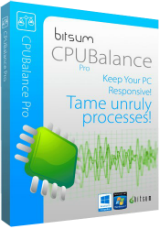
$9.95
EXPIRED
Giveaway of the day — CPUBalance Pro 1.0.0.80
Restrain CPU hogs to Improve PC responsiveness!
$9.95
EXPIRED
User rating:
92
19 comments
CPUBalance Pro 1.0.0.80 was available as a giveaway on May 31, 2019!
Today Giveaway of the Day
An all-in-one media converter to change video formats.
CPUBalance is real-time CPU optimization software containing Bitsum's famous ProBalance algorithm. This demonstrable technology helps to retain system responsiveness during high CPU loads. Even if you have the perfectly tuned PC and well-behaved applications, our ProBalance algorithm can save you from a hard reset in a worst-case scenario.
The offer includes 1 year license!
System Requirements:
Windows 7/ 8/ 10
Publisher:
Bitsum TechnologiesHomepage:
https://bitsum.com/portfolio/cpubalance/File Size:
1.07 MB
Price:
$9.95
How would you improve CPUBalance Pro 1.0.0.80?
No similar feedback found. Feel free to add yours!
GIVEAWAY download basket
Developed by Informer Technologies, Inc.
Developed by IObit
Transfer data between your computer and Garmin devices.
Developed by Disc Soft Ltd.
Comments on CPUBalance Pro 1.0.0.80
Thank you for voting!
Please add a comment explaining the reason behind your vote.
Please add a comment explaining the reason behind your vote.
You can also add comment viaFacebook
iPhone app giveaways »
It is a very classical tank battle game like Battle City. Almost everyone should played this type of game before.
$9.99 ➞ free today
$4.99 ➞ free today
Effortlessly craft your ideal passport, ID, or visa photo with the seamless integration of AI-powered customixation.
$2.99 ➞ free today
$1.99 ➞ free today
$3.99 ➞ free today
Android app giveaways »
Resume Builder helps creating a impressive and professional resume & curriculum vitae PDF format in minutes.
$4.99 ➞ free today
Datamosh is an app that enables users to add the unique datamoshing effect to their videos.
$1.49 ➞ free today
An AppLocker or App Protector that will lock and protect apps using a password or pattern and fingerprint.
$19.99 ➞ free today
$1.49 ➞ free today
$1.99 ➞ free today


Bitsum is a great company. I've been using Process Lasso for many years which I originally found here. Great product!
Save | Cancel
Since yestarday I am strugling to register with no success, I get the eror message "Bitsum's web server does not appear to be accessible! Check for firewalls or security software that may be blocking it, or check your general network connectivity.''
I allowed in firewalls but still no access!!!
Save | Cancel
I have temporarily disabled all antiviruses but still, I can not register!!!
Save | Cancel
The biggest problem with process restriction is the program doesn't know what resources are needed to execute a program efficiently. If they are set to restrict memory anything below 4 GB will slow down the system dramatically. One thing Widows does well is allocate threads if a program is properly written so adding this program will probably slow down your system and only be useful on very old memory limited PCs left over from the 90's. Their examples of running 16 programs at once can bump up against memory resources but Windows allows up to 2000 threads so only single or dual core processors would show a decrease in performance. If you have a Pentium with 1 gb of memory then it may help.
Save | Cancel
OK I have got the registration info at least. Looks like that there was something
wrong in the autocomplete e-mail from at my side.
Save | Cancel
I have tried to got the registration info three times during the day . No information in my mail box as yet . (yes I was looking inside the spam box too).
Anybody has got similiar problem ?
Save | Cancel
Yes, I also got no information in my mail box
Save | Cancel
Artur, hi I first did have same issue at first but I uninstalled it and reinstalled it ... looked in my email for it did not find it until I went to junk mail ... It well say Bitsum Technologies on it that would be the one.
Save | Cancel
Howie, it be in your junk mail and it well say Bitsum Technologies
Save | Cancel
Lourdes,hi I have already written that I WAS looking inside
the spam mail (aka junk mail) too. No e-mails from Bitsum.
Save | Cancel
What's the difference between this and Process Lasso?
Save | Cancel
I reckon the "end user" is only looking for an opinion such as "I've got both and the are pretty much the same" or This one is much better than that one".
Don't know why you want to come off as a total boor with the type of answer you gave.
No wonder people don't find your comment usefull.
Incidently I have neither but I daresay some other "end users" will actually be helpfull unlike you.
Save | Cancel
Tam, TK already answered the same question couple hours before this one.
Some people are just too lazy to read and prefer to be spoon-fed...
Save | Cancel
Tam: Boo, Hiss.... Your answer also didn't contribute anything to the conversation or contain any useful information. If you want to troll I hope you'll do it on another site where people don't need information but just throw barbs.
Save | Cancel
Does anyone know how is today offer comparing to Process Lasso Pro?
Save | Cancel
TK,
Thanks for the info,
I don't see process lasso as complicated to operate software. first, it comes pre-configured for optimizing PC computation resources pretty well. Second, following initial quite simple installation and few clicks to choose from recommended settings, it works in "set and forgets" mode for as long as you not thinking of changing something. Hence, I think I'll stick to PL.
Thanks,
Save | Cancel
TK, Thank you for that quote about how only Process Lasso is needed. I missed seeing that information over the past few years! I installed Processor Lasso many years ago, and after A/B testing, bought a lifetime license.
Save | Cancel
TK, Thanks! - Exactly what I popped in here to check!
Save | Cancel