Every day we offer FREE licensed software you’d have to buy otherwise.

Giveaway of the day — Coolmuster Word to PDF Converter 2.6.9
Coolmuster Word to PDF Converter 2.6.9 was available as a giveaway on August 13, 2023!
Coolmuster Word to PDF Converter enables you to seamlessly convert Word to PDF files. With this powerful Word to PDF converter, you can easily convert your docx files into professional-quality PDFs.
System Requirements:
Windows XP/ Vista/ 7/ 8/ 10/ 11 (x32/x64)
Publisher:
CoolmusterHomepage:
https://www.coolmuster.com/word-to-pdf-converter.htmlFile Size:
21.9 MB
Licence details:
1 year license
Price:
$15.95
Featured titles by Coolmuster

Convert multiple PDFs to Word simultaneously. Maintain layout, fonts, and images during conversion. Preview and choose specific pages or ranges for conversion.

People like to use password to protect their PDF copyright from copying, printing, editing or stealing by others. So sometimes you need to remove password from a PDF for editing, copying or sharing. Under this situation, Coolmuster PDF Password Remover can be an ideal assistant for you to remove password as you like.

There are many reasons why you want to encrypt your PDF documents. But what is the simplest way to achieve it? Here, we could like to strongly recommend Coolmuster PDF Encrypter for your reference. With it, you can encrypt your PDF files anytime you want.
GIVEAWAY download basket
Comments on Coolmuster Word to PDF Converter 2.6.9
Please add a comment explaining the reason behind your vote.



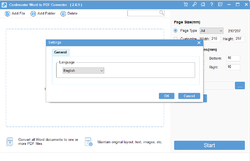

Dear all GOTD users,
Firstly, many thanks to the GOTD team for providing us with this opportunity, and to you all for
taking part in this Giveaway of the Coolmuster Word to PDF Converter. To give you a better understanding of this Giveaway, here are some tips for you.
How to Take Part in This Giveaway:
1. Download Coolmuster Word to PDF Converter from GOTD promotion page.
2. Follow the onscreen prompts to install and register the software with the license code.
Coolmuster Word to PDF Converter works perfectly in both the Giveaway version and the Full version.
https://www.coolmuster.com/word-to-pdf-converter.html
50% Discount Coupon Code for GOTD users: CoolmusterGOTD
User Guide:
https://www.coolmuster.com/pdf/word-to-pdf-converter-guide.html
Contact Us:
Have any questions or suggestions about the software? Please leave it here or contact our Support Team
via email at support@coolmuster.com.
Sincerely,
Coolmuster Team
https://www.coolmuster.com/
Save | Cancel
It is small and appears efficient, does its work clean and fast. May be redundant considering pdf printers are included with a lot of apps in
even firefox but was worth the try.
Save | Cancel
MM, Yes, it works cleanly and fast. You can have a try.
Save | Cancel
What's the difference between this and simply printing to pdf which is native to Word?
Save | Cancel
Exploro, I always have the same question whenever I see these "Word to PDF" converters but I never get a good answer! Perhaps Coolmuster has an answer?
Save | Cancel
Exploro,
I think, the difference is, that you can convert files in batch mode.
Save | Cancel
software user,
Printing to PDF just embeds an image of the page. I assume this creates an text editable and text searchable PDF document.
Save | Cancel
Exploro, thank you for your comment. The difference is this software can convert multiple Word files to PDF at the same time. And you can customize page size and margins for personalized PDF files.
Save | Cancel
Be Gee,
just curious as I do not work with MS word, when you print your document to pdf, is it ediable or it is converted as an uneditable text image and will need OCR to become editable
Save | Cancel
Exploro, thank you for your comment. The difference is this software can convert multiple Word files to PDF at the same time. And you can customize page size and margins for personalized PDF files.
Save | Cancel
Guest 001,
the built-in feature in LibreOffice Writer (which creates also docx documents for instance) does actually not print to pdf (like a pdf printer), so it does not just create an image of the page, but it creates a pdf document with text like the original word document, along with the ability of full-text search.
I think, the behaviour in MS Word is in this case the same.
BTW, Coolmuster Support Team confirmed my statement above.
This information you can find on the coolmuster site, too (Link in the description).
Save | Cancel
rww, that depends upon the PDF printer application, one or two may cheat and print to raster then encapsulate in a PDF wrapper but many of them print text as text with the fonts specified and some also print text as shapes to make editing much more difficult. None of the PDF printers I've installed on my machines force print to raster and if they did they'd not remain installed!
TK
Save | Cancel